Updated April 15, 2019
This post contains affiliate links, which means if you make a purchase through these links, I may receive a small commission at no extra cost to you. Click here to read my full disclosure policy.
Scheduling Tools for Pinterest
Here’s one of the biggest questions from people in the Pinterest marketing community is what’s the best scheduling tool to use. Not only the best but what’s our favorite and most cost-effective.
Let’s start first by outlining what scheduling tools are and how they help your business.
A scheduling tool for Pinterest or any other social media platform allows you the ability to post content to the platform at a later time that you designate. Not only does this free up your time, but it allows you to plan out a week or more worth of Pinterest scheduling without taking up time in your week.
An example of how this looks practically — you sit down on Sunday, look at what you want to go out onto Pinterest over the week, and plug those pins into your scheduling tool. Then the scheduling tool will drip out the content over the week at the times you choose or the tool chooses for you.
Learn the difference between manual pinning and scheduled pinning.
Best Scheduling Tools
When I first started Simple Pin Media and managing for clients, I was using a tool called ViralTag. It felt a little bit clunky but it was all we had.
Then one year later, Tailwind released their scheduling tool as well. We tested it and instantly moved all of our clients over to the platform and haven’t used anything else since.
Why? Two reasons — ease of use and analytics reporting.
Ease of use — the hard part about Pinterest marketing is to come up with a strategy that makes sense for both the platform and the content you have. You’ve just spent a chunk of time looking at analytics and mapping out where you’re going to put the pins. A scheduling tool that has smart scheduling (like Tailwind does) allows you to select your pins and they put the pins in at the right time through their Smart Queue. Less thinking is a big win!
Analytics Reporting — I need data. I’m prone to throwing darts and hoping they hit the target so when a program provides me with good data on boards, pins, and performance, I’m forced to dig in and make sure my darts are hitting the right place.
Credibility! Okay, this is a bonus one. But in our industry, we’ve seen programs come and go. One, in particular, was shut down by Pinterest for not following their best practices. That’s a deal-breaker for me. I want whatever I’m using for my clients and myself to be approved by Pinterest. Tailwind is an approved marketing partner.
Find all the approved partners here.
The last feature we love about Tailwind, and I promise this is not a crush fest on Tailwind, but Tribes is another amazing feature.
Tailwind Tribes allows you to share your pins with tribe mates and they share your pins as well. It’s the perfect alternative to Facebook share groups.
We have a few podcasts devoted to Tribes and how to use them effectively:
Pinterest Scheduling Resources
Whatever you choose for your scheduling tool, ask yourself — does it save you time, money, and the need to dig further for analytics? If so, keep it. If not, move to Tailwind. Get a 30-day free trial (100 pins) to test it out.
What’s your favorite Pinterest scheduling tool and why?

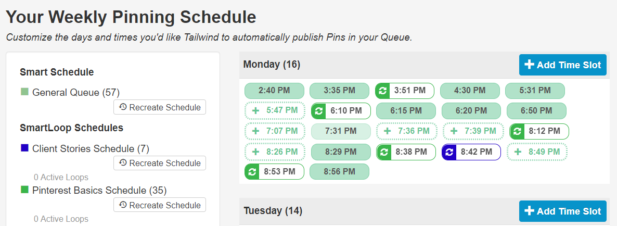

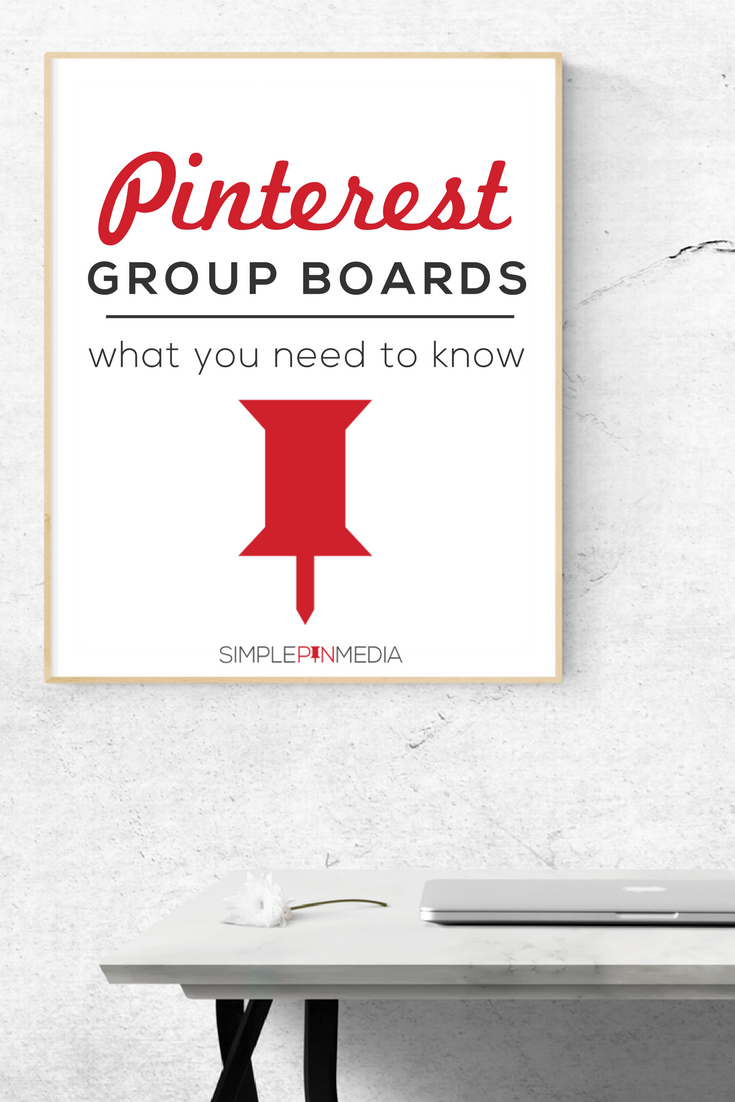

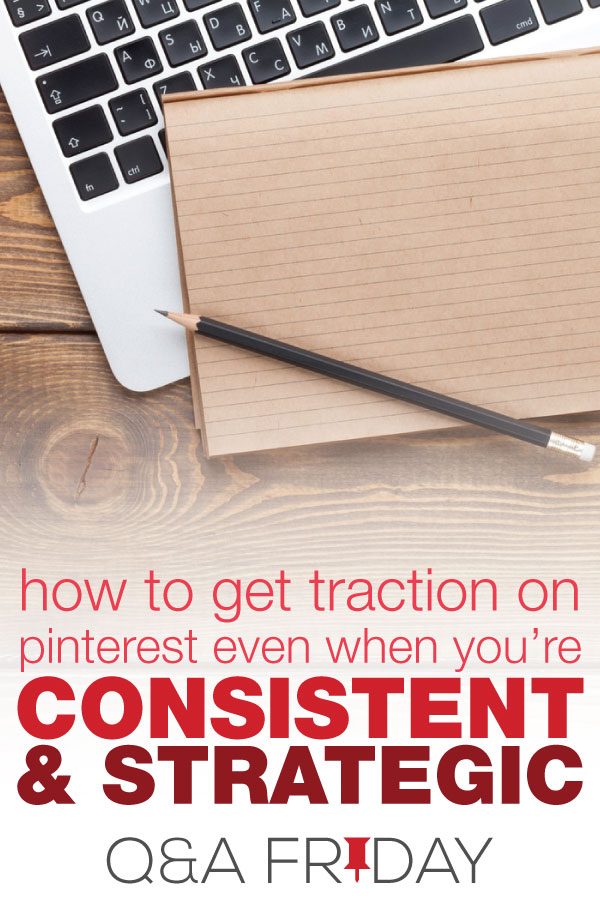


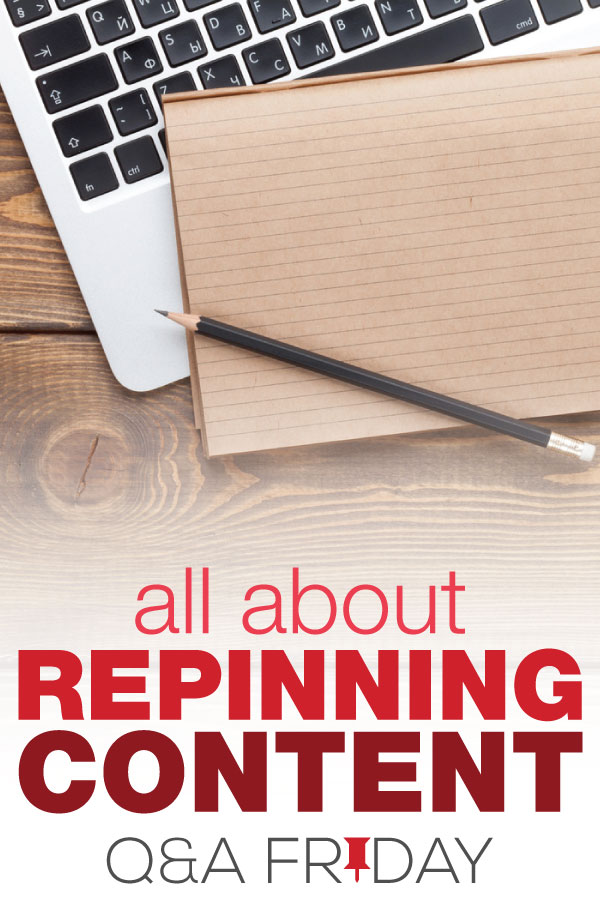

Kate,
This is sooooooo helpful. My biggest challenge is pinning a suggested 10 times daily. With all my other social media tasks as an Indie author, it’s hard to fit everything in. A scheduler would be a great time-saver. Thanks for the great information.
I agree Kate- I tried them all and Tailwind is my favorite / the one I use. My reasoning was a bit different, so thought I’d share:
Viral tag – Similar to you, I used Viral tag before there were other options, but had major issues with their software and customer support. I found their software just didn’t work and many pins I scheduled wouldn’t go out at all. What’s the point of spending time scheduling pins if they don’t actually get posted? I gladly left once I discovered other options and never looked back.
Board booster – I’ll admit that I used it for a few months, but I got caught by Pinterest. My repins slowly dropped over that time and then my account and website were blocked as spam by Pinterest. Board booster told me there was no way Pinterest could detect I was using them to automate pins, but clearly that wasn’t true. I lost over half of my blog traffic for the time my account was blocked and it’s never returned to where it was. And it was a pain to get it opened back up again. Ugh!
Tailwind – It’s been really easy to use and while it doesn’t fully automate scheduling, it still saves me 3-4 hours each week and I like that it’s a partner with Pinterest. This way, I know they stay within Pinterest’s rules and my account won’t get flagged as spam again. My repins are improving again since I started using them. Their customer support people are friendly, helpful and get problems solved quickly. I just wish their analytics were more affordable for bloggers. Would love to see what I can learn!
Buffer- I actually use buffer to schedule Twitter and love it for that, but don’t like their Pinterest features at all. It’s nowhere near as advanced as the other services mentioned above (for Pinterest). I do like their support team, though. They and Tailwind are way better than all the others in that regard. And I like their blog a lot – highly recommend it! But they’re just not built to handle Pinterest well.
Ahalogy- Have not used them, but I hear mixed reviews. One thing that’s kept me from even trying is that to use it you have to agree to let big companies edit and use your content without paying you. I work hard on my blog and have invested thousands of hours and dollars creating my content over time. I don’t want some big company stealing my content (and traffic) just so I can save $10 a month on a scheduling tool. Thanks but no thanks.
Agree with all of this. thanks for commenting!
I keep hearing the good news about Tailwind thought it’s a subscription based service. And I keep hearing all this talk across the internets about Pinterest for business. I never knew that posting pins on Pinterest at certain times of the day would get the most traffic and repins. I don’t know the Pinterest marketing game like that so I’ll double back to your blogs from time to time so I can learn. 🙂
Is there an good app to schedule Pinterest pins.
Tailwind all the way!