Welcome to 2019! I am so excited for what this year is going to look like here at SPM. This next series of podcasts will help us establish strong foundations to start the year off just right. Out of the gate we’re going to talk all about how to make Pinterest work for YOU.
How to Make Pinterest Work for You and Your Business
I understand that your business requires a lot of your attention in so many different areas. That’s why I started SPM in the first place – to share advice that you can time-block into your week. I recommend about 2 hours a week to work on your Pinterest marketing. As we talk about foundations, I recommend that you to budget a little more time into your week to work on the tips I share.
As I go through these tips, take some notes! I use Voxer to leave myself notes when I’m out and about. It’s super helpful, especially since I am a verbal processor.
1. Create Boards and a Profile to Match Your Message
To start, be sure to create boards and a profile personalized for you.
Your profile communicates a message – your message! Make sure a viewer identify what you’re about in the first five seconds? Recognizable brands know that building brand awareness is key. Nordstrom, Starbucks, Sephora, we all recognize them immediately from their logos and what they pin.
Look at your profile and update it. We just did this for my friend Ruth Soukup, who was on the podcast recently discussing blogging mindset. Update your name (which must be less than 30 characters) and your description. Your description cannot be longer than 160 characters, so I recommend one full sentence describing what you do (include your most used keywords).
Create a board that corresponds with the name of your business. Think about the boards you’re creating, and if they are reflecting the products you create or the topics you talk about. Be as niche-specific as possible. This enables the Pinterest algorithm to know what a user is interested in based on the name of the board they are saving a pin from.
If you have boards that are just for personal use, make them secret boards. You can still pin to secret boards and you can have as many as you want.
2. Create Images That Work for You
We all know that images are the main focus of Pinterest! The main home feed is totally driven by images.
Are your images optimized for Pinterest? Are they clear and easily identifiable? Easily identifiable pins are important when it comes to the visual search tool. That way when you have an image that has a dead link, you can search that image to find other pins that could have a link.
You also want your text overlay to be easy to read on a mobile device and you want it to pique curiosity. Use very fonts that are easily readable.
Create optimized pinnable images in a 2:3 ratio format using Canva or your favorite software. You want to keep your images in that 2:3 ratio (600×900 or 1000×1500) so that Pinterest can adjust them perfectly to fit the screen. If you go any longer, Pinterest will not distribute your image into the home feed.
We have an entire podcast episode on creating images that captured attention. Be sure to listen to that episode for even more tips.
Be consistent. Use a template that promotes branding and awareness. We all know when a Target ad comes on even before we see the bullseye because we recognize their branding!
3. Use Keywords (& Choose Them Wisely)
Keywording is a big deal on Pinterest. It helps you to connect with the right user who is looking for your content. Remember that Pinterest is like Google; people use it to find things.
Have you added a simple description to all of the images that live on your site? Do those descriptions include keywords? You want to make sure that all descriptions are filled in on every image on your site. You want every image optimized for pinning.
You can use the same description or test out different ones. We have an episode about A/B testing your Pinterest images and there’s a section in that podcast that talks about descriptions. Your description needs to be about 1-2 sentences long.
This post contains affiliate links, which means if you make a purchase through these links, I may receive a small commission at no extra cost to you. Click here to read my full disclosure policy.
4. Know Your Analytics
Analytics are like gold. They tell you what type of pins and products draw people in. If you have no idea where your traffic comes from, you won’t be able to optimize or make more money!
Who’s your target person and what are they pinning? What are the most popular boards and the most clicked pins? What are your top ten pins driving traffic to your site?
Define your person. We just did this for Simple Pin at the end of 2018. We have two different avatars –our clients and our podcast listeners. Working exercise of fleshing out our avatars created so much clarity for us and didn’t take a ton of time. Take 30 minutes and ask your audience some survey questions to draw out the information that you need to really know who your audience is.
Do a deep-dive into Pinterest and Google analytics. Drill down into your profile to find out what board and pins are getting the most clicks. What are the names and keywords of those boards? If you have Tailwind, you can cross-compare and see what the board insights tell you. And if this seems too overwhelming for you, we can help.
Find your most clicked pins. You can find this in your Pinterest analytics, but take Pinterest analytics with a grain of salt. Keep those posts optimized and updated.
That’s it!
Those are the 4 steps for making Pinterest work for you and your business this year:
- Optimize your board and profile to reflect you and your message
- Create images that catch the pinner’s attention
- Use keywords that you can rank for on Pinterest and make sense for your brand
- Do a deep dive into analytics to find out how the user is finding your content and what they like.
In the next episode, I’m going to walk you through how to create a Pinterest strategy now that you have a strong foundation. It will be a Pinterest strategy that works for your brand. I can’t wait to give you even more tips.
One thing I have learned after working with Pinterest marketing for over five years and working with almost 500 accounts is that each account is truly unique. The keywords, images, niche, and traffic are all unique. My job is to tell you how to optimize your Pinterest to get people to your site. Your job is to take that traffic and convert them, whether that is to an email newsletter, a product, or a free download.
Take what we’ve talked about today and work on these four steps and get ready to create a strategy that works for you in 2019.
For Further Reading:
- Four Things to Do Before Pinning to Pinterest
- Using Analytics as a Content Creation Tool
- Spring Cleaning Pinterest Boards
- What to Do When Your Pinterest Marketing is NOT Working
Time Stamp:
2:26 – How to Make Pinterest Work for You
6:24 – Create Boards and a Profile to Match Your Message
13:01 – Create Images That Work for You
16:26 – Be Consistent
17:15 – Keywording
22:14 – Know Your Analytics
27:09 – Creating a Pinterest Strategy That Works for You


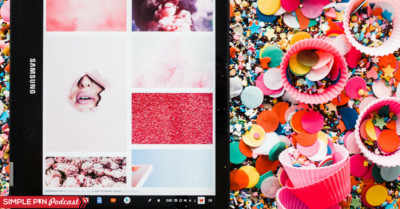




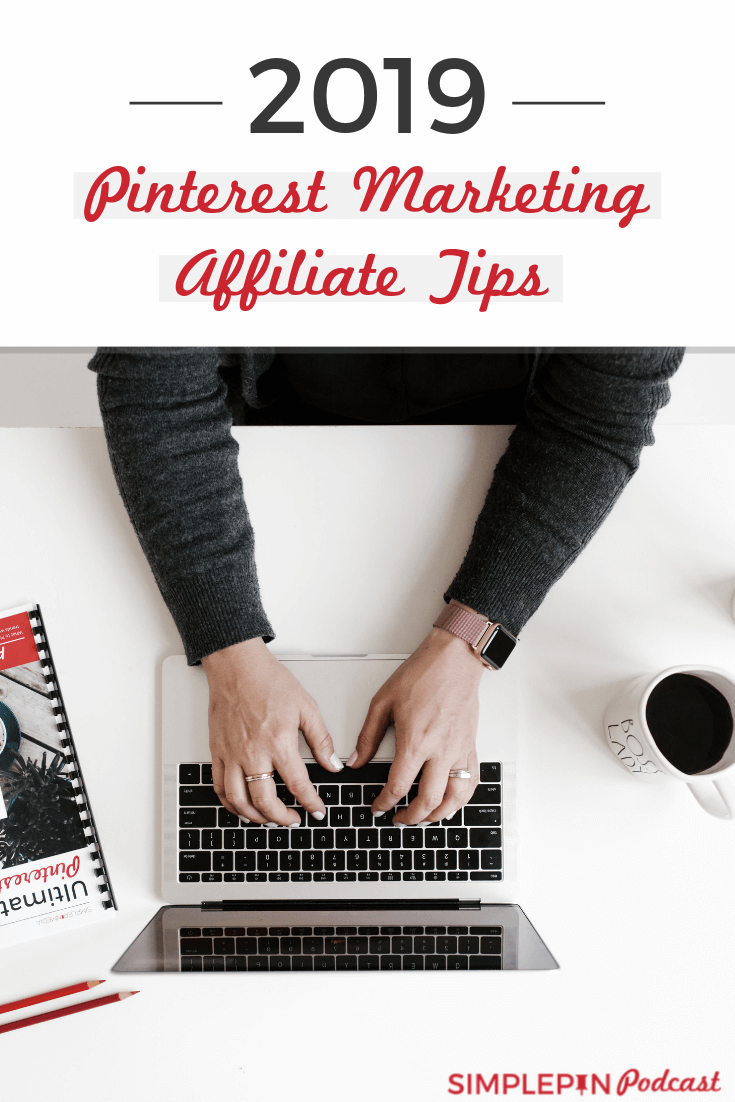


This was such a good episode. I’m so glad I came across your podcast, Kate. I have a question for you. Not sure it’s related, but I am towards the beginning stages of my Pinterest account for my website so I’ll ask anyway. I’ve created several boards and have pinned my content and other people’s pins relevant to those boards. Besides pinning pins that fit those boards, what other criteria should I use to choose pins to fill my boards? Is there a way to see how many times a pin has been saved so I can pick more popular pins? Many of the pins I save are from bloggers I know or follow, but not all of them.