Pinterest eCommerce has exploded over the last year. Today we’re highlighting links to the latest tools and resources you can utilize to help you understand the new eCommerce features on Pinterest.
Leveraging these resources will be an important part of your Pinterest marketing strategy in 2022.
These new eCommerce features work for both physical and digital products. So if you’re thinking this doesn’t apply to you because you don’t sell a physical product, think again! The information in this episode definitely does apply to those of you who focus on selling digital products.
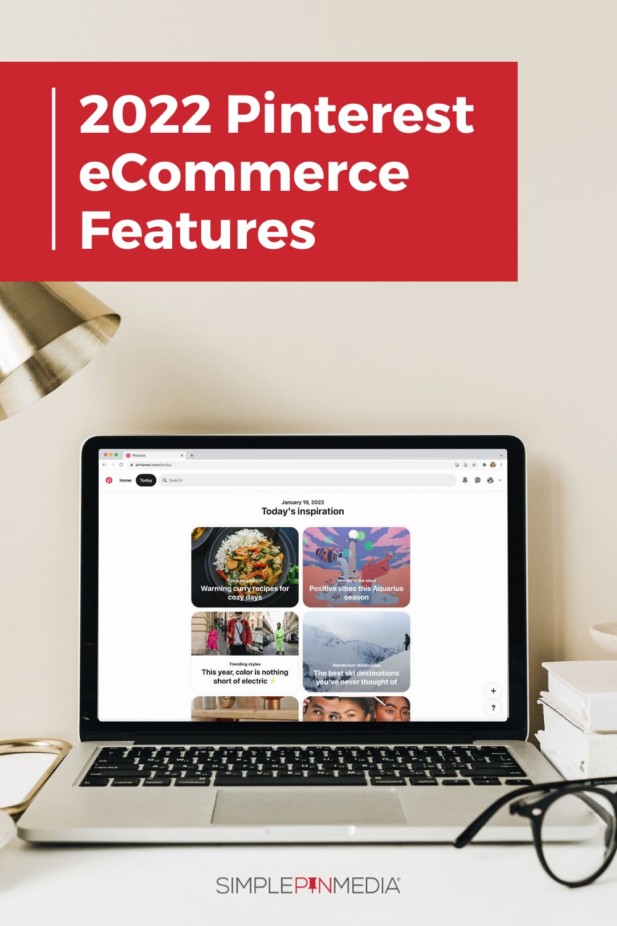
Over the last year, Pinterest has been doubling down on eCommerce. They’ve been adding new features and working hard to fix all of the glitches.
Pinterest and shopping go together like peanut butter and jelly. Pinterest has said they inform pinners on 83% of their purchases. Pinners find inspiration on Pinterest and then they want to buy something.
If you’ve listened to this podcast for any length of time you have heard me talk about my experience with a Pinterest ad for the Solo Stove. If you are new to Simple Pin let me give you a recap.
About a year and a half ago, I saw an ad for this amazing outdoor fire pit. I love an outdoor fire but I hate the smoke! So this ad describing a“smokeless fire pit” really appealed to me and I clicked on it.
The hitch was the ad didn’t go directly to a buy page. Instead, it took me to a retail page with no option to purchase. From there, I searched all over the place but I did not enough information to find the stove and purchase it.
In true Pinterest fashion, I was inspired and really wanted this fire pit so of course, I saved the Pinterest ad.
One day while talking to Melody, my marketing director, I mentioned this amazing Solo Stove I had found on Pinterest. She told me that she had just seen one at Costco. Obviously, I had to go to Costco after that conversation. Sure enough, there it was. I bought it immediately, fired it up, and I love it! It literally is smokeless.
Since then, I’ve purchased it as a gift for several people and anyone who comes over always asks, what is this thing? Literally, off of that one Pinterest ad I’ve “sold” at least 10 solo stoves.
The same thing happens every single day for other pinners. They find great products and they want to buy them. As a consequence, Pinterest wants to empower pinners to spend money and make a purchase when they are ready. That meant Pinterest had to help eCommerce marketers easily sell their products on the platform. So they came up with this suite of amazing Pinterest eCommerce tools.
Since March of 2020, when they launched the Verified Merchant Program, they’ve worked through a lot of trial and error to iron out the kinks in the Pinterest e-commerce tools. To help move through this trial and error process, Pinterest introduced the Pinterest Business Community (PBC). It’s a great resource for sharing your feedback and getting a response from Pinterest.
The PBC has a lot of moderators and you can learn from other Pinterest marketers there as well.
The eCommerce features on Pinterest are still new and they come with glitches, changes in numbers, and some frustrations. Getting set up in the PBC is going to be the best way to troubleshoot any issues that pop up for you.
Pinterest eCommerce Resources for Shopping
Here are the latest helpful tools and resources.
Pinterest Product Spotlight
Pinterest Product Spotlight is a new resource Pinterest created just for the PBC members. It is designed for members to get information about Pinterest business products and tools.
Within the spotlight, you will find specific links to content such as relevant Help Center articles, blog posts from their business site, articles, success stories, and events.
Their first spotlight is all about shopping on Pinterest and they followed that up with a second spotlight all about new creator features.
You should make this link your first stop.
Most Commonly Asked Questions
This FAQ section about Pinterest shopping features is fantastic place to get answers to your questions when you are trying to troubleshoot.
Pinterest Verified Merchant Program
The Verified Merchant Program (VMP) was launched in March of 2020 as a way for Pinterest shoppers to discover and buy from vetted brands. It is also a way for your brand to stand out.
They also have specific guidelines you must meet to become a Verified Merchant and you can find those here.
The Verified Merchant Program provides a way for Pinterest to bring the ideas pinners are finding, closer to the purchase. It enables sellers to present updated information about their products and pricing.
Verified Merchants receive a special blue badge on their Pinterest profile and they appear in shopping searches. There is an application procedure and a lot of technical components involved with setting it up. To assist with set up, Pinterest has created a troubleshooting page for Verified Merchant Program best practices.
You might also be interested in the podcast we recorded during the summer of 2020 when the Verified Merchant Program launched. It’s a great resource for hearing us process where we thought shopping would go on Pinterest.
In addition, Simple Pin offers an eCommerce Kickstart package. We help you with all the necessary setup items including:
- setting up your VMP
- creating images
- nailing down a marketing strategy.
Pinterest Office Hours for Sellers
Pinterest has heard the frustrations sellers are having with the new shopping integrations and they have responded by hosting office hours for sellers who are trying to troubleshoot the integrations.
This is amazing because one of the biggest frustrations for marketers is feeling like we’re not being heard. Their office hours are live so Pinterest offers a Shopping Office Hours FAQ Recap too.
People have been asking questions like:
My catalog was rejected. What should I do next?
I can’t tag products that link to my merchandise website. What should I do next?
What image ratio is recommended most for optimized catalog images?
If you have questions about Pinterest e-commerce features, this is another great place for you to look for help and answers.
While you’re in there, make a note of when they will have their next office hours.
The takeaway here is when you have an opportunity to sign up for Pinterest email lists (especially business email lists), take advantage of it. You never know what nuggets of Pinterest wisdom or opportunities to communicate will pop up.
HELP WITH Creatives & Shopping Ad Campaigns
Another helpful Pinterest eCommerce tool is the Creatives Guide . It’s designed help you make the most of your sales as well as give you tips on what shoppers are looking for.
In our Pinterest ads testing, we are seeing that physical products are doing great. You can have success with digital products as well, be a little bit more tricky.
If you haven’t started testing ads for your products, now is definitely the time (we have a great podcast episode that walks you through how to DIY your Pinterest ads).
Pinterest’s Creatives Guide walks you through the whole process and lists all the things they want you to do. Pinterest is putting its best foot forward in 2022 to make shopping easier.
One thing you need to remember about the typical buyer on Pinterest is they are cold (translation — they usually don’t know who you are). They are not specifically searching for you or your brand. They’re searching for the product that you have.
Back to the example of my Solo Stove…
I might have been searching for something like “smokeless fire pits” and the Solo Stove popped up. I don’t know anything about their brand at this point but they are solving my problem. I love campfires but I don’t want to smell like a campfire for days. All of a sudden I’ve been introduced to this brand and they have a solution to my problem.
We recorded an episode with another company, Laurelbox, a few episodes back. We were talking about how Laurelbox was leveraging Pinterest vs. Instagram. Instagram was where this particular company found a lot of their warm users – people who know them and follow them to see what they are doing.
But their Pinterest users were all cold. They are the people who are asking basic questions like: What do I give to somebody who’s just lost a child?
Laurelbox decided to answer those basic questions and then offer their services and products as a solution.
The point is, you use each platform differently. I highly encourage you to listen to Laurelbox episode because it offers up useful examples for how platforms can be leveraged in very different ways.
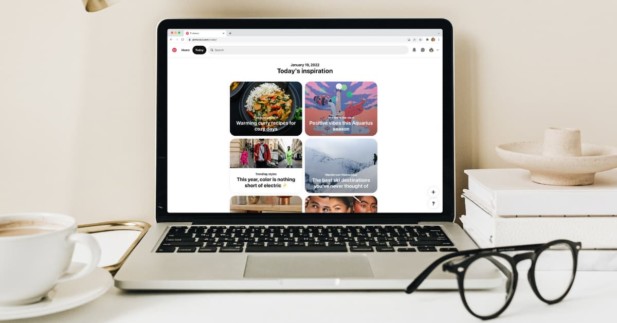
Pinterest Ecommerce: Time to Take Action
The primary action item I have for you is to check out all the resources mentioned here.
I highly encourage you to join the Pinterest Business Community if you haven’t already.
If you have more questions about shopping, you can comment below or you can DM us on Instagram.
We’re always happy to point you to the right place to make sure your products get up on Pinterest quickly, in the right way, and where people can purchase them easily without having to search everywhere for them!
For Further Listening/Reading:









hi where do I sign up for the idea pin workshop? thanks
Hi Victoria, you can sign up here: https://www.simplepinmedia.com/pinterest-workshops/