SEO and Pinterest
Kim Herrington joined me on the Simple Pin podcast. Kim is an SEO and Analytics expert, and founder and owner of Orsanna, a digital marketing agency. Kim teaches digital entrepreneurs how to get found online, how to better serve their audiences, and make money through their websites through savvy marketing strategies. Kim shares SEO and Analytics tips on her blog and in her weekly SEO newsletter.
This episode is so full of helpful information that I know you are going to want to listen again and again. There is just no way to take in all of Kim’s information in one listen!!
After graduating from college with a degree in English, Kim began blogging as a hobby, while waiting for her career to take off. She soon found out, however, that she had a real affinity for SEO, and eventually went to work for a digital marketing company. Kim yearns to take the “woo-woo”out of SEO, and make it accessible for the everyday blogger…
“SEO has a reputation for being like ‘bro-in-a-basement’ who became an SEO rockstar. My SEO content is very approachable, and you’ll find it’s very feminine. If you’ve ever been intimidated by the ‘SEO bros’, my blog is the place for you.” – Kim
What exactly is SEO?
SEO stands for Search Engine Optimization. It is the act of making your website rank higher in search engine results. The very definition of SEO makes it sound hard and scary, but it needn’t be. You don’t need great technical skills or a degree in English to be successful at SEO. Just consider it “marketing to humans.”
Since this podcast is specifically about Pinterest, I asked Kim to explain exactly how SEO and Pinterest work together. Here’s what she said…
“Pinterest is one of the top search engines out there, right along with Google. However, Pinterest is used much differently than Google. Pinterest uses its own ranking factors and algorithms to determine which pages rank higher in their searches.”
So then, what should our SEO strategy for Pinterest look like?
How to incorporate SEO into your Pinterest Strategy
Know your searcher’s intent. People search Pinterest for discovery, aspiration, and transformation. They look at Pins and they make plans for change. (This differs from Google, where folks are looking for answers to specific questions.) You want to draw people to your content for discovery, but then give them action steps to take.
Begin by brainstorming things that you will be addressing in your content; answer questions, teach a skill, provide a recipe, etc. Address the issues that people are searching for.
Ask yourself the following three questions:
- Why is someone looking for this content? (Discovery)
- What are they looking to get out of it? (Aspiration)
- How can I help them do that? (Transformation)
Focus on your images. While Google focuses on text, Pinterest focuses on text along with visual cues in their search engine. Pinterest decides which Pins to show you based on visual relevance to your search terms. These visual analysis tools come into play not only in Pinterest searches but also in the new Smart Feed. Images are of the utmost importance in your overall Pinterest strategy.
Isolate your keywords. This is not a contradiction of the previous point. While Pinterest does focus on visual cues, using keywords in your Pins, Pin descriptions, board descriptions, and the original text is still highly important. The importance of keywords can’t be overstated. Google will use these keywords to drive traffic to your Pins. As a matter of fact, Google has its own tool to assist you in choosing keywords to use.
Google Keyword Planner Tool is a tool, that while originally developed for advertisers, can be very helpful in knowing which keywords are ranking higher in searches. This will allow you to choose the top most searched keywords and include them in your text.
There are some cautions to keep in mind when working with Keyword Planner: it is not particularly user-friendly for bloggers, and you need to be sure to cancel your ads before you are charged for them. They will ask for credit card information when you sign up. You can cancel them by going into your account settings in the upper right corner and canceling them.
When using the Google Keyword Planner Tool, be sure to use some variance as you are searching keywords. For instance, don’t just search “dog bed”, but also “bed for dogs”.
So now you have figured out a couple of keywords…what next?
Here’s a checklist for using keywords:
- Put them on your image before uploading the image
- Put them in your Pin description near the beginning
- Use keywords in your Board name
- Use them in your Board description
- Use a keyword in your profile name
- Use them in your “About” description
- Use one in your content URL if applicable
- Use them in your text whenever it makes sense to do so
Learn more about how to keyword on Pinterest following the step-by-step tutorial here.
It is important to use variations of keywords in your text. Change up the order of the words. And example would be, “Increase your Pinterest traffic by using these SEO techniques.” A variation on that could sound like, “Follow these 3 SEO tips to gain more Pinterest traffic.”
You’ve found your keywords, and you are trying to use them in all the ways listed above…but how can you be consistent with keyword usage in order to rank higher in Pinterest searches?
Categorize your posts
Categorizing your posts correctly not only makes them easier to find, but it gets them to rank higher in the Pinterest search engine and in the Smart Feed. A category example might be “Chicken Recipes.” That sounds very generic, right? That’s where the next step comes in…
Title your boards
If you want your boards to stand out from the crowd, you need to give them titles that will make them do just that. Find a way to use your keywords in a unique way, while still making complete sense.
Titles could be considered your “sub-categories”. Your board titles are what draw people in; when people get drawn in, you have engagement; and engagement is what causes higher rank in Pinterest’s search engine. Without engagement, your Pins will not show up in searches or in the Smart Feed. An example of a board title using the chicken example above might be “One Pan Chicken Dinners”. Now you’ve got their interest, so get them to click onto your board with this next step…
Use keywords in your Board descriptions
Because Pinterest tends to show up so well in Google’s own search engine, use those Board descriptions to get more keyword usage. Write an engaging Board description, using keywords strategically throughout, but not overusing them. Write naturally, knowing you can always edit it later if you aren’t pleased with it. By using your keywords of “chicken”, “dinner”, and “one pan dinners” in your Board description, the reader knows exactly what the Board will contain.
In order for your Pins to consistently rank higher on Pinterest, remember these points:
- Use Pinterest well
- Use Pinterest often
- Provide valuable content (not just your own)
- Use Pinterest the way it is designed to be used
- Be a good contributor to the Pinterest community
- Enable Rich Pins on your website*
*Keep in mind that in order to use Rich Pins, you must have a Pinterest Business account. If you haven’t converted your account to a business account, you need to do so right now!
As we finish out this episode, Kim shares with us one more very important tip to keep in mind as we label our images for Pinterest…
“Don’t use ALT tags for your images! Pinterest wants you to use their own HTML code to label your images. This benefits you, because you will rank higher in Pinterest searches if you are using their systems.”
Here’s the best way to play to both Google and Pinterest in regards to SEO.
Q&A with Kim
We had a few minutes at the end to do a short Q&A session with Kim, and just like the episode itself, this Q&A time was packed full of helpful information, including:
Are longtail keywords better than shorttail ones?
What is an example of a great Pin description?
Why do random Pins show up #1 in Google searches sometimes?
To wrap up, Kim shared what I like to call a “gold nugget”…a piece of information that will have immediate effects on your business.
“Every time you write a piece of text, ask yourself if you can put a keyword in there.”
SEO Education Tools and Updates:
What are your tips for SEO and Pinterest?
Interested in more Pinterest information? You can listen to all of the Simple Pin Podcasts here.
FREE Download - Getting Started with KPIs Guide

Learn how to track Key Performance Indicators to measure your business success. Download our FREE printable Getting Started with KPIs Guide

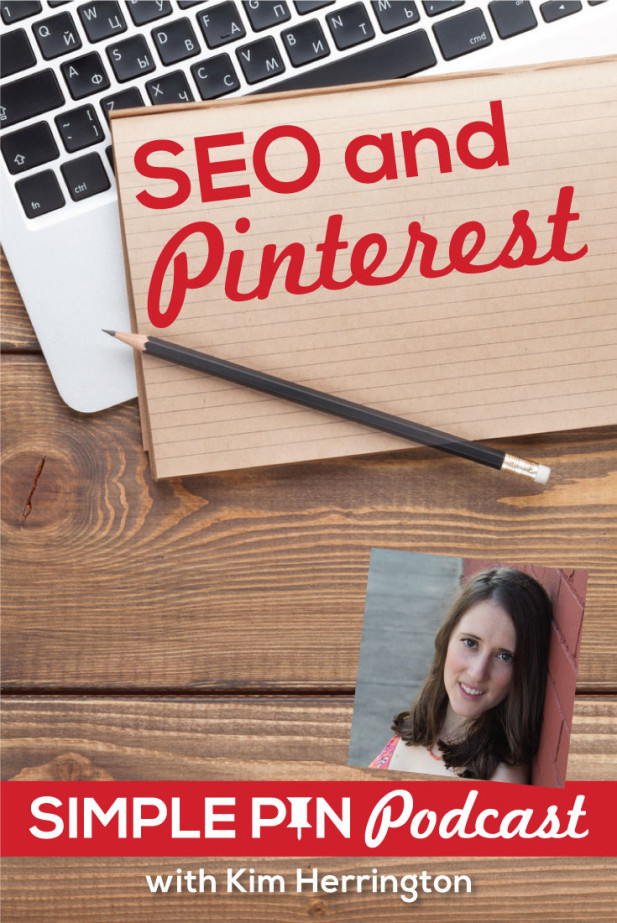








Hi Kate! Very intereresting and useful information, but I got lost with the alt text thing. I don’t know how it works and where to put the code, if it is for all the images…it looks confusing…
There is a small box that says ‘alt text’ when you upload an image. That’s where you should enter the information.
Great podcast! Pinterest’s always been a little hard for me to understand – how it works, what makes it so popular, how can we use it, etc. Thanks for this post, learned a lot! 🙂
I’m so encouraged that you found it helpful! Thanks for listening.
In the podcast, Kim talks about the tags other than the alt tags. I know you said you’re looking into it. Any updates?
For now I would stick with alt tags. Pinterest still reads it so you’re good. But I’m going to talk with Tailwind today about it.
Thank you! Any info would be great!
After doing some digging I’m not sure it’s worth the work. Alt text descriptions still need to be filled in based on habits of pinners. They pin what they want based on how it all looks, even if it’s not your best image.
Kim has updated her post here if you want to read more about it but I don’t plan on implementing it at this time. https://kimberlyherrington.com/seo/seo-and-pinterest-descriptions/
Very informative. Thank you!!!
I’ve used the alt tag for the Pinterest description for years! I know Google isn’t penalizing me for this practice, and I don’t think Pinterest is either. Will keep on keepin’ on!
Overall a fantastic podcast, and thanks so much for providing text as well! I get really distracted with audio and video. Love to reinforce with the text!
This was such an awesome podcast! It helped me understand so much. Kate, you asked such great questions! Thanks for starting this podcast.
Excellent podcast! So informative and well-written. Thanks a lot for sharing your knowledge 🙂
I am just starting to look at Pinterest with regard to my blog and posts like this are really helpful, thank you. Apart from anything else I love to look at Pinterest!
Gotta love Pinterest for everything they’re about.
I didn’t know Pinterest is so valuable for SEO. So thank you for discovering a lot of things for me.
So it’s important to implement keyword research skills too.
You also mentioned Keyword Planner. I would add that this is really the nice tool, but it’s not enough to get a wide list of keywords. To fix this problem I started to use https://kparser.com/alternative-google-keyword-planner/ Especially, it helps me to find valuable low competitive words for my website.
And now I’m thinking how to start using Pinterest properly. Thank you for your help! 🙂
Thanks for the recommendation Richard. I’ll have to check out KParser
Thanks a lot for this wonderful info or write up.Initially i was having issues trying to set up and create a business account profile for my new site, but after reading this ,i feel a huge relief am going right away to implement this points here.thanks for sharing kate
You’re welcome!
Hello Kate, thank for podcast.
I love your approach to unpacking the mysteries of Pinterest.
And how exactly it operates.
I am a newbie to Pinterest but majority of our couple use it.
And I want to get in front of my audience and eventually convert them to book us.
I want to use Pinteres to promote our business and capture couples at the planning phase of the wedding or elopement.
We are Roaring Twenties Vintage Wedding Car Hire – a vintage car business based in Brisbane Australia.
We are both wedding creative’s and have particated in numerous real and styled wedding shoots. Over the past 2 years we have seen FEATURED in several online wedding blogs and I want to really showcase their to our South East Queensland audience.
2 Questions:
1. I am really keen to read the article mentioned in this podcast which talks about how to determine your top priority keyword search terms but I can’t see it listed in the podcast notes.
2. In terms of your checklist for making really effective “findable/ searchable” pins is there further reading /listening you would recommend ? Anything in particular
I am digest this podcast and then will move on to listen your playlist.
Massive Thanks for your time
Please could you tag me in.
Warmest Regards Samantha