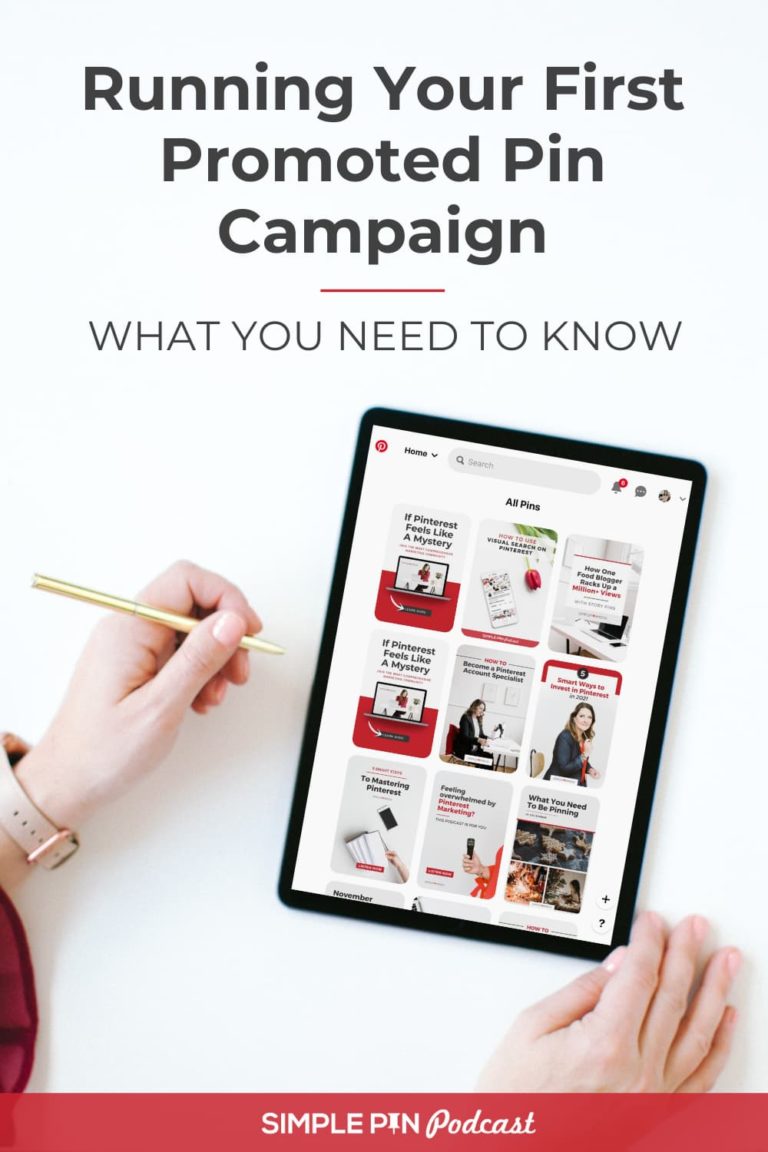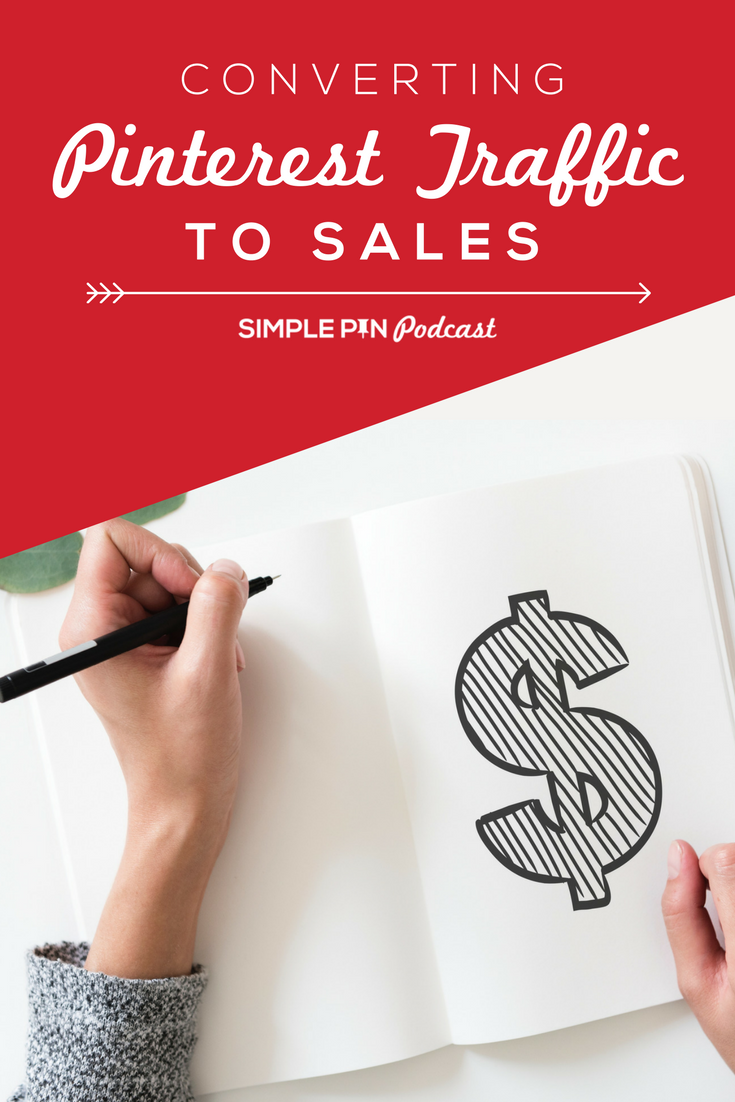Today is part three of our three-part mini-series reviewing a few basics of Pinterest. This week we’re talking about the importance of the search bar on Pinterest. As a marketer, this feature is imperative to learning about the platform and gaining great information. Knowing how to use the search bar will be helpful in tandem with both features discussed in the last two episodes, so make sure you go back and get caught up if you haven’t already!
Related: A Guide To Writing Great Pinterest Descriptions, How To Optimize Pinterest Board Names

Basics of The Pinterest Search Bar
The Pinterest search bar is just as it sounds… a search bar for Pinterest. If you are on desktop, you’ll find it at the top of your Pinterest feed. If you are using mobile, then it’ll be at the bottom of your screen symbolized by a magnifying glass icon. When you click on the search bar, you’ll see a few things: “recent searches”, “ideas for you”, and “popular on Pinterest”. These are great features if you want to go back and see what you’ve searched for in the past or are interested in knowing what’s trending on the platform currently.
Tis the season for all things pumpkin! So let’s say you’re searching for a pumpkin cinnamon bread recipe. If you begin to type in “pumpkin”, an auto-generated list will populate with current trends and other predictive words. Words you may see are “pumpkin bread”, “pumpkin recipes”, and “pumpkin carving”. At the bottom, you’ll see “looking for ideas you saved?” which will specifically show you only the pins you’ve previously saved. Super helpful if you want to find a pin you know you saved but aren’t sure where.
Once you’ve typed in the full phrase of what you’re looking for – in this case, “pumpkin cinnamon bread” – hit “enter”. It will search for all pins that relate to those keywords across the platform, and what you’ll see pop up are the pins getting the most engagement.
Related: Pinterest Visual Search Tool and Pinterest Lens
Benefits of using the Pinterest search bar
At the top of the search page, you’ll see these colored bubbles that we refer to as guided search. These guided searches can help you narrow down your search even more. Words like “keto”, “easy”, and “gluten-free” might pop up for this particular search. As a marketer on Pinterest, this is a gold mine! This feature tells you that if you’re creating gluten-free pumpkin cinnamon bread, you’re going to rank differently than if you’re creating traditional wheat flour bread. You can see what people are searching for on Pinterest, and what specific keywords to use in pin description and board titles.
Another great use of the Pinterest search bar is to find out who your competitors are. Simply search using keywords for your business and see whose profiles pop up. Take a look at their content and what their engagement looks like. Is there something they’re doing that you aren’t? Is there something you can learn from them? Use the information here to hone your strategy.
the Pinterest trends tool
In addition to the Pinterest search bar, another helpful keyword tool is the trends page. This tool is best used to see when people search for your topic. This is great for knowing when to start pinning and advertising a pin on Pinterest. We recommend using the search bar to find keywords, and the trends tool to know when to use those keywords. Both these tools are great, however, the search bar tends to be a bit more helpful overall.
How often Should you check the Pinterest Search Bar?
So how often should you check it? Once a quarter is a good timeline. Check out what your competition is doing, see if you need to update board descriptions and titles, and make sure your keywords remain relevant. Use it as a discovery tool. It’s your friend, use it.
That wraps up our three-part mini-series. Go back and listen or read the first two parts if you haven’t already. They’re packed with a lot of relevant information that can sometimes get overlooked. You don’t want to miss it!
We’d love to hear what you thought of this mini-series! Share your thoughts or questions by leaving a comment on this blog post or sending us a DM on Instagram.
Additional Resources:
Pinterest Pin Templates (Simple Pin Shop)
What You Need to Do to Get Seen! (YouTube Video)