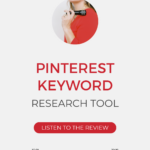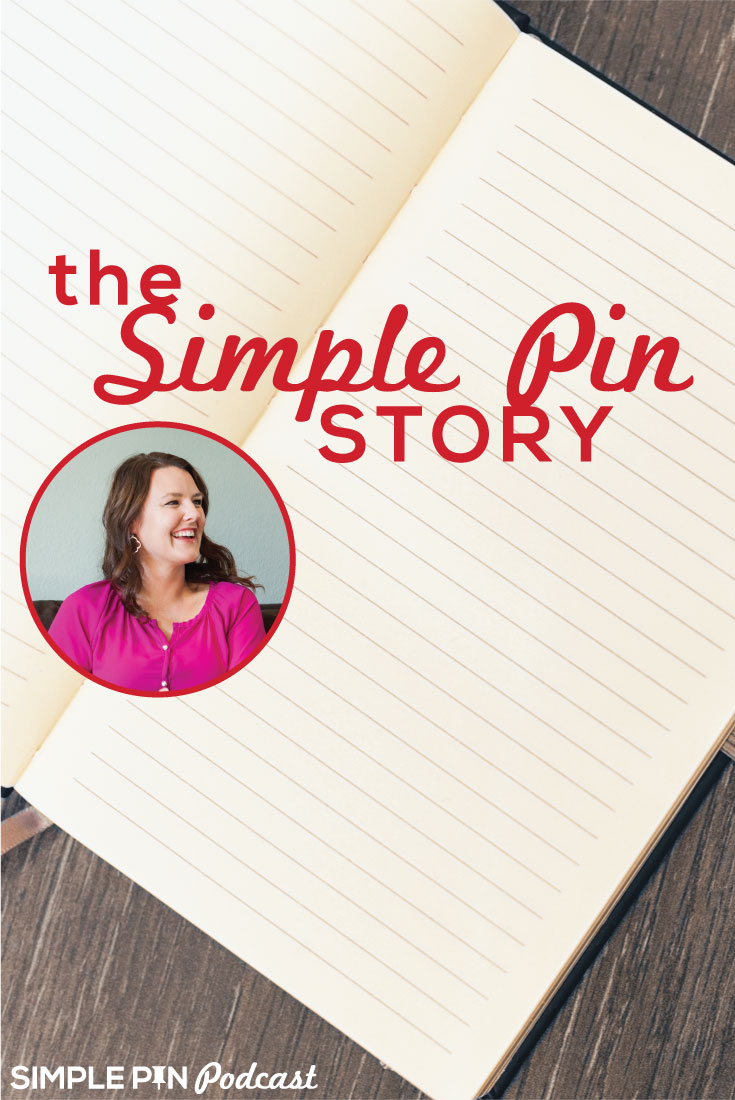There’s a new Pinterest keyword tool that you need to utilize! Tony Hill, the founder of PinClicks, sat down with Kate to talk about his Pinterest keyword tool, how it works, and how it can benefit your businesses on Pinterest.
Head over to YouTube to watch Kate’s conversation with Tony, or check out the transcript below.

Tony Hill: Founder of PinClicks
Kate: Tony, thank you for being here today!
Tony: Thanks for having me, Kate.
Kate: You bet! So, I have a question for you before we dive into your story and this new Pinterest keyword tool. If I were to say the words “small business owner,” “creator,” “SaaS engineer,” “blogger,” what label resonates with you? How would you identify yourself in this online world?
Tony: That’s a great question! It’s been tough to answer. If you were to ask my wife what I do, she probably wouldn’t be able to give you a simple answer. If I could package it up, I’d say I’m a tech entrepreneur.
Kate: I love it. So tell me how you got started in that.
Tony: You know, I’ve done a bit of everything over the years with computers and the internet. I got my start in middle school and high school, building websites–I just gravitated towards being online and creating things. I wasn’t a big consumer—sure, I played video games, but I loved building. It’s been cool to see my 11-year-old daughter follow that path too, using AI tools to create. It’s a whole new world!
Kate: That’s amazing! You started building websites almost 20 years ago. What was your first niche site like?
Tony: My first niche site was done by hand, using HTML and PHP. Then, WordPress started gaining traction, and I moved everything over. I made money from ads and learned a lot. I dabbled in SaaS for about 10 years but eventually decided to focus back on my niche sites. The urge to create another SaaS was still there for me, wanting to do it right this time after learning hard lessons from the first one.
How AI Is Changing The Online Landscape
Kate: I’ve heard similar stories from others who’ve started SaaS companies. The first one is often a tough learning experience, but the second one tends to go smoother. It’s fascinating how the tools have evolved too. Back in 2004, creating a website took so much time compared to now, where it can be done in seconds.
Tony: Exactly! I was amazed recently watching a YouTube video where someone created an entire blog post draft in 45 seconds. It blew my mind!
Kate: How do you feel about that rapid change? Is it exciting, or does it bring some caution?
Tony: I think there will be niches impacted by AI, and content creation will start to feel more like a commodity. There’s a lot of concern about AI taking over jobs, and I believe some content areas will require a human touch, while others may not. I hope we’ll still need humans to shape content creatively, even if AI can generate basic stuff.
Kate: I wonder if we’ll eventually need labels to distinguish between human and AI-generated content. It would help consumers make informed choices.
Tony: I’d love that, but regulation is a whole separate issue.
Tony’s History With Pinterest
Kate: Let’s shift back over to your story… So you’ve got all these websites, and throughout the last 20 years—from 2004 to now—there have been so many iterations of tools we can use to get people to our websites. I’m curious about your experience with Pinterest. Obviously, it started in 2010, so we can’t go back to 2004, but when did Pinterest become a viable option for driving traffic to your websites?
Tony: Yeah, I kind of stumbled into it. I had one of my niche sites that happened to be Pinterest-friendly, and I created the site to perform well in Google. I’ve always had a passion for reverse engineering things. With Google, it’s been really fun figuring out how to get a website to rank for certain keywords.
There was a day when I noticed that Pinterest traffic started to ramp up. I began paying more attention to which types of pins were doing really well. Back then, there were a lot of long tutorial pins—step-by-step content in one of my niches. I thought, “Alright, let’s double down on that.” It did really well for a while, but eventually, that approach went out of vogue.
Pinterest traffic died down for a bit, and then around the summer before COVID, Google traffic wasn’t doing well due to an algorithm update. I’ve gone through my fair share of those, so I decided to see what I could do with Pinterest. I thought maybe if I just focused on the sheer number of pins I was putting out there, that might be the key.
I did that, and lo and behold, it really helped propel my traffic from Pinterest. Since then, it’s been a matter of continuing to reverse engineer what works and what doesn’t. I’ve been a bit blind to the whole Pinterest creator community—those bloggers who love discussing Pinterest strategies and designs. I never really got into that until recently, when I became more public about my Pinterest strategies.
I’ve discovered there are so many pockets of Pinterest creator communities. It’s been fascinating, and I’ve learned a lot from that. I made good friends with Carly Campbell, who introduced me to some communities. She really knows her Pinterest history and has paid more attention to it than I ever did. As a community leader, she gets exposed to so many different types of websites, topics, and niches. She’s figured out patterns and pays close attention.
I focused enough on Pinterest to figure out how to get my pins ranking and gaining clicks, and then I moved on to other things. Now, I have a whole team of VAs who handle all my Pinterest tasks.
Kate: I think you’ve pointed out a good distinction. You were really focused on figuring out how Pinterest could work for your different websites, including how much to pin and what images to use. The advantage of that tunnel vision is that you were deeply attuned to your own stats and what worked for you.
Sometimes, in a creator community where people are discussing Pinterest, it’s easy to get sidetracked by all the ideas and tactics others are using. You might end up chasing what’s working for someone else. But in your story, I hear that you were head down, paying attention to your metrics, and then you began to see the wider community. At the same time, you’re creating a tool that not only serves you but also learns more about what the greater community is looking for.
The New Pinterest Keyword Tool: PinClicks
Kate: Let’s talk about your Pinterest keyword tool, PinClicks. I’d love to know how you got the idea.
Tony: I landed on this idea because someone in a private forum I run posted a link to a Pinterest tool. They mentioned seeing a lot of success with it, so I checked it out. I won’t name the tool, but honestly, it was such a challenge to use. I had to download it to my computer, which felt unnecessary—I should be able to run it in my browser. The interface was confusing and hard to use, but I figured it out and created standard operating procedures (SOPs) to send to my VA. I thought, “Alright, let’s use this tool for keyword research.”
However, I kept thinking, “Is this really the best tool out there?” So, I did more searching and checked out a few other keyword research tools and some Chrome extensions, but nothing seemed easy to use. It felt limiting in what it offered. I thought, “Can I build a better version?” I could really use something simpler for my team, and maybe others would find it useful too.
In February 2024, I pitched the idea to a couple of friends to get their feedback. They thought it sounded awesome, so I decided to go for it. Since I had been itching to get back into SaaS, I was excited about the opportunity. I wanted to do things differently this time, particularly by following the principle of “eating your own dog food”–I wanted to create a product that I would actually use myself. If you’re your own user, you resonate with your product and customers in a deeper way.
I looked at it as a chance to build something that could serve me and my team. If it ends up only benefiting us, that’s still a win. So, I was motivated, and I was fortunate to find a developer to partner with, who has been great in helping to create a really useful tool.
Kate: I love that you built it for yourself first. I completely agree that to effectively use tools like Pinterest or Instagram, you have to be a user yourself. When people come to us saying they don’t know how to use Pinterest or they don’t understand it—wondering if it’s like Instagram or Google—we find they have the hardest time not just with our services, but with Pinterest itself. If they don’t grasp how it works, they won’t understand why it’s important for their business or how to use it effectively.
Creating a tool that you want to work for you, regardless of how many others might use it, is a smart approach.
Now, tell me more about the tool. I only know a little bit about it. Obviously, I haven’t used it, but I’ve heard some conversations with Carly. So, if I’m a new user and thinking, “What is Pin Clicks? Why would I add it to my suite of business tools?” What would you tell me?
The Pinterest Research Tool For Creators
Tony: I like to describe it as the best Pinterest research tool for creators. Going back to my passion for reverse engineering, I enjoy figuring out why certain pins rank high and why they show up in the home feed. That kind of research requires time and effort, and this tool helps streamline that process by providing insights into how pins rank for different keywords.
The Top Pins Tool
One of the first features we built within PinClicks is the Top Pins tool. You can input any keyword, and we’ll check Pinterest to show you the top 25 ranking pins for that keyword along with their stats. Before I created this Pinterest keyword tool, I wasn’t aware of the amount of data available about pins. At one point, Pinterest displayed the number of repins, but then they hid that information. I discovered a way to access it, and now PinClicks can provide that data as well.
You can see the number of saves for each pin, which is crucial. This metric is one of the most important signals Pinterest’s algorithm uses to determine whether to show a pin in search results, in the home feed, or as a related pin. A high number of saves indicates that the pin is valuable and relevant to users.
When researching, you can look at the top-ranking pins for a keyword, see which has the most saves, and analyze what makes that particular pin stand out—like the image, pin title, pin description, and the link it points to. We’re also working on displaying the creation date of pins, which can get tricky since people can save images from other sites.
Currently, we show the number of saves, the date it was pinned, and its ranking on Pinterest. Pinterest ranks these pins, and you can see their positions on desktop and mobile. While we might add other metrics in the future, like comments or likes, we’re focusing on saves for now, as it’s the biggest indicator of a pin’s success.
How The Keyword Tool Informs Your Strategy: Interests
This tool helps inform my strategy. For instance, if I want to cover a specific topic on Pinterest, I can see the top-ranking pins and analyze their designs and text. One key feature that sets PinClicks apart from other Pinterest tools is that we show the annotated interests that Pinterest assigns to each pin.
Every time you create a pin, Pinterest analyzes it based on the image, title, description, and the linked content, assigning it a set of keywords known as interests. These interests help Pinterest understand what the pin is about. If your pins align with relevant interests, Pinterest’s algorithm is more likely to show them in search results or the home feed.
Our tool displays these official interest labels for every pin, allowing users to incorporate them into their pin descriptions and titles, which boosts Pinterest’s confidence in understanding the pin’s content. This feature has been a game changer for my team.
We also launched a feature to help identify which interests are the most commonly used among the top-ranking pins for any given topic. By focusing on these key interests, my team can create pins that are more likely to succeed on Pinterest.
Kate: And have you noticed, using those features, are you able to track your pins and see them climb in the rankings?
Tony: Good question! We have not tracked that specifically yet. I need to go back and check when we started using those features, but I can definitely find that information in my emails. It’s relatively new—just within the last couple of months—that we’ve implemented all of this.
I had been aware that you could find these keywords if you looked at a pin logged out of Pinterest, but I wasn’t paying close attention to them, even though we were still doing well. There’s a significant overlap between one of my biggest niches and the keywords we target on Google. It was kind of dumb luck that we were using many of the right keywords because we were optimizing for Google, which also aligned with Pinterest optimization.
Now, we’re focusing more on using those specific keywords—these interests I’ve mentioned—rather than solely relying on our Google strategy. In fact, we’ve almost stopped optimizing for Google entirely since many niche blogs are facing challenges.
We’re a couple of months into this new approach. The algorithm has been pretty wild over the summer, with many fluctuations affecting various accounts. The particular account I’m thinking of has flatlined for the last couple of months, which I’m grateful for, especially since it’s typically a down season. I’ve seen many others lose a lot of traffic due to algorithm updates.
Optimizing for these interests appears to be a strategy that isn’t going away. One thing that makes PinClicks unique compared to other Pinterest keyword tools is our extensive database of interests. Months ago, I stumbled upon a massive list of these official interests, which I knew Pinterest had because they discussed it on their engineering blog. Essentially, it’s a taxonomy of popular search phrases and keywords, categorized hierarchically.
I managed to extract this massive list—around 11 million entries—after realizing how important it was. I quickly downloaded it, thinking it might have been a mistake on their part, and imported all those interests into Pin Clicks. Now we have a searchable database of all these official interests within Pinterest.
This allows us to ensure our pins are relevant, increasing Pinterest’s confidence in what our pins are about, since it tags pins and users with these interests. I learned from the engineering blog that this interest-matching is what ultimately drives Pinterest’s algorithm. It’s all about identifying user interests and presenting new pins that align with those interests.
Having access to this data gives us a competitive advantage, allowing us to incorporate these official interests into our pins for better visibility.
Pinterest’s API
Kate: That brings up an interesting point. We’ve seen issues in the past with other tools that accessed Pinterest’s API without permission and were subsequently shut down. Are you concerned about that happening with PinClicks?
Tony: So we’re on the up and up. The reason why is that we have not created an official Pinterest API account. We’re accessing publicly available data on the web. If you can find it in a browser, then it’s kind of free game. I’ve looked into the law behind this, at least here in the States, and it’s similar to how Google operates—they scrape the entire web and index it.
Kate: Right, like how they integrate data into Gemini.
Tony: Exactly! And while sites can block Google from scraping their content, it doesn’t stop search engines and tools like ChatGPT or OpenAI from accessing publicly available information. If it’s out there and not behind an API requiring credentials, it’s generally considered fair game.
That’s why we decided not to create an API account. This choice does create some limitations for us, to be honest. For instance, we can’t cross-reference data to show you how your personal account is doing in relation to things like outbound clicks. With an API, we could analyze how your keyword targeting aligns with those clicks. But if we were to implement that, Pinterest would likely shut us down, as scraping is against their terms of service.
Since we didn’t agree to those terms, we’re not beholden to them. So, we’re operating within legal bounds in that regard. One thing I don’t like about their API is that any data you get from Pinterest has to be accessed in real time—you can’t store it. This makes it challenging to track trends and performance over time.
Kate: That makes sense. It sounds like you’ve found a way to navigate those challenges while still providing valuable insights to users.
And you know, there’s that limitation in Pinterest analytics—you can only see data for the past six months or so, maybe twelve at most. As a developer, seeing all this, it probably makes sense why it’s been hard to create a robust keyword tool that offers ranking insights.
A lot of people, when they hear “keyword tool,” instantly think of something like SEMrush or Ahrefs, expecting it to provide rankings and insights on how to target specific keywords. Unfortunately, there just isn’t an equivalent for Pinterest. Many people think there should be one or that someone should develop it. But as you mentioned, the API limits that data significantly. Is that correct?
Tony: Yeah, exactly. There’s a popular Pinterest tool that requires you to download software and connect your Pinterest account. That’s a violation of their API terms of service, which makes it surprising that it’s still around. I’ve never logged into that tool because I knew it was breaking those terms.
You know, I’ve got this background in SEO for Google, where I’ve always had access to tools like SEMrush or Ahrefs for keyword ideas and tracking rankings. I’ve wanted something similar for Pinterest, especially now that I’m focused on it. I come from a background of reverse engineering and analyzing data, but it hasn’t been available for Pinterest. That’s where I see PinClicks heading.
Rank Tracker
Tony: We recently launched a rank tracker. You can input a keyword and see all the pins that are ranking for it. You can also enter your own blog domain to see where you rank. We’ll check it weekly, pinging Pinterest for that keyword and tracking any changes.
Over time, I want to build a database where, you can input any domain name and see all the keywords it’s ranking for and how those rankings have changed over time.
It gives people insights into how a particular Pinterest account is doing, what they’re ranking for, and which keywords they’re targeting. That might reveal opportunities to target keywords you hadn’t even considered, especially if someone has a similar blog. That’s a strategy I’ve always used for Google and SEO, and I’d love to apply that to Pinterest too. So that’s something we’re working on.
How To Use The Pinterest keyword Tool
Kate: That’s awesome! Okay, let’s get practical. If you’re a listener with a blog and you’re creating new content, what would the workflow look like for someone after they’ve created their blog posts? How does your tool fit into their existing Pinterest strategy?
Tony: This Pinterest keyword tool is still so new that I’m continually refining my own workflows. I always recommend starting with Pinterest Trends. It’s an amazing tool. I wish Google would offer something similar, but it might be too revealing for them. So we should count our blessings that Pinterest has this tool; they could easily take it away, and we’d be in the dark about what people are searching for.
I recommend starting there because those are the most popular searches for various topics and niches. However, some niches might not yield many results. For instance, if you’re in the golfing niche and you type in “golf” into Pinterest Trends, you may not get much data. So, what do you do then? How do you target golfers on Pinterest if you don’t have keyword data?
That’s where PinClicks comes in. Using PinClicks as your starting point for keyword research can help you identify keywords for your blog posts about golf. You can search our huge database of interests and keywords, which gives you insights into what people are actively searching for.
Leveraging The Keyword Tool
Kate: That’s a great approach! Can you explain how exactly users can leverage the keyword tool and the interest tool within PinClicks?
Tony: Absolutely! With our keyword tool, you enter a keyword, and we gather all the suggested searches from Pinterest. When you type into Pinterest’s search box, it shows you dropdown suggestions. We take those suggestions and also append letters before and after your keyword to expand the results. For example, if you search for “kitchen design ideas,” we’ll include variations like “kitchen design ideas A” and “kitchen design ideas B,” capturing more suggested keywords that Pinterest generates.
Something makes us unique is we give each keyword a popularity score based on how Pinterest ranks those suggestions. This score indicates which keywords are trending or more popular, helping users identify what to focus on.
Kate: That’s really valuable! So, if someone is creating a blog post, they can identify their main keyword from Pinterest Trends, then use PinClicks to find secondary keywords to target within the post, right?
Tony: Exactly! If you’re focusing on a topic like “blue bedroom ideas,” you can uncover related searches—like “royal blue bedroom ideas” or “blue bedroom ideas for toddlers.” These variations can be essential to include in your blog post.
You can also create different pins targeting all those variations. This process informs the subheadings of your blog post and enhances your content strategy. If you’re producing listicle-style content, for example, those related keywords can guide your subtopics.
Kate: That’s a solid workflow! And for those new to Pinterest, it’s crucial to optimize for both the search results and the home feed, as Pinterest aims to keep users scrolling.
Tony: Absolutely! Your pins can appear in the home feed based on user interests, even if they aren’t following you. You want to leverage both the search box and the home feed to maximize your reach.
Kate: Great points! And I want to clarify for our listeners: this isn’t a sponsored podcast. This is just me, Kate, exploring this tool out of curiosity, especially given the changing landscape of online marketing.
Tony: It’s an exciting time for innovation, especially with Pinterest evolving into more of a search engine and less of a social media platform.
Related: How To Create Content From The Pinterest Trends Tool
PinClicks and E-Comm Sellers
Kate: Do you see this Pinterest keyword tool being beneficial for e-commerce sellers as well, both for physical and digital products? Can they leverage this for their product listings and content keywords?
Tony: Yes, definitely! I’m not an e-commerce expert, but I’d recommend using this tool to validate interests related to your products. For existing products, you can optimize your pins to target those interests effectively.
Kate: Right! It’s a fantastic time to be on Pinterest, especially for product sellers. The landscape has shifted, and it can be frustrating for content creators, but it opens up new opportunities for e-commerce.
Tony: Exactly. Those who adapt their strategies to these changes can really benefit.
Connect With Tony + PinClicks
Kate: So, where can people go to connect with your tool? Is there a cost, and do you offer a free trial?
Tony: Yes, you can check out pinclicks.com. There’s a five-day free trial with unlimited access, so users can explore everything the tool has to offer. After that, it’s a subscription model—monthly or annual options.
Kate: Awesome! Thanks so much for sharing your insights today, Tony. It’s been great to learn about your journey and the development of this new Pinterest keyword tool!
Tony: My pleasure, Kate! Thanks for having me.
More Pinterest Marketing Resources: