NOTE: For a step-by-step tutorial on product tagging affiliate links, check out this podcast episode.
Pinterest removed the use of most affiliate links a few years back to tackle the spammer problem. Now that they have a good system in place for scraping the system of spam, they are allowing the use of links again. So what does this all mean to you and how do you use affiliate links appropriately without blasting them out into the system?
Related: Learn 5 Ways to Monetize Your Pinterest Traffic

What does this mean for you?
If you’re a blogger that promotes affiliate campaigns you can now add that link directly to Pinterest without having to create a blog post for Pinterest followers to click on. For example, you have found an amazing deal on a product you know your readers would enjoy. Instead of creating a post you can now pin that image with your affiliate link on Pinterest. As you can see in this image it will show that the source is Amazon but will be your affiliate link.
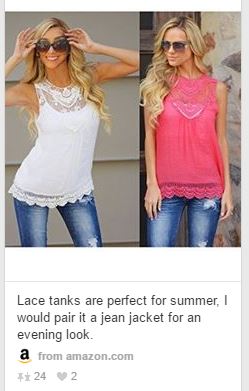
Related: Everything You Need To Know About Affiliate Marketing on Pinterest
How to Use Affiliate Links Appropriately
First, you need to disclose that it is an affiliate link by adding {#ad or #sponsored} in the description. This is not per Pinterest but the FTC. If you’ve been blogging for any length of time you know you need to disclose the use of affiliate links or read this comprehensive guide that also includes Pinterest. PLEASE make sure you do your own research here, as the FTC is very specific about their requirements and you want to make sure you are using updated recommendations.
Here’s a quick video tutorial on how to link affiliate products in 2024:
Our recommendation is that you create a post for your readers since not all of them are on Pinterest, but you can then pin the pinnable image from your post AND the Amazon image. Just one more way to maximize the income potential.
If you’re a fashion blogger, this is gold! You can now pin those fabulous outfits to your style board without having to craft a post. We know that many people follow fashion boards on Pinterest and often buy directly from those boards. This could open up another revenue stream for you as you’re strategic about which affiliate links to promote.
A great affiliate campaign on Pinterest knows what the average user will purchase and how to give them more of that in creative ways, that not only help their life but save them money.
But, don’t go crazy. If you’ve been promoting your blog posts and doing so creatively and then BAM! you’re dropping affiliate links like nobody’s business you’re going to get a ton of unfollows. Be creative and genuine. That is the key to opening up more revenue when readers can trust what you’re recommending as it has their best interests in mind. Check out this podcast episode to really learn how to do affiliate marketing well on Pinterest while creating intentional connection with your audience.
Related: How to Use Amazon Affiliates to Boost Your Blog Income!







I understood that we are required to use the “long link” not the shortened one. Is that correct? Thanks for the help. I was worried that mine displayed as from amazon (dot) com.
As far as I understand it you are allowed to use the short link. I’ve asked others who have used it and it’s tracking properly. That was the biggest concern, the tracking.
thank you so much, its helpful information I try it with JVzoo it’s working, I will try with udemy affiliate program and com bake to tell you,
thanks again
Hi! Has anyone checked if this is OK with Amazon and this does not get your associates account banned?
We have multiple confirmations that using affiliate links on social media is perfectly acceptable as long as you follow the rules of the platform.
Thank you for this information I was totally unaware of. I am still very new and in a state where my affiliate applications are most often declined because of tax law that the vendor is not interested in dealing with. But I have a few and am so excited to try this out!
Good luck! Here’s a great post for those just getting started on affiliates –> https://blogambitions.com/affiliate-marketing-guide/
I couldn’t see that you actually added “affiliate link” in your description. Am I right that you should do that?
You should do that or you can do #ad. I did not do it in my video. I was using a test account of one of my clients. I deleted that pin after the video.
This is so helpful. Just what I needed. Thanks!
Hello i have just followed your video and all seems well , except in the left hand corner it says
Enregistré depuis
amzn.to
is that how it should read for amazon please..
If it is a shortened link, yes.
My best advice before starting to add any affiliate links to Pinterest would be to know the TOS of the affiliate company you are promoting and do your own research. Pinterest is NOT an approved social media platform for posting Amazon affiliate links. You will find Amazon’s approved platforms on the affiliate stripe located at the top of any Amazon Associates page.
From Amazon Associates – “We currently accept only Facebook.com “Fan Pages,” “Verified” Twitter.com pages, a YouTube “channel” or twitch.tv in the Associates program. All other social network sites are not eligible to add Associate links, or for use to create an Associates Account.”
Agreed. I have been meaning to update this post so thank you for the reminder.
I’ve added a note at the bottom. 🙂
If i use amazon affiliate link in Pinterest, will amazon ban me? or if i use short url of amazon link will they also ban me? please tell
Hello! I have been reading online many confusing answers about using Amazon affiliate links in Pinterest. Today I called the Amazon Affialiate number at 800 372 8066 and spoke to Sam. She said yes you can use Pinterest. I addressed my concern that the rules are not clear since they don’t mention Pinterest as the acceptable social network to pomote the affiliated links. My Pinterest link is on my Amazon affiliate acct and it is “in compliance” according to the site. She even stated that my acct has not violated any rules and that they respect the amazon affiliate business. She also explained Amazon monitors how you send links and if you violated their terms they will let you know via email. If you use Pinterest I would suggest to state on your account that you are affiliated with Amazon. According to the operating agreement: “You must, however, clearly state the following on your site or any other location where Amazon may authorize your display of Content: “[Insert your name] is a participant in the Amazon Services LLC Associates Program, an affiliate advertising program designed to provide a means for sites to earn advertising fees by advertising and linking to [insert the applicable site name (amazon.com)].”
ok…so based on a phone call and the above testimonial it seems like you can add pictures with your affiliate linked to pins on Pinterest. Does the disclaimer have to simply go on your profile/board description, or does it have to be squeezed in as the description on every pin [which doesn’t seem to make sense to me]. Anyone know?
Actually no you cnat pin amazon directly as I understand it goes against their terms
Correct, Amazon will not allow you to pin affiliate links.
Maybe Amazon’s affiliate program in the UK has different terms then because they just sent out an email to associates describing how to pin affiliate links!
http://amazon-affiliate.eu/en/affiliate-links-allowed-pinterest
That is SO awesome! I wish they would do that here. Let me do some digging.
Hi Kate
You have any news or update on the US Amazon affiliates using Pinterest?
They haven’t updated their TOS yet so we’re going to stick with no for now.
My amazon affiliate Links can’t post to my Pinterest but its because they ask for a website address. Any thoughts since Pinterest isn’t technically a website and the address on Pinterest is @whatever. They need a http://www.whatever.com type of name.
I am just starting with the affiliate model. Is it possible to just sign up and do the amazon affiliate program and make a good amount of commission? I guess I should say, in conjunction with your post/video I was looking to use pinterest. Is there a separate agreement you need to make through pinterest?
Secondly, once you have your amazon affiliate agreeement approved, how do you know what items you can use/post for it?
Thank you,
Tony
He is passionate about helping companies make a more personal connection online with their customers and prospects
Kate,
I am so confused lol. I figured out how to do this, as far as the process goes. But last night there was an issue with the photos on my links showing on pinterest. I emailed Amazon associates to ask why, and they said it’s not allowed to use the affiliate links on Pinterest, only Twitter and Facebook…. do you know this to be true? I’ve pasted in the rather canned email response they’d sent back to me.
Hello Tony,
Thank you for contacting Amazon Associates, my name is Cory and I hope you are doing well today. The Amazon Associates Program does pay advertising fees for qualifying sales generated from social networking sites like Twitter, Facebook, and YouTube. In fact, we offer a “Share on Twitter” and a “Share on Facebook” feature via the Associates Site Stripe. We currently accept only Facebook.com “Fan Pages,” “Verified” Twitter.com pages, a YouTube “channel” or twitch.tv in the Associates program. All other social network sites are not eligible to add Associate links, or for use to create an Associates Account
You can find more details about the Site Stripe by following this link:
http://affiliate-program.amazon.com/gp/associates/help/stripe.html
As with all other means of driving traffic, Associates have to be sure that the method they are using to drive traffic to Amazon and earn advertising fees is permitted by the terms of the Associates Operating Agreement and, if applicable, the Product Advertising API License Agreement, as well as the terms of use for the specific site on which their links are posted. For example, Associates may not use a user name or ID on a social networking site which includes Amazon’s Proprietary Terms, like “amazon” or “kindle,” or use our logos and other trademarked content on their profiles.
When placing your Associates links on a website that you don’t own or operate, please be sure you are doing so in accordance with that website’s terms and conditions. We’re unable to comment on or interpret another company’s terms and conditions in any way; we recommend directing your question to Pintrest.com
Please review the Associates Program Operating Agreement and the Participation Requirements for more detail:
http://affiliate-program.amazon.com/gp/associates/agreement
http://affiliate-program.amazon.com/gp/associates/help/operating/participation
I hope this helps.
We’d appreciate your feedback. Please use the links below to tell us about your experience today.
Best regards,
Cory R.
Pinterest is not an approved platform for Amazon for sure…
Correct. It is not.
This is awesome! I can’t wait to try it out. I have a few affiliate accounts that don’t quite seem to naturally fit into my blog posts, but they’re products I truly love! I can’t wait to test this out 🙂
Hi I am new to this whole affiliate link thing and don’t really understand the process. I know what I have to do to post an affiliate link on pinterest but what I don’t understand is how to obtain an affiliate link. Do you just copy and paste the link to the product you are talking about and get paid or do you actually have to talk or write to the company you are promoting products from, also how you get paid the comission you are making is it through a bank account, check or can you also get paid through Paypal? Sorry for all the questions I just really want to be sure of what I am doing.
Thank you
Gris
Great question. You actually have to contact the company. For example with Amazon you need to become an Amazon associate. Then they take all your payment information and give you access to a dashboard that will allow you to get special tracking links so they can pay you. If it’s not Amazon many other companies have opportunities for you to sign up for an affiliate opportunity by looking at the bottom of their site.
Thank you so much for getting back to me. May I ask what kind if payment information they ask for? Once again thank you I really appreciated.
They usually ask for your Tax ID number or SS number and make you sign a W2 (w9)? I can’t remember which one. But that’s pretty much it.
Thank you so much. Sorry for the late reply. I couldn’t find this website. Also do I have to have a blog or website to pin things on pinterest or can I just make a pinterest account and add things based on my niche.
No blog needed 🙂
She’s dedicated to helping individuals start and grow a home-based business where they can let their creativity thrive.
Hey my friend. I just got an email from a company I affiliate for, and they linked this article as well as the one on SME. Per the comments on that post, you might want to edit your blog here to take out recommending using “affiliate link” since the FTC says that’s no bueno.
Also a third article they linked to said redirects (like pretty links) can be marked as spam by Pinterest. But you haven’t had a problem with this?
I really need to get on this bandwagon, instead of just blogging my brains out 🙂
Thank you! I had been meaning to update that from last year.
Pretty links have been fine for me but bit.ly can get scraped. I have tons of pretty links on there and it’s been fine.
I’m glad to hear the pretty links work! Certainly my preference. I googled this and saw that Pinterest says they can block redirect URLs. But we have good domains and aren’t spammers, so that may protect us.
That was very interesting. I am just getting started with affiliates and Pinterest. One question I have not been able to find the answer for is: can you pin images/posts from a website of your own, but not the one listed as the business on your Pinterest account? Thanks for the great article. This helped me a lot.
Give me an example. You can for sure, if it’s something from an affiliate website but I just want to make sure I’m on the same page.
Great infos my friend.
Pinterest:stargirl232
Instagram:stargirl232
Feel free to follow me on those sites on my Pinterest and Instagram u and everyone if u like them u can recommend me to people’s and friends.
I am regular visitor, how are you everybody? This article posted at this web
site is really pleasant.
Helpful information. Lucky me I found your website accidentally, and I
am shocked why this twist of fate didn’t took place in advance!
I bookmarked it.
This is one of the best postings I’ve read in quite some time. Nice work.
Thanks so much!
Hi Kate, I read your comment where you said you use pretty links for your affiliate links. I wanted to know if you have any advice on other plugins like Lasso or Thirsty Affiliates.
Thanks!
Hi Theja! We have actually only used Pretty Links for our affiliate links – so unfortunately we have no info on those other sources.