2024 UPDATE: Hashtags are no longer relevant or beneficial on Pinterest. The information in the podcast below is outdated. There is no more search function for hashtags. You can now tag your products on Pinterest via video pins or standard pins. Check out this podcast for more info.
Today’s podcast is going to be all about how to use hashtags on Pinterest. I been fielding a ton of questions about hashtags over the last year. Some of you are still confused about how they work and some of you are just pretending they don’t exist because that feels easier.

Smart Fun DIY
I have Jennifer Priest of the craft blog Smart Fun DIY on the podcast with me today, who I met briefly at Social Media Marketing last year. I also recently heard her talking about hashtags on Leslie Samuel’s podcast.
Jennifer claims to be the least tech-savvy person in blog land. She started out as a crafter and taught scrapbooking classes. She entered the world of email marketing in 2001 when she started selling products on eBay.
In 2007, she started her blog and really dove into learning and testing mode. In 2009, she landed her first social media strategy consulting job. Currently she provides social media strategy services for craft/handmade companies in addition to blogging.
She started taking Pinterest seriously in 2015. Prior to that, she wasn’t using it as a marketing tool.
Jennifer got really excited about hashtags when she was doing some research and experimentation on the results that her clients were getting. Hashtags seemed to act like a really powerful SEO-type signal, informing Pinterest of what type of content is being shared and where the content should be shared.
How to Use Hashtags on Pinterest: Q & A
How many hashtags should you use and where should you use them?
You do have a 500 character limit in your Pinterest description, so you can’t go too crazy. Generate a set of keywords you can use as hashtags.
Always put hashtags at the end of the pin description. Users are accustomed to reading the description and then seeing the hashtags at the end. Your description should be easy to read.
We recommend using a branded hashtag (for me it’s #simplepinpodcast) at the beginning of your hashtag list so that people can click on it and see all of the pins you’ve posted on Pinterest. It’s a great way to get more exposure.
You can use hashtags in board names as well. Jennifer hasn’t been able to replicate this recently but what she discovered early in the game was that putting hashtags in board names boosted the performance of those boards in searches.
Go ahead and test out using one relevant hashtag at the end of your board name!
Related: How to Clean Up Pinterest Boards
How specific do our hashtags need to be?
Jennifer’s best advise is to use a mix of broad and specific hashtags. The broad hashtags will help you show up in the search feed and will show up chronologically. Using specific hashtags will help you show up when someone searches for something specific. For example, dinner recipes could serve as a broader hashtag while chicken and rice could be used as a more fine-tuned hashtag.
Use Pinterest to discover what keyword people search for to find your posts and use those keywords as hashtags. If you don’t know about keywords on Pinterest, there’s a podcast episode that will walk you through everything you need to know.
Should you go back and update old pins with hashtags?
Jennifer doesn’t advise going back through all your boards and updating old pins unless they are sending you traffic. Go into the blog posts themselves and update the pin description to add some relevant hashtags. Only do this with pins/blog posts that are getting traffic or have seasonal relevance. Have a strategy behind why you’re updating.
Are there stats somewhere to show me how much a specific hashtag has been used…kinda like on Instagram?
The short answer is yes. But it really doesn’t mean the same thing as it does on Instagram. Remember, your Pinterest strategy is completely different than your strategy on Instagram.
Whereas on Instagram you can show up in someone’s feed based on the hashtags you use, Pinterest focuses on several factors to decide whether to show your pin. Things like the quality of your image, your description of the blog you’re linking to, and board relevance, all show Pinterest what your pin is about. They match your content as closely as possible to what the pinner is searching for.
It’s so important to keep in mind that what works on one platform won’t necessarily work on another.
Are Pinterest users actually clicking on the hashtags or are they just being found through search?
Users find hashtags through search. You need to position and choose hashtags that will send strong signals to Pinterest about your content.
Are pins with hashtags more likely to be stolen by scammers?
You have to find a balance. If you make your pins hard to find for scammers, you also make them hard to find for other pinners. Don’t spend too much time worrying about that.
What if someone clicks on my hashtag and it sends them away from my pin?
Well, that’s awesome, because you can also be on the receiving end of that. If someone clicks on a hashtag that you’ve used, they’re likely to see your pin and click on it. You have to have the mindset of people coming to Pinterest to discover things, and if your goal is to serve your audience, you’ll be able to do that.

This post contains affiliate links, which means if you make a purchase through these links, I may receive a small commission at no extra cost to you. Click here to read my full disclosure policy.
Jennifer leaves us with this advice:
If you see something new on social media, invest the time to learn about it. That way, you are growing and learning along with the platform. But if you can’t learn at the beginning, still take the time to learn with childlike wonder. Always test and analyze and figure out what strategy works for you. You won’t learn new things if you sit around and wait for other people to come to tell you about them!
—–
Ready to take a deeper dive into learning how hashtags work on Pinterest? Check out Jennifer’s Hashtag Pro course. Jennifer is offering Simple Pin Podcast listeners a $50 discount by using this link OR using code SIMPLEPIN at check out over at Smart Creative Social. #AWESOME



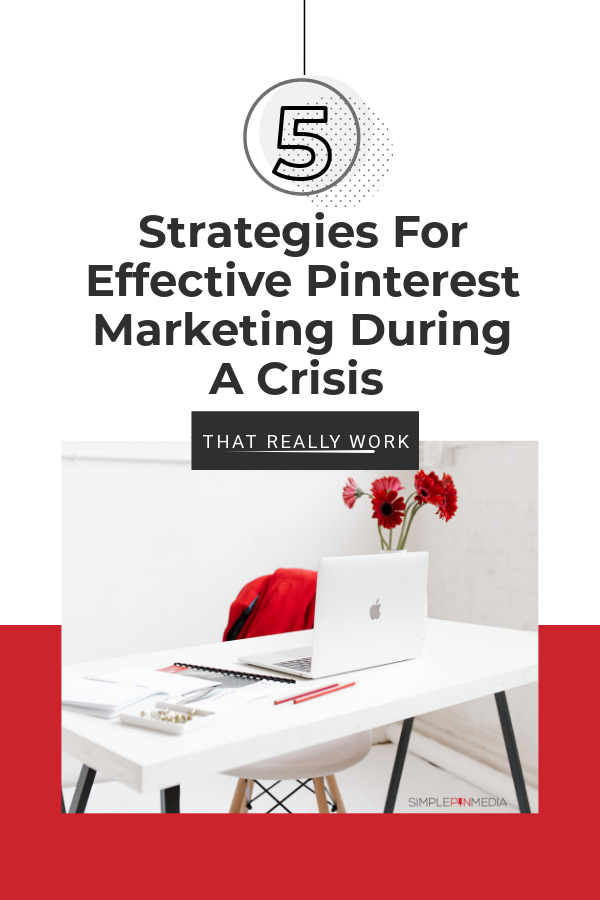




Great advice all around! Including jumping on new trends, and being different to stand out. Totally agree!
Thanks for bringing us such great info.
Hi Kate,
Thank you so much for putting this together. You’ve answered some questions I had so I truly appreciate you sharing this with us!
I’m definitely passing this along because I know there are other folks who have questions about this.
Have a great day and rest of the week Kate!
Cori
Thank you! Very helpful and encouraging.
Great podcast. Thanks for sharing, Jennifer!
Still new to me, great advice!
Nice tips on how to use hashtags on pinterest..
It will be really helpful for newbie in social media..
Thanks
Really great podcast about hashtags.
Thanks a lot
You’re welcome!
But where do I get this hashtags?
You can conduct keyword and/or Hashtag research on Pinterest using the guided search feature.
i am trying to use my hashtags in description but those are not clickable and there is no succesed hashtags when i enter #. mobil app and on computer both i tried.
This feature is no longer supported by Pinterest. We no longer recommend using hashtags on Pinterest.