Are you a business owner whose wondering how to target a local audience on Pinterest? Then this episode is for you!
In this podcast episode, we’ll take an honest approach to answer the question, is Pinterest right for your local businesses? We’ll talk through some examples, break down the “how to’s”, then talk about next steps once you get that organic traffic boost mastered.
If you are totally new to the podcast, be sure to listen and take notes. If you need more help getting started on Pinterest, head to our newsletter series that will help eliminate all your frustrations and help you get set up the right way on the platform.
If you’re already set up, growing, and wanting to stay one step ahead, we can help you make sure you continue on the right track. If you’re ready to hire a professional to help you with your Pinterest marketing, let us know.
Most of the people I speak with have an online component to their business: they sell products, they provide content, have a service they offer, etc.
Most of these people understand Pinterest and know that since they are an online business, it is a helpful marketing tool. However, there’s another marketing niche that some people have a hard time wrapping their brain around – local vendors.
When I say local vendors, I mean a therapist’s office, hair salon, spa, construction company, or anywhere that has a physical retail location AND doesn’t sell products online.
These vendors that have a tough time getting their footing on Pinterest. We’ve shared a lot about local service providers (especially those in the wedding industry) and how they can capture leads through Pinterest.
Because Pinterest is a lead generator, it is a way to produce awareness. The way that we try to accomplish that with a local business is to find a way to connect with the user and prompt them to come to your physical location. This all happens in the keyword search component of Pinterest.
Pinterest is all about building awareness and showcasing what you have to offer.
How to Target a Local Audience Using Pinterest
Brand Your Profile and Add Location
The first thing you need to do to target local audiences is to have a Pinterest profile that communicates your branding and is optimized for your location.
In your settings, you can set your location, and you can also write your location in your profile description. This allows people to know where you are located as soon as they look at your profile.
You also want to use keywords in 3 specific places –
• your profile
• your board names and descriptions
• your pin descriptions
Be thinking about the fact that the names of your boards always need to include your location.
We talked about this in the wedding episode, giving examples like “Wedding Venues in Portland” or “Wedding Photography in Portland.”
Consider Using Instagram As a Landing Page
Hair salons are big on Yelp. One of the cool things that I’ve seen happen on Pinterest is that my daughter was searching for a haircut on Pinterest and someone had pinned something from an Instagram page.
On that Instagram page, the owner had a lot of different images of haircuts she had done and her location was tagged on every one of them. So even though I didn’t find her location on Pinterest, it was available on Instagram.
If you are a hair stylist, you can lead them to your Instagram using Pinterest.
People save images of haircuts all the time. I don’t recommend that you use the name of your business as the pin description, but since you want them to remember you, insert your location at the end of your description.
The whole idea of your profile branding and choosing these board names is that you are talking about the service you’re providing, your physical location, or the people you work with.
You want your profile to communicate your message. — Kate Ahl
Communicate Your Message Through Your Pin Images
Pinterest wants really great 2:3 images. Create pins that have multiple images in them demonstrating services you provide. Create a text overlay using keywords to add to the image. A lot of people use Canva or PicMonkey to create their images.
The text overlay needs to communicate what the user will find on the other side of the pin.
People are always looking for great ideas on Pinterest. if you do a great job of showcasing what you have to offer, they are more likely to want to click on your image.
Take the images you created and pin those to the boards you created when you branded your profile.
Get more great tips for creating optimized pinnable images in the episode on current Pinterest marketing best practices.
Search for Your Audience
When you begin creating content, you need to think about what your audience is looking and browsing for on Pinterest. We talked about keywords and images, but what is it that they are trying to find?
Go to the search bar on Pinterest, use your location, and search for what you want to share.
See if there are people searching for and pinning those types of pins.
I don’t think a doctor or a dentist would be a good fit for this unless they sell an online product. Yelp might be better for them.
But for those in a design space – real estate agents, wedding vendors, hair stylists, spas, fashion boutiques – Pinterest can be an amazing lead generator.
Make sure you are pinning regularly and looking at what other people are creating for the same type of content as you. Keeping consistent is what will help you to capture those leads.
Related: Using Analytics as a Content Creation Tool
Use Promoted Pins
Once you really get into Pinterest marketing, you can start using Promoted Pins, which you can target by zip code. You don’t want to dive into promoted pins management until you have mastered the basics.
If you start with promoted pins before you know what truly resonates with your audience, you will have pins that just lead to a home page and won’t actually secure you anything. Master the basics before you wade into the paid advertising waters.
If you are a local business that is getting great leads from using Pinterest, I would love for you to share your tips with us in the comments. We love to hear feedback and what is working for you!
For further reading/listening:
- The Complete Guide to Promoted Pins
- Is Pinterest Right for Your Business?
- How to Create a Business Account from Scratch
Time Stamp:
3:30 – Targeting a Local Audience
9:52 – Brand Your Profile and Add Location
12:27 – Using Instagram As a Landing Page
14:35 – Create Your Images
16:55 – Search for Your Audience
19:31 – Using Promoted Pins


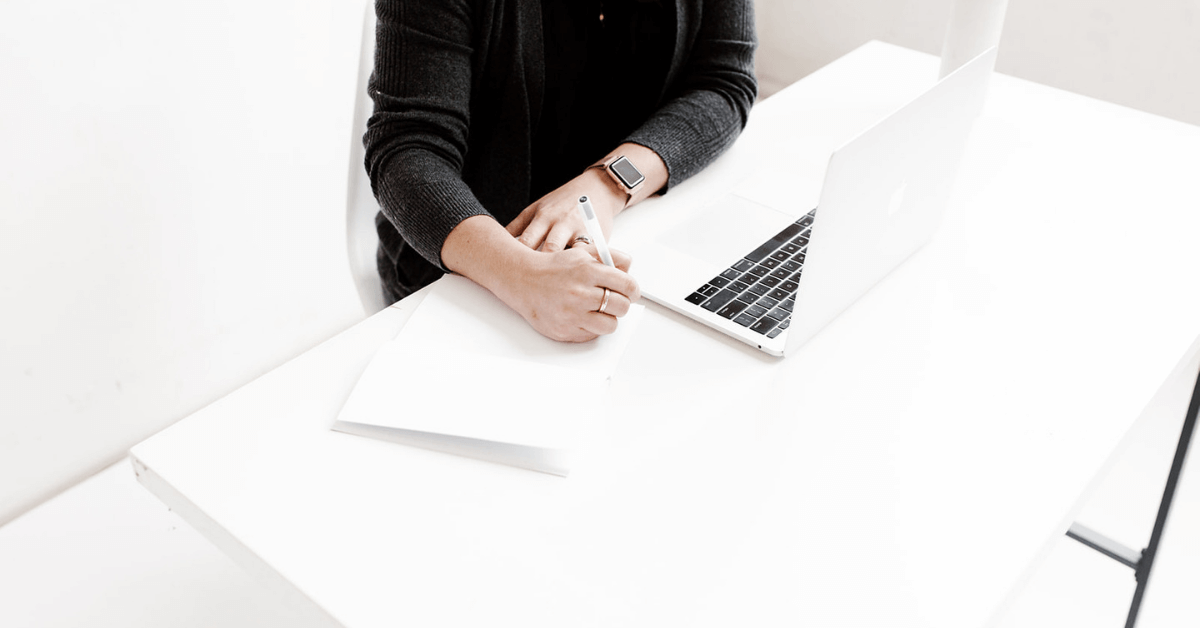
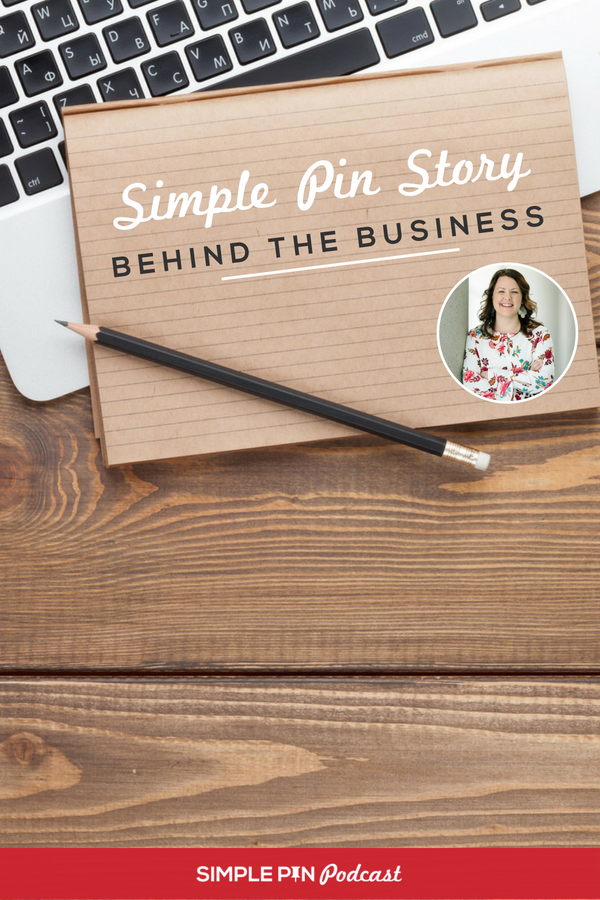


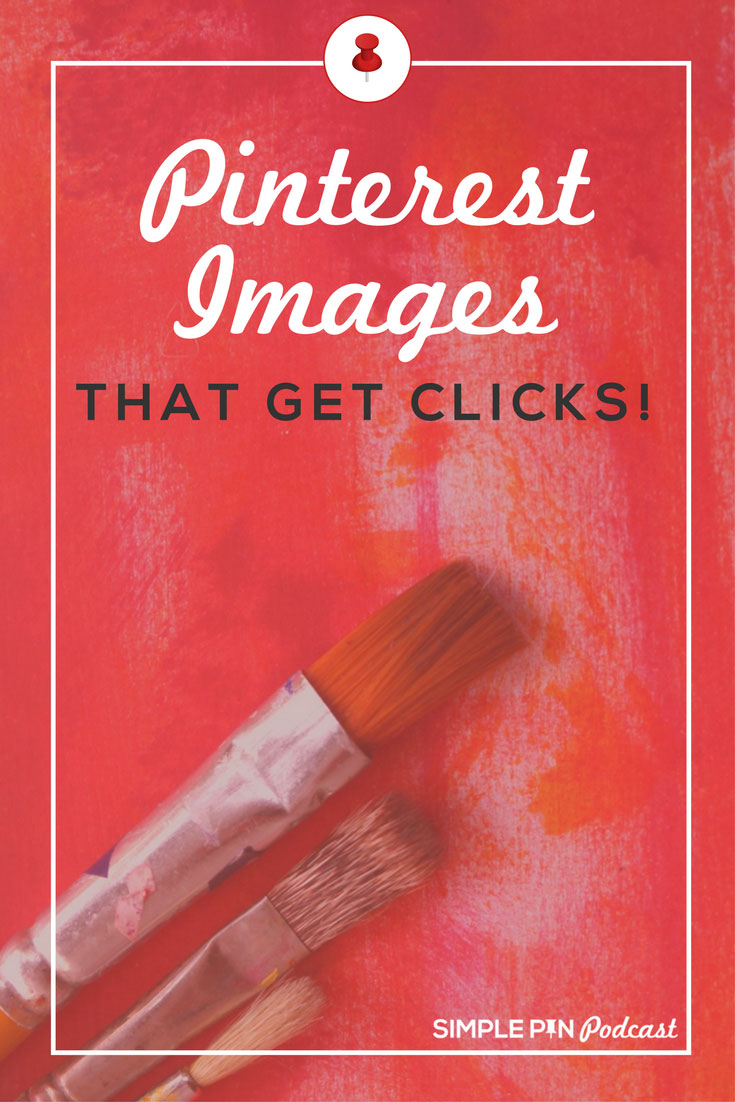



I never knew it was possible to truly target a local audience. I think that using Instagram for a Landing page is a great idea if you want to gain more visibility to your Instagram. I’ll also have to try out Promoted Pins soon. I’ve been kind of hesitant about it, but it doesn’t sound too difficult.
Jasmine — tune in next week, as we’ll have a brand new podcast that walks you through all of the basics you need to know in order to start running Promoted Pins campaigns.