Making sure that you have a user-friendly website that is optimized for Pinterest users can seem so scary and overwhelming.
But it’s so important!
In 2020, the number of Pinterest users topped 400 million. Every day, the number of people using Pinterest and visiting websites in order to dream, plan, and do is growing.
If your website holds the answer to what a user is looking for, you want to make sure that the user has a great experience when they arrive at your site. If your site is not user-friendly, the user won’t want to stick around.
Deep-Diving Into Site Optimization
Andrew from NerdPress is on the podcast today. You may remember him from a few months ago when he joined me on the podcast to talk about how to make your website ADA compliant (that episode is a must-listen if you haven’t heard it yet).
Andrew is the founder and CEO of NerdPress, a company that provides WordPress support and maintenance services. They currently provide support for over 400 websites. The majority of their clients are food bloggers, and Andrew himself is a former food blogger.
How to Create a User-Friendly Website for Pinterest Visitors
When people talk about the topic of website optimization, it can mean many different things.
We could be talking about site speed, search engine optimization, or the user interface. Think about optimization as making your website better in some way. If you are thinking about how to better serve your user, you will end up improving your site in a way that will benefit the user.
It can be easy to get caught up in making things look great and forget about the person who is visiting and what they are coming to your website for. We love the analogy of viewing your website as your online living room — when people arrive in the space your goal is to make them feel welcome. A user-friendly website will serve that purpose.
If your site is cluttered and there are a bunch of things in the way that prevents the user from easily consuming the content they are seeking, they will bounce. This is particularly true if the user is coming from Pinterest and they do not have a previous relationship with you.
Be Strategic About Pop-Ups
The number one thing that will cause someone to be annoyed or bounce away from your website is being greeted by a pop-up immediately after clicking over to your site — especially one that’s asking for their email address).
You aren’t likely to get loyal readers if this is their experience. The user doesn’t know you yet, so they won’t be inclined to give you their email address right out of the gate. Site owners aren’t always aware that this is happening for new users. So it’s vital to check out the new user experience by visiting your site in an incognito window on a regular basis.
Take a look at your plugin settings to edit your pop-up time frames. Andrew suggests adjusting your pop-up to appear when the user scrolls 75% down the page, or 30 seconds after a page is opened. Adding some humor to your pop-up and making sure it’s consistent with your brand will also help it be less annoying.
Avoid Fluff in Your Content
One thing that a lot of users find frustrating is having to scroll and scroll and scroll to get to the content they came to the site to find. There is nothing wrong with writing long content in order to increase ad revenue (we know, you need to make a living)…BUT there are user-friendly ways to do it.
If you’re a food blogger, you can include a “jump to recipe” button. If the content you’re writing is relevant and useful, that’s great. But please don’t include stories and “fluff” that has absolutely nothing to do with the recipe you are posting.
Google’s search results will reward content that does the best job at answering the user’s question or search term. How well does your website answer that question? That’s what you need to be asking yourself when you are writing your content.
Improve Your Site Navigation
Poor site navigation is a simple thing to fix in order to create a more user-friendly website. Most bloggers set up their site menu(s) when they first create their website and then never re-visit the structure of it again. It’s important to go back and check out those menus and make sure they are designed to serve the user well with the content you have now.
If your About page is the most important thing, move it toward the top of the menu. If it’s not so important, put it at the bottom. Always be thinking about what is serving the user best and what they are most likely to be searching for on your site.
Navigation tends to be an afterthought. It’s important to remember that your users are often on mobile. Therefore having a mobile-friendly site menu is important to make it easy for users to access whatever it is that they seeking.
Utilizing Share Buttons
One of the biggest questions site owners ask Andrew is: “What share buttons should I use?”
Users do still share site content via share buttons. Which share buttons you make available on your site depends on your content and your audience. If you are a technical blogger, you might use different buttons than a food blogger would.
There are many different platforms to which users can share your content. Look at your referral data in Google Analytics. Where are you getting traffic from? Provide share buttons to those platforms to make it easy for the user to share your content.
If you are writing great content, people will want to share it. Make it easy for them to do so (without the buttons getting in the way).
You also want your share buttons to be user-friendly, so make sure they are easily noticeable. You don’t want them to blend into the background. You can choose to either match your share buttons to your brand colors or stick with the brand colors for each sharing platform.
Get a Deep Understanding of How Visitors Use Your Website
How can site owners tap into the user experience?
Look at your top landing pages, your refers, the time spend on your site, etc. You can use tools like HotJar or Microsoft Clarity to see how long people stay on your website.
Looking at these things will provide you some enlightenment on what people are looking at and drawn to on your website.
Pick up your phone and browse on your website (without Wi-Fi so that you see how it behaves with a slower connection). This simple action will help you as you strive toward creating a more user-friendly website.
Don’t get so caught up in trying to make your site perfect that you get overwhelmed. It doesn’t have to be that hard. — Andrew
Focus On Your Images
If you are a product seller who doesn’t focus on blogging, you need to be focusing on your images. Make sure that the images the user sees on Pinterest are what they see on your website.
Related: Do Product Sellers Need a Blog for Pinterest?
You need crisp, clear photos of your products. The rest of your content can support those images.
Having these images (especially lifestyle shots) will help the user to visualize the product in their life.
Create a User-Friendly Website in 30 Minutes – Today!
- If you have an extra 30 minutes to spend today on making your website more user-friendly, here are a few things you can do:
- Improve your navigation menus.
- Listen to the episode in which Andrew and I walk you through how to ensure your site is ADA compliant and make sure your website is following everything we talked about there.
- Turn on Breadcrumbs.
- Take a look at your welcome greeting. Make sure you have a picture of your smiling face and your name.
If you’d like to connect with Andrew you can check out Nerdpress or send him an email.
For Further Listening/Reading:
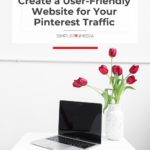










Informative read. Thanks for your suggestions.
To create user friendly website for Pinterest visitors you need to make sure that the content you post must be of high-quality and informative.
Yes, (quality) content is King!