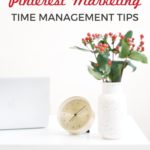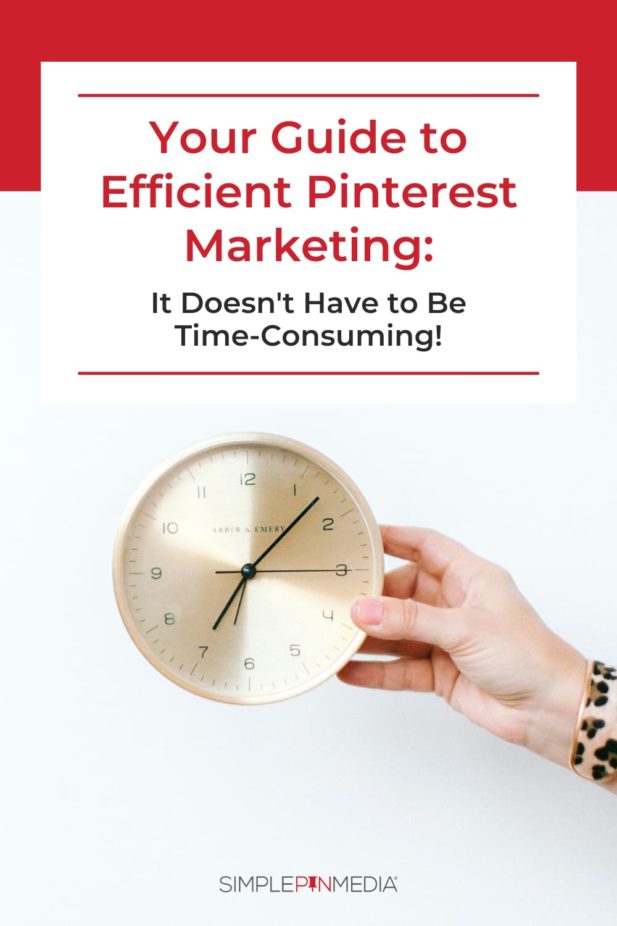Lets’ talk about how much time you should spend on your Pinterest marketing. Today I’m sharing my best time management tips to help you be as efficient as possible!
How much time should I spend on my Pinterest marketing?
It’s a question we get a lot from people.
So today we are going to walk through the answer to that question in three parts. First, we’ll look at how much time our Simple Pin Media account specialists spend on Pinterest marketing, then we’ll give some practical time management tips. Finally, we’ll share some tools that can help you use your time efficiently.
Before I dive into that, I want to let you know that shopping is front-and-center for Pinterest this year. We knew it was coming based on their Q4 earnings report for 2020. We’ve seen it rolled out with the Verified Merchant Program, product tagging, Shops, Idea pins, and now product tagging for Idea pins.
You’ll want to check out the episodes with updates on Idea pins and product tagging that are coming up soon.
We know that some of our shop owners are struggling to figure out how to navigate this new focus on shopping. Our new product, the eCommerce Kickstarter Package, is designed to help you get your Pinterest shop up and running the right way without spending lots of valuable time trying to figure it out.
As part of this 6-week package, you’ll be meeting with one of our top account specialists who works specifically with shops. They will help you evaluate all aspects of your Pinterest strategy including:
- a build or deep dive into your shop
- your Pinterest profile
- your website.
Then they will help you with Pinterest creatives and building your catalog. After setting an amazing foundation for you, we will provide support so that you or a team member can successfully manage your shop on your own.
You can find out more about this Pinterest Ecomm Kickstarter package here.
How Much Time Should You Spend on Pinterest Marketing?
It is really easy to get caught up in social media marketing for your business, spending hours trying to figure something out and talking with people.
The same goes for Pinterest.
We’re learning, creating, engaging, and before we know it we’re so lost in “figuring it out” that we haven’t created anything or worked on the core part of the business itself.
We know that you have tons of social media platforms that take your time as well as the time demand for running your business.
Pinterest is just one piece of the pie and we want to give you an estimate for how much time to spend on your Pinterest marketing and suggest some business tools that can help you work through that process more quickly.
If you have listened to this podcast for any amount of time, you know I don’t give hard and fast numbers for anything. I know some of you really want those hard numbers. But experience has taught me that when people hear a hard-and-fast number and they don’t fall within that range, they feel like they’re doing something wrong. That might not be the case at all. So no hard and fast numbers here.
What I am going to do is give you some parameters so you have something to guide you.
At Simple Pin, we track all the time we spend on every single account — from how much time our account specialist is spending with the account, to how much time our team lead spends evaluating it, to looking at analytics to determine the best strategy moving forward. These numbers are the basis for the parameters I’m sharing with you.
Our account specialists (the team members who manage Pinterest accounts here at Simple Pin Media) spend an average of about two and one-half to five hours a week with client’s accounts. The variables that determine the exact time spent include:
- the team member’s level of experience
- type of account (Essential, Elite or VIP)
- whether we are creating images or Idea pins for the client.
We create video pins for some clients upon request (a separate service). It takes about 30-60 minutes to produce a video.
So on average, we spend about 2.5 to 5 hours each week on Pinterest pinning, creating, looking at analytics, evaluating the next moves, and deciding how to progress forward with an account. I can confidently say if you’re spending more than 10 hours a week on Pinterest marketing you need to cut that time in half.
Time Management Tips for Pinterest Marketers
When it comes to Pinterest marketing, the most time-consuming activities are reviewing Pinterest pin statistics & analytics and creating images or video pins. Both just take a lot of time on Pinterest. We discussed repurposing social media content a few weeks ago. But images and videos can’t easily be repurposed from Instagram to Pinterest so that takes extra time.
Here are two simple tips for drastically reducing the time spent on these activities.
- Analytics – Spend only one hour a month looking at Analytics.
I know some people have analytics on their phones and they look at it all the time. Don’t do that.
Try to spend about an hour a month taking notes. Keep track of what you’re seeing. If you schedule that time once a month in your calendar and set a timer for one hour on that day, then you don’t have to be distracted throughout the month looking through your analytics.
2. Creatives – Use templates for creating images.
This post contains affiliate links, which means if you make a purchase through these links, I may receive a small commission at no extra cost to you. Click here to read my full disclosure policy.
Outputting Pinterest creatives is quite possibly the most time-consuming activity. I can sit for hours moving things around before I actually create something. If you are a slow image creator like me, I suggest using Canva templates.
I use the templates we have here at Simple Pin. They’re available for you to buy and use as well. They are inexpensive, easy to use, and take the guesswork out of creating great images for Pinterest. Each package has an amazing set of 15 templates tailored to your industry.
Templates are exceptional time savers. Something that I would spend four to five hours on before now only takes about 30 minutes.
Tools for Saving Time on Pinterest Marketing Tasks
Let’s talk about another valuable time management tip — using tools that can help you use your time efficiently.
Pinterest Scheduling Tools
Using a scheduler helps you plan out your static pinning (ie., regular pins vs. Idea pins or videos).
With a Pinterest scheduler, you can sit down just one or two times a week for 30 minutes and hammer out a lot of your pinning.
These tools include (but are not limited to):
• Tailwind
• Later
• Planoly
• Buffer
We do have a full post that compares some of the Pinterest scheduling tools that are on the market if you’re interested in more details.
Your goal is to look for a Pinterest-approved partner that has scheduling capabilities. Some scheduling tools in the market aren’t as easy to use as others, so look for one that makes scheduling very efficient for your workflow.
Canva does have a scheduler within Canva Pro and we did test it. We found it to be a little bit clunky. It was hard to use and we felt like it took more time than some other options.
In that same post, we talked about how you can test these tools for free. Just make sure that you check your time while testing them and see how long it takes you. Every new tool is going to involve a learning curve so don’t judge by the first day you try it.
If they have a free 14-day trial, maybe check your time on days 10-14 and see how fast you’re getting.
Time-Effective Image Creation Tools
I have already mentioned Canva, so that’s a dead giveaway that we use Canva. We pay for Canva Pro and it’s worth the money!
Canva Pro is one of our best tools. We use it every day, all day long. We love Canva.
Using an image creation tool can help speed things up. Tailwind has one integrated into their scheduling software. It has some limits when compared to Canva because Canva is first and foremost a design program (while Tailwind’s strength is scheduling).
A few image creation tools we like include:
Video creation options include:
Organizing & Project Management Tools
While you’re planning your Pinterest marketing you’re going to see what other people are doing and you will come up with some ideas. That’s good but you need a place to organize those ideas.
Beyond scheduling pins and creating images, we have to plan out other parts of our business such as the content. Having a great tool that you and/or your team can use is a big time-saver.
At Simple Pin, we run our business on the Entrepreneurial Operating System (EOS). It’s outlined in the book Traction by Gino Wickman. The system focuses on planning for 10-year, three-year, one-year, and quarterly goals. It’s kind of a dry read, but you should definitely pick it up if you’re interested in using the system for your business.
To help facilitate quarterly planning, working on the tasks within your business, and to have a space for the brain dump of ideas you have, there are three project management tools that we recommend:
I love Asana because I’m a bullet point kind of gal!
With Asana, my team can add things to my list and it’s very easy for me to understand what needs to happen and when it is due. For me, Asana is a great tool to keep my marketing moving forward.
But a lot of my team uses Trello. The joke around here is if someone sends me a link to a Trello board, I won’t open it. That’s just because I can’t understand it!
It’s really hard for my brain to process the card thing in Trello. But I know for a lot of my team, that part is really important. They need to visualize where in the process a multi-step task is in terms of completion. So we use both tools here at Simple Pin.
Check out the options, but find a tool that works with your brain and gives you the right space to organize your ideas.
If you’re interested in Trello, but are intimidated to get started or just want some extra help, check out Kate Doster’s Trello Magic course! It’s inexpensive and will get you started and organized in no time.
So that’s it! A short and sweet episode to give you an estimate of how much time to spend on your Pinterest marketing and to suggest some time management tips and tools you can use to help manage your marketing time efficiently.
My challenge for you this week is to track your Pinterest marketing time. Take some simple notes and see where you’re at. Are you spending too much time or not enough time on this business task? Save time by implementing some of these time-effective tips and tricks.
For some of us, we are coming out of a period where our kids have been at home pretty much all of the time. Now my time is shifting because my kids are back in school.
For those of you who are parents working at home, you might be just coming up for air and you’re re-evaluating where you’re at with Pinterest and with marketing. Maybe you’re just trying to figure out the lay of the land as far as what Pinterest marketing currently looks like.
You’re not alone.
I get a lot of messages from people who say they haven’t been on Pinterest for a long time and they don’t really know what’s happening.
If that’s you, I would love for you to follow us on Instagram. That’s the way we’re staying up-to-date with quick changes on Pinterest right now.
I’d also love for you to sign up for our weekly newsletter. It comes out every Wednesday and has all the news on Pinterest. When you sign up for the newsletter you also get a free keyword guide.
These free resources are designed to be helpful and efficient. It’s important to me, as I teach you how to do Pinterest marketing, to not only give you knowledge but to also help you in a way that keeps your business moving forward.
You have a lot of plates spinning. There are many demands on your time. I don’t want Pinterest to be 20 hours of your week. I want it to be less than 10 for sure. If we can help you get to that 5-hour mark per week then you can spend your time in other areas as well.
If you have any questions about the information in this episode or you have a tool that I did not mention today, I would love for you to DM me on Instagram @simplepinmedia. We would love to hear about other tools you are using. I know there’s a lot of undiscovered tools out there and I always love to hear about them.
For Further Listening/Reading