Looking for a video creation tool that will help you to rock your Pinterest videos? We’ve got you covered.
Video pins have been around for a couple of years now, but with the addition of video on idea pins we are seeing video explode on Pinterest.
A question we are hearing more and more is:
What do I use to create video pins when I am new to making videos?
The expectation is that we would have a favorite video creation tool to share. But the reality is that your favorite video tool is going to depend on a lot of factors, including:
- cost
- time
- familiarity with video editing
- what programs you use for your static image creations.
Rather than simply sharing what we use here at Simple Pin, we thought it would be much more useful to unpack the top five video creation tools for creating high quality video for Pinterest. With multiple options, you have choices — if you try one and it’s not for you, there are plenty to choose from!
In this post, we will summarize current features and pricing for each of these video creation tools.
Bonus: If you stick around to the end we will reveal which video creation tools we use here at Simple Pin!
5 Awesome video creation tools for creating video for pinterest

Canva pro video tool
“With over 3 billion designs created, Canva empowers businesses around the world to design anything published anywhere on every device and in every language. The interface also provides access to free and premium creative content including stock photography, videos, font libraries, illustrations and music. Check out the new video Pin templates with embedded animation and video to give your Pins an extra flair of movement and inspiration.”
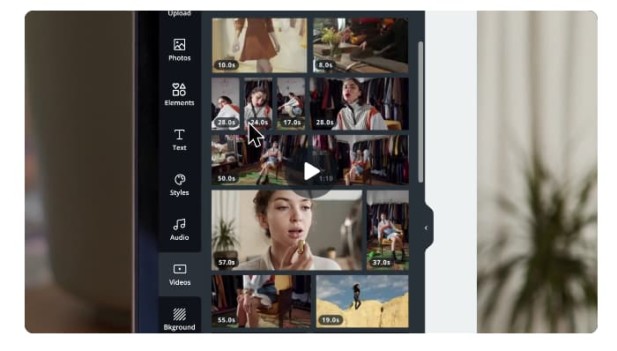
This post contains affiliate links, which means if you make a purchase through these links, I may receive a small commission at no extra cost to you. Click here to read my full disclosure policy.
Features for each level that include (BETA) video options:
Canva Pro ($119 annually)
- everything Free has, plus:
- create 1 Brand Kit
- one-click design Magic Resize
- 420,000+ free templates with new designs daily
- 75+ million premium stock photos, videos, audio and graphics free-to-use
- save designs as templates for your team to use
- 100GB of cloud storage
- schedule social media content directly to 7 platforms
Canva Enterprise ($150/monthly)
- everything Pro has, plus:
- establish your brand’s visual identity
- control your team’s access with brand controls
- control team uploads into Canva
- built-in workflows to get approval on your designs
- set which elements your team can edit, and stay on-brand with template locking
- unlimited storage
- single-sign on (SSO)
- 24/7 Enterprise-level support
PicMonkey
“Easy-to-use editing and design toolkit for creating stunning visuals quickly—no art degree required. Use powerful photo editing tools to crop, resize, adjust color and adjust exposure. PicMonkey offers thousands of templates and graphics, millions of stock photos and videos to complete your designs.”

Basic ($7.99/monthly):
- cloud Storage Hub (1GB)
- download images (JPEG, PNG)
- add and trim video
- library of Top Tier fonts
- primo effects, templates and touch up tools
Pro ($12.99/monthly):
- everything in Basic plus–>
- cloud Storage Hub (unlimited)
- download images (JPEG, PNG or PDF)
- instantly reformat to multiple sizes with smart resize
- one-click background remover
- keep brand colors, fonts and logos in brand kit (1 kit)
- animate one or all elements of your design
- premium stock photo library
- priority email support
- upload your own fonts
Business ($23/monthly):
- everything in Pro plus–>
- keep brand colors, fonts and logos in brand kit (multiple brand kits)
- manage files with searchable tags
- real-time co-editing
- folder sharing
- feedback in editor with commenting
- seat and permissions management
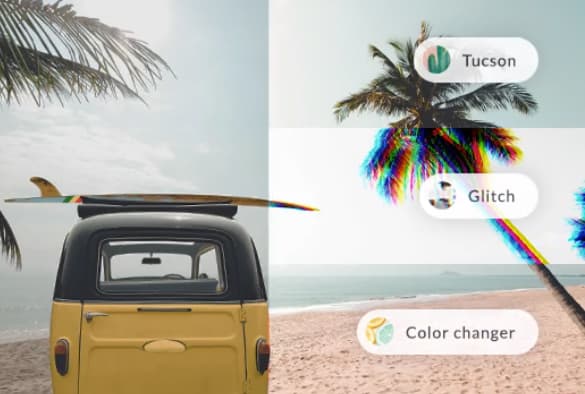
PicMonkey is offering a special discount for Pinterest design tools.
Vimeo
“Vimeo is the world’s leading professional video platform and community. With Vimeo Create they are helping entrepreneurs and marketers grow their businesses through high-impact social videos that can be made in minutes.”
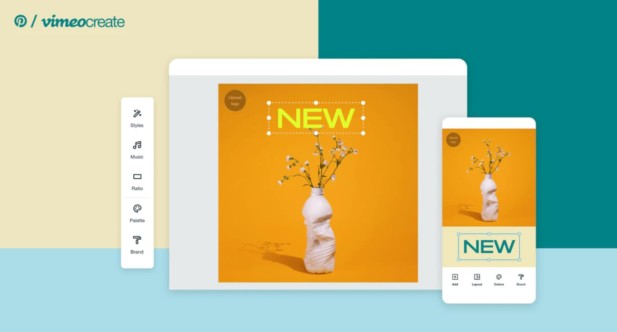
Plus ($7/monthly):
- 5GB/week
- unlimited bandwidth (subject to fair use)
- 4K & HDR support
- no ads before, after, or on your video
- video creation
- player customization
- privacy controls
- unlimited screen and webcam recording
- create and publish unlimited videos
- customizable video templates
- embed anywhere
- customize video player
- custom end screens
- playback speed control
- video trimming
- publish natively to Facebook, YouTube, LinkedIn, Twitter, Pinterest and Shopify
- video file transfer
Pro ($20/monthly):
- 20GB/week
- everything in Plus +
- review and approval
- private team projects
- customizable Showcase sites
- unlimited stock photos, videos, and licensed music
- add your logo
- add video chapters
- playback speed control
- third-party player support
- customize colors & components
Business ($50/monthly):
- No weekly limits
- Everything in Pro +
- Video creation with custom branding
- Player calls-to-action
- Lead generation
- Showcase SEO
- Google Analytics
One of the features we love about Vimeo is that you can convert a Zoom recording into a Video allowing you to edit and adjust from there!

adobe CREATIVE CLOUD EXPRESS
“Increase your traffic, engage your audience and boost your brand with Adobe Spark. Quickly and easily create branded graphics and visual stories that stand out with thousands of templates, free images, stickers, fonts and more. Create and edit videos for free using Adobe Spark’s online video maker. Instantly edit and publish videos to share for any digital destination.”
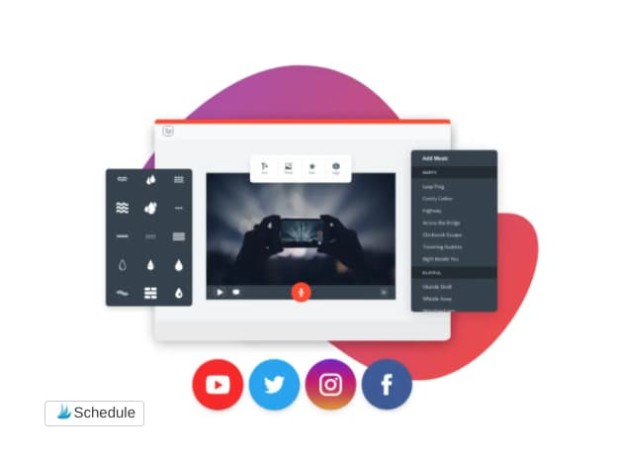
Free Starter Plan Features:
- easily resize and crop your video in seconds
- select from preset sizes to change the dimensions of your video for any digital destination by selecting the aspect ratio you need
- online trimming tool to trim the length of your video in seconds
- transform your videos into GIFs with their online converter. Create your GIFs in seconds to share instantly with your audiences.
Individual Plan ($9.99/month):
- personalize any project with your own logo, colors, and fonts in one magical tap
- share brands with others and switch seamlessly between them while editing
- create from branded templates and themes made just for you
- access the complete library of beautiful Adobe Fonts and premium templates
- create unique designs from exclusive premium templates
- invite others to work on your branded projects and easily tag-team edits
- create, manage, and share assets and templates with CC Libraries in Spark.
Team Plan ($19.99/month):
- consolidate ownership and billing for multiple individual licenses
- access dedicated 24/7 technical phone support, email, chat, and forums
- reassign licenses at any time
GoDaddy studio
“Millions of small businesses use GoDaddy Studio to create beautiful designs easily. Create a logo, design professional ads or make standout Pins by picking your fonts and graphics. Easy-to-edit templates will save you time and help you optimize your content creation. GoDaddy Studio makes professional design accessible to all.”
Cost: Free for GoDaddy website owners
From the App you can:
- add graphics
- add and edit text
- change fonts
- add shapes
- change your background color or make it transparent
- adjust image settings and add filters
- mask and blend images and graphics
- move, delete, and lock layers
- add, duplicate or delete pages
- add or replace images
- navigate to the font, graphics, video, and image library.
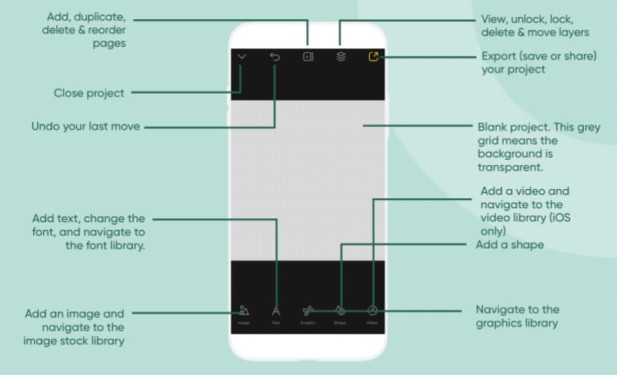
From the web based application you can:
- create projects for all platforms
- create designs that are “better on the big screen” like CVs, presentation slides, and copy-heavy posters
- export as a JPG or PNG
- crop
- mask/ erase
- select and move multiple layers at the same time (not yet available on mobile)
- right click menu for actions
- copy & paste from clipboard.
Current limitations of this tool:
- sync your projects
- currently, the projects you’ve created in the GoDaddy Studio App will not be available on GoDaddy Studio Web or vice-versa.
- upload your logo to Graphics
- import custom fonts
The following GoDaddy Studio features are only available on iOS:
- collect graphics or graphic collections
- organize projects and templates into folders
- add videos to projects
- access to their video stock library
- layouts or layout collections

Well, you made it to the end!
If you read through and are still not sure which video creation tools to choose (or your eyes glazed over at the first mention of gigabyte storage), I’ll share our favorite tool.
We love using Canva Pro for all of our pin creations, but surprise…we also use Vimeo for a lot of our video creations on other platforms! You can’t go wrong with any of these five tools but if you need somewhere to start, Canva has tons of great tools, options and is user-friendly.
Happy video making!
Related Posts:


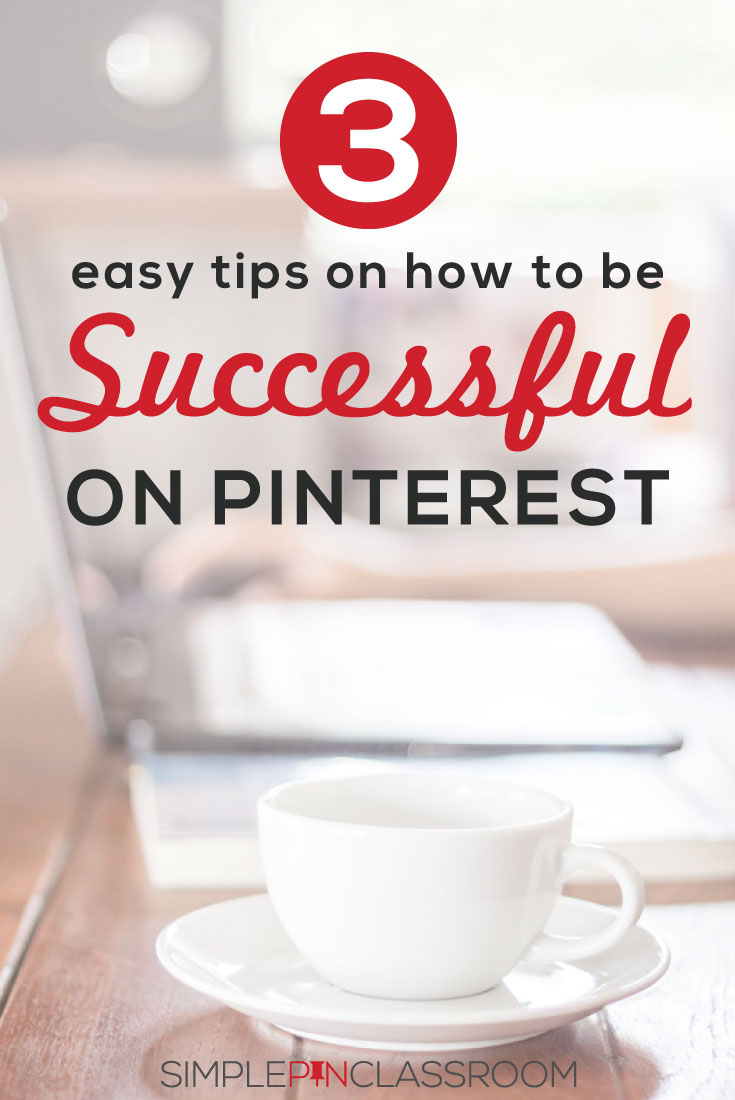





very Helpful information.. I love this post
Thank you! Glad you enjoyed it!