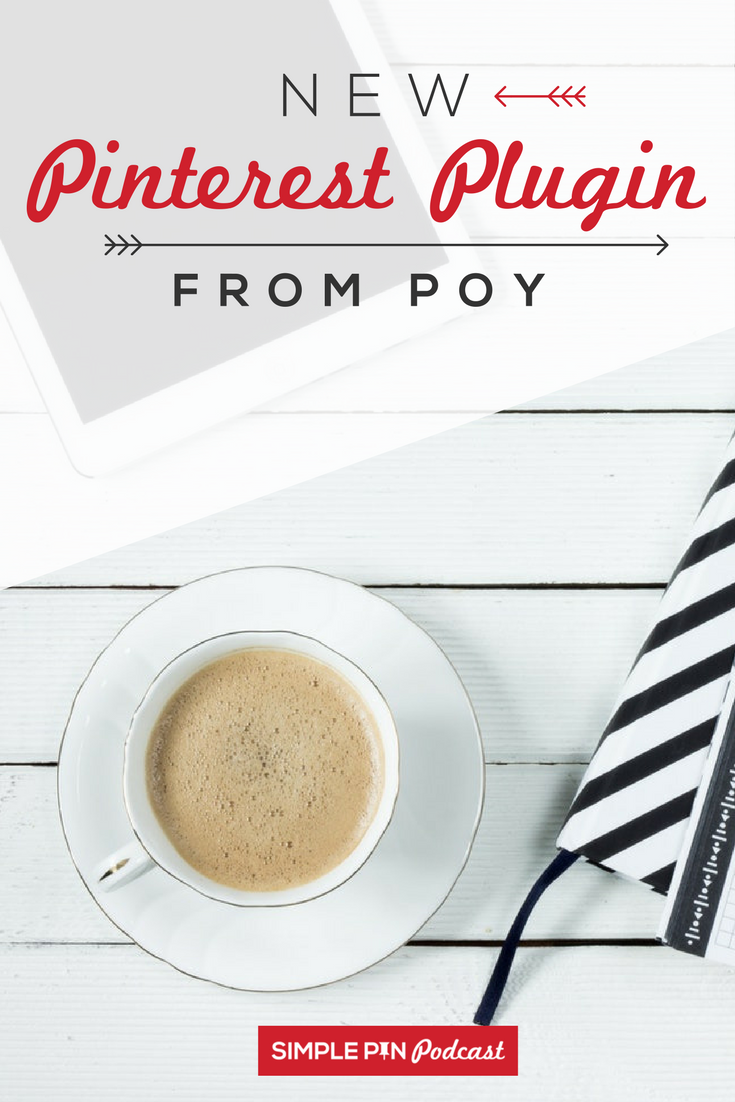Pinterest is one of the most underrated platforms for e-commerce brands.
Those already using it know that it’s one of the best-kept secrets for marketing their products out there. But it does takes some convincing.
Today, I have our Simple Pin e-commerce specialist, Vivian, here to talk about what’s stopping people from setting up their shop and taking advantage of the tools it offers once they do get it set up.
Vivian has been with Simple Pin for 4 years, with 2 of those years focused on e-commerce and E-comm clients. As a company, we’ve watched Pinterest’s evolution toward more of an E-comm focus and we wanted to figure out how we could best serve our clients. Enter Vivian!
She says that what she loves about helping people get their shops set up on Pinterest is the joy of watching people succeed with their business. Pinterest is evolving with their E-comm focus every day and she says it’s fun to be part of it.
She also loves helping people realize their potential and giving them the tools to build a good e-commerce foundation on Pinterest.
“There is so much potential in the e-commerce world on Pinterest with all the new avenues they are setting up for product sellers.”
Working with our new Simple Pin Accelerator package and multiple E-comm clients has given Vivian a front-row seat to all the hurdles people have to overcome to successfully set up an e-commerce shop on Pinterest.

selling products on pinterest – common hurdles
Vivian shares the myriad of things she’s seen with Kickstart clients and how that’s helped shape her approach to her e-commerce teaching.
— The set-up process is too complicated and business owners are looking for someone to tell them the exact steps to get started.
— Pinterest keeps rejecting their catalog and it’s a mystery as to why. It’s tough to uncover which of the many reasons it might be.
- You don’t have the required minimum of 10 products in a product group in order to have a Shop Tab. Although Pinterest is now saying they don’t have a minimum number required. See? Confusing!
- Confusing language from Pinterest
- Your website isn’t at least 3 months old
- Your store policies may not meet the requirements or maybe they aren’t easy to find
- You’ve included the correct information in your shipping policy, but it isn’t placed in the correct location
- Your shop doesn’t have its own domain
— You might be having trouble becoming a Verified Merchant through the Verified Merchant Program, as there are very specific requirements. There is a difference between being a Verified Merchant and just having a Shop Tab.
We’ve definitely found that when technology is in the way or the language or look Pinterest expects keeps changing, those are hurdles that business owners find particularly challenging.
what is the pinterest shop tab and why do you need it?
There are real benefits to having the Shop Tab, especially that it allows your products to be updated in real-time.
A few of these great benefits:
- Price changes are updated for you
- Products listings are updated if they go out of stock
- When people visit your profile it defaults to your Shop Tab and they are taken straight to your products. If you don’t have a Shop Tab, it defaults to Created Pins
“If you are a product seller who wants your products front and center, having this Shop Tab is really important.”
One of the greatest hurdles we’ve heard product sellers express over the years is ‘What do I do when an item is out of stock?’.
E-comm owners worry about outdated pins because they live forever and will be out there with the wrong prices on them or link to products that they no longer carry. The Shop Tab is a great solution to this problem.
do you need your own domain to sell on pinterest?
I asked Vivian what it means to not have your own domain and who does that affect specifically?
Not having your own domain means you don’t OWN your URL. You don’t pay for a specific domain outside of the shopping platform you are using. For example:
- Etsy shop owners
- Facebook marketplace
- Teachers Pay Teachers – the TpT store specifically; you can have your digital products on your own website/store and qualify for a Shop Tab that way
- Any store where the business owner doesn’t have their own website
where do we see pinterest heading in the next year?
Vivian says that she sees Pinterest continuing to grow the e-commerce side of their platform. She’s heard several things through different seminars she’s watched. Including:
- Introducing Pinterest checkout so people can buy products directly on Pinterest
- They just added a new integration partnership with WooCommerce. Previously they were specifically integrated with Shopify. This automatic integration makes it super simple to get things set up.
- More focus on the smaller business and their needs
Pinterest’s previous experience testing out purchases on the platform was the Buy button back in 2016. It didn’t last long because people really couldn’t figure it out.
Since then Pinterest has invested more in all these integrations. It gives a lift to the smaller business owner who has smaller distribution, so they can compete with the larger brands in the market.

The Pinterest search factor helps the smaller business owner because it doesn’t search for the influencer or big brands as much as it searches for “the best beauty products for acne-prone skin” or “the best organic baby clothes” or other very specific product specifications. It levels the playing field a bit.
It will be interesting to see how quickly the Pinterest user will adapt to the new Pinterest checkout button.
Notoriously, the Pinterest user is a gatherer of inspiration. They save Pins and come back to them later, so will they be ready to buy right away
Vivian says If you have your Shop Tab set up, your products will also show up in search for the shop site – first is the Explore button but then there is the Shop button – people are probably more primed to buy when they are there because they are searching in the shop site of Pinterest.
As far as e-commerce goes, all this integrates well with Idea Pins and being able to tag the products that are in your shop.
If you know your person is on Pinterest and you are already getting traffic from Pinterest, setting up your shop and getting it ready to go is smart.
common fears product sellers may have
We know that some people are afraid to set up their shop or have had a bad experience in the past. Some have had trouble with traffic after connecting or just found too many glitches. It can feel frustrating!
But Vivian definitely feels that there is so much potential on Pinterest to tap into a larger market. 97% of searches are not branded on Pinterest.
For example: People are searching for “yoga mats that don’t slide on the floor” versus a specific brand of yoga mat, because they may not even know the name of the brand.
There’s a huge audience on Pinterest just waiting to discover your products, who may never have known about your brand otherwise.
If you are still hesitant to connect your shop, you can always connect it and disconnect it later if you don’t like it.
Vivian says you can pause your data feed at any time with no penalty. Some have seen their numbers do crazy things, but let the ebbs and flows do their thing and don’t close out too soon.
Why not try it? You’re not locked in forever. Give it at least six months. If your traffic drops two days later, don’t freak out. Just slowly wade into the waters.
Having your shop set up, especially when this Pinterest checkout gets going, is another great way to move your followers or people from your email onto Pinterest and into your shop.
Vivian left us with the following advice – “Keep trying. Don’t stress about all the bumps that you might hit. Everybody hits bumps when they are getting it all set up. Just take a breath and figure it out one step at a time.”
We’d love to hear from you! Have you set up your shop on Pinterest or seen some success selling your products? What has been your biggest hurdle? Leave a comment here on this blog post or DM us on Instagram.
For further reading/listening:
- Pinterest’s page for e-commerce business owners
- Pinterest for E-commerce free email training
- 2022 Pinterest for e-commerce features (podcast/show notes)
- E-commerce strategy tips for business owners (podcast/show notes)