Pinterest said recently they are using saves as an indicator in their new AI development of shopping. So if saves are important, how can you get the pinner to save your pin and ultimately get more saves?
This week’s podcast is all about Pinterest saves – what they are, why they’re important, and how to get more, and generate a more engaged audience.
What is a Pinterest Save?
A save is simply what happens when a Pinner clicks on a Pin, or just looks at the image, and saves it to their board to reference later.
This is an indication of an action they want to take later. For example: If I’m planning a trip next year, I might search places to stay, activities to do, best places to eat, etc. But I won’t necessarily be using these right away, since my trip is so far away. So I’ll “save” the Pins now, and go back to take action on them later.

why are pinterest saves important?
This has come up much more recently because Pinterest acquired The Yes, an AI-driven shopping app that helped tailor fashion ideas for you. They also brought on founder Julie Bornstein as Chief Shopping Officer.
Julie Bornstein’s thoughts on Pinterest and shopping:
“This is a very well-known problem within machine learning and algorithms — how do you balance showing [a user] things similar to what they’ve already looked at [in order to help them] start to narrow down, but without presenting them with the most narrow version of themselves? We want to continue to figure out ways to put new ideas in front of you, and there are a lot of really interesting ways to do that. Things like showing you what other people similar to you have liked, surfacing new trends and just saying, ‘What do you think of this?’
I think the beauty of Pinterest is that it’s the best visual search on the planet; their team around computer vision is unbelievable. If you can start from a journey that is more visual versus word-based, and then you can use images to help narrow what you’re looking for and find your interests, that makes shopping a lot easier than having to type in the exact words or brand.” — Julie Bornstein
Pinterest wants to serve up what you find most interesting, but also leave out what you DON’T like or aren’t interested in.
how to increase pinterest saves
Pinterest shared 6 ways to increase the number of saves you get and generate a more engaged audience for your content.
In this episode, I share their tips, plus some thoughts of my own around what we’ve seen working with clients.
“This post contains affiliate links, which means if you make a purchase through these links, I may receive a small commission at no extra cost to you. Click here to read my full disclosure policy.”
1. MAKE THE FIRST MOVE
Encourage your audience to save your Pins by including a call to action for them to save and follow. The more your ideas are saved or your account is followed, the more your content will show up across Pinterest. People on Pinterest feel even more invested in your content when you engage through comments and takes.
If somebody comes to your website, you also want to make it super easy for them to share and save your content. We usually give an opportunity to save or share at the top of our posts, but it’s worth testing out mid-post as well. We currently use Tasty Pins and the Grow plugin for social sharing.
RELATED: What you need to do to get seen on Pinterest (YouTube video)
2. WRITE IT OUT
Remember that the Pinterest algorithm takes text into consideration! The more relevant copy and context you include in your content, the more likely it is to appear across Pinterest. Pinterest does read the text on your Pin, so it counts as an indicator to the platform as well.
Who needs to put text on their images? Almost everybody. The only niche we’ve seen that a text overlay doesn’t work as well is home decor. Pinners want to see a full layout of a room or as much of the decor as possible, so keep the text discrete.

3. WORK THOSE METRICS
Check your analytics once per month to see what your audience is saving and engaging with the most. If you’re not looking at your numbers, you’re going off your gut instinct, versus what people are actually searching for on your site.
If you don’t have a blog or website where you post content (I’m looking at you, product sellers!), you can use your analytics as a content editorial tool.
4. HIT RECORD
Expand your storytelling repertoire by creating native Pinterest video content. Video content allows your audience to feel more engaged with your creative process.
I know this can feel really overwhelming if you’ve never done it before, but it doesn’t have to be professional quality right out of the gate. A good place to start is creating an Idea Pin, with video content inside of it. Use our free Idea Pin Content Planning Worksheet to plan your content ideas, and then incorporate simple video.
5. KNOW WHAT’S IN DEMAND
Use the Pinterest trends tool to see what’s popular. The tool recently got updated and it’s pretty comprehensive. As of now, it works in the United States, the United Kingdom, and Canada.
You can also do keyword research by typing ideas into the Pinterest search tab or by looking through topics in the Inspiration tab of your mobile creator hub. Look for terms you think your audience is searching for and expand from there.
RELATED: Free Keyword Planning Guide (+ how to do keyword research)
6. POST ON THE REG
It pays to post regularly – but don’t burn yourself out! We’ve seen that the people who succeed on Pinterest are those that create content once per week. You can also create Idea Pins once per week, to diversify what you’re pinning on the platform.
We’d love to hear from you! How are you getting more Pinterest saves? What has worked or not worked for you? Leave a comment on this post or DM us on Instagram.
One final note: Please don’t hear me say that you should be getting more saves just for the sake of getting more saves. These need to be saves by people who really want to see and read your content. I don’t mean using a sharing group or thread, as these are rarely your ideal audience.
For further reading/listening:
- How to grow on Pinterest (podcast/show notes)
- How to sell on Pinterest (podcast/show notes)
- Keys to marketing consistently on Pinterest (podcast/show notes)
- How to rank high with the best keywords (YouTube video)
- How to create Idea Pins for your business (workshop)




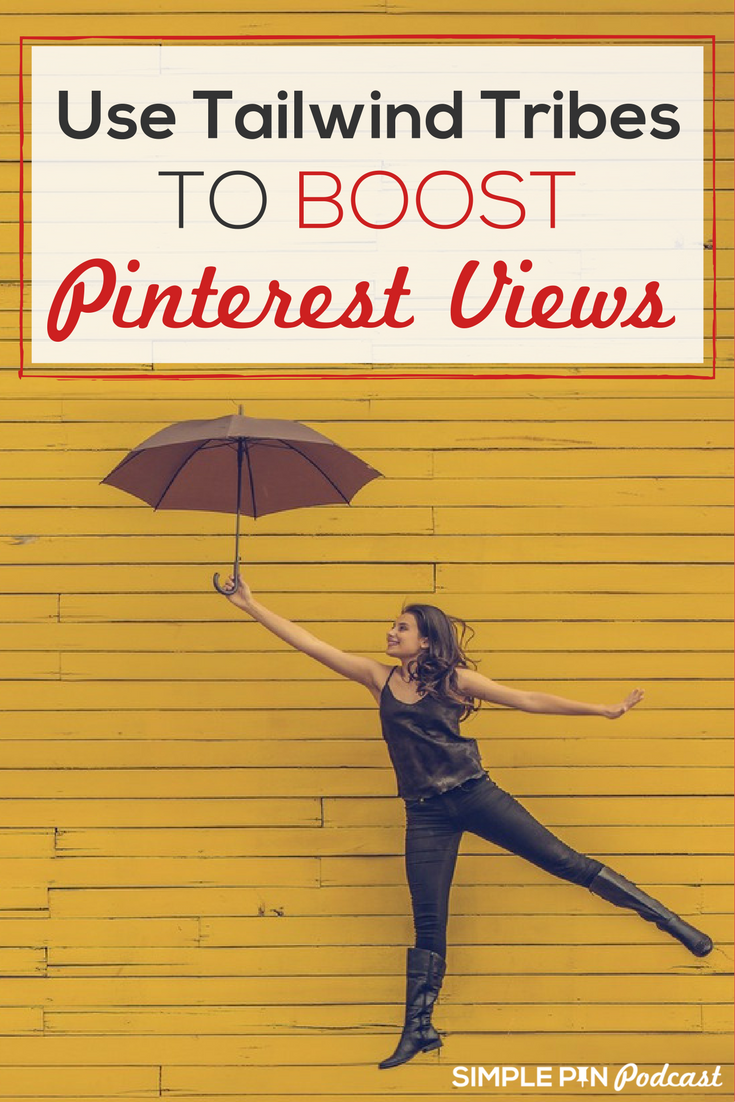




Great tips! I especially loved the section on optimizing pin descriptions. It’s amazing how just a few tweaks can make such a difference in visibility. Can’t wait to try these strategies and see my saves increase!
Great tips! I especially loved the part about optimizing pin descriptions for SEO. I can’t wait to try out some of these strategies to increase my Pinterest saves! Thank you for sharing!