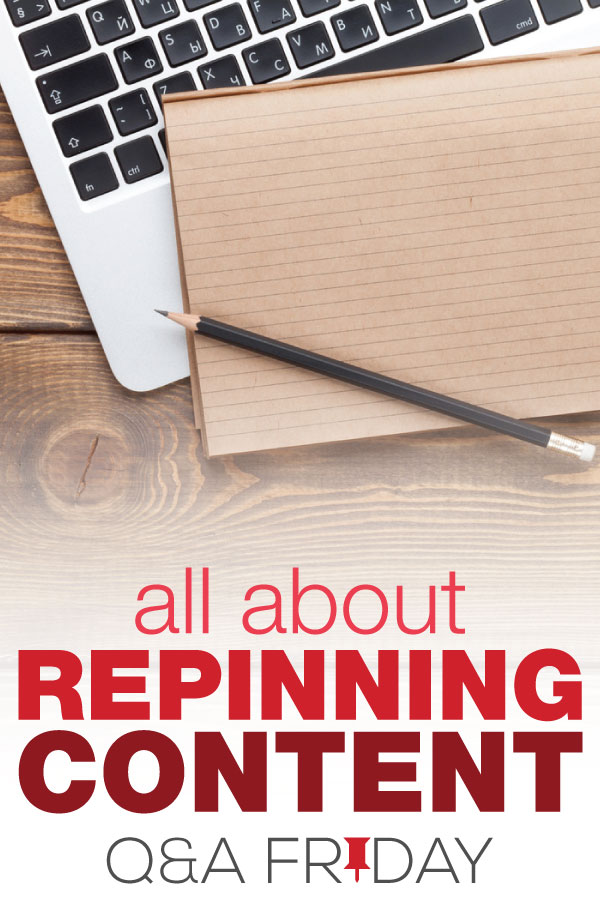
Q&A FRIDAY
Every week I tackle burning Pinterest questions helping you maximize your Pinterest strategy. This week’s question comes from Diane,
I’ve read that we should repin our pins that others have pinned. Can you tell me why? And to which boards would I repin them? And how do you differentiate which repins should be repinned?
Good question!
Repinning
If you’re not using a scheduling program* repinning is a great way to keep activity on a particular pin. (Scheduling programs with an API will not count as a repin when you schedule the pin.) Let’s say you have a self-created pin (your own content) that has been pulled up by Pinterest search and is driving traffic to your site. It has 500 repins and it’s growing. Each time someone repins that pin, it tells Pinterest it’s still something people find helpful. It’s similar to Google index. The more people keep clicking on a site, the more Google sees it as relevant content to certain search terms.
*If you are using a scheduling program, keep pinning that content anyway. It’s trending with Pinterest users so keep it in the loop.
Boards
Which boards should you repin that pin to? All applicable boards on your account, both group boards and your own boards. You can pin the same pin multiple times. Let’s say you have a group board with 20k followers and 200 contributors. That feed within the board moves pretty quick. If you repin today and then next week you’ve allowed enough space in between pins. The only exception is if a board owner has set the rules to only allow 1 of the same pin. They are rare, but they do happen.
Which Pins?
Take a look at your Pinterest analytics. Your Pinterest Profile –> Repins. You can change the date range to 7, 15 or 30 days. You’ll see a list of the most repinned pins in the time frame you designated. Choose repins from that list.
Another option is Google analytics. You can pull up the top 10 pins that are driving the most traffic to your website. Those pins are usually the same as the ones listed in Pinterest analytics but sometimes there are differences so it’s best to check both.
Final Thoughts
Repinning your own content, even if it’s not on your boards, is a great way to keep an active pin alive. My general rule of thumb is to pin those pins at least 1x week to different boards to keep your traffic steady or at a slight incline.
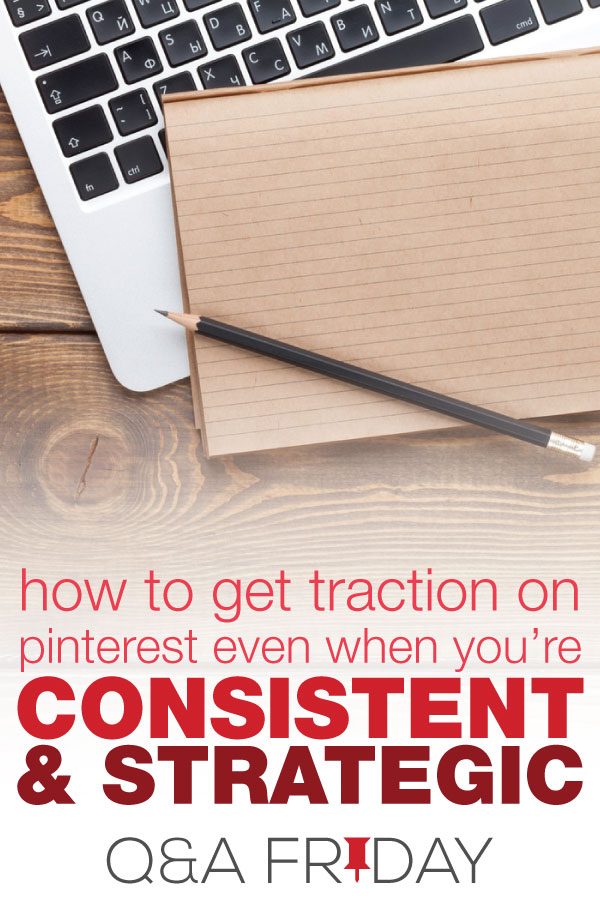






Hi Kate! Thanks for the great article! I have a question though? If you re-pin your own pin multiple times, does that affect the total number of pins the ‘original’ pin has thus far received?? In other words, does this spread the pins out for that single image? I hope this makes sense?
Hi Aleka!
I repin the same pin to a few different boards and the pin count goes up 1 every time I repin. So I’d like to believe that repinning your own content adds one pin. The pins aren’t going to be divided out.
If you re-pin one of your own pins do you delete the old one? What happens to your data?
A few of my pins have been doing really well but I’ve never thought of repinning to my group boards. I’ve just been pinning the pins that haven’t already pinned. I hope repinning will drive my traffic back up. Thank you Kate for the informative post!
Thnx for this information on repinning. Glad I stumbled upon this post. I have a question though! To how many boards per day can I repin a pin?
Tailwind recommends pinning a pin to no more than 10 relevant boards. You should space those pins out every 7 days. This isn’t a hard and fast rule, but good place to start. You may find this recent Facebook Live about current Pinterest Best Practices very useful (the information is delivered by a Pinterest representative)
Hi Kate,
thank you, it’s all very helpful. I am still quite new to blogging (I have a fairly new food blog) and Pinterest so I am not exactly clear how I actually re-pin my pins. By opening them from my profile and simply saving them again to the same or a different board?
Or do I have to recreate the pin from scratch, just in the same way?
I also read that Pinterest counts pins and their impressions/clicks/saves that are pointing to the same link as one single pin. Is that correct? Because often you see multiple pins of the same recipe, but with different photos.
Lastly, I read somewhere that as of 2020, Pinterest doesn’t look so favourably at re-pins of your own content anymore. Is this a myth or is it true?
Thanks and all the best,
Christiane
Great questions Christiane. Here are my responses:
1. You can repin your content by doing exactly what you described.
2. Re: whether Pinterest counts pins and their impressions/clicks/saves that are pointing to the same link as a single pin — long story short is that we don’t know where Pinterest has landed on this but we will reach out and ask (there have been conflicting reports as of late).
3. I’d advise you to watch this Facebook Live video to get a sense of what Pinterest is looking upon favorably as far as pins (spoiler alert – it’s “fresh” content, which means new images)
This post is concise and has great tips on repin on Pinterest. Thanks for sharing!
Hi Kate, From what I understand repinning pins is no longer a best practice and could even harm your account. What are your thoughts now in 2021 and beyond? What have you experienced or heard from Pinterest directly? Thanks!
It is always best to focus on your content since the goal is to inspire, inform and eventually help YOUR audience make decisions. That being said, sharing others content won’t negatively impact your account as long as the content compliments your own without being competitive.
Hi, I’ve been repinning my pins to other boards for years but all of a sudden, last week I’m unable to. I don’t have the option to save to another board anymore. When I click the pin, it just says “Saved!” in the top right corner and I’m able to do anything else with it. Do you know if Pinterest is stopping users from doing this?
If you have repinned that exact pin (meaning that pin in that board) then you can’t repin it again to another board. However, to work around that you can go to the most recent place you repinned that pin and repin again from there. So let’s say you pinned your post on summer sweaters to board A. You can repin it to board B. You can’t go back to board A and repin it again, but you can go to board B and repin that version to a new board or even back to board A if you want (provided it’s been a long while since it was pinned there).