Q&A FRIDAY
Every Friday I answer questions about how to best use Pinterest for business. This week’s question comes from Sarah,
I’d like to know how to decide what boards to make. And how do I show my own products? A “portfolio” board? Or sprinkled in with my other boards? Or some other strategy?
I love this question!
3 Parts of a Board
First, let’s talk about about the 3 main parts of a Pinterest board. Title. Choose a title that is search friendly. by typing your suggested title into the Pinterest search box. If people are already searching those terms they will be pulled up in the prediction. If not, enter the terms you want and looks at the suggested boxes from guided search. Those terms are the keywords you’re looking for. Here’s an example below when I typed in ‘yarn making’. I might use the title ‘Yarn Making Tutorials’ or ‘Yarn Making Projects’. I’m also a bit curious about Red Hearts and will follow that further to discover more about what my yarn loving audience is looking for.
The next part of a board is the description. This is where you get to include lots of keywords leading more users to your products or content. I suggest adding up to two full sentences that don’t sound like you’re trying to keyword stuff. Long-tail keywords are good to use here as well. SEO isn’t my expertise so I use Google Keyword Planner to give me suggestions. Even if keywording is not your gig, think about what you would search to find your product. Put those words in your description.
Last but not least, do not forget to categorize your board. This is important especially if you’re selling a product and more importantly if it can be given as a gift. If you don’t choose a category, Pinterest will and they might not choose correctly. Here are the categories you can choose from below:
Product/Post Boards
Now the question of showing your own products through boards. It’s wise to create both a portfolio board and other boards to display your products. The wider you can reach the better. But don’t go too crazy. If you don’t sell items for cats, don’t create a board about cats just to put your product on the board. Consider what your ideal customer might be searching for. What boards can you offer them that are helpful and useful?
Creating a portfolio board with your product name or brand as the title is just one more way to help potential customers find your product. When a user types in your name or product into the search bar they will not only see results from your boards but all pins shared by others, your pins, boards and pinners. It’s pretty awesome.
What type of boards have you created to share or display your products?


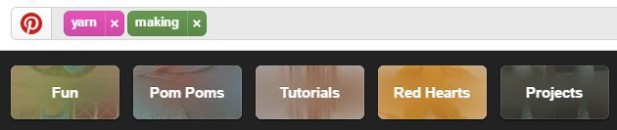
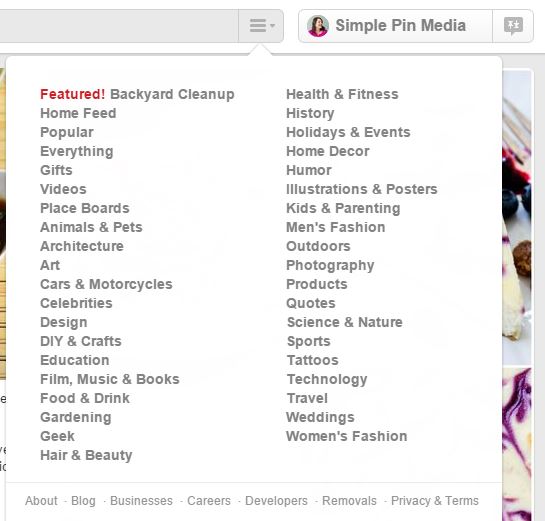


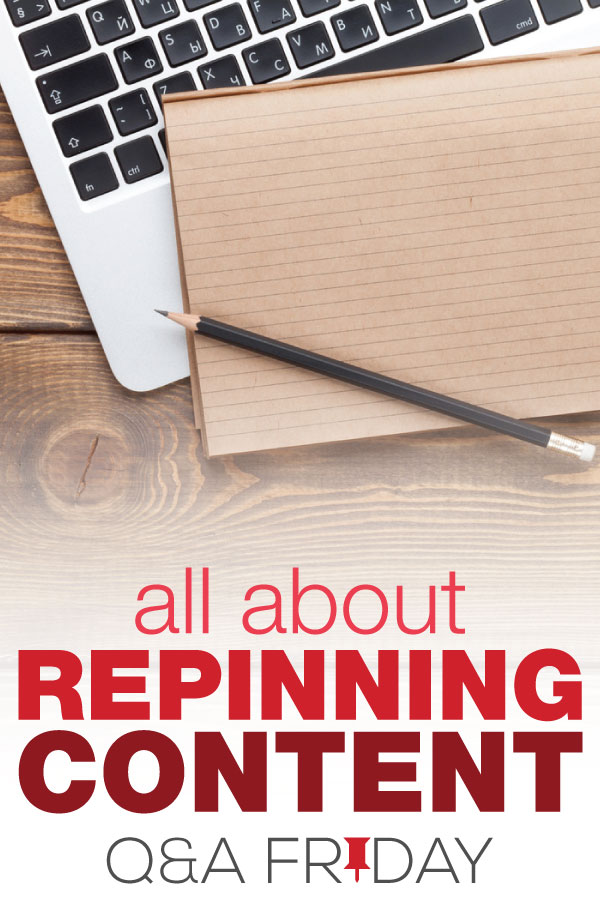

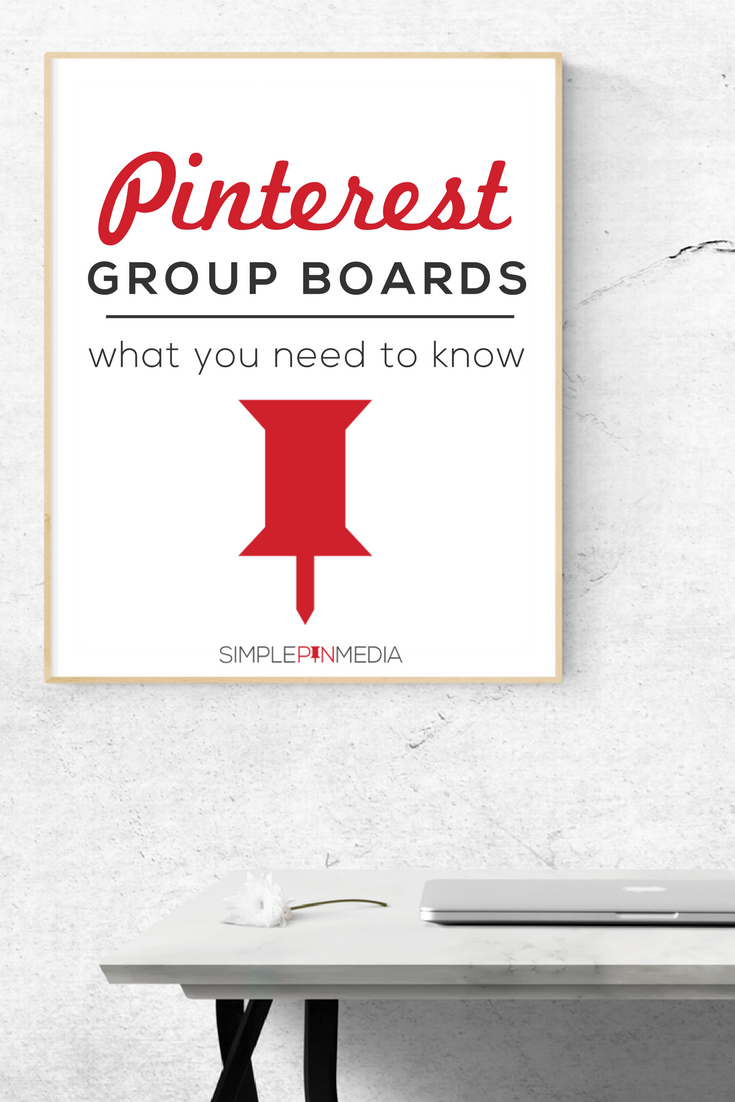


Hello Kate,
You have one of the best podcasts I have found, in any category! Thank you for all the valuable information and tips you share. I love the interviews. I read your blog as well. Today I tried to join your Fb Group but am having difficulty. I have answered the three questions, but I am not submitting them properly. What am I missing? If you have a moment would you please advise? I am grateful for your attention.
Tracy Keough
[email protected]
High Stakes Relationship Repair Coach, Mentor, and Speaker
Did you happen to get accepted?
I am not able to find a category as ‘ gifts ‘ ..I have arts and crafts that are sold as gifts. I want to categorize some boards for ‘ arts and crafts ‘ and majority of boards for ‘ gifts ‘ .. Since I dont have that category , should I have it as ‘ other ‘ category ? I dont find it useful to put all under arts and crafts category . Can you please provide some suggestions ? Also for some of my products I feel it belongs to more than 1 category.However I am able to choose only one category per board
Pinterest currently doesn’t put much emphasis on board categories. For the boards you do not want to categorized as “arts and crafts, it’s fine to categorize them as ‘other’. It’s much more important that you use appropriate keywords in your board names and board descriptions.
I’m getting back into Pinterest after the spring cleaning week you offered. Many thanks! I’m still working on my boards and found this blog post. I don’t see an option anymore to select a category for a board. I’m wondering if that feature is gone for 2021.
I’m thrilled you enjoyed the Challenge! You are correct, the option to select a category is no longer present when creating your board. Instead be clear in your Board title and description with what the board is about. Pinterest will use that to categorize the board for you!