One of the most common questions in my email is “How do I get more followers on Pinterest?”
Pinterest does have a follower tab which allows your audience to follow just your content in a chronological way. Engaging people to follow you is more important than ever.
This post contains affiliate links, which means if you make a purchase through these links, I may receive a small commission at no extra cost to you. Click here to read my full disclosure policy.
You have a few options. One, pin more often. I have seen people who pin at least thirty times per day or more get more followers. One caveat to that is it will not always increase traffic. You can pin any combination (your pins or other people’s pins) of thirty pins and grow. Two, continually post on other social media platforms that you’re on Pinterest. Your current following will eventually move over there if they desire to use the platform.
But my favorite tool so far is the MiloTree app.
Just last May, while sick in bed, Jillian the creator of MiloTree contacted me to test out the plugin she and her husband created to prompt users to follow you on Pinterest. I’m always up for testing new products or apps especially if it will benefit my clients and readers.
I installed the plug in, while sick with influenza B, that’s how easy it is to install, and have let it run now for almost eight weeks. Here’s what I’ve learned:
:: I love the $9/month plan instead of the free plan because I can remove their branding, get analytics and set my desired length of time between when the pop up will show to site visitors.
:: It doesn’t take up the entire screen, just the bottom left corner and when on mobile just towards the bottom. I love that it’s not a giant pop up in your face.
:: I appreciate their emails giving me tips as well as updates to my Pinterest account.
:: They also have Facebook, Instagram and several other social platforms to choose from. I’ve chosen to set Pinterest since this is my most active social platform and what I’m known for.
:: They have an affiliate program so you can sign up and share with friends. Note: I am only an affiliate for products I use and would benefit my readers or clients.
Did I get more followers?
Before I loaded MiloTree onto my site I was getting around 15-20 followers per week. As you can see from the graph from 5/31 to the date I took the pictures, 6/28 I grew by 226 followers which is an average of 52 per week! I should also add that my Simple Pin account is the account I use to train my team. While still targeted content, especially when it comes to social media and Pinterest, it’s not consistently used.
Here’s an update for April 2018. I now have 13K followers! An average of over 100 per week.
How do I get more followers on Pinterest?
Install the MiloTree app first on your site. Then consistently pin relevant content to your Pinterest account and serve your followers by giving them more of what they love based on what you find out in analytics.
The app works on the following platforms:
- WordPress
- Bigcommerce
- Blogger / Blogspot
- GoDaddy Website Builder
- Shopify
- Squarespace
- Weebly
You can give it a try for FREE for 30 days but I recommend the $9/month plan based on what I’ve learned. Make sure you listen to this podcast with Jillian and I talking about Pinterest.
Other great resources:

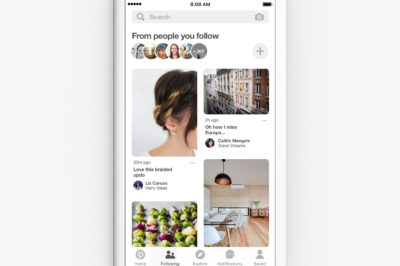
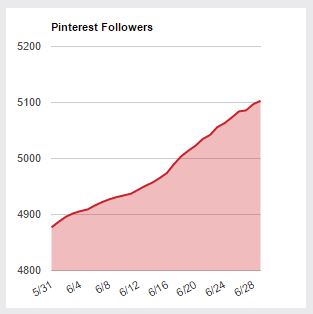
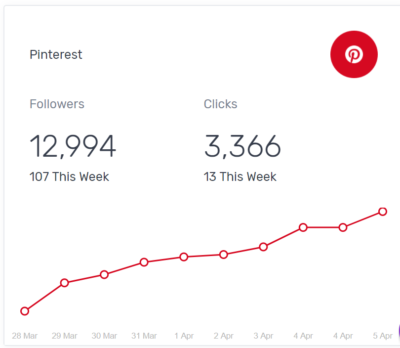
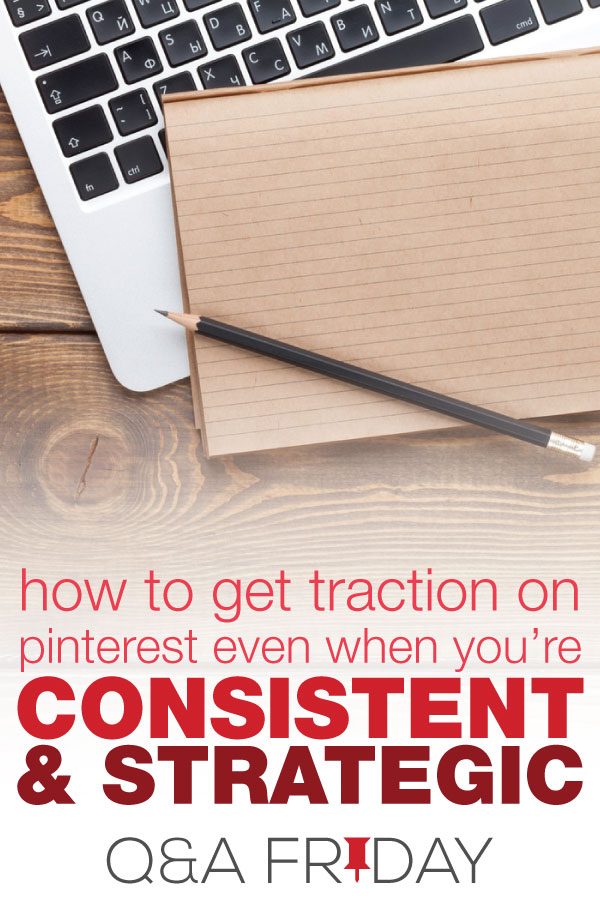

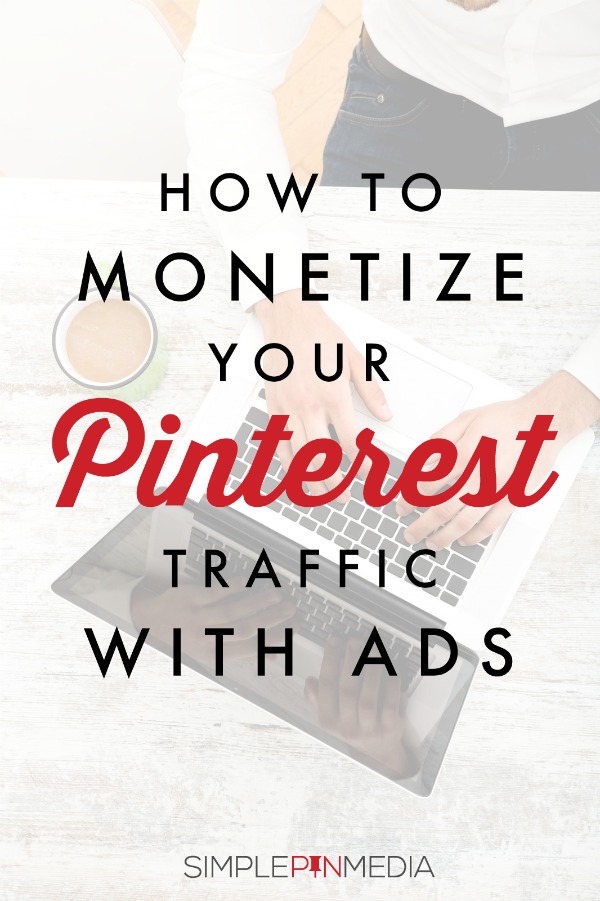



Thanks for writing such a terrific article about MiloTree!
I’m very pleased that you’re seeing your followers grow with it (though not surprised). It’s such a simple solution and works while you’re sleeping. 🙂
Happy to! It helps to write an easy review when you like and use the product! 🙂
thank you so much for the review. I’ve seen this plugin around for some time (or I guess I should say I’ve seen the pop up on a few websites and was curious as to how it was done).
I just installed this on my blog. Thanks again!
Yay! I really think you’ll like it.
Very informational – learned so much. Thank you for this podcast