2024 UPDATE: Video on Pinterest has changed so much over the years! We’ll link a few resources and new podcast episodes that will help you navigate these more current waters.
- Simple Pin Media YouTube channel
- How to Use and Incorporate Short Form Video on Pinterest (podcast/blog post)
- How to Upload Video to Pinterest (blog post)
- Embracing Pinterest Video for Your Strategy (podcast/blog post)
Integrating YouTube and Pinterest
I receive questions nearly every week about the best way to put videos on Pinterest. Honestly, I just couldn’t wrap my brain around what would be best. Videos on Pinterest seemed off. When Beth emailed me about how much she loved my podcast and I found out she is a YouTube expert, I knew I had to have her on to see if she could answer all these questions.

Beth has a unique perspective on YouTube, due to both her “day job” and her “side hustle”. As a professional at Kin Community, she works with over 160 clients, across all social media platforms, to build their brand.
On her own time, she has a very successful YouTube channel called Entertaining with Beth, where she has over 300,000 subscribers and over 20 million views. Her passion is entertaining, with minimal effort for maximum impact.
Does video have a place on Pinterest?
Beth believes that it definitely does; but it’s all in the way that you use it, and the way that you drive people to videos.
When Beth first started using video on Pinterest, she was just using the Pin-it button on her videos and sharing them to the appropriate board. But she wasn’t gaining any traction by doing that. Because she loves Pinterest and really wanted to figure it out, she stuck with it. She realized that video on Pinterest is kind of like a “speed bump”; it causes the user to have to stop cruising along, Pinning as they go, and actually take the time to watch a video. That requires a level of commitment from the user.
After trying and trying to make it work, Beth had pretty much given up…until she listened to the Simple Pin podcast, and saw the potential for Pinterest! Because she was also starting a blog at the time, she decided to try a sort of “boomerang effect” to drive traffic to her videos.
The Boomerang Effect
Beth creates a blog post with Pinnable images, using Social Warfare for hidden images, and embedding the Youtube video into the page. Then she Pins the post to Pinterest, using the optimized images.
The images are key to this process – Pinning a small horizontal image for a video isn’t going to draw anyone’s attention. You need to be using Pinterest friendly images in order to draw people in.
The result was people were clicking through to her blog posts, which was giving her a lot more traffic. And as they read through her posts, she would have a call to action; something along the lines of, “For a step-by-step tutorial, click below to watch my video tutorial.”
Once they clicked through to watch the video, there was another call to action – “Subscribe below to see more of my videos.”
Here is the key –> she wasn’t leading them to her Youtube channel to sign up; she was leading them to her Youtube subscription link. Every channel has a subscription link, and there are tutorials that show you how to get that.
The Results
When Beth first began listening to the Simple Pin podcast, she was getting around 3,000 new subscribers a month, which was generating about 400,000 views a month. After using these optimization techniques for around 30 days, she was seeing 7,000 new subscribers a month, views were closer to 800,000, and her minutes watched more than doubled.
Video has grown exponentially. The possibility of getting your video seen is higher than ever.
What Beth realized throughout this process, was that by bringing people to her blog first, they were becoming more invested in her personally, and by reaching them off of Pinterest, they were more likely to watch a video. And once they watched a video, they were more likely to subscribe.
It’s kind of like leaving breadcrumbs for people…it’s hard to catch a rabbit right there…you kinda need to let them come to you a little bit.
Youtube is now 10 years old, and the young kids who started watching gaming and make-up videos are now watching Youtube to learn how to cook and how to decorate their own homes. There are so many more places on the internet to share video now than ever before, and because of Pinterest, there are so many more “makers” and DIYers than ever before. Interestingly enough, food is the number 1 category on Youtube right now.
Video has grown exponentially in the past 10 years, so the possibility of getting your video seen is higher than ever. You can share it in blogs, on Facebook, on Youtube, and on Pinterest.
Making video work for Pinerest
One of the difficulties of video on Pinterest is that the video doesn’t automatically play like they do on Facebook. You’ve seen those Tasty videos on Facebook, right? They currently have over 1.6 million views. They grab your attention as you are scrolling, and you can’t help but stop to watch.
Pinterest is beginning to work with brands to also have automatic play videos. It isn’t currently available for the general Pinterest user, but one day it may be!

This post contains affiliate links, which means if you make a purchase through these links, I may receive a small commission at no extra cost to you. Click here to read my full disclosure policy.
In the meantime, Beth recommends creating a Pinterest board titled “Recipe Videos on Youtube”, or “DIY tutorials on Youtube”, whatever you are doing videos of. Pin all of your videos to that board.
Learn more about creating the best boards for Pinterest.
One thing to keep in mind is that video can be quite jarring if you aren’t expecting it. Pinterest users tend to be looking for specific things, or they are dreaming of what they love or might want to try. A video suddenly popping up or starting to play can really interrupt the Pinterest experience.
I suggest creating a Pinterest board titled “Recipe Videos on Youtube”, or “DIY tutorials on You tube”.
Also, over 80% of the Youtube views are from mobile devices; so if you think of the same amount of video traffic coming from Pinterest, then you see the potential for video on Pinterest. The key strategy though is how they are introduced to it, and how they watch it.
Pinterest Video Strategy
The first thing Beth does is post the Youtube video. She watches the first 48 hours of results, knowing that the 48 hour time frame gives a good indication of the ultimate success of that video.
Once the video is launched, then she goes back to her blog post that is ready to go, and she has to put the embed code into it. You can’t put an embedcode in until the video is live. Once the video and post are live, and she has Pinned the blog post to all the boards that makes sense, then she uploads the same full length video to Facebook.
Facebook gives more space and delivery to videos with captions, so Beth uses a site called rev.com, which will transcribe video for $1 per minute. That transcription should be uploaded to both Facebook and Youtube, as it serves as one huge keyword. Every single word you say in the video becomes searchable.
Beth then adds a bitly link to the blog post containing the recipe. This drives traffic to the post, where the hope is that readers will print the recipe, share it on their own social media, Pin it, or even watch the video again, but in the Youtube player this time.
What all this does is create a lot of traffic to Youtube, but more importantly it creates a lot of “start sessions” on Youtube. Youtube rewards the channels that get people to the platform and keeps them there.
Keep in mind the strong competition between Facebook and Youtube over video right now, and don’t post a Youtube link on Facebook.
Because Beth has so recently figured all this out, she has tons of archives she is trying to go back and get all these steps done for. So her recommendation is that you do this from the beginning if you are going to do it.
Beth is happy to help anyone who is trying to figure all of this out, and she encourages you to get in touch with her on social media.
Want more subscribers on YouTube?
If you are looking to grow your YouTube subscribers, consider using the MiloTree app, a Google-compliant pop-up that is super quick to set up and easy to customize.
In this day and age of The Great Limited Attention Span, people appreciate being told clearly what to do. The MiloTree app essentially says “Hey! You like this content because you’re here and you’re scrollling. How about more content like this? Subscribe to my YouTube channel!”.
Check out my interview with the founder of MiloTree here.
What are your tips for Pinterest and YouTube?
Time Stamp
Intro
2:15 Does video have a place on Pinterest?
4:10 The Boomerang Effect
8:15 The Expansion of video
10:00 Making video work for Pinterest
17:50 Workflow and strategy
23:00 Learn more about Beth




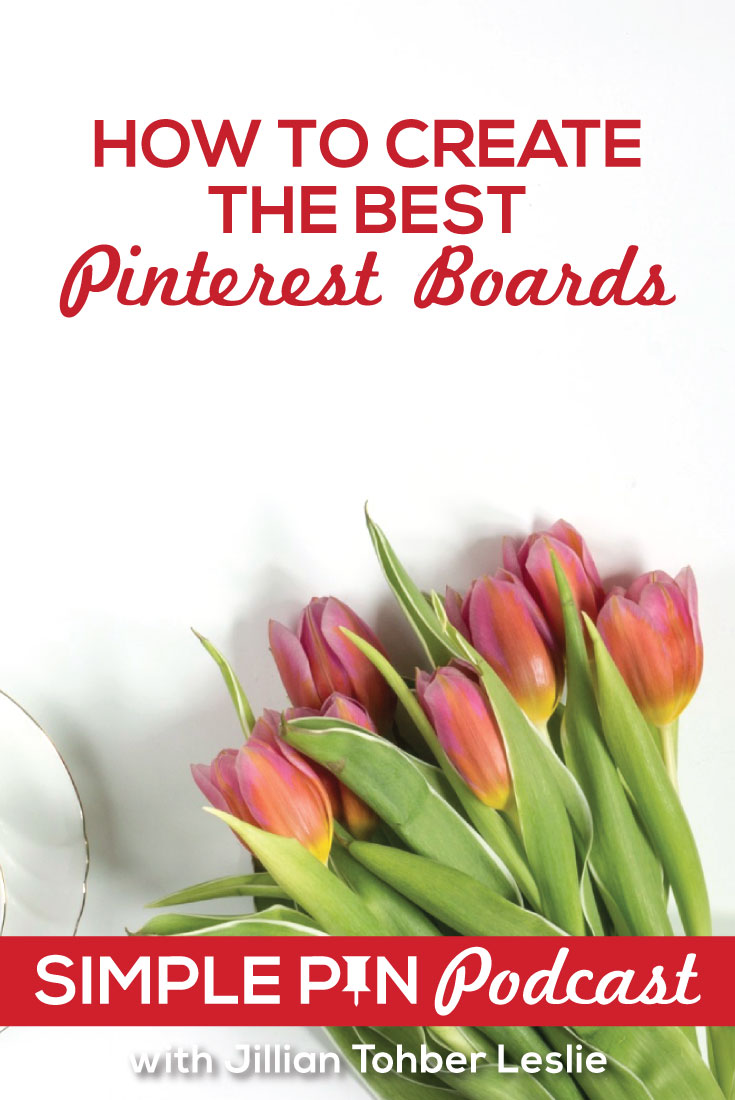



Hey Kate,
A great way to take advantage of the social aspects of Pinterest is to create a collaborative board. If we’re connected with our friends, customers or stakeholders, we need to add them to a collaborative board and invite them to post their videos. This is a great way to crowd-source content. Pinterest continues to grow and evolve, video content will become more common-place. Eventually, thanks for sharing your experience pertaining to this beautiful topic.
With best wishes,
Amar kumar
This is brilliant! However, I like to monetize my videos in my blog posts with my ad management team. Could I upload the embed code from my ad team to my blog post, along with the subscribe text like Beth does? Kind of the same concept, just a different embed code in the blog post?
Oh sure you could definitely do that. That’s a good strategy too. Although you ultimately will have to decide what’s more important to you, the blog revenue from the Ad Revenue your ad team can generate vs the ad revenue YouTube provides ($7-23CPMs depending on the season and channel) the other thing to consider (and this is why I use YT embeds) is every time someone watches your video off-YT as an embed, it has the ability to bring them to back to the YT platform. This creates a “Start Session” on YouTube which is a highly rewarded action for your channel. The more start sessions your channel is credited at creating, the more the algorithm will reward your channel by surfacing your videos as “suggested” and related content. So ultimately it’s up to you to decide what’s more important 🙂 My blog is small and most of my revenue is tied to YT so I pick YT, but that’s just me. You may have different goals. Feel free to reach out with any more questions. Happy to help! Best of luck! Beth
Hey there, this is really good. You explained everything really well. This is very good. I appreciate your writing style. Keep the good work up 🙂
I’m a bit curious about this. Maybe you can help me figure this out. I’ve been promoting my blog on Pinterest for years and it does great! Within 24 hours my pins get a ton of impressions and clicks. Here’s the problem: I recently started my first YouTube channel in the same niche as my blog and started creating pins for each video. The problem is, these pins that I’m linking to YouTube aren’t getting any impressions at all. Last week I did a test. Every other day I posted a pin for a YouTube video and the opposite day I posted a pin linked to a blog post. The only pins that were getting any impressions or traffic were my blog pins.
Do you have any idea why this might be happening? Could it be because my Pinterest account is linked to my blog domain in the settings and not the YouTube channel? Therefore the blog pins take priority over the YouTube pins?
What are your thoughts?
Hi Garrett,
The best practice for your situation (driving traffic to both a blog post and YouTube channel via Pinterest) is to drive traffic from Pinterest to your blog post. From the blog post, you can link to your YouTube video. You can read more about the Pinterest video strategy that Beth from Entertaining with Beth has uses in this podcast episode. It’s the strategy that I recommend.
Question, when pinning YouTube videos, do they still earn ad revenue?
You can earn ad revenue if your pin causes a Pinterest user to click over to your video on YouTube (just like any other avenue for driving traffic). You won’t earn revenue by having a long-form video simply posted to Pinterest. We encourage you to create a pinnable image or video pin that contains a short “Teaser” video, prompting the user to click over to view the full video on YouTube.