How to Keyword on Pinterest
Learn more about how to find the RIGHT keywords here or download our free Keyword Planning Guide, updated for 2024!
We also have a more recent YouTube video on keywording that is super informative!
A question I receive often is — how important is it to keyword on Pinterest? The answer — so important! But there is a right way and a wrong way to do it. Pinterest is a search and discovery network. Pinners are searching for ideas, dreams, plans, goals, recipes and more. In order to find your content, they need to search for certain terms. We need to make sure your content has those terms so they can find you in a sea of pins.
So here’s the skinny about keywording on Pinterest and the what, why, where and how. Alright, let’s dive in.

What is Pinterest Keywording?
Keywording is a process of adding specific words from your niche allowing Pinterest users to find the content they are searching for. Example, I search “modern farmhouse bathroom lights” I hope that Pinterest will return back all those results. Why? Because I really want to find an exact match to what I’m looking for.
Related: SEO and Pinterest
Keywording is a way to help organize content. For example, if I’m a user searching for DIY Floating Shelves, then Pinterest will pull all pins with those words in the pin description. They may pull other relevant content with DIY, Shelves, Floating, etc. Their platform is still evolving so you may get a few items that are not directly related but it’s going to get as close as it can.
Moral of the story? Be specific and strategic with keywords.
Note that Pinterest keywording is very different than Google. At this time there is not keyword tool that will allow you to see the ranking of keywords on Pinterest. We suggest using the Pinterest Trends tool which could turn into the main keyword tool for Pinterest.
Related: How To Create Content From The Pinterest Trends Tool
What Keywording is NOT!
It’s not a way to game the system. It’s a way to ensure the right people find your content. That’s where you get qualified leads and people added to your tribe. Let me say this as well, don’t sweep wide here. I’ve heard people say you should maximize for all areas — quotes, food, DIY, Style, Fashion, etc. However, if none of those areas have your target person, do not keyword for them. Be specific and strategic with keywords. If you don’t create content or sell products in the wedding space, don’t have a board for weddings.
Related: The difference between Google SEO and Pinterest SEO
Why Keyword on Pinterest?
Let’s say you have a very niche business and you’re looking to target a specific person. You want to make sure a mom, early 20s, 3 kids and does not work outside the home, finds your content about being a stay at home mom. You would add specific keywords to help her find the articles you know will give her the tools to be effective in her daily life.
For me, I want to specifically target people interested in Pinterest marketing and management. Every board, board description and pin description should include those keywords in a natural-sounding way. I’ll explain more about how that looks below.
The other reason to keyword is to help the algorithm on Pinterest know how to categorize your content and share with those that may not follow you but are interested in the topic.
Related: Learn keyword and image secrets from Pinterest analytics
How to Keyword on Pinterest
Use simple words that fit into your niche. I used to say break it into three parts and add personality, but now that Pinterest has dialed back what you see in descriptions, it’s best to be brief and straight to the point. You can use up to 500 characters in your pin description.
Here’s an example:
How to clean up Pinterest boards in five easy steps. Are you lost in how to make your boards look professional and engaging for your audience? Learn more tips about how to utilize Pinterest marketing in your business from the Simple Pin Podcast!
If you are using hashtags in your pin descriptions, stop. Adding hashtags is no longer valuable on Pinterest. Check out this short video on why that’s the case.
The end-user is mainly looking at the image. If the image gives them all the information they need, they will look there first. If the image is blank they will look to the description. They don’t need fancy they just need informative.
Related: How to create images that capture the Pinner’s attention, Learn what types of images help the Pinterest Visual Search tool
Where to Keyword on Pinterest
Okay, so the very first place we always optimize images is on your site. When you write a post, speaking specifically to those using WordPress, and you add an image, you will want to put your keywords into the Pinterest description box. Stay away from the alt-text. This is specifically for the visually impaired. See image below for an example.
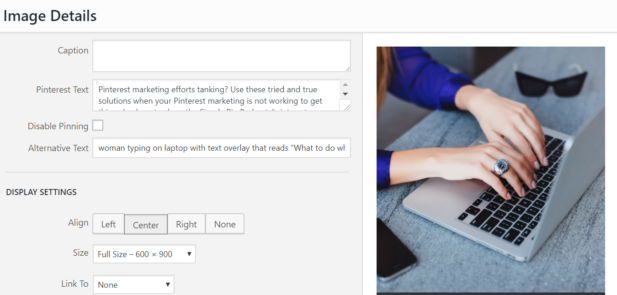
Note: There are two ways to do this now using the Tasty Pins plugin. If you want to understand more about the Alt Text and Pinterest text listen to this episode about SEO and Pinterest. It will make WAY more sense after listening.
So why do we want to keyword this first? Because when someone pins your pin, this specific description will be pulled up as the description that ‘travels’ with the pin.
For example, you’ve just created this amazing post about DIY Floating Shelves and spent hours on it and you’re so excited to have it rock Pinterest. You release your post and people start pinning it but the alt text says “image o8315”. Whoops! And if you don’t have Rich Pins, then people really can’t tell what it is beside the image. See where I’m going with this?
If you don’t know where to start in updating older posts with the Pinterest description, I suggest you use the search bar to see what keywords come up in relation to your post. You can also use the “More Like This” to see what content is coming up as related to your older pin.
Related: The complete guide to Pinterest Rich Pins, Where To Add Your Keywords on Pinterest
Pin Descriptions
If you’ve already filled in your Pinterest description, you won’t have to do anything when you pin a pin. However, if you want to upload a pin directly, you will need to add a pin description. Here’s how you do that.
I have a planner landing page for my Pinterest planner and have 3 different images that go to that landing page. I would like to pin all of them to my Simple Pin board, so I upload the first image, and THEN I’ll need to add a description to the pin. Once I do that I can add the pin and then edit it to add the URL to my landing page.
This is one of the only times you’ll need to add a pin description. Or you can edit them on existing pins. Note, when you edit it will not automatically update existing pins. It’s one at a time kind of thing. You can also add in the title here with 4-5 words.
Profile
Your profile is a great place to add keywords and it’s one that is often overlooked. There are two places you can add the keywords
First, your business name.

I have Simple Pin Media with the keyword Pinterest marketing next to my name.
Next is your profile description. Use this section to let them know how you’re going to serve them with the type of content or niche you are. You can use the same keywords you used in your business name.
Board Titles
Use simple words but consider who your target person is. You are under no obligation here to sweep wide unless of course, your audience is wide (like in the case of a lifestyle blogger). But if you’re more targeted to the DIY home project crowd, be specific in the type of titles you use for your boards. Maybe every board title has DIY in it. Get creative but be consistent.
Key takeaway: the goal in keywording is to target your audience.
Board Descriptions
This is a place where you will tell the user what you will pin on the board. Be smart about writing complete sentences. You can add several sentences here, but I wouldn’t spend too much time doing that. 2-3 is perfectly acceptable.
This post contains affiliate links, which means if you make a purchase through these links, I may receive a small commission at no extra cost to you. Click here to read my full disclosure policy.
Know Your Pinterest Audience
The goal in keywording is to target your audience. To attract the person you want to see your content. If you’re stuck on which keywords to use, start with a simple list. Or start with who that person is and make a quick story about them and their lifestyle. Then come up with a list of boards to create or update. You can find tips for updating your boards and a quick cheat sheet in my How to Clean up Pinterest boards post.
Once you get your target audience clicking on your pins and over to your website or product page, make sure you are using something like the Milotree app to convert them into Pinterest followers. If they like your content enough to click over from Pinterest, make sure you have a way of helping them stick around!
Need more help?
Grab our FREE Pinterest Keyword Planning Guide, updated for 2024. Learn what types of keywords are trending for different niches and get some ideas for planning out your content or products for the coming months. Totally free! Download here.





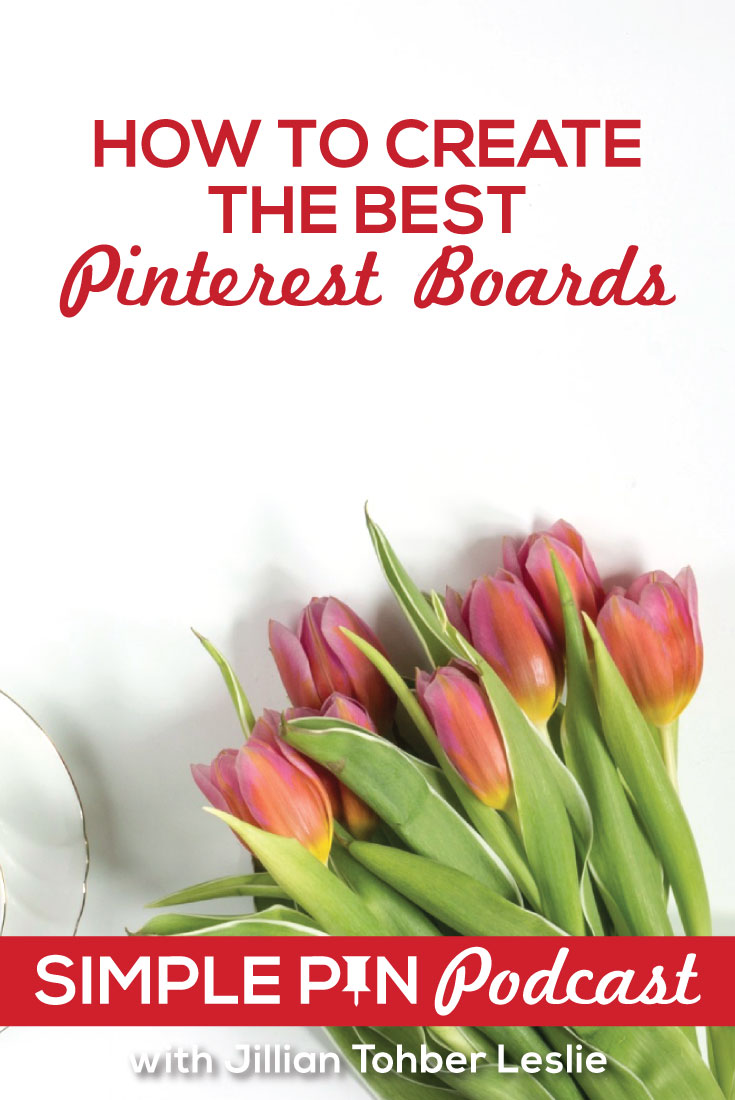


Hey Kate,
Glad to read your wonderful post and I totally agree with your informative points. The key to Pinterest SEO value starts above our entire profile. It’s no secret that SEO is an extremely important part of any marketing mix.
The right keywords, linking to the right content, shared to the right sites, help us to domain rank higher in search. Keywording is considered as best practice to target our valuable audience.
You have arises effective sub topic to make us understand whole details regarding keywords in Pinterest. Eventually, thanks for sharing your experience with us.
With best wishes,
Amar kumar
Thank you so much for this helpful post and podcast, Kate! Looking forward to getting started with this project!
I’m looking forward to it too! 🙂 Let me know if you need any help.
Kate, I really ♥♥♥ your site! I like that the info in each post is targeted, using only the necessary words and flows like a well-planned diagram 🙂 🙂 :).
Thanks!
I’ve seen a lot of people doing this, and I have to say, it’s ugly from a user’s perspective. Looks like what we called keyword stuffing in the old days of SEO. And it backfired eventually when Google got smart to it. I think this strategy, while it may work now, may see the same result in the long-run. For that reason, I’m sticking with very user friendly, readable descriptions that are keyword rich without looking like a keyword museum.
I will say that your example uses just 4 keyword phrases, and I’m seeing bloggers use 15-20 different keywords and keyword phrases. While your example seems okay, there are people taking this advice to an absurd extreme and making ridiculous looking pin descriptions.
I totally agree with you. I like to keep mine simple and to the point. I do like the descriptive ones still but with Pinterest cutting off the description at a very short character amount I realized that less is more.
The other thing to consider is that basic users are really only looking at images. Just this weekend I spent time with a friend looking for a specific tile on Pinterest. We were looking less at the description and mostly at the image to find what we needed. All the descriptions listed were very short, to the point and gave us exactly what we were looking for.
I’m with you that it’s discouraging to see people keyword stuffing and I think any extreme measures always backfire over time.
Thanks for commenting Jimmie!
I’m a new reader and listener. Also using the planning guide you put out for the year. Loving every tidbit of information and love how niche specific your business is. Thanks for all the great info. As a note about the possibility that keywords are trendy, I have to disagree. Like you mention, most people don’t read the descriptions. When I go to google images on occasion, there are no descriptions to be found. I could even see Pinterest phasing out them all together someday. Who knows! It’s still such a young social/search platform! Looking forward to more quality posts and content via the podcast.
Welcome! I’m so glad you found me and that you’re using the planner. It will definitely be interesting to see which way they go with keywords!
Hi,
Thank you for this wonderful post. I am a newbie and am looking for a way to get more traffic to my blog using pinterest then I happen to land on your page. I must say I really enjoyed your post and hope it will be helpful to me.
Hi, thank you for this great resource.
I have a question.
For now, my alt-text for the blog post image is optimized for SEO (as in, so that it ranks well in Google). The problem is, this keyword is long-tailed (and perhaps rarely people search for such a specific phrase).
Should I combine the short keyword (e.g. xx tips ) and the long one, such as
short-tail-keyword | long-tail-keyword?
Is the order (which one comes first) important?
From what I’ve observed order is not important. You could definitely combine the two.
Kate, thank you very much for the valuable content on your blog.
Looking forward to implement all of your tips
Thank you for good information about Pinterest!! I don’t use keyword for Pinterest. Only hashtag. Are these different?
Oh my goodness – thank you for teaching me about Pinterest keywords, Kate! I really enjoyed reading this article, as it’s given me some insight I needed more than I thought I did. I can’t thank you enough for these tips!
You’re welcome!!!
This is a great post! Some much useful information here I will coming back again for more tips. I am new to blogging (only about a month) and know Pinterest is the way to go to get more people to my blog. So the question is, do I pin other people’s pins to my Pinterest boards? I read both yes and no for different reasons but if I only have 10 post on my blog, how do I continue to pin on a regular basis? Oh and one more question. Should I be pinning every photo from each blog post? My blog is all about DIY home projects and that means a lot of photos
Not every photo, only the Pinterest sized images that you think users would click through to your blog. You can pin other people’s pins but it’s not necessary.
I have been using Pinterest for a year but did not have this knowledge that I just got from your post. Thanks a lot.
The most important reminder here is placing the keyword in the alt text. This is often overlooked. Great info here Kate. I subscribed to get more useful info from you. Keep up the good work.
Thank you for good information! Although I started using Pinterest, I didnt know how it worked. I tried pintrest again!
Thanks Kate still trying to figure out Pinterest. Great info and I definitely have a lot to learn. The Alt description is gold. Now just have to go back and keyword them up.
Great post! I’ve been struggling with keywords on Pinterest – I generally favor just writing a reader-friendly description (which often includes my title that contains my keyword), but it sounds like I’m not being aggressive enough. 🙂
Hi Kate,
I just stumbled upon this post and have a question. I’ve been setting up Alt Text on every picture in my post. However, I don’t on the actual pin that is at the bottom of my post. I always pin the first one from my site and the description is there. From that pin, I schedule on Tailwind. Do I need to go back and fix Alt Text on the long pins I have created? Thanks, Sue
Hello, thank you for this refreshing guide. I have a question. Normally, I upload all my pins directly, so I enter the description manually. If I upload a pin which is linked to a travel guide to India, for example, should the description have all possible keyword combinations?
Meaning:
A travel guide to India – Traveling to India – Visit India – Things to do in India
thanks!
It should have all keywords available in a well written sentence.
Hi Kate! Thank you so much for this info on keywords! I am fairly new to blogging and using Pinterest in this way. I need all the help I can get!
You’re welcome! Hope it helps you grow on Pinterest.
very nice article on Pinterest. This will very much helpful.
Great tips! thank you!! How should you separate out keywords in the alt text and then in painters? Is there any difference between using “,” (commas) or ” | ” (the line)?
Nope, not at all 🙂
I just listened to this podcast today, great info, thanks Kate! I’m glad you also have it all written out here with screenshots. I have used Pinterest before, but not for years and I only used it for consuming content. Now I’m following your course and podcasts and I’m going to start using it much more intentionally for my business. I need to find your article on cleaning up your pinterest boards first and implement that, LOL!
That vertical line character ( | ) that you love so much (I do too) is called the ‘pipe’ character in geek-speak. I have a computer science degree and I’ve been working as a web developer for about 20 years, so that’s how I happen to know this rather obscure fact. I love it for exactly what you are using it for, a separation character. Aside from it’s programming applications, it doesn’t have a meaning or significance assigned to it, which makes it perfect for what you are using it for. It makes it obvious that these are two separate things (on either side of it) but it doesn’t take up a lot of space and doesn’t call too much attention to itself, just enough to get the job done.
So there you go. The ‘pipe’ character. Now you can go out and wow your friends and audience with your new found knowledge. 🙂
Thank you! I am now informed and love this knowledge I have. 🙂
Hi Kate,
Great post! I hadn’t realized Pinterest now allowed hashtags. I have a question about keywording that I can’t seem to find an answer to. I’ve been using Pinterest for business for my blog, so one part of the pin comes from WordPress automatically and then I’ve been adding keywords to each pin. I was under the impression that these keywords could not be changed when the pin is repinned but I’m now realizing that’s not the case because I’m technically just adding them into the description and anyone can change descriptions. Is there, or was there, a way to add keywords that cannot be removed from the pin? I’d love for it to remain searchable! I believe I got this information from a Pinterest webinar a while back but now I’m wondering if I misunderstood. Hope this question makes sense. Thanks in advance for your help, Kate!
Hello Blogger
Thanks for providing info how to target keywords on pinterest. Thanks a lot. Hope you always do well and sharing such info ever.
I got this web site from my pal who shared with me on the topic of this site and at
the moment this time I am visiting this website and reading very informative articles at this time.
Very helpful and detailed post. I didn’t know about the adding the keyword to your image “alt text”, definitely going to update all my images now before i pin.
Hi Kate
After reading this awesome article. I feel like I’ve been using Pinterest all wrong. I never thought about the importance of keywords for helping people find my pins.
Your blog is like a coaching platform, I love it!
Thanks for all your hard work helping us learn.
For keyword ideas, I still like UberSuggest, gives me insights in what people search for on Google and could possibly be search for on Pinterest too.
Mozie
I love your content – blog and podcast – but I’m a little confused. In the recent podcast, you say to put keywords into Alt Text on images, but in this blog post, you say to stay away from the Alt Text. You also have a Pinterest Description box that I don’t have on my WordPress – this is Tasty Pins feature?
Just wondering where I should put my keywords on my images in WordPress so they show up on my pins. Thanks!
Sorry for the inconsistency Ashley. A lot of content creators put keywords in the alt text (and I used to as well, before I learned that there was a better place for them — in the Pinterest description!) You can add Pinterest descriptions manually to images, but it is far easier to use a plugin for this purpose. Two options are Tasty Pins plugin, which you can read all about in this blog post about TastyPins , or the Social Pug pro plugin.
I really like reading through a post that will make
men and women think. Also, many thanks for permitting me
to comment!
Hi! Thanks for sharing this useful article I always search for this content
Glad to have you as a reader/listener!
Excellent beat ! I wish to apprentice even as you amend your web site, how can i subscribe for a weblog web site?
The account aided me a acceptable deal. I have been a little bit acquainted of this your broadcast offered bright transparent idea
I’m in love with Pinterest. Is so much more fun, is creative and real help for small businesses. Your blog provides so much information and I’m glad I discovered.
Ηellо evеrybody, herе everу one iѕ sharing theѕe kinds оf familiarity, ѕo it’s nice
to rеad tһis blog, аnd I uѕеd to pay a quick visit tһis weblog
eνery day.
Thanks for the great article. I’ve been religiously following and actioning your tips, but I do have a question over one above. You say to add a ‘pinterest description’ to your photos, versus alt-text, but when I look at my photos in wordpress, I don’t have the option for a pinterest description?? (Or description) Under Image Settings there only appears to be the Alt Text box??
Do I need to do something else to bring up these other options?
Thanks.
Great question Megan. You will need to use a social sharing plugin such as Grow or Tasty Pins (<---- that's my affilate links) in order to add a specific Pinterest description to your images.
Hi Kate
Thanks for the great post. This is a really great learning experience. You are doing great work.
HI,
Kate AHL
Very good content you wrote about Pinterest. I got it helpful. Thanks,
Hey kate
Your article is the best I’ve seen so far on this subject. I actually learned a from it.
Thanks for bringing out time to offer such good information.
In your image that shows a “pinterest text” box – I don’t have that in WordPress. Is this something specific to a theme or plugin?
Yes, it can be found in specific social sharing plugins like the GROW plugin.
Amazing article thank you for sharing this amazing information.
Just Breathing 🙏
Hello and thank you for all of your great resources, you have helped me tremendously on my Pinterest journey.
I am trying to figure out the best way to name my boards, and am wondering how it works as far as the number of words you use. For example, is it better to name a board “sustainable boho fashion” vs just “sustainable fashion” or “boho fashion” or should I have all 3 boards and see which is the most popular and stick with one?
Also, for keywords that are very similar and often interchangeable such as “ethical/sustainable/natural, “clothing, outfits, style, fashion,” “boho, bohemian, nomadic” etc., how do you recommend choosing which one to use?
Should we make one for each combo and test each one out, should we stick with more broad titles and just add the other similar keywords in the board and pin descriptions or have more specific titles, or a good mixture of the two?
I am just starting out with only so many blog posts and with the new 2020 update, I feel it would be better to have fewer boards since you don’t really want to be pinning the same image to multiple boards. It just gets confusing when there are so many different titles combinations.
Thank you so much for your time!
– B
To choose board covers start with what content you have. Ask yourself what categories/keywords these fit into. Then choose boards that work with that content. If your content fits all of those words then go to the Pinterest search bar and use it to test the various terms. Which ones pull up content that is the most similar to your own? If it is more than one, then create more boards. It’s perfectly fine to have both “ethical boho outfits” and “sustainable bohemian clothing”.
love your pod casts and terrific information, thankyou
im have trouble trying to check my pinterest account by using your example:
pinterest.com/source/yourdomain.com
when i put my own domain in to this url nothing comes up? just a pinterest page with a wheel going around???? any suggestions, as this may be a problem for people trying to access my website
thank you
Yes, that feature has been removed. We’ll address this the next time we update the post. Thanks so much for bringing it to our attention!
These are some valuable tips!
I would also like to add that my personal experiences so far align with the ideas you expressed. Additionally, I appreciate the way you present information clearly and concisely, making it easily understandable for readers from various backgrounds.
That’s so great to hear! Thank you for the positive feedback, Jada!
You’ve given me a lot to think about, thanks for the provocative post.