In this episode, Erin Harding, our Pinterest Ads Director at Simple Pin Media, shares the three things you need to have in place before thinking about how to create, make, and run a Pinterest advertisement.
One of the questions she hears all the time is whether or not businesses NEED to run Pinterest ads? Or can they just stick with Google ads or advertising on Meta platforms?
Erin says that clients who use multiple platforms to advertise see better results than those who only use one. So the answer is yes! Stick with Google ads and Meta ads, but ALSO run Pinterest ads.
RELATED: Do Pinterest Ads Work? (podcast/blog post)
how to prep before creating a pinterest ad
The three foundational things you need to run Pinterest ads are:
- Account prep
- Targeting research
- Pinterest ad creatives
Let’s break that down.

STEP 1 – PREP for pinterest ads
Erin says that without these three things, you either can’t run Pinterest ads at all, or you won’t be spending your ad dollars efficiently.
If your first thought it “how to MAKE an advertisement”, take a few steps back and do a little prep work first.
Pinterest business profile
You can either convert your personal Pinterest account to a business account, or create a brand new business account.
Either way, you’ll need to do this before you can run any ads, because only business accounts have the ability.
Pinterest conversion tag installed
You’ll find this under the ads dropdown menu. Click “Conversions” and it will walk you through the process of installing.
This is a super important step. The Pinterest conversion tag is how you can track actions happening through ads, and it’s also how your website and Pinterest communicate.
A proven customer journey
Before you spend a dime on advertising (or truly learn how to make an advertisement), you want to make sure you’re not sending potential customers to a broken link, an offer that has delivery problems, or a checkout page that’s missing information.
Walk through each step and make sure everything is working correctly, and connected as it should be.
To recap – Before you even learn how to make a Pinterest advertisement, make sure you have a business account, your conversion tag installed, and your customer journey is audited from top to bottom.
Step 2 – Targeting research
Ads targeting on Pinterest is based on audiences you create or keywords and interests. So before you start running ads, you’ll need to create audience segments and/or do your keyword and interest research.
- Keywords – help your ads be found in the Pinterest Search feed
- Interests – help your ads be found in the Pinterest Browse feed
- Audiences – used to retarget people who have already engaged with you in some way
Keyword research can be done right on the Pinterest platform, via the search bar and Pinterest trends tool. Erin recommends finding 50-200 words to use for targeting, but these words should also be used in your ad copy, title, description, and board description.
Find top interests in the analytics tab of your Pinterest account. Interests can be used for targeting inside your campaign, and are a great way to target a wider range of people. Find more about interest targeting here.
To create audiences, go to the ads dropdown menu and click on “Audiences”. This will step you through the process. You can create audiences to retarget like your email list, web visitors, checkouts, add to carts, and more. Find more about audience targeting here.

STEP 3 – pinterest AD DESIGN
This is arguably the most important piece to advertising on Pinterest.
Why? Because Pinterest is a visual search platform. The visual piece is JUST as important as having the right targeting or the right keywords.
Some tips for good ad design:
- Make them appealing, original, positive, and relevant
- Give the Pinterest user a reason to click or take action! Ex. Learn more here, Book a call now, Grab yours today.
- Speak to your audience. You know them best! Align your messaging with their needs, wants, and pain points.
- Add your brand logo in a tasteful size.
- Use a quality image of your product or offer.
- Use text overlay – be clear and keep it simple, but don’t forget keywords when possible.
In terms of ad design size, you want the aspect ratio to meet Pinterest best practices. For a static ad, this is a 2:3 aspect ratio (ex. 1000×15000 pixels). For an Idea Ad, this is a 9:16 aspect ratio.
How to make a Pinterest advertisement? Get the prep work done NOW, and you’ll be on your way to creating and running ads in no time!
We’d love to hear from you! Do you have any questions or need clarification on anything? Leave a comment on this blog post or send us a DM on Instagram.
Additional Resources Covered in Podcast:
Simple Pin Products and Resources:
- Simple Pin Media Pinterest Ads Management Services
- Pinterest Ads Pin Templates (Simple Pin Shop)
- Audience Insights for Pinterest Ads (YouTube video)
- Pinterest Ads Cost Best Practices (podcast/blog post)
- Types of Pinterest Ads: Consideration vs. Conversion (podcast/blog post)


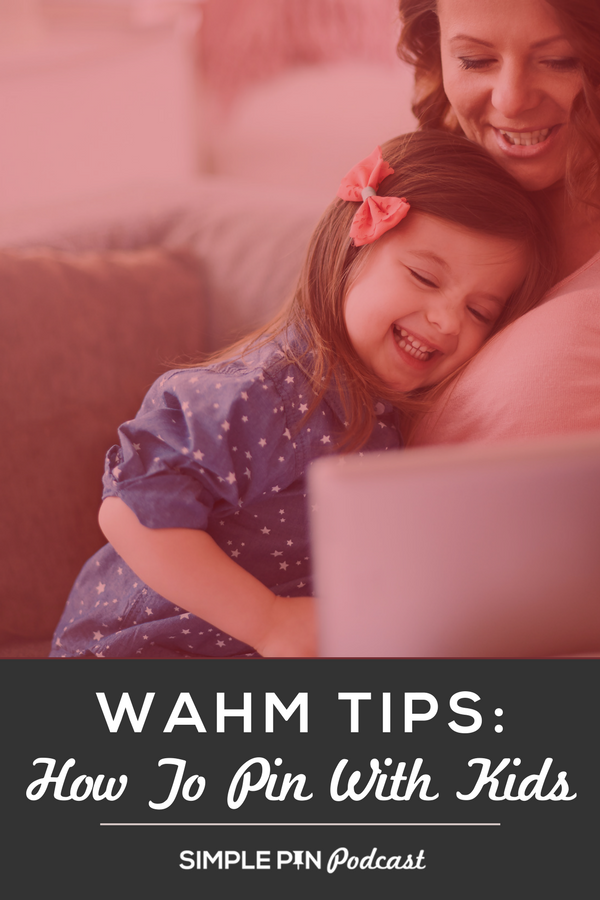


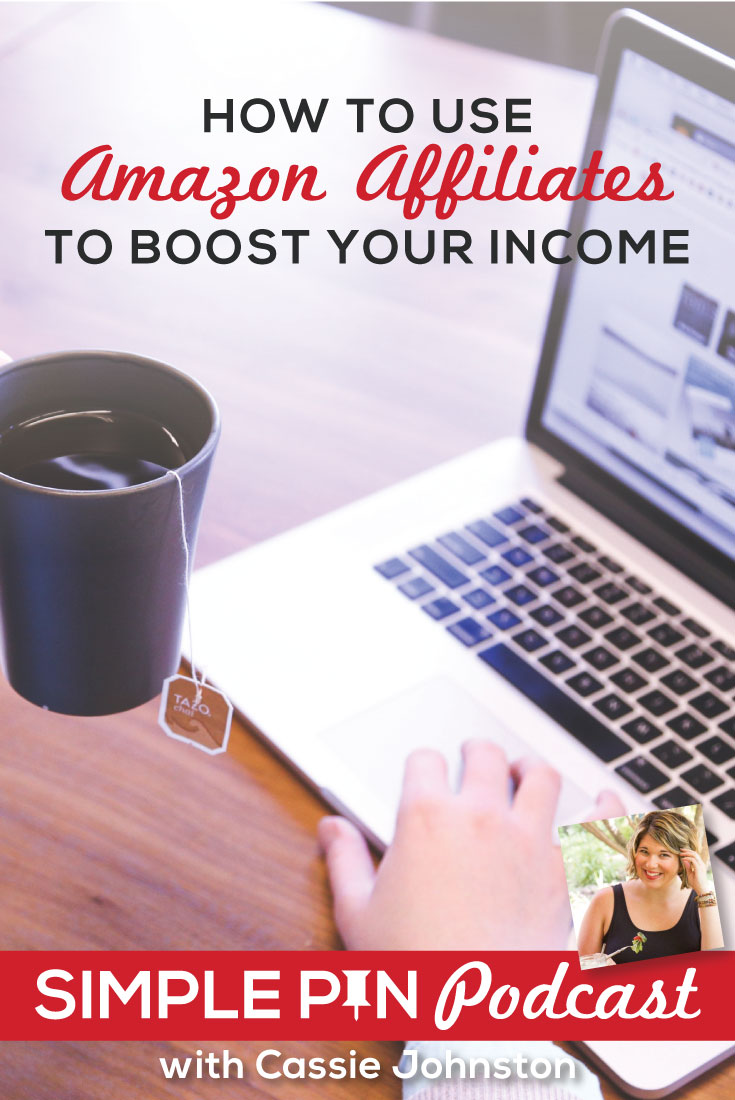



Informative post
Thank you!