Buckle up! Today you’ll be learning how to optimize old blog content for Pinterest!
If you are a longtime listener of the Simple Pin podcast, you know that in July we took a break and reshared some older podcast episodes that feaetured the most sought-after information about Pinterest marketing.
We not only reshared those episodes but went back to the blog posts and made sure they were updated and that the content was current.
I thought that today I would share with you about how we make sure that the older content was updated and optimized for Pinterest.
Our blog posts contain a summary of our podcast content, but they are not a word-for-word transcript.
The reason we create corresponding blog posts for each podcast episode is that some people enjoy listening to content while others prefer reading it. Writing these posts also helps us to rank on Google.
Pinterest Resources and Tips
One of the main things we pride ourselves on here at SPM is keeping you up to date on all things Pinterest.
In order to do this, I write a newsletter that comes out every Wednesday. This newsletter is full of tips and tricks, the latest Pinterest resources, and lots of information that will help you move your business forward.
I would love for you to join the newsletter.
The newsletter will also help you discover what level you are currently at in your Pinterest marketing, which is important, and we will give you more information based on the level you find yourself at.
Now onto the main event.
How to Optimize Old Blog Content for Pinterest
The Many Doors to Your Content
Today’s episode is all about optimizing older blog content for Pinterest.
You might be asking yourself, Why do we want to do this?
The beauty of Pinterest is that Pinterest marketing has a snowball effect. A blog post that you pinned a year ago (or even longer) will continue to bring traffic to your website. This means Pinterest users are entering your site from a lot of different “doors”.
I like to use the illustration of a house to explain this: some people are coming in through the front door, some through the garage, some through the back door… but they are all coming in, regardless of how they get there!
You’ll want to make sure your posts are optimized so that a reader will want to stick around in your house once they find you.
This doesn’t mean that you need to constantly be churning out new content. New content is awesome, but it’s even more important that your existing content remains fresh and updated.
Pinterest High and Low Seasons
Right now, we’re entering what we call the “high season” in Pinterest marketing.
Content that you created for Halloween or Thanksgiving in years past is likely going to be popping up in the search bar again soon. Now’s the time to go back and revisit those posts to make sure that the content appear current and relevant to readers when they enter your site through that door. You don’t want it to be obviously that you created that content 5 years ago!
From our experience working with Pinterest clients for almost 6 years, one of the things we’ve noticed is that when people, (especially in North America) are spending more time outside, Pinterest traffic declines. This happens from around April until the beginning of August.
For some people, this could be a higher time of traffic, depending on your niche. August to February is typically the higher traffic season for most marketers.
The reason it’s vital to constantly be looking at your old content is that there’s likely a lot of seasonal content you can be optimizing for the next timeframe that that specific content will be trending on Pinterest.
To identify your high and low seasons, look at your Google analytics for an entire year or two years if possible. You will start to see peaks and valleys that identify the high and low season for your particular site.
Knowing this will prevent you from going crazy when you see your traffic begin to drop. Want to see an example of how to update a post? Here’s one of our older posts that we recently updated.
This post contains affiliate links, which means if you make a purchase through these links, I may receive a small commission at no extra cost to you. Click here to read my full disclosure policy.
5 Step Plan for Optimizing Old Blog Content
Here are 5 things I aim to do with every single post that I update:
1. Read through the content inside the post. I add words or new information people may need. I take away any content that isn’t relevant. Pinterest changes so often that I have to make sure that all the information I’m sharing is still correct.
2. Link to other content on your site. This is called internal linking. Chances are that I have written a post about something similar to this older content that I can link to in the older post. I go through and link to any other newer content on my site that is relevant.
3. Look at the images and update them with any new images. Don’t take down the old image if it is coming up in a Google image search. Often I will replace the older images with newer ones, or hide old images and only display the newer image. There is no right or wrong way to do this, but make sure that the new and old images look similar so that the reader isn’t confused.
4. Add affiliate links or links to products you sell. I have 10 or so affiliates I work with, and I strategically choose where I use those links. If it is a post talks about gaining followers, I would link to MiloTree. If it’s a post about blogging, I would insert a link to Elite Blog Academy. Make sure there is a way for you to make money inside of the post if it makes sense.
5. Have a call to action. This could include signing up for an email list, joining a Facebook group, following you on Instagram or any other social media. This encourages your audience to further engage with you in some way.
Bonus: I always add a note at the top of the post in italics stating that I updated the post and when. This lets the reader know that it has been updated. I know that I appreciate this as the reader. I want to know that what I’m reading is current information.
How Much Time Will It Take to Optimize Old Blog Content?
So now that you know how to optimize old blog content, you may be wondering if this activity is going to be a huge time suck. I just batch-updated a group of posts in July while we were taking a break from podcast creation. It took me an average of about 30 minutes to update each of the posts.
I do have a creative team who creates images for me, which is hugely helpful. If you are doing that piece yourself, that might take an extra 30-45 minutes. I would aim to update two to three old posts per week.
You can add them into the week, or if you are like me, you can get on a roll and update five at one time in a couple of hours.
Tell Your Audience About Your Updated Blog Content
Let your audience know that you have updated your posts. You can do this through your email or on social media. It’s vital that they know that your content is fresh and relevant. You don’t want your audience to miss it.
Audience engagement plays an important role on Pinterest. The more shares from your site, the more eyes that are going to be seeing your content. Ask your people to engage with your content and give you feedback on it.
I’d love to hear how you update old blog content for Pinterest. Let me know in a comment about your creative ways of updating and optimizing your older posts.
For Further Reading/Listening:
Time Stamp:
Intro
2:44 – SPM Email Newsletter
4:30 – The Many Doors to Your Content
5:54 – Pinterest High and Low Seasons
8:42 – 5 Ways to Update Your Content
9:00 – Read Through the Content
9:32 – Add In New Links
10:36 – Update Images
12:39 – Add in Affiliate Links or Products You Sell
13:41 – Have a Call to Action
16:08 – How Long Will This Take?
17:35 – Tell Your Audience


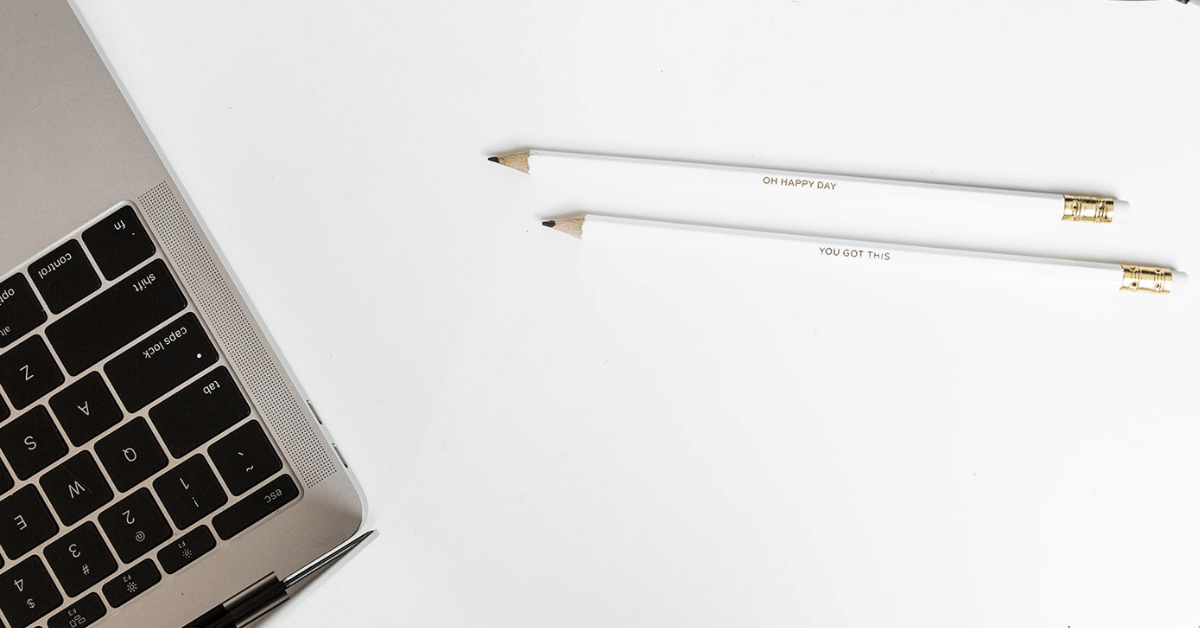







Thank you! I had already begun updating old posts from 2017, but never have dated them since my blog is about Vintage Cooking from the 1800s. Instead of “updating” in wordpress, I actually change the publish date to the current date and then Pinging with Pingomatic.
I post on Facebook and Pin but haven’t sent the updated posts to my newsletter members (only new posts). But instead of claiming a new post, I can say “you also may like…..” and then provide the link.
I also need to go back and add more affiliate links and probably change some images. Thanks for all the hints.
There are many methods that work for systematically updating old content. The most important thing is that everyone has updating content built into their regular workflow. Thanks for sharing your method Angela
Do you republish the updated content? Or just update it?
99% of the time we just update them, but during the month of July, we actually republished the posts when we re-aired the corresponding podcast episodes.
Great podcast Kate. I actually have a similar list that I go through to update old pasts. I rebranded almost 2 years ago. I started updating when I wanted to link back to an old post that had my old watermark on all my images. I then I realized I could back my images look so much better. Now I consistently update also for SEO, content and links. It’s given me so much more useable content. Thanks so much for confirming and clarifying this process.
Yes Carol! Updating old content is just as important as creating new content, if not more so! We invest so much time creating that archive over time. It’s vital to optimize it so that it can work for US!
Wow!! Awesome!
Thank you. Got some Awesome Ideas. I have a ton of blog posts that could use a refresher. Now I know what to do to make them Pinterest ready.
Great Linda. Updating that old content is just as important as creating new content!