Have you had your blog or business for a long time? Are you interested in learning how to rebrand your website, business, and Pinterest account?
There are so many questions that come when you decide to switch up your niche:
• Do I start a brand new Pinterest account?
• How do I rebrand?
• How do I change up my website and redirects etc?
MaAnna from BlogAid and I recently collaborated on a Facebook live centered around this topic. She is incredibly knowledgeable when it comes to the best ways to redirect and rebrand your website. We talk about that, as well as how rebranding needs to be handled on Pinterest (redirecting pins, changing URLs’, rich pins, etc.).
The Rebranding Revolution
Rebranding is a hot topic these days. People are realizing that the websites they started a few years ago can be actually serve as the foundation for business. Rebranding is a very personal and specific process. You can’t just follow the exact process of what someone else did.
Why People Rebrand Their Website
A lot of people start their websites by choosing a fun or cute name. But as their business evolves, site owners want their website to evolve in order to accurately reflect their current business. Many other business owners choose to change their website name to their actual name.
In other cases, people started their site as a hobby but found that readers have a real interest in one particular topic that they talk about on their site. It then makes sense to “niche down” and focus exclusively on that one topic (instead of talking about a broad range of topics).
You might also decide to rebrand because you start to create products that you see a need for in your audience. No matter what your reason for rebranding, there is a right way to rebrand your website.
How to Rebrand Your Website
Changing Your Domain
Q: Can I just change my domain and redirect everything?
Yes, you can. But you don’t want to!
It’s the cheap and easy way to do it, but it will cause a lot of headaches down the line. You already have a redirect chain happening, (www to non, and HTTP to https) and this chain has to be in a very specific order for things to end up in the right spot.
Adding another redirect slows things down and can cause problems with Google.
The best way to approach it is this —
You have a primary domain in a directory. Create another little box with the new domain name and migrate everything to the new domain. Then move all your content into this new domain.
Then you’ll take your site out of the old box and put the redirect in that spot to send it over to the new domain.
Q: Do I need to hire someone to do this migration and conversion for me?
Not necessarily. Your host might do it for free. There’s a wide variety of quality across hosting sites, but the high-end hosting sites will do a great job. MaAnna wouldn’t trust just any hosting provider to make this switch-over as it can cause problems with site load time.
One option is to create a new theme for your website. If you decide to create a new theme, your designer will migrate everything to the new theme. MaAnna teaches designers how to do just that.
If all you’re changing is your logo and a few things on the sidebar, you can hire someone like MaAnna, as that is a simple and easy fix.
Tweaking Analytics When Rebranding
Q: How do I change things in Google?
In Google Search Console, you’ll have four properties verified:
1. your canonical (the variation you’re using of https or www/not)
2. http
3. www
4. other canonical.
First, go into to your Search Console and add your four new properties and then you go into your old properties and remove them.
For Google Analytics, go into the admin area and simply change your domain. Then you’ll change up your view column so that you can see all your analytics for your old site and also see the analytics for the new site.
MaAnna advises hiring her, a designer, or your host to handle changeover and then complete the analytics portion yourself.
How to Rebrand on Pinterest
Q: Do I need a brand new Pinterest account?
If you are just changing up your name and keeping most of your content the same, there’s no need to change your profile. You will still be serving your audience the same things, just under a new name.
If you are completely changing from one niche to another (e.g., going from lifestyle to pets) you need to create a new Pinterest account. The last thing you want is to send a confusing message to Pinterest regarding what your account is about. You need to send clear signals about your niche so that the Pinterest algorithm can work its magic.
It’s vital that every aspect of your Pinterest account be “on point”. If you have a board that has nothing to do with your niche, that will impact whether your content is shown in the search feed. Those types of boards should be converted to secret boards so they don’t compromise your ability to be found on Pinterest when a user is searching for the things your business offers.
Bottom line: You want your Pinterest account to correlate directly with what you talk about on your website. It needs to be an accurate reflection of your current business. Clean up your Pinterest boards so that they represent your niche.
Q: Do I need to get rid of all my Pinterest images with my old branding?
No. Start creating pins with your new branding. Pinterest is huge on fresh content right now. Your old pins can still pop up and drive clicks, so there’s no need to get rid of them. Take those “legacy pins” and find ways to create new fresh content around that post.
Q: Do I need to change up all the images on my site?
Look at your Google Analytics and see what pins are getting the most traction driving traffic to the site. If there are pins you want to update you can do that.
Another option is to use a plugin that makes some images impossible to pin so that no old images will be pinned to Pinterest after you complete the rebrand.
If you decide to create a brand new profile on Pinterest, it will take time to rebuild your following. You can use your email list and be super consistent in sharing fresh and consistent content in an effort to rebuild the following.
Remember that your Pinterest follower number is not really what’s important. Pay attention to your analytics and see what your clicks and saves look like. Those numbers are what matter.
Related: Pinterest KPIs: How to Measure Success
You can watch the entire Facebook Live with MaAnna and I on her Facebook page. We cover so much helpful and important information when it comes to rebranding your website and Pinterest.
Have questions? Make sure to leave a comment. And check out MaAnna’s website for more information on-site security, performance, and so much more.
For Further Listening/Reading:
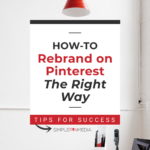
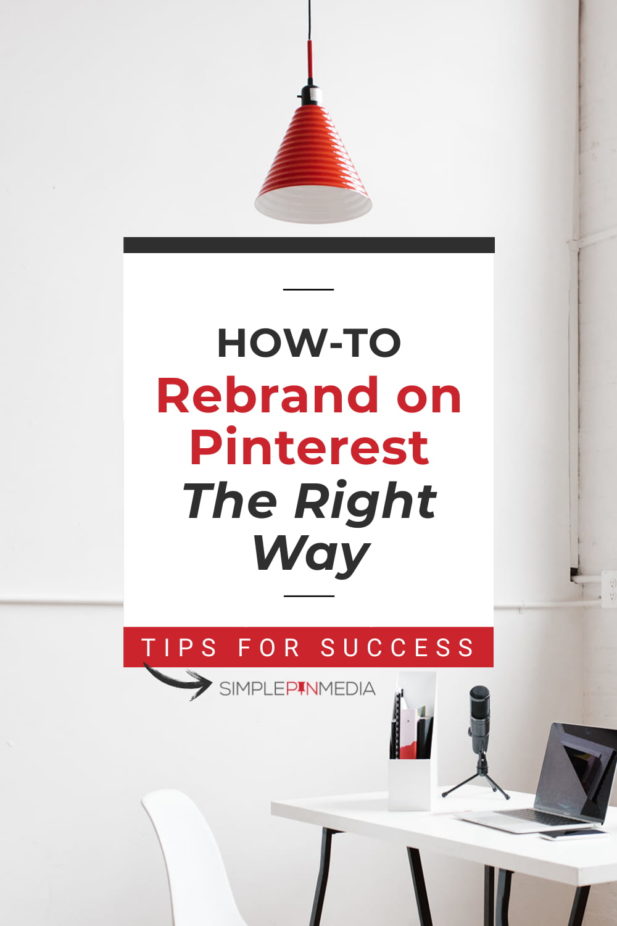








Hi Kate I have a store I get my traffic from pinterest. How do I track pins that are working bringing me traffic and choose the right pins when pinning.
My affiliate link is linked to pinterest plus it hard to find out who bought the product from my pinterest boards.
Thanks
John
This is where UTM codes come in handy. We just launched a product that you may find helpful: Creating and Tracking UTMS
Hello Kate! I absolute love your podcast. I have a question on changing my website on my Pinterest profile. I previously claimed my website and now I want to use my new blog that is more design and home decor vs real estate. How do I make the change? Pinterest is not allowing me to edit that area.
You should be able to “unclaim” using the same button that previously said “claim”
Any advice on how to properly claim the new web address with Pinterest? I don’t want to risk losing my pin counts attributed to my old domain (still redirecting to new domain) but I also can not receive analytics/attribution for new content until I claim the new domain.
You should be able to claim both under one profile. You can find information on it here: https://help.pinterest.com/en/business/article/claim-your-website
Hey Kate,
Thanks for this amazing post!
I am wondering to change my name from Hip Hap Healthy to rainbow recipes because a lot of people can’t pronounce my old name 😀
But I only realised it too late.
Are you saying, that if I switch to a new domain name (www.hip-hap-healthy.com) to lets say rainbow-recipes.com all links on the Pinterest PINS will be redirected, once I claim my new website on Pinterest?
I can hardly believe that, because when you create a pin, you have to type in a specific domain (to a blog post or recipe). I have already 3.000 pins scheduled for this year. I don’t want that they all would have been for nothing.
I have also read, somewhere, If when you change your name compeltelt, that you can’t use a redirect website, because you are basicly replacing the old name with the new name, and its not like you are keeping 2 websites.
I’d love to get your adivise xx Best, Jula
If you change your website domain and put in an official redirect for your website, all pins should forward just fine if the new website is claimed on Pinterest!
I don’t understand what you mean by little box. Can you explain?
“The best way to approach it is this —
You have a primary domain in a directory. Create another little box with the new domain name and migrate everything to the new domain. Then move all your content into this new domain.
Then you’ll take your site out of the old box and put the redirect in that spot to send it over to the new domain.”
Are there any repercussions to changing a username on a Pinterest account?
No, not that we have heard of!
Hi! I have a question. I heard on a Youtube video that a social media site will not push your content out to people as much if you use an already existing account vs. starting a new one for your business. My current account is a few years old, but the branding for my business that I am thinking about starting would fit right in with what I have been pinning in that time, so rebranding would not be an issue. Is it true that Pinterest or Youtube or any social media won’t give as much attention to my accounts because they are older, or is it purely based on interaction and how much I am regularly pinning/posting?
Great question! The age of your account shouldn’t matter. We have worked with older accounts on Pinterest and YouTube, and haven’t had any trouble.
Hey,
I am planning to buy a site that gets traffic from Pinterest. However, I want to redirect that traffic to my other site to consolidate it. What should I do?
Do I need to redirect 301 entire the Pinterest site completely to my site and with that said doesn’t violating Pinterest’s policies, or is there a better way to achieve this?
—
Thanks in advance!
Hey there Moonala, in this case a redirect is best. Then all pins will go to your new site. If you are the owner it’s not against TOS. Hope this helps!