Are you curious about learning how to sell on Pinterest?
Pinterest is setting the pace when it comes to shoppable features online by bringing back the joy of a classic shopping experience, with the ease of a button click.
Your customers can try on products virtually and search using visual search tools to find exactly what they are looking for. Pinterest is bringing shopping to the online retail experience.
In fact, people who visit Pinterest each week outspend non-Pinners by 2x every month and have an 85% larger basket size. And when advertisers add shopping ads to the mix, they drive 3x the conversion, and twice the positive incremental return on ad spend.
In an effort to make buying even easier, Pinterest has released “The Goods by Pinterest” — a two-week How to Sell on Pinterest – Shopping Features Explained Shopping Spotlight that will give Pinners access to limited edition products exclusively sold through Pinterest from emerging brands.
If you have products to offer the world, then what are you waiting for?
Now is the time to get familiar with all the great options for sharing what you have to offer and be part of your Pinterest audiences’ shopping journey!
Let’s talk about the current shopping features, what they do and how to get access to them.
How to Sell on Pinterest: Current Shopping Features
Shopping List
This shopping feature allows Pinners to access all the product pins that they have saved on Pinterest in one place. They can find key information such as price, reviews, and shipping in an even grid to compare products and make purchase decisions.
Pinners will also be informed of any price updates on these products thanks to price drop notifications.
Shop from Pinterest Search
When users come to Pinterest to search for ideas like “90s Toys”, they’ll find a Shop tab with 100% shoppable results. Users can also shop by price and brand to find the right products for their style and price point.
Shop with Pinterest Lens
Shopping with Pinterest Lens connects real-world, offline inspiration to online ideas that can be shopped on Pinterest, powered by Pinterest’s visual search. When Pinners see something that inspires them out in the real world, they can take a picture using the Pinterest camera and run a visual search for similar in-stock home decor and fashion products.
Shop from Pins
When Pinners tap on a pin they’re interested in, Pinterest will show products and shoppable categories that are featured in the image. Through visual search technology, Pinners can shop the aesthetic of the pins that inspire them.
Shop on Product Pins
When users discover products they love in the form of product pins, they can get additional details like price, shipping, and reviews directly from the retailer so they can learn more and decide whether they want to buy.
Shopping Spotlights
Shopping spotlights introduce expert-selected, trending content to inspire Pinners to shop and discover new brands. With the feel of a personal stylist and the look of an editorial magazine, shopping for the latest trends has never been easier.
Shop from Pinterest Boards
Pinners can see a dedicated Shop section on their boards, featuring in-stock product ideas from and inspired by their saved content.
The Pinterest Verified Merchant Program
If you can meet the qualifications (which includes high-quality products and a website that provides a positive customer service experience), then you can apply for the Verified Merchant Program. Verified Merchants will display a special blue checkmark on their profiles and become eligible for increased distribution within high-intent shopping experiences and metrics like conversion reporting.
Related: How to Set Up Pinterest Catalogs for the Verified Merchant Program
Shop Tab on a Pinterest Profile
An updated profile enables merchants to transform their shop tab into a storefront with featured in-stock products organized by category, featured product groups, and dynamically-created recommendations.
Product Tagging
You can add images and tag them with shoppable products to move users along the inspiration to action purchasing journey.
When Pinners click to see an image close up on a pin with tagged products, they’ll be able to see product details like title and price right in the scene. They can also tap the tag to visit the product pin to learn more.
How To Set Up Your Profile for Pinterest Shoppable Features
With 66% of Pinners saying that inspiration is critical to helping them decide what to buy, having your profile (and website) set up for Pinterest success is more important than ever before.
To get started, you will first need to set up your Pinterest Tag.
Pinterest Tag
A Pinterest tag is a piece of code that you place on your website to gather insights on your conversions and build audiences to target based on actions they’ve taken on your site.
Add the tag to your site to measure conversions and to optimize ads for shopping campaigns or retargeting. Consider longer attribution windows to capture shoppers who take more time to convert.
To set up the tag you will need to:
- Set up event tracking for improved visibility into conversion activity.
- Set product ID passback for enhanced targeting strategy.
- Set up enhanced match for increased accuracy in tracking cross-device.
Once your tag is in place, it’s time to set up your catalogs.
If you aren’t sure if Pinterest Catalogs are right for your business, then read more about qualifications before getting started.
Catalogs
Your Pinterest Catalogs turn your entire product catalog into browsable product pins, all at once. You can even upload multiple feeds to the same account so you can control which products show up in different markets.
To set up your catalogs:
- prepare a data source on your website (You can add up to 20 data sources)
- provide your own hosting on an FTP/SFTP server, or set up an HTTP/HTTPS direct download link.
After your Pinterest tag is in place and your Catalogs are set up, you can apply to become a Verified Merchant.
The Pinterest Verified Merchant Program
As mentioned above, if you meet the merchant guidelines you will be eligible to apply for the Verified Merchant Program (VMP). The VMP helps people on Pinterest discover and buy from vetted brands. As a Verified Merchant, your products may appear organically for users searching for products and shopping on Pinterest.
The Verified Merchant Program has a number of great benefits:
- A blue “verified” badge to let people know you have been vetted and are a trusted brand
- Enhanced product distribution within shopping experiences across Pinterest
- Price and product availability information on your product pins
Now that you have everything set up, you can take advantage of shopping ads, in addition to watching the magic of the other shopping features we discussed.
Pinterest Shopping Ads
Shopping Ads help you to engage with your customers early, while people on Pinterest are looking for inspiration.
Feature to watch for soon: Enhanced Product Details – This will include additional details including shipping, reviews, and promotions when users click to see a pin close up.
Pinterest shopping options are just getting started, so don’t get left behind. Get your account set up now!
Recommended Reading:

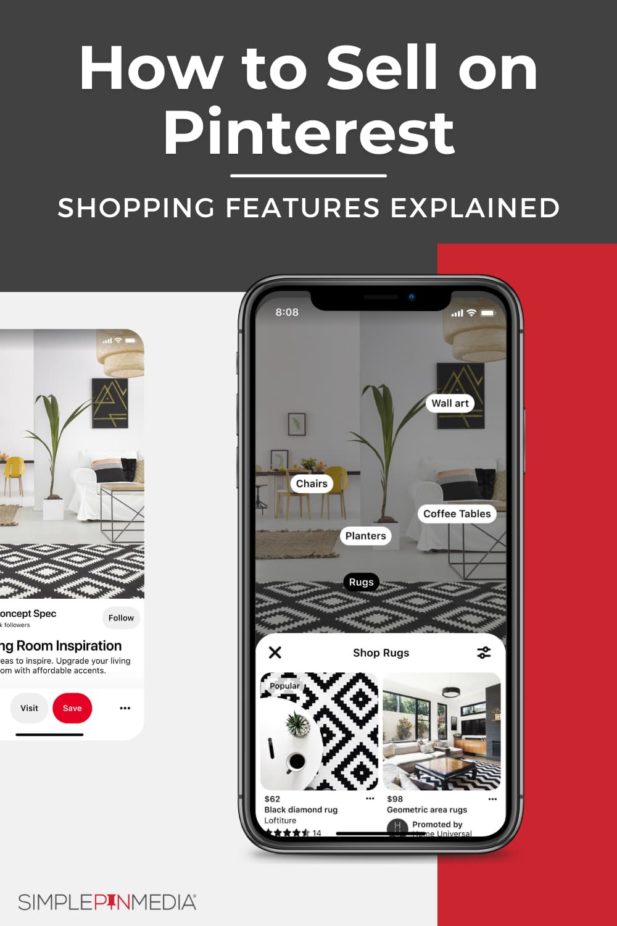
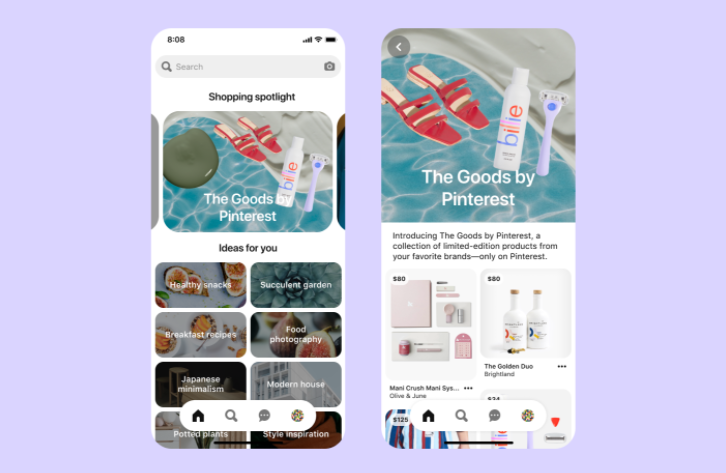
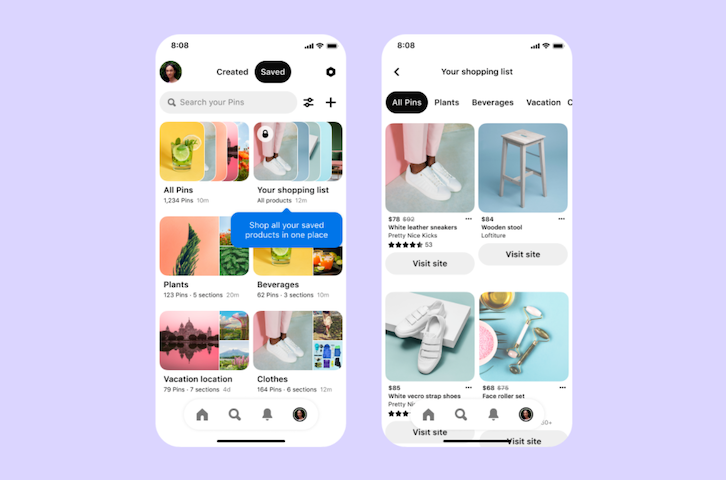
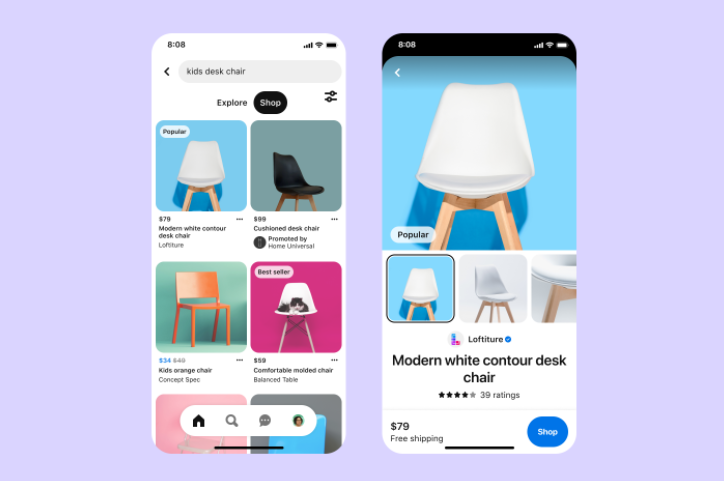
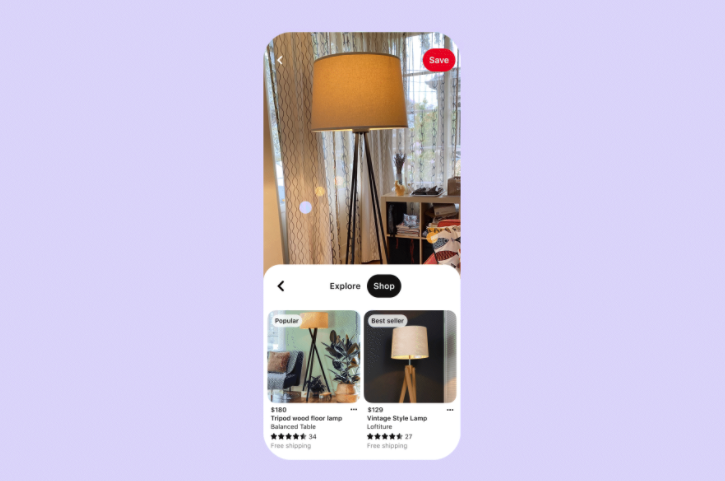
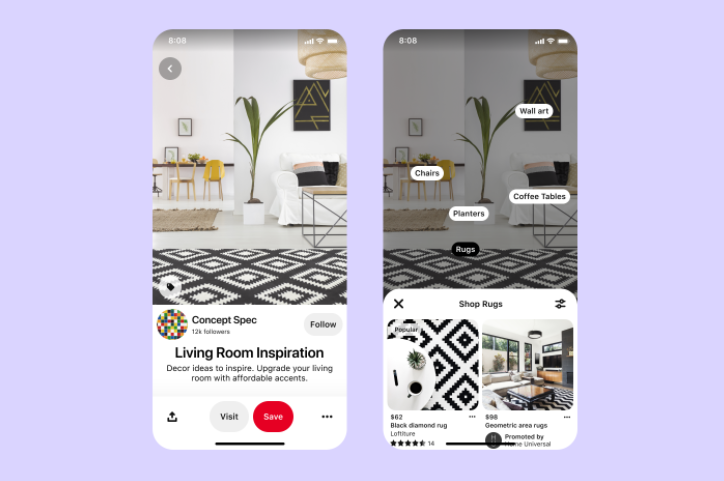
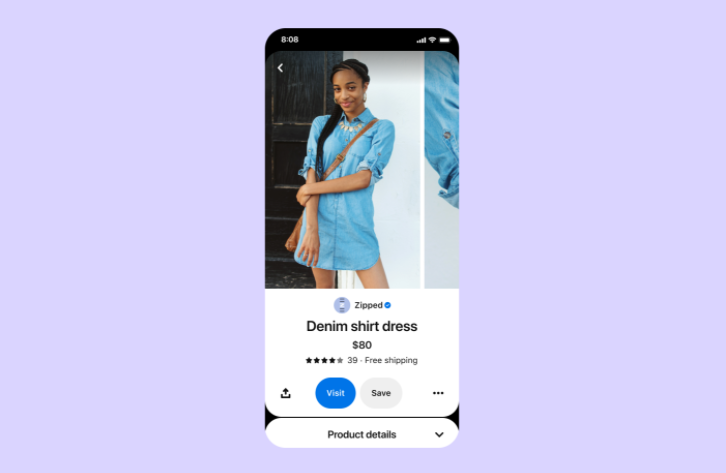
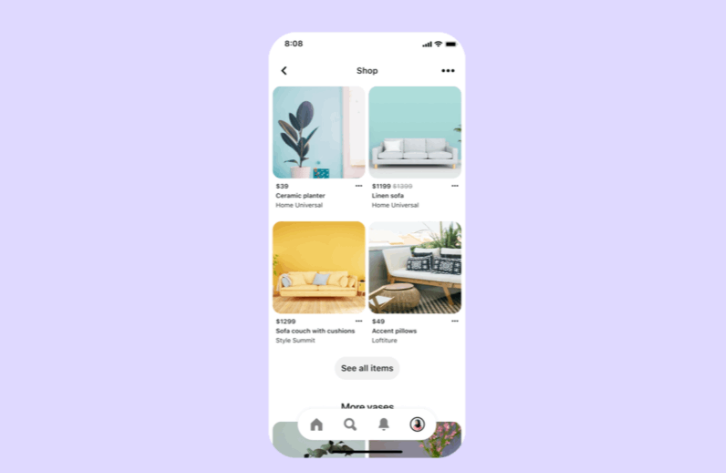
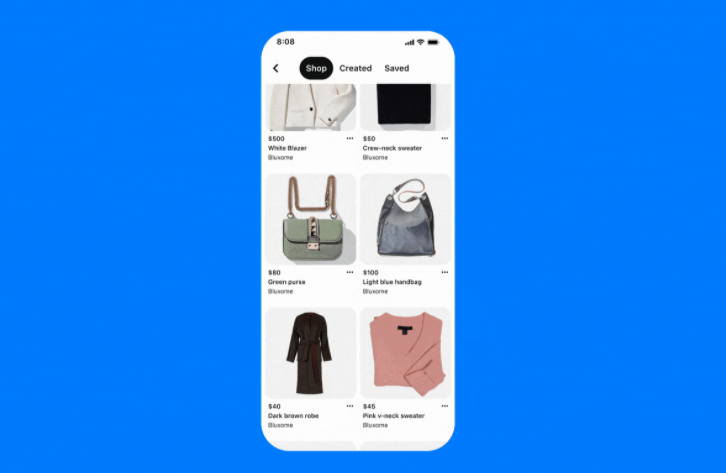
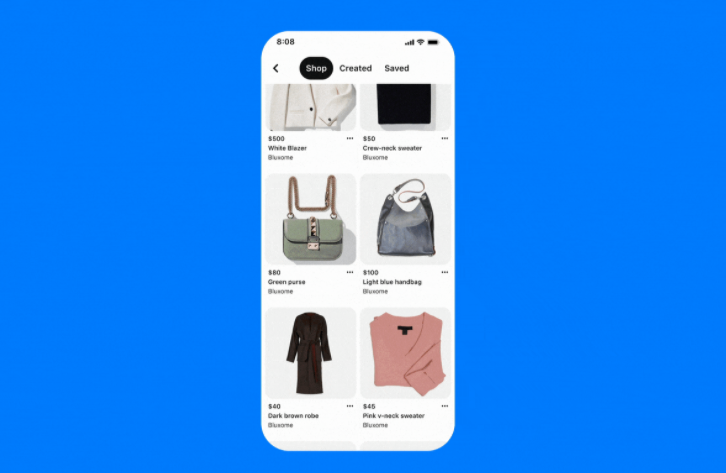
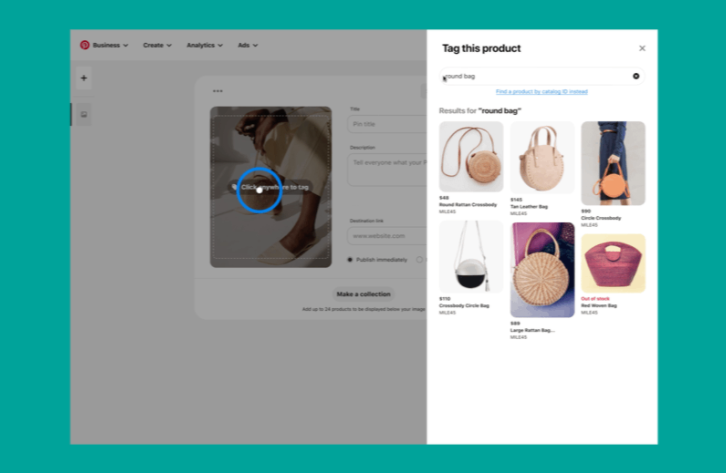
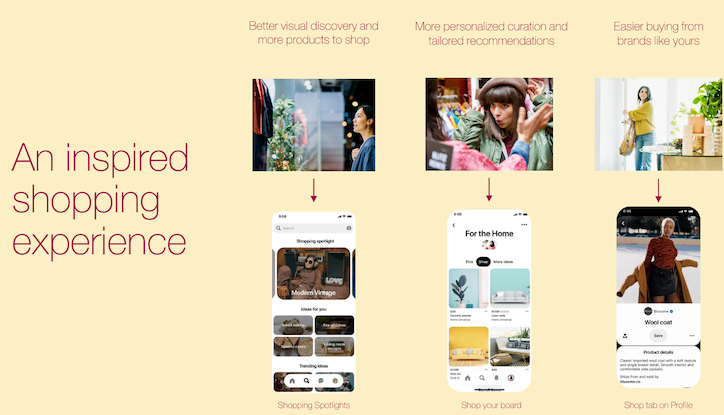

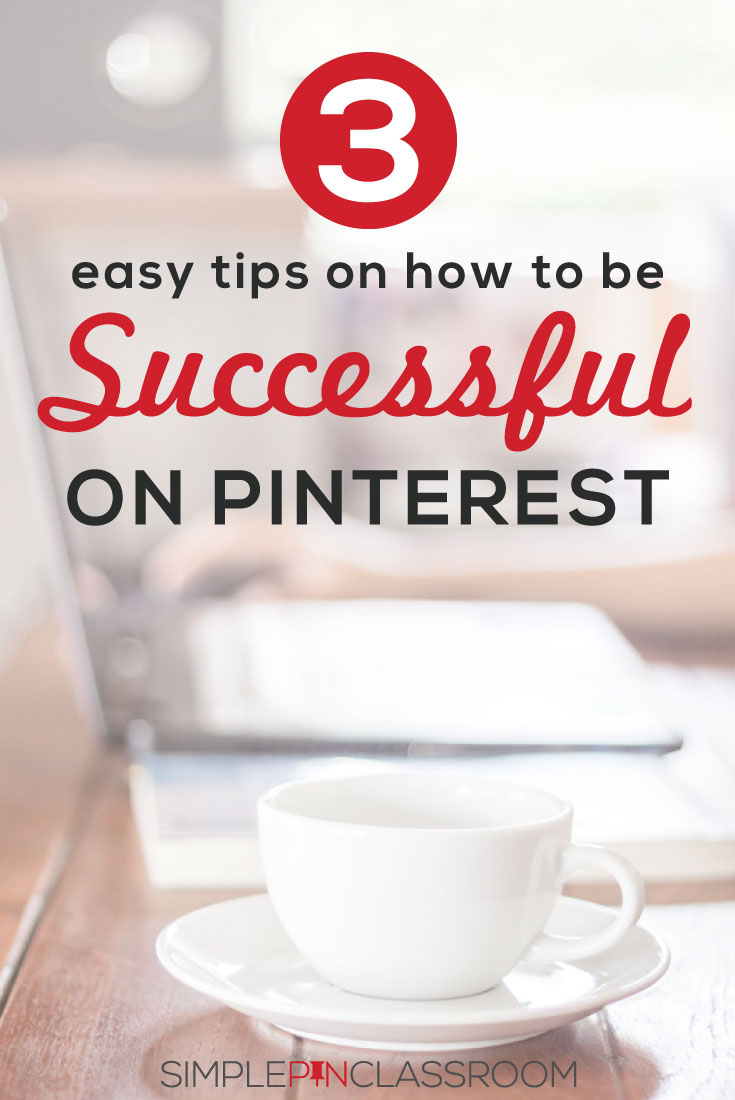





HI Kate,
Is E-Books, Audiobooks, Course material nd blog saleable on PInterest.
Is there a visible potential market for this.
Also may I invite you for a look at my website so that it gives a idea if i can use Pinterest for the digital products and content i periodically produce.
Thanks,
E-books, audio-books and courses all have great potential for sales via Pinterest…if done right. Having a blog or way of warming up your audience will going a long way in making Pinterest work for you but it can be done without.