Anytime Pinterest releases a new program, like the Verified Merchant program, I try to watch from the sidelines for a bit before jumping in full force. As a fact-finder, I prefer to stick to my predetermined podcast schedule and do my research before releasing content on the topic.
But since I know that many of you have had problems figuring out Pinterest catalogs, I decided to go ahead and release this bonus episode to help you with everything you need to know about that and the Verified Merchant Program instead of waiting until it neatly fits into the schedule.
And since one of my favorite people, Julianne from The Garter Girl, shared her experience online about trying to get approved for the Verified Merchant program (and some of the bumps in the road she went through in the process), I knew she would be the perfect person to come on with me to talk about it.
I’m going to warn you – this isn’t like my usual episodes. It’s a real conversation, with real kid noises in the background. (Hey, it’s quarantine; don’t judge.)
But the value here is high. Julianne and I talk about how to get your products on Pinterest through the Verified Merchant Program, what we see on mobile vs desktop, and what Julianne experienced trying to connect Shopify and Pinterest.
So, if you’ve been feeling frustrated trying to figure out how to set up Pinterest catalogs and how to get yourself approved for the Verified Merchant Program, listen in because I guarantee you’ll be encouraged before it’s over!
Related: Shopping on Pinterest (2023 Shop Tab Updates)
What Is the Verified Merchant Program?
Because Julianne is in the wedding space, her business has ground to a complete halt over the past few weeks as weddings are postponed due to the Covid-19 pandemic. So, since she had some time on her hands and since she has been wanting to figure out how to set up Pinterest catalogs, she decided now would be a perfect time.
And while she was in the middle of that process, Pinterest launched their Verified Merchant Program. So, she applied for that as well. And she ultimately got approved. But not before wanting to throw her computer through a window.
The first thing she noticed after approval was that she now has a blue, Verified Merchant checkmark by her name. And in addition to her Activity tab and her Community tab, she now has a Shop tab, along with the typical Boards tab and Pins tab.
How Pinterest Catalogs Intersect with Verified Merchants
If you click on the Shop tab, you can see all of Julianne’s products. And to the best of Julianne’s knowledge, this is her Pinterest catalog.
Pinterest said they want the pinner to have easy access to the products they see in pins, and to be able to get more information about those products.
On the seller side of things, it’s not clear to Julianne what changes have been made, if any. This seems to be consistent with any new program that Pinterest releases; it takes us a month or more to figure out how it benefits us as marketers or what changes it brings about on our end.
Julianne got the catalog function up and running first, and then applied for the Verified Merchant Program. It took approximately 24 hours for her to be approved.
The Requirements to Be Approved as a Pinterest Verified Merchant
If you go to the page on Pinterest to apply for the Verified Merchant program, you will see that there are some specific criteria that must be met before approval. I asked Julianne to explain these criteria and how she met them.
As far as Julianne understands it, the catalog is a feed that is checked every 24 hours by Pinterest, and they are automatically adding all the products you have for sale on your website.
Let’s say you use Woo Commerce or Shopify on your website, and you have all your products listed there. For every product you add over a 24-hour period, Pinterest pulls them and adds them to your catalog.
You can’t connect a Pinterest catalog to an Etsy shop or TeachersPayTeachers store. You need to directly connect your catalog on Pinterest to a shop on your website.
*Listen around the 14:00 mark to hear all the problems Julianne had trying to connect her Pinterest catalog to her website. She also shares the secret that finally made everything work.
Showing the Catalog Pins to the Pinner
One of the great benefits of the Pinterest catalog is that it releases new products automatically for Julianne that appear to be brand new pins but that she didn’t have to create.
These pins don’t seem to show up in the main feed of Pinterest, however. They all show up in the Shop tab feed and in places that recommend other products to try.
Interestingly, the pin appears to last for only 24 hours before new ones are rolled out. Since the catalog pulls from your website every 24 hours, it is also rolling out new pins in the same time period. The product images are the same but they appear in a different order.
We can’t explain why they would do it this way, whether that’s a glitch in the system or if that’s the way it works. It doesn’t seem to make sense, but what appears to be happening is that Pinterest is updating your entire shop and not just individual products.
Julianne has noticed that when she removes an item from her shop, sure enough, the next day, that pin isn’t there anymore. And any new items have been added.
Why You Want to Be a Verified Merchant on Pinterest
According to Pinterest, the entire reason for this program is to make Pinterest a better shopping experience for the user.
Who among us hasn’t encountered a broken link to a website where we were trying to purchase something? How many times have you clicked through a pin and an item you wanted was sold out when you got to the shop?
The Verified Merchant Program solves those problems by scanning the shop every 24 hours and only listing the currently available products. If you click on a pin in the Shop tab for a verified merchant, you will know that the product is available.
Another bonus is that you’ll get early access more analytics tools. to their conversion insights tool that allows you to measure the sales impact of paid and organic pins.
Explore Pinterest as a User
I’ve said it a thousand times, and I’ll keep saying it:
You need to be getting on the platform on your phone and understand the user experience.
For example, when you click on a pin, what types of pins do you see in the “More Like This” section under the pin? Do you see more from that same pinner? Or are all the pins from different pinners?
Take notice of these things as a user so that you will know what the people who click on your pins are seeing. And use that information to create specific calls-to-action to send people to your Shop tab.
It’s important for Pinterest marketers to notice patterns. It’s important to go into Pinterest and manually pin just like a typical user would.
Well, this was quite a deep dive into Pinterest catalogs and the Verified Merchant Program. I know you’ve gotten a ton of value from everything that Julianne shared, and trust me, if you haven’t listened to the entire episode, you need to.
Julianne shared the one secret tip that finally got her account verified and her catalogs set up — a Pinterest for Shopify app that you can obtain exclusively from Shopify. If you’re on another eCommerce platform other than Shopify, reach out to the customer service department for that platform to get specific details on how to set up your Pinterest catalog.
I know you likely have more questions about Pinterest Catalogs and the Verified Merchant Program, so feel free to reach out to Julianne through DM on Instagram.
If you listened to this episode and loved it, please tag me and Julianne on Instagram with your takeaways.
For Future Listening/Reading:
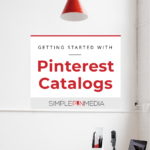

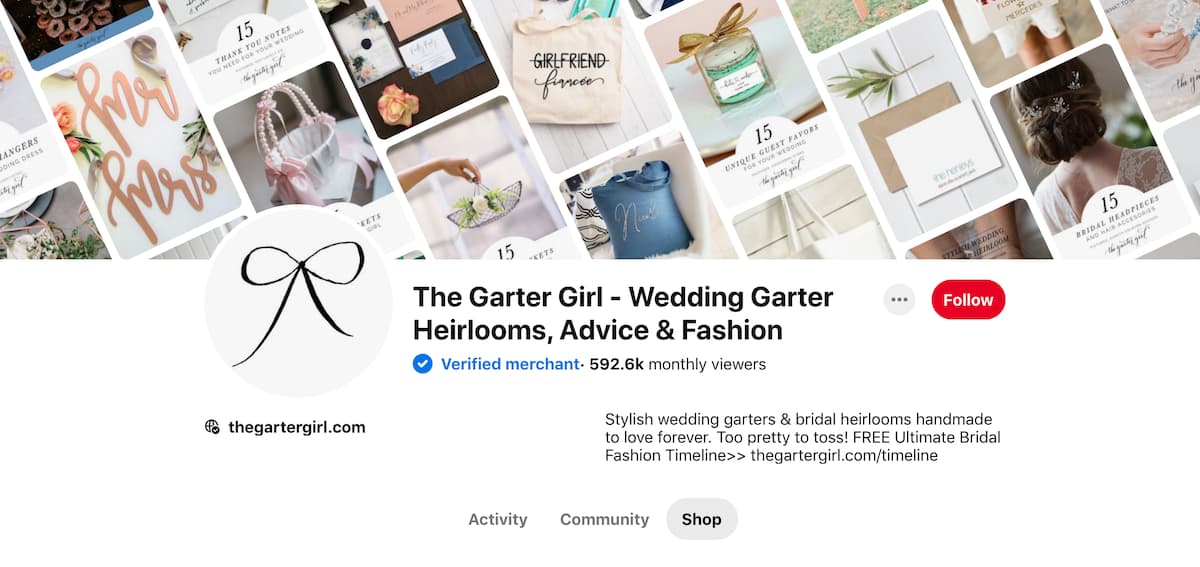
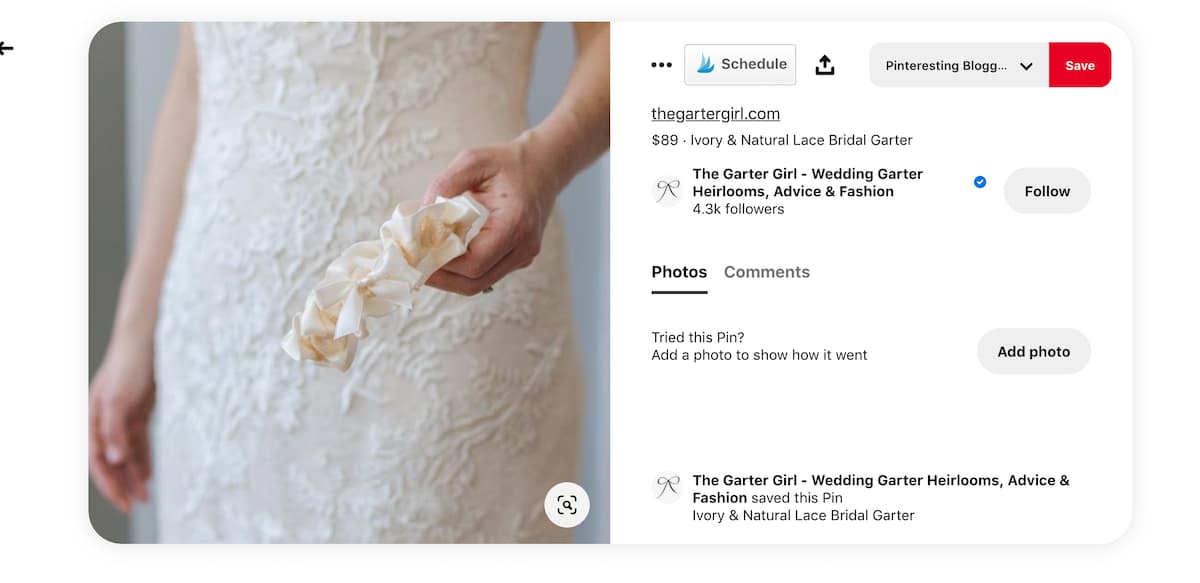








Hi Kate,
It looks like Pinterest is now requiring ALL product sellers to join the Verified Merchant Program if they want their pins to be Rich Product Pins. Yesterday I contacted Pinterest because my product pins were no longer showing up as Rich Pins. I’ve pasted below the message I received from Pinterest.
Beverly
“Please note, we had a recent update in our guidelines which states that if you are a merchant from the US or UK, you’ll need to be verified on Pinterest for VMP (verified merchant program) to ensure your Pins appear as rich Pins with bold title, description, price etc.
So in order for your product pins to show all the Rich information including price, you should now apply for the Verified merchant program from Pinterest.
Please follow the below link and apply for Verified merchant program:
https://help.pinterest.com/en/business/article/verified-merchant-program
Rest assured, once you are a verified merchant, your Pins will automatically appear as product rich Pins.”
Wow! Thank you for posting this. I appreciate it.
The app didn’t work for UK stores. I am having serious problems with passing the VMP with Pinterest with my Shopify store. Can you please help?
You’ll need to reach out to Shopify’s technical support to get assistance
It has been and still is a struggle – nobody can be more vague than Pinterest …example of their “rejection” note (and no there was no separate email to why)
“Aug 19, 12:55
Hi Birgit,
Thank you for your interest in the Verified Merchant Program for Cassiaorganics and apologies in advance that you are experiencing this issue.
Unfortunately, because this is an issue identified by our marketplace quality team, at this time we are unable to offer appeals or specific reasons on merchants being denied based on our Merchant Guidelines. We apologize we cannot share any more information at this time and actively trying to challenge our Merchant guidelines to activate merchants on the VMP program.
Additional details into the disapproval have been sent via email to the Business Profile Owner. Marketplace guidelines may be found here. You may reapply for the program on September 11th.
Thank you for your understanding,
Kevin”
Super frustrating! I’d reach out to the Pinterest moderators in this forum to ask for more specifics as to why you were rejected.
I appreciated the information. I am on Woocommerce and my catalog is up on Pinterest. They have given my catalog and my tags a green check mark. I applied for the Verified Merchant Program and was denied. I feel that I meet all their criteria in the standard denial email they sent back — ie. on Pinterest for over 3 months, posting in other social media accounts, etc.
I emailed them asking if they could tell me what the issue that I am not meeting and this is the reply I received:
“Unfortunately, at this time we are unable to offer appeals or specific reasons related to accounts denied for Merchant Guidelines. We apologize we cannot share any more information at this time.”
They say I can reapply in 30 days but I have no idea what I am supposed to try and fix.
Any ideas on why they are turning down people who have a catalog set up?
Thanks,
Susan
I’m sorry that I don’t have an answer for you. I’d recommend putting your question out there in this forum. Pinterest moderators are super active and hopefully they can provide an answer for you: –>> https://community.pinterest.biz/
Hi Kate,
Great article however it doesn’t cover 1 thing I’ve been looking for the last few days: how do I create product groups with specific products I decided to pick.
For now, I created some product groups by ‘Product Type’ but this is not ideal because I have all clothing in my Shopify store in 1 product type.
I would like to be able to create product groups where t-shirts, hoodies, etc. are in separate groups on my Pinterest Shop tab.
There is a ‘Custom’ dropdown under Brands dropdown, which is not being used. I tried tagging few products on Shopify with the same tag yesterday but they didn’t get picked up.
Do you know how to trigger the Custom dropdown / create custom product groups in Pinterest?
Thanks for sharing your questions. There is a lot that is still influx when it comes to shoppable features on the platform. We are hoping to dive into these a bit more in the near future to dig into questions like this for you.
We did some more digging and I wanted to let you know what we learned. We are seeing this issue with other accounts and have put in a help ticket to figure out why the custom drop down is not usable. It seems to be related to accounts connected to a Catalog and Shopify integration.
As for the tags being there yesterday but not getting picked up, unfortunately there is currently no options to select what information Pinterest pulls from Shopify. Give it a few days to see if the tags register.
This was a great listen! First, thank you for validating the fact that setting up catalogs is really hard. I’ve had nothing but error messages. But since I’m not on shopify, I don’t have a custom app to help me. Are you aware of any apps that are not tied to one platform? Thanks for all your tips!
It really is a tough process! Sadly there aren’t any universal apps that we have been made aware of yet. Just apps specific to platforms like Shopify.
Thanks for the info. I’m on Woocommerce and have been turned down by Pinterest. Since I sell one-of-kind vintage it would be nice to have categories in the catalog so it’s just not a jumble of products.