Update November 2020: Tailwind officially changed the name of Tailwind Tribes to Tailwind Communities.
Today we’re going to be covering everything you need to know about how to use Tailwind Tribes in 2020. We get questions about this topic in our Facebook group all the time.
So I’m so excited to talks about the Tribes feature with Alisa Meredith. Alisa works at Tailwind, and also helps online entrepreneurs with Pinterest, blogging, content strategy and creation at Alisameredith.com.
Kate’s Productivity Tip
Before we dive into that topic, I’m excited to share another productivity tip with you.
Yesware is an email template software that integrates with Gmail. When someone emails us with a question about pricing, information on hiring, affiliates or course links, we use a series of pre-written template emails to respond to these inquiries.
This simple hack saves us so much time, since we’re not writing the same email messages over and over.
This post contains affiliate links, which means if you make a purchase through these links, I may receive a small commission at no extra cost to you. Click here to read my full disclosure policy.
How to Use Tailwind Tribes in 2019
What Are Tailwind Tribes?
The Tailwind Tribes feature is a great reciprocity tool that helps other people share your pins on Pinterest while you share their content. It saves you time because it’s a feature within our favorite scheduling tool, Tailwind.
Today, Alisa (who works at Tailwind) & I talk about the who, what, when, where, why of Tailwind Tribes. We also chat about how you can determine if Tailwind Tribes is right for your business.
Tailwind has been around since 2015. It is a scheduling and analytics tool for Pinterest. Tribes is a function within Tailwind. They consist of groups of like-minded bloggers and creators who come together in order to share each other’s content.
You need to be pinning content regularly to appease the Pinterest Gods, whether that is your own engaging content or someone else’s. Tribes make it super easy to pin regularly.
Where Can I Find Tribes?
Whether you have a paid or a free trial Tailwind account, you will find tribes in your menu on the left-hand side of the screen, right under your weekly summary.
The easiest way to join tribes is to use the “Find A Tribe” option on Tailwind and search by keyword or tags. You’ll be able to see if you recognize any tribe members or have any connections in any of the tribes listed. You can also click and see the activity level and check out a preview of the tribe content. That will help you to determine if the content is applicable and relevant to your audience.
How Many Tribes Should I Join?
With the free plan, you can join up to five tribes and see how they work out for you. It might feel a little overwhelming to keep up with them at first, so you can add or take away as you continue using them.
Depending on your personality, you can decide whether you want to start out by creating your own tribe or join someone else’s. Check and see if there are other tribes in your niche, and if not, create your own.
Wondering if there’s anything you should watch out for as far as adding too many people to our personal tribes or joining a tribe with too many contributors? Nope. It’s more about the quality of the content.
Alisa would be happy joining a tribe with 200 people as long as it was good quality content that’s applicable to her audience.
One great pro to being in a large group of contributors is that you will be able to easily discover great bloggers without having to sift through the nitty-gritty of the home feed.
How Do I Pin To Tribes?
The easiest way to pin to tribes is by using the Tailwind extension. It will give you the option to add to tribes. If you’re pinning other people’s content, you can pin directly from your scheduler.
We get a lot of questions about the “little blue flame” in the right-hand corner of the pin image. That little flame represents the social sharing stats of the blog post on your website and Pinterest. It’s important to not obsess over of that number.
The whole point is to be actively sharing content (both your and other people’s content). The tribes feature is fantastic for newer bloggers because you’ll get positive reinforcement when you see others sharing your great content. Tribes will help other people discover you and your new content.
It’s critical to understand that a Tailwind Tribe is designed to be a collaborative platform and not just a way to increase your shares. This feature can be extra helpful when it comes to sharing older or seasonal content from your archives that might not otherwise be found or noticed.
Another valuable tidbit — It is absolutely okay to share more than one pin to the same blog post in a tribe, as long as you use a different image.
How Do I Know If Tailwind Tribes Are Working?
The first thing you can look at to evaluate the performance of tribes is the Tribe Overview, which you can find on the left-hand side of the screen within your Tailwind dashboard. It will show you the engagement of the followers of the tribe’s contributors. In addition to this overview, be sure to zoom in on your own results within the tribe, including:
- number of reshares
- how many repins your pins are getting from those reshares.
If you are not seeing growth, don’t be scared to leave the tribe. You won’t be hurting anyone’s feelings. There are thousands of tribes out there, and there will be one that works really well for you.
If you decide to leave a tribe, go to the tribe and next to the name of the tribe, you will find three vertical dots. Just click on that symbol and it will pop up an option to leave the tribe.
What Are Tribe Submissions?
If you have one pin and you share it to all five of your tribes, that counts as five tribe submissions. We suggest starting out with five tribes and 30 submissions per month. You can then choose to upgrade by purchasing a Tribes PowerUp (the next step up would be 10 tribes and 80 submissions per month).
You can choose to upgrade to an unlimited number of tribes and up to 200 submissions per month. There are several options for upgrades that you can check out.
For anyone who blogs on a regular basis, you will probably run out of submissions fairly quickly. If you’re blogging 1-2 times a week, you will probably find that using the 10 tribes and 80 submissions will be the best option for you.
If you’re super serious about your Pinterest marketing, Tailwind has an amazing bundle where you can get unlimited tribes and Smart Loop together. It’s a fantastic deal and you can find that in your Tailwind dashboard under the Manage Accounts area. That bundle is a tool to help you save time, which will enable you to create more great content to get the user to your site.
Are Tailwind Tribes For Me?
If you need content to share, and you like having other people share your content, then Tailwind Tribes are for you. There are thousands of existing tribes. If there isn’t one that fits your specific niche, you can always create one.
If you are just an e-commerce seller and do not have a content side, tribes are probably not for you. We don’t want you to try marketing strategies that are designed specifically for content creators.
You will need to create some content to go along with your products. Put your products together in an image and write out an extended product description and call that a blog post. It doesn’t have to be labor-intensive.
Related: How to Market Your Shopify Store on Pinterest
Increasing Reach With Tribes
Go through your tribes and see what people are sharing. When you scroll through, which of your pins have shares (and how many)? Figure out what is working well in that tribe. It may be true across all of your tribes or it may be tribe-specific. Try to determine what it is about those pins that are making people want to share it.
More Tribes Features
The Tribes chat feature can be helpful if you’ve just discovered a new blogger and want to collaborate with them. You can go into tribes and search for their name and reach out to them directly or chat with the entire tribe.
The Tribes insights feature allows you to see what pins had the most reshares during a particular week. The Tribes digest emails also help you to understand how your tribes are doing and who is sharing your content. You can modify your email preferences to decide what type of emails you want to be receive regarding Tailwind Tribes.
How to Use Tailwind Tribes: Final Thoughts
For those of you who feel like Tailwind tribes have not worked for you, try creating a tribe with only a few people who you knew in your community. Sometimes starting out small is the ideal. This will help you feel good about sharing their content AND you’ll know when they are sharing yours as well.
We hope that this has covered all the questions you have about how to use Tailwind Tribes. Make sure you join our Facebook group to chat about Tribes, Tailwind, and all things Pinterest marketing with us.
Want to learn more about Tailwind and ways to gain traction on Pinterest? Check out these podcast episodes:
- Use Tailwind Tribes to Boost Pageviews
- 3 Reasons to Automate Your Pinterest Marketing
- Gaining Exposure on Pinterest: A Client Success Story
Time Stamp:
- 1:13 – Kate’s Productivity Tip
- 3:21 – What Are Tailwind Tribes?
- 5:00 – What Is Tailwind?
- 11:30 – Where Are Tribes?
- 12:25 – How Many Tribes Should I Join?
- 13:30 – Who Should Be In My Tribes?
- 16:20 – How Do I Pin To Tribes?
- 20:34 – How Do I Know If Tribes Is Working?
- 22:53 – What Are Submissions?
- 26:25 – Are Tribes For Me?
- 28:37 – Increasing Reach With Tribes
- 32:52 – More Tribe Features
- 32:54 – The Chat Feature
- 33:43 – The Insights Feature
- 36:03 – Final Thoughts
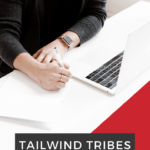
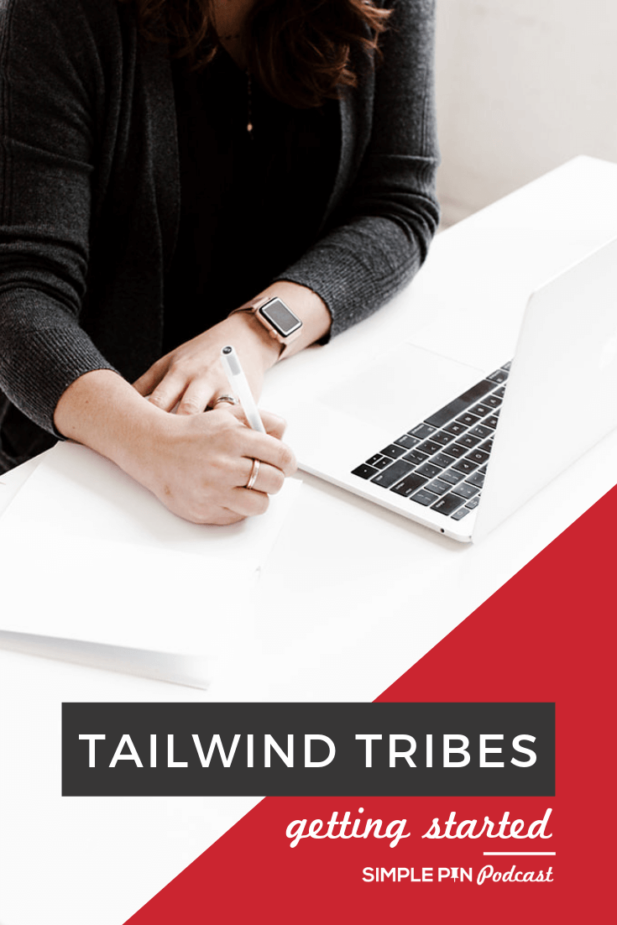
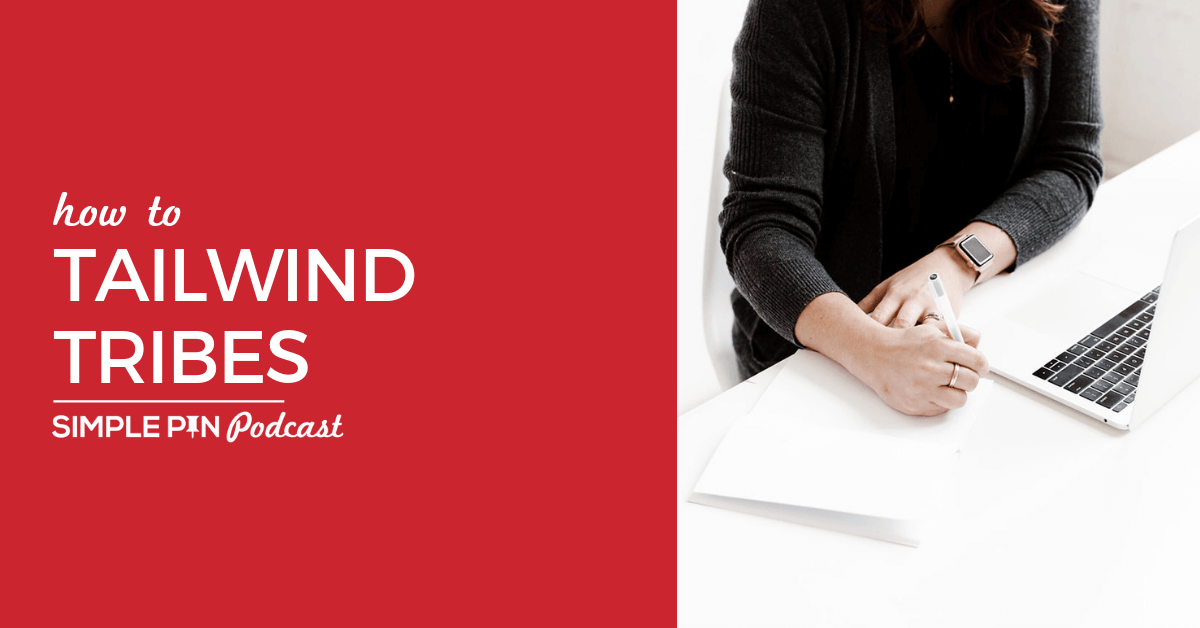







Hi Kate,
I recently started a blog ( http://simpleblissfullife.com ) and am getting to know about Pinterest. I’m glad I found your podcast and have been learning a lot from it. Thank you very much!
Alisia mentions that Tailwind tribes are good for new bloggers. Mine is only a few weeks old 🙂 Will it be a good fit for me? Please advice.
Regards,
Anu Ganesh
I would wait a few months before diving in.
Are group boards and tailwind tribes the same? I read that group boards aren’t that effective any more? Is it true?
Thanks for this! We’ve started giving Tribes a try and have been able to get some of our content shared. But, we’re just getting started.
Do you know if there’s a way to clean out all the posts in the tribe at once so that keeping up with new shares is easier. One of the tribes we’re in has thousands of pins in it.
Thanks!
Hi Kate – how often can I add same content to tribes?
How many tribes Joining slots can I purchase?