Lower Your Bounce Rate
Kim Six is a DIY home-improvement and craft blogger, and has been blogging since 2009 at The Kim Six Fix. In 2012, she decided to get serious about turning her blog into a business. As a craft and DIY blogger, she has found a natural fit with Pinterest and now receives 50% of her traffic from there. As a busy mother of three, Kim uses as many automated systems as possible.
Learning and Leveraging Pinterest
Do any of you recall the days when you had to get an invite to join Pinterest? Kim does. She got on Pinterest in the early days, but like so many, she was just saving things for her own personal use. But when Pinterest schedulers came on the scene, she took advantage of them. All of them. Yes, she has tried and used them all at one time or another. Ahalogy, Tailwind, Viral Tag.
Kim says that Pin schedulers are what took her traffic to the next level. She is currently using Board Booster to schedule all of her Pins to group boards, and Viral Tag for all of her new content that she posts.
Understanding Bounce Rate
If the term “bounce rate” is new to you, never fear. We are going to break it all down into very understandable and doable steps.
What is bounce rate? According to Google Analytics, it is the departure rate of people who land on your page. So the higher your bounce rate, the more people who leave your blog after landing on a specific page. They aren’t clicking around to any of your other pages. A smaller bounce rate is what you want. If you have a 90% bounce rate, then 9 out of every 10 people who click through to your blog leave without ever clicking onto another page on your site.
What then is a good bounce rate? While there are no hard and fast rules or numbers to indicate a perfect bounce rate, there are definitely some parameters we can put around it. If you are a blogger and get most of your traffic from Pinterest, your bounce rate is probably somewhere around 80%. Over 80% would be considered really high.
Since looking at averages can be helpful when trying to determine if your numbers are high or low, so let’s look at some. For example, the Wall Street Journal has a bounce rate of around 40%. The overall average of webpages, which includes sites such as Amazon, is right around 40%. For DIY blogs, the average bounce rate is around 60%.
It would be fair to say that if your bounce rate is lower than 40%, there may be a problem with your page.
When looking at you bounce rate, be sure to separate your mobile stats from your desktop stats. They don’t look the same and you can get some really wrong information!
How do I find my bounce rate? If you go to your Google Analytics page, your bounce rate will be one of the stats in your Overview. To see the difference between desktop and mobile, go to the Mobile tab, and it will split your analytics for you.
Whatever your bounce rate is, just aim to make it lower.
When Kim first checked her bounce rate, it was at 85%. That means that for every 10 people who landed on her blog, 8.5 of those either clicked away to another URL immediately, closed the tab, hit the “Back” button, or let the window time out and never looked at it.
She made it her immediate goal to try to retain as many of those people as possible.
How to Lower Your Bounce Rate
Put all content that is closely associated together. When Kim did a site redesign, instead of having all of her posts in chronological order, she has like posts together. For example, all of her building projects are together, so if you click on a building project of hers from Pinterest, then you also see all of her other building project posts on that page, and the links are all gorgeous photos. Eye candy gets the reader to click!
While she does still have a “Recent Posts” category on her blog, if you click on any of the other categories, you will have multiple article and posts to choose from. The point is to keep the reader clicking within your site instead of leaving it after reading one post.
You can achieve this on your own blog in a very simple way, without knowing any coding, by just linking to more of your own content within posts. Here’s an example, you share a Chicken Parmesan recipe. At the end of that post, entice the reader by talking about and linking to your Chicken Cacciatore recipe, your Lasagna recipe, etc.
Because Pinterest is a visual platform, try to use images as links as much as possible. Images do tend to slow down loading speed, so be aware of that. But if someone is clicking through to your site to view a recipe or some other highly visual content, then by all means provide them with more visual links to entice them to keep clicking into your other content.
People almost always bounce from a page at the bottom of the post they came to read. If you give them a reason to stick around, your bounce rate goes down.
Action Step –> Start with the top 10 posts that drive traffic to your site and place links within those posts to other posts on your blog that are related. (If these posts are already popular, then give the reader more of what they already want.)
More Pageviews = More Traffic
Kim saw results almost immediately after putting her new strategies into place. She noticed that while she had the same amount of visitors, she also had double the pageviews. After checking in with her Google Analytics, she saw that her bounce rate had dropped.
Her pageviews had been at 1.1, which is the average number of pageviews per reader for blogs. After the changes she made, the pageviews went up to 2.4 per session.
For the new bloggers, or those who may not know this, a session is considered any time a person comes onto your site. The number of pages that person visits during their session is reflected in total pageviews. So if you have 10 people visit your blog and each one of them looks at 2 pages while they are there, you have 20 pageviews.
So while Kim’s number of sessions remained about the same, those people were sticking around longer and looking at more pages while they were there. She didn’t draw more traffic; she just retained the traffic she was already drawing.
After some time though, her new design did draw more traffic. How? Because the more pages that her readers looked at while they were on her site, then the more they shared to Pinterest. Eventually, that extra shared content resulted in more traffic.
Kim also made the decision not to use a Pin hover button. Her page’s load time is long because it literally loads all of the content for a category at a time, so she feared what adding a hover button would do to an already long load time. Instead, she just uses the Pinterest share button at the bottom of her posts, and she also has flyover buttons on her Home page.
Kim’s advice is only recommended for the desktop user. Loading all of your content in a category on a mobile device is likely to drive people away, so keep that in mind when making changes to your own site.
Two months after making these changes, Kim’s bounce rate was at 60%. So now, 4 out of every 10 people who come to her site click around within the site instead of leaving immediately. In November of 2015, she had 240,000 pageviews per month. By January, she was at half a million.
Kim saw fantastic results from her changes to her website. But the most important thing is that she tried something and it worked for her site. You have to know your reader; know what they want; and make changes accordingly. Not every idea will work for everyone; but something will work! Try one idea, and if it doesn’t get results, try something else.
You have to know your reader. Know what they want, and make changes accordingly.
It’s interesting to note that before her site redesign, Kim’s site was very simple…very minimalistic. She was all about lots of white space, and minimal things to draw the eye. Such a dramatic redesign may not work for everyone, but for her niche, it certainly did!
If your site is already a bit “busy” in the design, you may not see results as dramatic as Kim’s. But her goal was simple- to lower that bounce rate from 85% to as low as she could get it. And to do it without creating new content or having to greatly increase her time on social media.
Advanced Blogger Tips
If you have been blogging for years, you have a lot of content that most people have never seen. Sharing that content, getting it in front of every visitor’s eyes when they come to your site, is a sure way to lower your bounce rate and keep those folks around longer.
If you can show someone who ends up on your blog through Pinterest, or really from anywhere, that you have more than one good post…that you aren’t a “one trick pony”…you are more likely to gain them as a long term reader or subscriber.
If you can get those people who just click through to grab your recipe to become a loyal reader, then you aren’t always having to recruit new readers. Use your already published content to retain those people who have already landed on your site for whatever reason.
Advice for New Bloggers
If you’re new and you have limited content, be sure you group your like items together. Say you have a few recipes, a couple of craft projects, and some printables. People who come to your blog to check out one of your printables do not want to be bombarded with your recipe posts.
Use your categories effectively. If you don’t have many posts yet, then use broader topics. If you do something like knitting and crocheting and quilting, then group them all together under a broader name, like Fiber Arts.
You don’t want to have categories that are too limited when you have only a small amount of content. If you put your one quilting post under the category of Quilting, then you aren’t giving the reader anything else to click on. They won’t see you as an authority, and they won’t be coming back to check on you to see if you have added anything.
Use more specific categories once you have a lot of content. If you have 1,000 recipes, don’t just have a recipe category. Break them down into specific recipe types. For example, have a Pasta tab, a Chicken tab, etc. It may take you some time to get there if you are just getting started, but that’s okay! Start where you are and you will get there eventually.
Continue to get more and more specific as you increase your content. If you do printables, and you have 150 Christmas specific printables, don’t group them with all your other printables under a general Printables tab. When people click through to look at your awesome Christmas printables, they don’t want to see your 60 Valentines Day printables!
As you add content, hone those categories down. And carry this over to your Pinterest page as well. Kim loves to decorate mantels, so she has an entire Pinterest board dedicated to mantels.
For her DIY posts on her Pinterest page, she even has them divided along the lines of “build this’ or “paint this”. Some people have no desire to build things; they just want ideas on painting an already built item. Kim tries to be as specific as possible in order to give the reader exactly what they are looking for.
Keep the Reader in Mind
Remember what the reader originally came to your blog for. Whatever they came to see, give them more of it. Meet your reader where they are.
And don’t neglect the best resource you have – Google Analytics. Yes it can be overwhelming. But set aside some time to really dive in and learn the system. Go in and look at your bounce rate; your sessions; your page views. Just start to notice what your readers are doing, so that you can get an understanding of what your audience wants.
Don’t get overwhelmed with trying to do everything at once. Just start somewhere. Try to move that bounce rate downward. ANY movement is progress!
Be sure to visit Kim’s blog to see how she is using all these things to her advantage and reducing her bounce rate! And follow her on Pinterest and Facebook too.
Watch this interview on the Simple Pin Classroom YouTube channel.




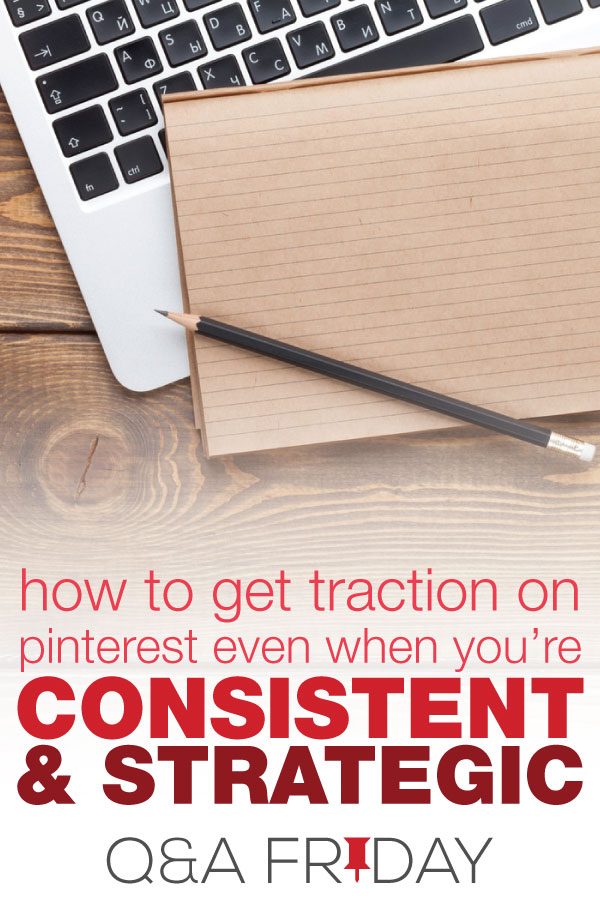



I love your information, Kate! I wish these videos had a text outline so I could skim for the most important nuggets. It’s tough to find 35 minutes to listen/watch.
Jimmie! 🙂
In that free download there is a quick cheat sheet for you.
Great Video and very helpful information. Thank you Kim!
This action step: “Action Step –> Start with the top 10 posts that drive traffic to your site and place links within those posts to other posts on your blog that are related. (If these posts are already popular, then give the reader more of what they already want.)”
It’s great. It’s so true that sometimes we feel overwhelmed and don’t know where to start – start where it will have the most impact!
I’ve got all my blog posts in an Excel spreadsheet and they’re arranged in alphabetical order. I’m going to add a column so that I can sort in order by “Primary” Category. That way when I’m going through all of the blog posts if I see something that might relate to another post I can use the ready reference blogging master spreadsheet and find something on the page to link it to. Now I just need to master adding an anchored link within the file. I’ve seen how it’s supposed to be done, and need to put into practice. It’ll be worth the effort if it brings down my Bounce rate.
Sounds like a great plan Scott!