This post contains affiliate links, which means if you make a purchase through these links, I may receive a small commission at no extra cost to you. Click here to read my full disclosure policy.
Need-to-know Pinterest Metrics
We’re starting to see a new Pinterest feature appear on some of our accounts, but what is it? It’s called, “Your Pin Stats”. It’s a quick glimpse of useful statistics on a particular pin. If you’ve taken the steps to change your personal account into a Business Account, you, and only you, will see the stats button on the bottom right-hand corner of each pin. Just click on the chart (which is an engagement number NOT a repin/save number) and the statistics will appear. (see below)
The Stats
The first number you’ll see are the overall impressions number – how many total times the pin has appeared on Pinterest since the date it was originally pinned. Your pin can appear in user’s smart feeds when people they follow save your pin and in searches.
The next and main summary you’ll find is the Engagement, shown in large bold text. Engagement is a total of three separate stats: closeups clicks and saves. We’ve always kept our eye on the “Saves” number, but anymore it seems like the other stats are just as important, especially for bloggers and businesses. One “Click” could mean more page views on your website, which can lead to clicks on affiliate links, whereas a “save” could potentially be just that… a save, and nothing else.
Closeups tell us how many users are tapping on our pin. It could be that the user wants to see the larger version of your pin or maybe to read your full description. Either way, you have their attention! You will most likely see that the closeup number is your largest of the individual stats.
Clicks are simply how many people click through to your website from the pin. Your photo caught their eye, the subject was relevant to them, and they wanted to find out more.
Saves show us how many people have saved this pin to their boards. This number is important because it leads to a larger impressions number and it allows users to refer back to your pin when they’re ready.
Benefits and How to use “Your Pin Stats”
Here are some of the main benefits I see to using these new pin stats. First, let’s talk about one of my team’s favorite features — You can see exactly how a pin performs on a specific board.
Even though this is “pin stats” and not “board stats”, I find my favorite thing about these stats is being able to see how well a pin does on a specific board. It’s so much quicker than using the pin inspector in Tailwind and for those of us who don’t have a Tailwind account, it’s great to have this info!
There’s a group board that I pin to all the time because my analytics tells me it’s my #1 board, but after using these new stats I realize that I must have an old pin that does well on there because it does NOTHING for my pins I’ve been pinning.
Other great features:
- You are able to see individual pin stats in just one click.
- You can see how many users visit your website from a specific pin (on a specific board).
- You can assess your outside content better by seeing which pins your followers are clicking.
- It works with live pinning and scheduling programs (Tailwind).
- The option to Promote your Pin is just a click away in the stats box.
- Once you have the feature, you have “Your Pin Stats” for every pin you’ve ever pinned.
Potential Drawbacks
With every new feature, there are some glitches and drawbacks. The feature currently takes up to 36 hours to see “Your Pin Stats”. Which means that you won’t get up to date info right away. Look to Tailwind if you’re really antsy.
You can’t currently see aggregate saves. Before we could automatically see the repin number on the photo while scrolling through our boards. That’s no longer the case. It’s the engagement number.
One other thing to note is that this is a way for Pinterest to make it easy for you to promote your pin. Do not promote you pin through this method. You can’t choose your CPC and it’s really expensive. Use the main ads dashboard to run your Promoted Pin campaign.
Learn how to run an effective Promoted Pin campaign here.
Tell us what you think!
We’re really curious how this is going to affect your strategy and pinning. We’d love for you to share in the comments below.
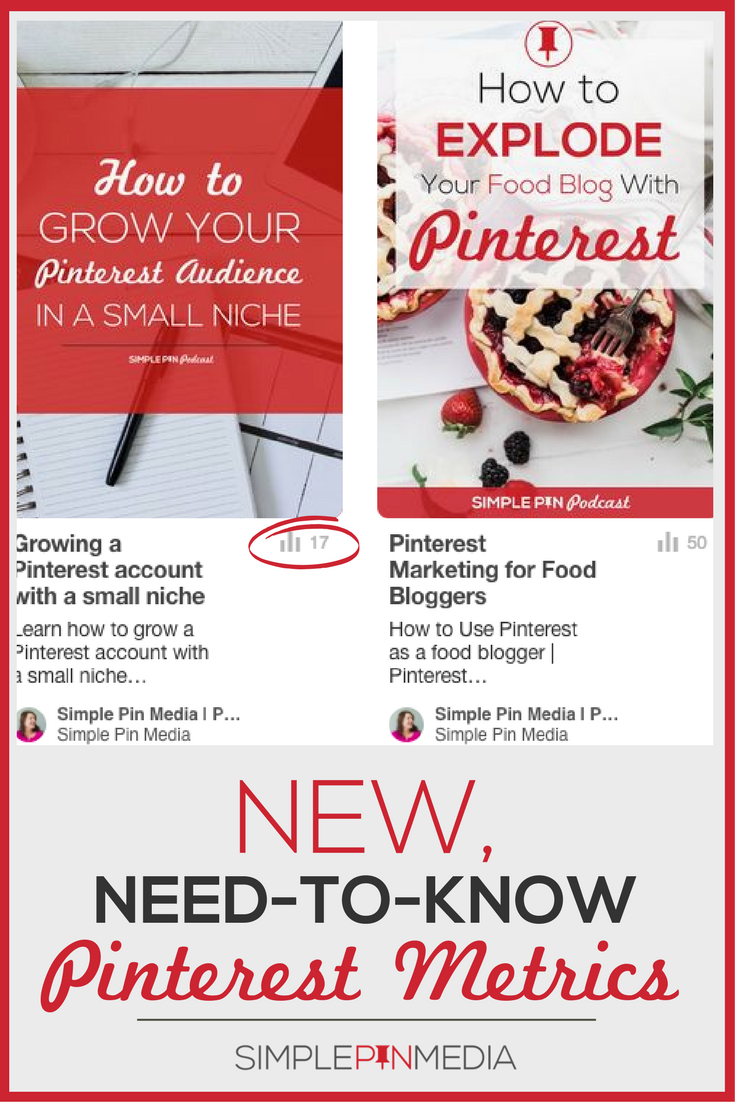
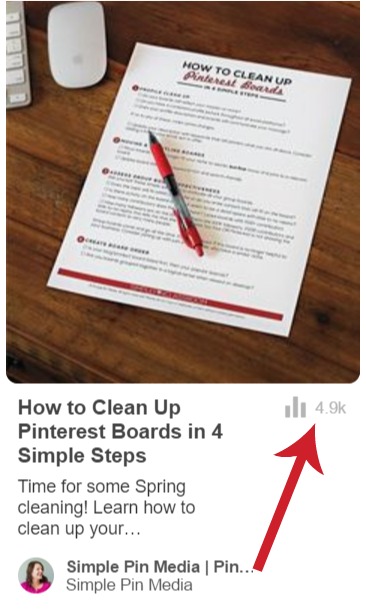
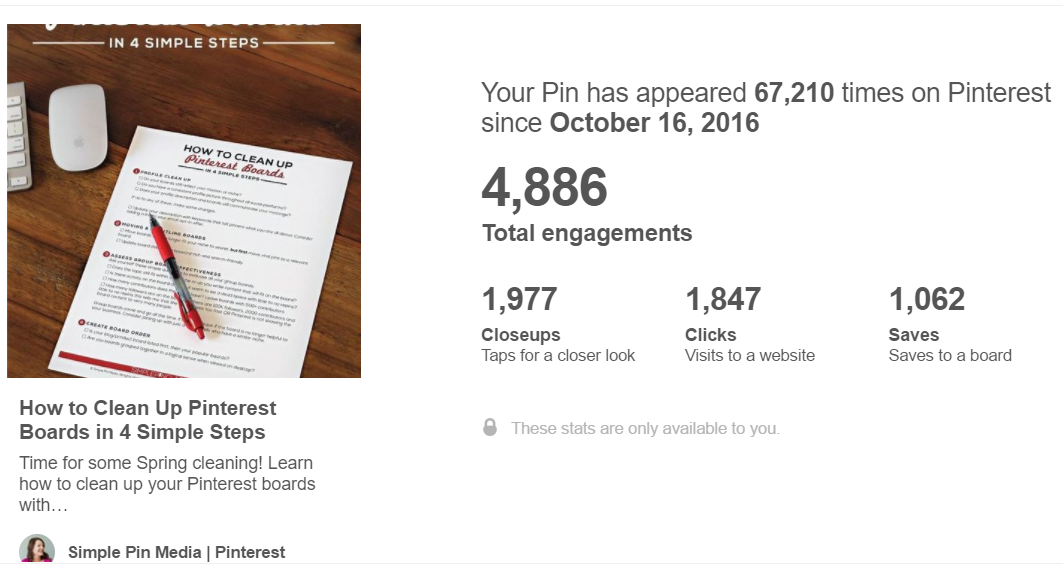
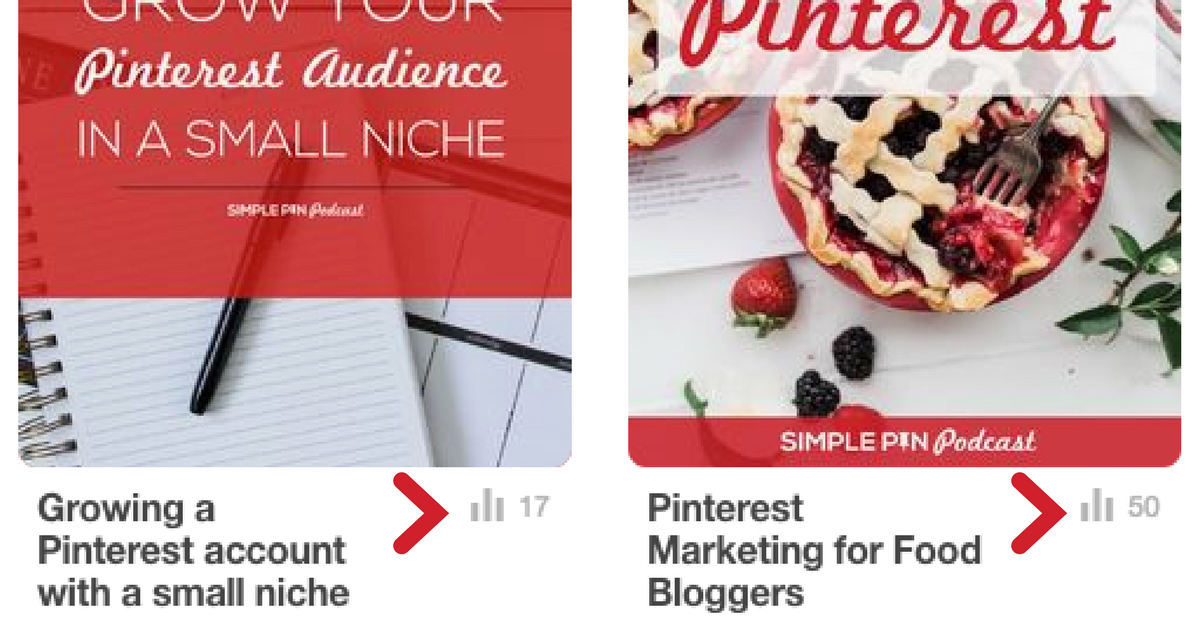





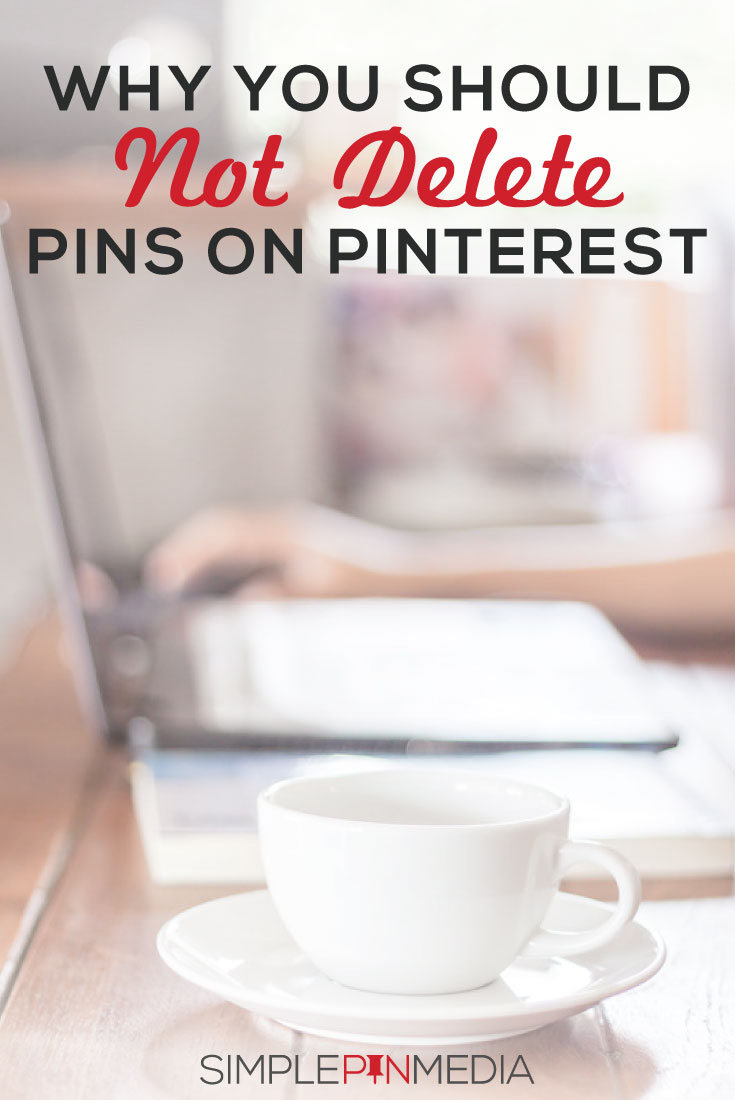

Thank you so much for sharing this info! It really helps demystify the new system. Do you know if there’s still a way to see the total number of times a pin has been shared across Pinterest? I love giving that number to sponsors!
Not really. You could try googling pin count and there is a site where you can put in the URL and it will give you a number. Or you could use Tailwind.
Hi Kate,
Thanks for this article. Pinterest is my main traffic source (as most folks) and the last week or so, my page views dropped substantially – from 190K to now 163K. Do you know what’s going on (besides another algothrim change)
No, but I do know that it’s fairly normal this time of year. What were your page views like last year?
Much lower. Launched the blog May 16′ and knew nothing about Pinterest, until December 16,’ and didn’t take it seriously until recently. Learning curve.
Great post! Thanks for clarifying. I contacted Pinterest support to find out why my engagement stats were not showing at all. They didn’t mention that it takes up to 36 hours for it to show. After 3 emails, support told me nothing. So, disappointed with their customer support.
Love the tip about using it to help figure out if a group board is actually hot or not. I hadn’t thought of that before, and now I can reassess which really are my Power Boards. Thank You!
I’ve been checking out my Pinterest Pin stats and I’m not sure what it’s telling me. I have one pin that’s getting 10 times more clicks than saves and another pin that’s getting 10 times more saves than clicks. What is that telling me about these two pins?