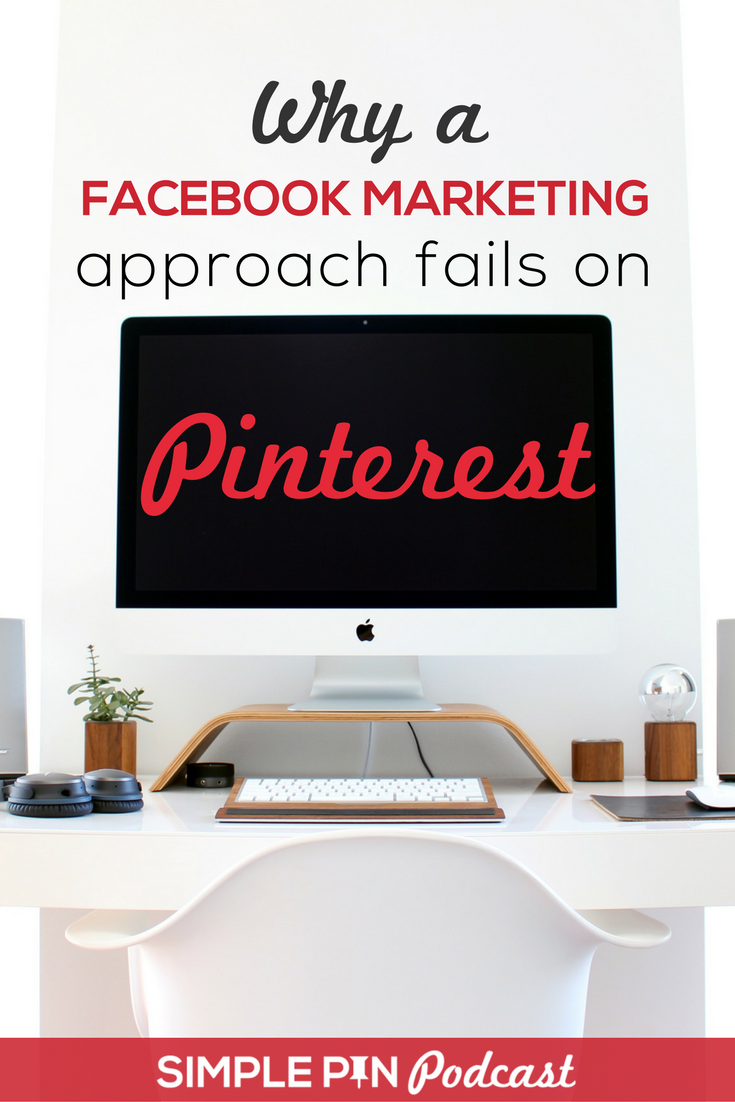Did you know personal branding plays a key role in your success on Pinterest? It’s crucial for turning casual pinners into engaged visitors on your website. In today’s episode, we explored how creating a seamless connection from pin to website can confirm to your audience that they’ve clicked on the right pin and landed in the right place. This connection increases the chances of them reading more, exploring further, signing up, or even making a purchase.
Kate had the pleasure of chatting with Madison from Grace and Vine Studios. Madison shared insights on crafting a website that not only boasts beautiful branding but also delivers a cohesive message and an exceptional user experience. Plus, they tackled the ever-debated subject of pop-ups—are they beneficial or just plain annoying?
Let’s jump into Kate’s conversation with Madison on personal branding!
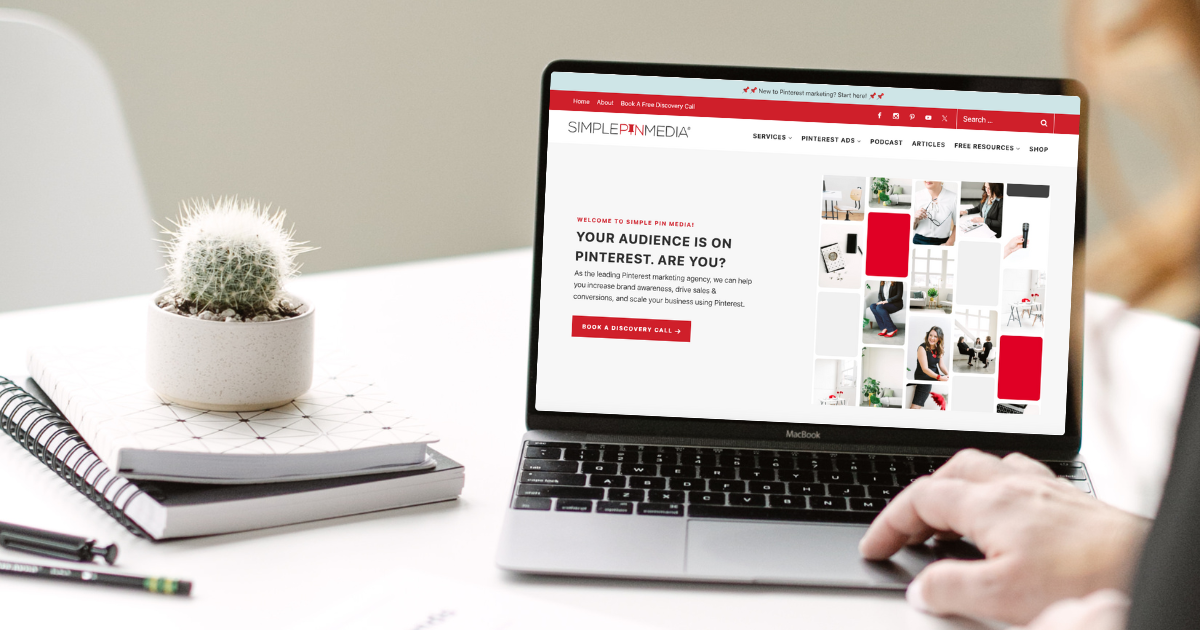
Personal Branding for Website Engagement
Kate: Madison, welcome to the Simple Pin Podcast.
Madison: Thank you so much for having me, Kate. It’s so exciting to be here again.
Kate: Yes, I am excited to chat with you about the evolution of websites we’ve seen over the last five years. Before preparing for our chat today, I reflected on how much has changed. A decade ago, websites were bustling hubs with comments and vibrant interactions. Now, social media has taken over, keeping us glued to their platforms. Honestly, as an Instagram user, I often don’t even know what the websites of people I follow look like anymore. So, with all these changes, what has been your ‘aha’ moment regarding the shifting role of websites?
Madison: We have these social media platforms that keep us on there, and really that’s what we want to do with our websites-we just have to work a lot harder at it. The primary shift I’ve noticed is that websites now serve a different function than they did five years ago. Back then, websites were central to community building. Today, social media has taken over that role. The challenge now is to keep people engaged on our websites amidst the competition for their attention. Ten years ago, blogs thrived on comments and community, but now that interaction has moved to social media. Despite this, the core activity remains the same: people are still connecting and sharing, just in different ways. So, we need to get creative in attracting and retaining visitors on our websites amidst these changes.
Kate: That’s so true. Attention spans have plummeted, making it harder to hold people’s interest. As website owners, we pour our ideas and content into our sites, but we don’t always know if our visitors are new or returning. With the rise of Gen Z and influencer culture, many use just social media without a website.
Why Websites Are Still Important
Kate: Have you observed a trend where people consider websites an afterthought?
Madison: That’s an interesting thought. While it’s true that some influencers rely solely on social media, I’ve also noticed a significant number of them realizing the need for a website. In the early days of blogging, we emphasized owning our content, not just relying on social media. Now, many influencers and content creators are experiencing success on platforms like Instagram or YouTube but realize the limitations of not having their own website. They want a space they control, where they can provide value, showcase their content, and monetize through ads or other means. Think of a website as a storefront—people want a dedicated space for their audience to explore, connect, and engage beyond the fleeting interactions on social media.
Kate: Yeah, I actually love that you’re seeing that because I believe so strongly in that ownership piece. And I do wonder with the changes on all these social media platforms in the algorithm, if creating a website is actually a relief, right? You own it, you can build your email list, you can make it personal. Having a website offers more control and a centralized place for your audience to interact with your content. It’s about creating a sustainable presence that goes beyond the transient nature of social media.
Personal Branding: What it is and how to do it well
Kate: A lot of people will come to Simple Pin Media who have been active on Instagram and are ready to make the leap to Pinterest. And they say, can I do it without a website? Every time we tell them there is no way that you can really have a great Pinterest strategy without a website. Can it be done? Sure. Will it be great? No. So what we tell people is that you have to build a website because people want to read more. They want to learn more. One really important piece in having a website is helping people know who you are and what you do. You need a strong connection between going from a pin to the website. Talk to be about the idea of personal branding. How do we use a website to reflect who we are through words and design?
Madison: I love this thought and question—it truly takes me back to the blogging days of a decade ago. Back then, the focus was more on the human connection, but over time, many bloggers and influencers shifted their efforts toward growing traffic through platforms like Pinterest and optimizing for SEO. In doing so, some lost the personal touch that initially made their content so engaging.
In recent years, we’ve seen a significant shift back toward personal branding. Many are struggling to maintain traffic from those traditional sources and realize the value of building a loyal following. You can’t cultivate a loyal audience unless people know who you are and what you stand for. That’s where personal branding comes into play.
Personal branding is all about representing who you are, your values, and the essence of your content. It’s about making a human connection. If you don’t establish that connection, you risk becoming just another name on Pinterest or Instagram.
When we talk about personal branding, we’re discussing the holistic representation of your identity and values. This includes various elements such as your visual branding (logo, color palette, Pinterest templates) and the more nuanced aspects of your content. Whether it’s a blog post, an email, or a social media update, infusing your personal touch into your content is crucial.
It all starts with identifying what’s important to you and what defines your brand. Once you have a clear understanding of these components, you can weave them into everything you do, ensuring a consistent and authentic presence across all platforms. This approach not only helps in building a loyal following but also in establishing a lasting and meaningful connection with your audience.
Related: Pinterest Business Tips
User Retention
Kate: So, let’s talk about that. What would you say are two non negotiables for, not just personal branding, but also keeping the user on your website? Especially when dealing with shorter and shorter attention spans. So when you’re building sites, what are two things you absolutely have to have to keep people wanting to know more?
Madison: So one of the most crucial foundational elements for your brand is defining your niche and understanding what you do. When people hear the word “niche,” they often think of broad categories like food blogging, DIY projects, or travel blogging. However, it’s much deeper than that. Your niche is fundamentally about identifying the problem you’re solving for your readers.
When you think about your niche, consider the specific issues or needs you are addressing. Whether it’s through individual recipes, DIY projects, or the overall goal of helping a certain audience achieve something specific, clarity on this point is essential. This understanding will keep people engaged with your content and encourage them to explore more.
For example, I recently delved into the world of houseplants and turned to Pinterest for advice. As I browsed various blogs, I tried to determine if each one was aimed at beginners like me or at seasoned plant enthusiasts. I was looking for a blog that made it clear who it was for, allowing me to see if I fit into their target audience. This is the essence of niche clarity—understanding your audience and communicating that effectively.
Having a clear niche and being able to convey it through your content is probably the most important aspect of creating a compelling website experience. It helps visitors quickly understand if they are in the right place and if your content is what they need.
User Experience
Copy vs Design
Kate: So what’s more important-copy or design?
Madison: It probably is more the layout than it is the copy.
From my experience, the layout often speaks louder than the words. When a site first loads, I might glance at the opening paragraph, but it’s usually so optimized for SEO that it doesn’t provide much insight. Instead, I focus on the navigation to see the categories available, such as whether there are beginner or advanced topics. Additionally, the overall feel of the site, driven by its design, helps me decide if I’m in the right place.
In those critical first few seconds, the site’s navigation and top header elements are vital. They need to clearly communicate what the site offers and who it’s for. If this isn’t immediately apparent, visitors are likely to leave and continue their search elsewhere.
Ultimately, creating an effective website experience hinges on clarity in both design and content. Ensuring that visitors quickly understand your niche and feel confident that they’re in the right place will significantly enhance their engagement with your site.
The “Grandma” Test
Kate: This conversation reminds me of an old program called Peak User. Do you remember that? It involved paying people a small fee to visit websites and provide recorded feedback. They would comment on what they didn’t understand or what was unclear, offering valuable outsider perspectives.
I’ll use myself as an example. Before I revamped my current website, I had a really dull one. It was so uninspiring. When I used Peak User, someone commented, “I don’t know if they do Pinterest marketing because their website doesn’t reflect it at all.” That feedback was a huge aha moment for me. If someone unfamiliar with my work couldn’t tell that I specialize in Pinterest marketing, I was clearly missing the mark.
That program doesn’t exist anymore, but I’m wondering if you have suggestions or ideas for people who are working on their website, and are really wanting feedback, but they don’t really know where to get it?
Madison: This might sound funny, but I’ve often talked about what I call the “grandma test” for user experience. This test is a way to check if someone can easily find what they’re looking for on your website and if it’s clear to them. You don’t necessarily have to use your actual grandma, but find someone who isn’t familiar with your niche.
If you ask another food blogger if your website makes sense, they’ll probably say yes because they’re used to the typical elements of a food blog. Instead, ask someone who doesn’t browse these types of websites regularly. For example, you might ask them to find your recipe index. If they struggle, it indicates you have an issue with your site’s navigation or clarity.
It’s also helpful to ask someone you know, but not too well, to describe what your blog is about. If they can’t do it easily, it suggests you’re not being clear enough in how you communicate your content. This feedback can reveal whether you need to improve the way you present your information or if your design needs adjustments.
From the moment someone visits your site, you want to be building trust with them. If someone pops on and is struggling to find information or the branding doesn’t match what they’ve seen on a different social platform, you’re just creating distrust with a user who’s brand new to your world. You want someone to be having a positive experience on your site from the moment that they get on there.
Key Website Elements
Kate: Over the years, I’ve often guessed on things like navigation and calls to action based on what resonates with me. Are there industry standards for elements that should always be at the top of your website? Which calls to action are consistently effective? And what about the polarizing issue of pop-ups? They can hinder user experience, but they’re also quite effective. What are your favorite additions to websites that enhance user experience?
Navigation
Madison: Let’s start with navigation, a critical component for every website. Many content creators struggle with this. Your navigation is essentially the roadmap for where someone can go on your site. No matter your niche, you should feature your top items in your navigation. A common mistake is having a single navigation menu crammed with everything—about, contact, privacy policy, disclosure policy—which regular users don’t need. Ideally, you should limit it to five items at most. For example, if you’re a food blogger, a recipe index is a must-have. It’s beneficial for SEO and user browsing. Additionally, include two to four of your top categories, chosen from both an SEO and user perspective. If a visitor glances at those five links, will they understand the type of content available on your site?
It’s important to remember that many users enter your site through various blog posts, not necessarily the front page. They might not see your services page but they will see the navigation bar. That’s why having a clear and intentional navigation is essential. It should convey your most popular content and what your site is about. The navigation bar is typically an afterthought, but it really shouldn’t be.
We also often assume people will explore multiple pages on our site to understand it. But if you only have one blog post to make an impact, how do you do that? For instance, if someone finds your post on Pinterest while in the grocery store and decides it’s not a good fit, they might still notice that your site is all about Whole30 recipes. They could then recommend it to someone they know doing Whole30. That’s how you make a connection and tie it back to personal branding. If your post doesn’t make that clear, you could miss out on that opportunity.
Design
Design elements are also crucial in enhancing the user experience. Many bloggers use WordPress, which has the Gutenberg system allowing creators to control content sections. Imagine someone scrolling through your site seeing only paragraph-image, paragraph-image. You need something to grab their attention. Utilize design features, colors, and headings to highlight what’s important, whether it’s a substitution section or a pro tip. Being strategic with design can help maintain user interest and encourage them to stick around longer.
Niche Down
One more thing I’ll add here is that many of my clients hesitate to say something that might exclude some readers because they don’t want to put them in a box. However, when it comes to your niche and message, clarity is crucial. Trying to include everyone dilutes the deeper connections you can make. So, don’t be afraid to be clear and specific with your content and mission.
Pop-Up Ads: Take Them or Leave Them?
Kate: What do we do about the dreaded pop-ups? People either love them or hate them, right? They can really interfere with user experience. Is there a way to implement pop-ups that actually enhances user experience rather than detracts from it?
Madison: Great question. It’s less about a specific plugin doing it well and more about being thoughtful in how you use pop-ups. Many have moved away from this, but early in blogging, there was a tendency to overload users with calls to action. This brings us to the call to action concept. You don’t want too many CTAs on a page.
We often forget that every link to another post, every “Pin it” or “Print” button in a recipe card, and all the items on your sidebar and navigation bar are CTAs. If you add a pop-up for your email list, another to follow you on Pinterest, and yet another for Instagram, it creates a poor user experience.
Be thoughtful about what you want someone to do from a particular blog post. Do you want them to save the recipe to their email? Leave a rating and comment? If you decide to use a pop-up to grow your email list, ensure it doesn’t appear within the first few seconds of someone being on your site. Most email list plugins today allow you to set a delay, like having the pop-up appear after seven seconds or after a certain percentage of the page has been scrolled.
A caveat with percentage-based triggers is if someone uses a “jump to recipe” button, the pop-up might appear immediately since they’ve bypassed that percentage of the page.
To understand how your pop-ups are impacting user experience, I suggest observing someone else using your website. Notice if multiple elements, including ads, are popping up simultaneously as they navigate. We often use our websites differently than regular users, and caching can cause our sites to load differently for us compared to a new visitor.
Finding the Right Website Designer
Kate: Okay, there are some people who want to build their websites themselves, and there’s the rest of us who want to hire out. So if people are going to consider hiring somebody to build their website or to do a rebrand, what are a few things that people should consider when looking for a designer?
Madison: I would say experience level is important. It’s not just about how long they’ve been in the game but whether they’ve worked with websites like yours. For example, if you’re running a food blog, you’ll want someone who knows the ins and outs of that niche. A designer who’s used to working with service-based businesses might not get the specifics needed for a food blog, which could lead to issues like slow loading times.
Next, take a look at their past work and read some reviews. Good testimonials can tell you a lot about how happy their previous clients were. Also, think about how well you click with the designer. You don’t have to be best buds, but it’s important that you get along and communicate well. Redesigning a website can be a pretty involved process, so having someone who’s easy to work with makes things a lot smoother.
It’s also key to know what kind of results you can expect. You know a lot of times people ask me if a redesign is going to make them more money. That’s a really hard question to answer, because ideally, yes, but there are so many factors at play we can’t promise any concrete numbers. A new design might boost your user experience and help you engage visitors better, but it’s hard to promise exact outcomes like a big jump in revenue. Ask about the results they’ve achieved for other clients to get a realistic idea of what might happen with your site.
Lastly, think about the style you’re after. If personal branding is a big deal for you, make sure the designer is on the same page. Some designers focus more on functionality, while others dive deep into aesthetics. Knowing what’s important to you and finding a designer who matches that can make all the difference.
Monetization vs engagement
Kate: Good call out for sure! When you mentioned the question about whether a redesign will make you more money, it reminded me of a show I used to watch where a guy would come in and reorganize and redesign stores to make them more welcoming and profitable. I think we can approach website branding in a similar way.
Redesigning your site isn’t just about bringing in more visitors; it’s about making sure that when people do come, they know exactly what to do. A good redesign helps visitors understand your offerings, find what they’re looking for, and take the actions you want them to. This way, you’re optimizing for the people who are already visiting, which can lead to better results, like increased profitability or growing your email list. It’s more about enhancing the user experience and optimizing what you already have, rather than expecting a magical boost in revenue.
Madison: I love to use the analogy of someone getting lost on your website, and I don’t mean that because your navigation is poor. I mean it because they find themselves going down the rabbit trail of information and content you have for them.
Make Your Personal Branding Stand Out
Kate: Okay, before we go, what is the one thing that you see a lot of people missing out on when it comes to personal branding?
Madison: That is such a great question! I think the key is to focus on showcasing your unique perspective, whether that’s through your content, social media, or the branding on your website.
So many people in our space are using the same themes or following the same patterns, and I genuinely believe that to stand out and succeed, you need to differentiate yourself. It’s not about being controversial or doing something outlandish; it’s about being authentically you and reflecting that in everything you do.
If your website doesn’t feel like a true representation of who you are, if it feels generic or like it could belong to anyone else, then you might need to rethink your approach. As the industry evolves, being unique and genuine is what’s going to set you apart and drive your success.
Kate: Where can people find you, connect with you, or maybe even work with you?
Madison: Yes, we’d love to chat if you’re considering redesigning your website. We offer a range of options to suit different needs and budgets, from fully custom designs to semi-custom ones that still give you a unique look at a more affordable price.
You can find us at GraceAndVineStudios.com. You can also find us on Instagram @GraceAndVine and check out my podcast, The Vine Podcast, where we dive into topics just like the ones we discussed today. I’d seriously love to connect with you!
Kate: Well, thank you for sharing your knowledge and wisdom with us today, Madison.
Madison: Thanks for having me!
More Pinterest Marketing Resources:
Watch: Pinterest for Dummies | The 101 on Pinterest Marketing