At a recent conference, Kate heard several people share that they make slight tweaks to their Pinterest images with the goal of making Pinterest recognize it as “fresh” content. Switching the font, moving the image, changing up a line. Instead of constantly trying to game the Pinterest algorithm, she gave them the advice she’s sharing in this episode.
The bottom line is this: stop playing the algorithm and focus on really serving the pinner who wants to connect with your content. In the end, you’ll serve them both.
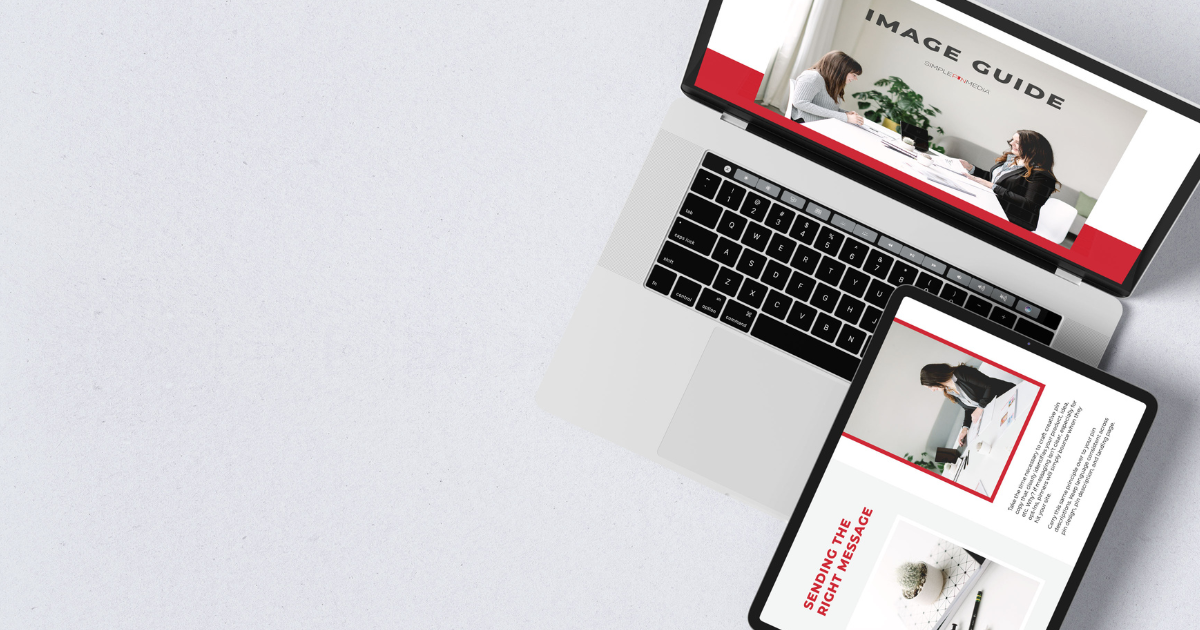
Breaking Things Down
Where did the term “Fresh Pin” Come From?
First, we need to define the term “fresh”. A fresh pin refers to things that are newly created and live on the platform. This could be as simple as a new image – it doesn’t even have to be a new product or a new blog post.
When that term was first coined, people were creating 25 to 50 new images per blog post or product. However, they weren’t changing a whole lot of things from pin to pin. They would make small adjustments to font, color, or design, but people were noticing they weren’t really getting more engagement on their fresh images.
Related: Basics in Pinterest Marketing & How Fresh Pins Originated
Leverage the seasonality of Pinterest
Here’s the thing: while you don’t need to take new photos of your recipes, you do need to change more than just a few simple things on your pins. A great way to refresh your evergreen content is to create new pins for that post that are geared towards specific events like graduation or Mother’s Day. You can easily do this by adding a seasonal element or keyword into the design. The Pinterest algorithm reads the text on images, so using words like Graduation Party or Mother’s Day is going to result in better engagement. This small hack fulfills the goal of a fresh pin because you are creating a totally different image.
The goal here is to change your pin in a way that you might be able to engage with a new type of pinner. By using seasonal keywords and phrases you are enabling that evergreen content of yours to reach new eyes.
Pin Templates
If you’re stuck in a rut, and not sure how to change your pins, we’re here to help you! Sometimes making the slightest changes can feel overwhelming, especially if design isn’t your forte. We have templates in our shop that we’ve created for all different types of industries and niches. They do not include photos. We want to give you the freedom to create your own. What you’ll find in these template is we’ve crafted a layout for you. We’ve organized the pins so the font in a certain place, the images in a certain place, the boxes are in a certain place. All you have to do is add in your own images, logos, and text.
We’ve taken what has worked for our clients, and created these templates for you to play around with. Plus we have tried to play to both the people and the Pinterest algorithm. Oftentimes when you end up playing only to the algorithm, you forget the people. And the people (i.e. pinners) on Pinterest are the most important part!
So why not level it up a bit, try something new and see if you can get an increase in views on your pins?
Related: Pinterest Images
Change It Up
Here’s a final tip. When a hack comes along and you want to test it, by all means test it. But if it doesn’t move the needle or it causes extra work, don’t do it.
We highly encourage you to practice changing up some on your templates and see how they work over the next three months. Don’t get caught up in what you’ve been doing forever. Ask yourself, “How can my images look different?”, “How can my images stand out amongst the sea of all other pins that look similar?”
Use your same font, use your same colors, but get creative about where you’re putting design elements.
It’s a short episode for today, but as always, if you have any questions for us never be afraid to DM us on Instagram or leave a comment down below. We would be happy to help out!
More Simple Pin Resources:








