This post was updated May 21, 2024.
Today we are going to be talking about a Pinterest feature that isn’t regularly used – Pinterest carousel pins.
Pinterest carousel is a feature that seasoned marketers can test out after they’ve set up a great Pinterest marketing foundation. It’s something optional that you can explore once you’ve mastered the basics.
If you’re still working on setting up that strong foundation, or are working on growing your Pinterest marketing, make sure you’ve downloaded the Simple Pin Pinterest Planner. It’s over 20 pages of monthly trends, stat tracking, checklists, and more. And it’s free!
What Is A Pinterest Carousel Pin?
According to Pinterest:
A carousel is a pin with multiple images. Carousels are a great way to showcase different features of a product, advertise multiple products at once, or tell your brand story in chapters.
People see the carousels in their home feed just like they would any other pin.
They can swipe through the different carousel images (called “cards”) directly from their feed. They can also tap on the carousel and swipe through each card to its corresponding URL, essentially swiping through the different landing pages.
When someone saves a carousel, they save the entire pin, including all the cards within it.
Keep in mind that the pinner might not know to swipe when they encounter a carousel pin. You need to communicate to the pinner that they need to swipe.
Why You Should Test Pinterest Carousels?
This is not a major feature of Pinterest. In fact, it was a feature that, until recently, was only available to promoted pin advertisers. We also don’t believe that this feature will necessarily drive a lot of traffic.
We do think it’s good to test it out these types of Pinterest features every once in a while, for those of you who are seasoned marketers. It’s a great way to diversify your strategy.
Here at Simple Pin, we’ve added a UTM tracking code to our carousels so that we can report back about whether or not they are working for us. We’ll be able to see if anyone is clicking on the carousel or onto our site by viewing the results in our Google Analytics.
Carousel pins are also a great way to display groups of products.
If you’re a product seller and want to show multiple views or colors, this is a great way to showcase your products. You can also test this out if you have a blog post with multiple options for a recipe, or a variety of steps in a DIY project that you’d like to break down.
How to Create a Pinterest Carousel Pin
The instructions to Pinterest carousels state that you can only use them for ads (i.e., promoted pins), but that’s not true. You can use them organically.
To get started, have all of your images downloaded to your computer so that you can upload them all at once. When you upload, you will be prompted to create a carousel or a collage. Choose “create a carousel”:
Once you choose the carousel option, you’ll be able to reorder your images and choose the links you want to attach to the images:
If you are a product seller who has a category page, you can link to that main category page instead of choosing multiple links.
You can have the same description and URL for the entire carousel. This is what I recommend when you begin testing. Then if it’s working, you can test out some variety.
Make sure you add a call to action, especially telling them to swipe left.
Finally, you’ll add your title, description, and destination link, and you’ll upload to a particular board. You can only upload manually and then repin to another Pinterest board.
This post contains affiliate links, which means if you make a purchase through these links, I may receive a small commission at no extra cost to you. Click here to read my full disclosure policy.
You cannot schedule to Tailwind. Manual pinning is not what we typically recommend, but it’s fine for testing out these carousels.
Here’s a quick video to help you see how to upload a carousel video to Pinterest:
Who Should Test Carousel Pins?
So who should be testing out these carousel pins?
If you are a seasoned marketer on Pinterest who has some extra time and you want to play around with your pin images, give it a go.
Product sellers who have multiple colors, layouts, or covers of the same product might find this useful.
Bloggers who have multiple points and steps in their posts might want to create a carousel pin. This set of images can all be linked to the same destination.
A service provider could use a carousel to showcase their wins for potential clients. They could show examples of their work for the user to see and explore.
You can find an example of a great carousel from The Garter Girl on Pinterest and two from us at SPM as well:
Every once in a while we want to showcase what we are testing here at SPM.
If we just stay in the same wheelhouse of content creation, scheduling, and utilizing Pinterest ads, and we never explore extra features, we’ll never know if they work or not. And if we don’t know, we can’t inform you!
Is this something you want to try? Join the conversation below. Ask any questions you might have and let me know if you plan to try it.
More Pinterest Resources:
How to Set up Pinterest Catalogs for the Verified Merchants Program


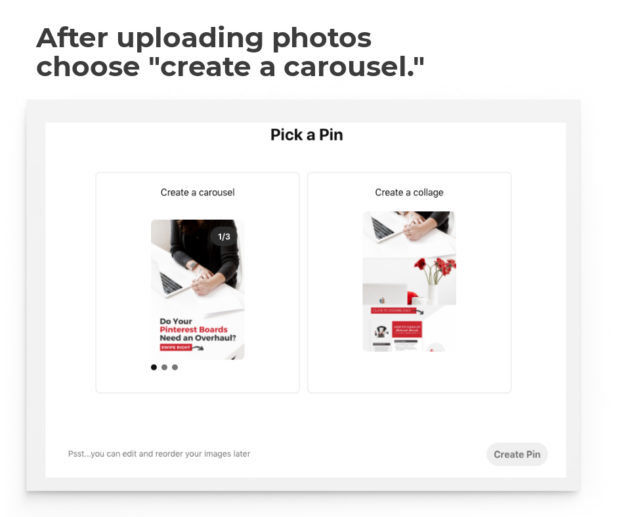
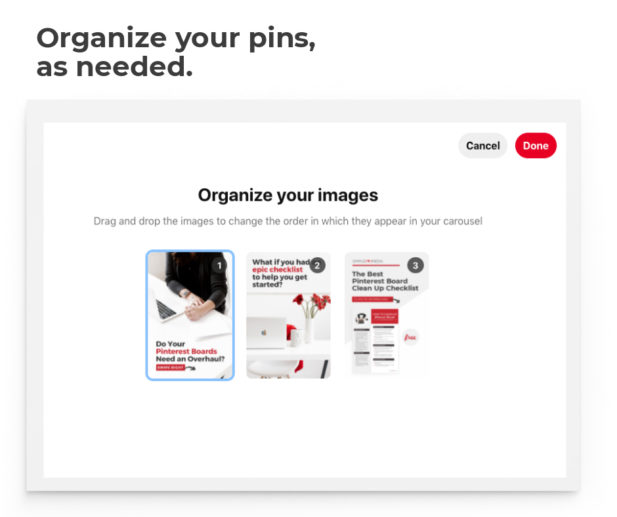
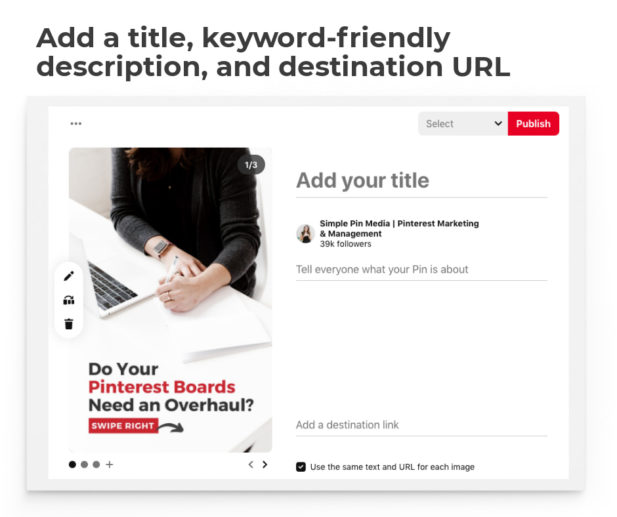
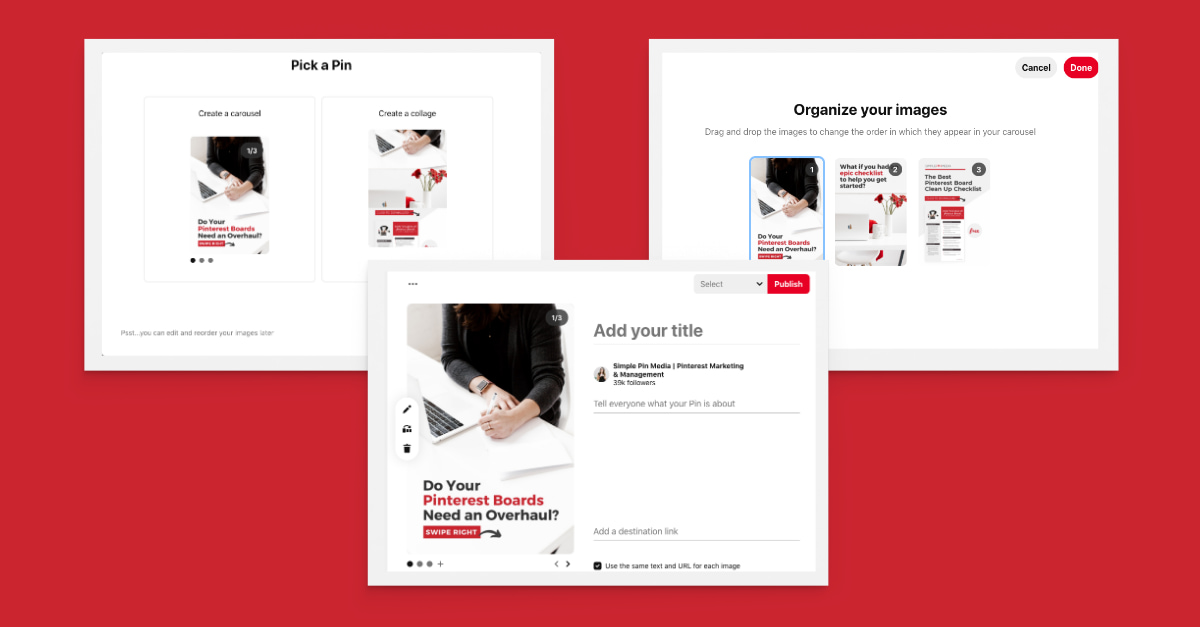


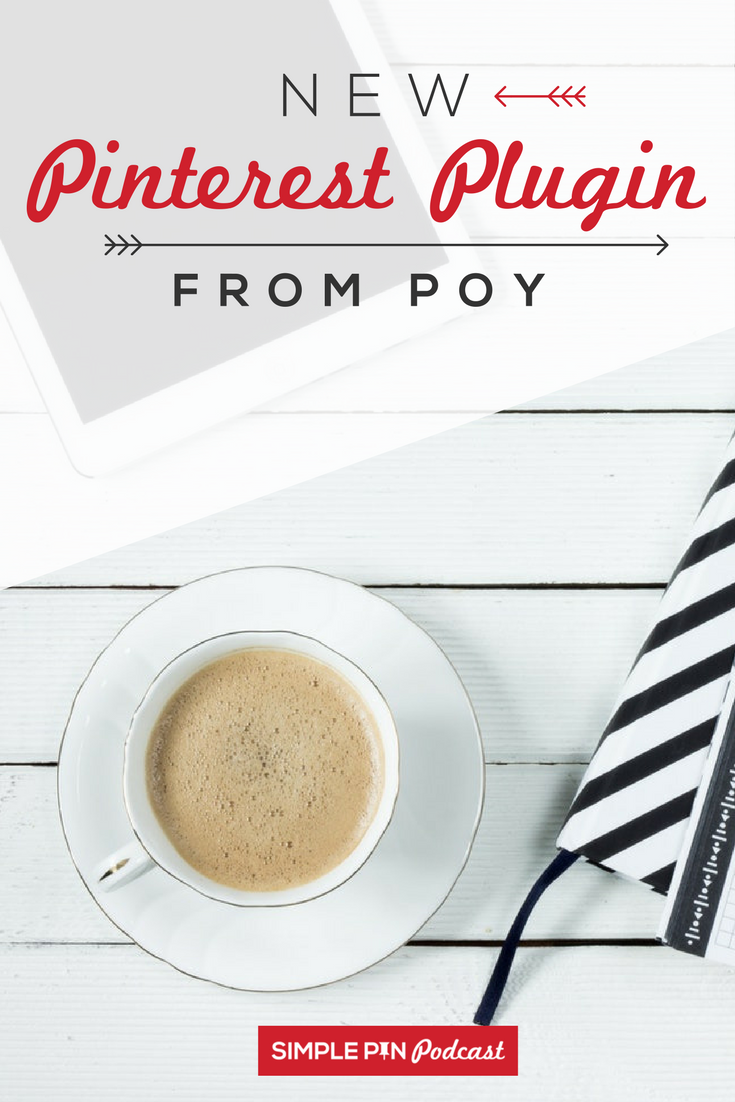




Hi Kate
Thanks so much for your podcast 195. I had always wondered what the carousel feature allowed you to do. Now I know !
I tried one after listening and found it pretty easy to work out after a couple of tries (unusual as no technical genius, it was the great instructions )
Appreciate your podcasts and your weekly updates
Kind Regards
Julie
Awesome Julie! I’m glad it was a painless process!
Hi Kate
Always awesome to read your blog, please could you help as according to Pinterest help centre one can only create a carousel in a Ad campaign, but according to your blog you wrote, I quote “The instructions to Pinterest carousels state that you can only use them for ads (i.e., promoted pins), but that’s not true. You can use them organically.” I really want to create a carousel pin but now not sure what to do…please could you advice?
Yes, I realize that is what is stated in Pinterest help center, but if you follow the instructions we outline in the podcast, you actually can create a Carousel without creating an ad campaign. When you initiate the pin creation processs, you’ll need to select multiple images simultaneously. You will be given the option to create a carousel at that point.
Hello! I was wondering if corousel are still worth the work and the time to make?
By the way, love your podcast! loyal listener in spotify.
Hi Zoe!
Thank you for the kind words!
Carousel pins can definitely still be effective…however if you are spending loads of time on them and not seeing the desired results, don’t stress over including them in your strategy.
A carousel Pin helped me get my first sale. Now I am refining creating carousels to get the aspect ratio right.
That’s great to hear – nice work, Marvin!!