On April 4th, 2019, Pinterest decided to remove Communities from their list of offerings. Below is an email you’ll find from them announcing this change.
Thank you so much for participating in Pinterest communities over the past months, sharing posts, ideas and conversations.
After testing communities and getting a lot of feedback from Pinners, we’ve decided to take the best parts of the feature and fold them into group boards. While the communities tab will be going away by the end of this week, communities will live on as group boards. You can share Pins with community members there. All your posts and conversations from communities will be transferred to your new group boards, too.
If you’ve never been a part of a group board before, don’t worry: They work just like your “normal” boards, with the added bonus of commenting and seeing the board’s most recent ideas in an activity feed.
The communities feature was designed to bring people together around shared interests, and provide a space to collaborate. It was so inspiring to see the mind-melding that happened there, and we’re excited to see that continue in group boards. Please email communities@pinterest.com with any questions or feedback about your experience.
I’m here today to talk about Pinterest communities. They’re still very new and when we have something new in the Pinterest world, we tend to go a little crazy over it. My Facebook group explodes with questions. Check out the Facebook group to look at all of the questions (and answers) about Pinterest communities and so much more.
I’ve asked Jennifer Priest to come back on the podcast today to share her thoughts on Pinterest communities. You may recall that she joined me on our episode all about hashtags. What I love about Jennifer is how she explores everything for the sake of her audience. She really digs in to explore how new things can become an effective part of her business.
What In The World Are Pinterest Communities?
Pinterest communities are brand new. Jennifer jokes that the best way to describe them is if a Facebook group and a Pinterest group board had a baby, it would be a community.
It’s a place for both discussion and pinning. It gives you the opportunity to discuss your pins more in-depth than you can in the comment section.
What Do We Do With Communities?
We’ve seen over time that people who started out really early on with Pinterest and Youtube now have huge followings. If you’ve felt like you need to catch up, or need to be an “early adopter” of something, communities might be just the ticket for you.
As an early adopter, you’ll be able to experiment to discover how this feature can be used to bolster your business. Keep in mind that the intention behind communities isn’t to promote a business, but to give people the opportunity to come together to chat around on a common topic.
But of course, as someone using Pinterest as a marketing platform, you’re going to talk about your products. Jennifer has a community centered around “best craft rooms”. Her hope is that those community members will go to her blog and purchase through her affiliate links or check out her Youtube videos.
You’re going to have to be creative in how you promote your business in communities. Pinterest doesn’t want you turning communities into your personal marketplace (where you are simply dumping your own pins). They want you to interact with other users.
Why Use Communities?
Marketers like to jump right into things and test them out. “Normal”, everyday users take a little longer to use new features like these communities. Also, as marketers, we already have Pinterest “communities” on other social media sites.
So why should people take the time to go over and join a Pinterest community if they can talk about Pinterest in places like my Facebook group or hear about Pinterest in my weekly email?
It’ll take time for users who don’t use Pinterest as a business to learn about how communities work and why they should utilize it. You have to cultivate your audience a bit and take them along with you.
Jennifer told her audience about communities in an email. She needed to help her audience understand why they should use communities. She explained that this new platform was much better for sharing and discussing images compared to Facebook groups and email exchanges.
How Do I Create and Name A Community?
The community tab on Pinterest will not show up until you are actually part of a community. It’s a little like a back door. You can find a file of communities in my Facebook group, so that you can join a community and then create your own.
Click on this image to join my community:
If you plan to create your own community, you’ll need to be strategic about it. Treat it like you would a Facebook group. Think about how much time you have to invest in nurturing the community and curating members and content.
Think about your goals for your business and figure out how the community can be an integral part of that. If it can’t be integral to your business, I suggest holding off on creating your own for now.
As far as naming your community, a name can only be used once. Don’t claim a bunch of names if you don’t actually plan to use them. Use names that represent an angle of your business that you can grow through the community.
Jennifer created communities based on her pins with the highest amount of traffic (using her analytics). She responded to what her audience on Pinterest told her was important to them.
Create your community with purpose, keeping in mind the amount of time you have to invest.
Creating Communities With Others
There are no rules that say you can’t create a community with some other bloggers of the same mindset. That will also prevent the community from being a ghost town. You don’t want your audience to join your community, only to find that there’s no discussion and nothing being pinned.
Split the work and share the benefit.
You can designate group owners and they can be changed if necessary. You can also promote a user to a moderator or even ban them from the community. People can go a little crazy in groups, so it’s good to have moderators and the option to ban if necessary!
You can add people through invitation (through Messenger, email, Facebook, etc…) or just by adding them if they follow you.
You’ll have to choose an image header when you create a community.The dimensions that worked for community covers for Jennifer is 864 x 144.
Related: Creating Images that Capture The Pinner’s Attention
As with everything on Pinterest, the more we use these communities, the more Pinterest will learn about them and the more changes can be made to make them even more useful for everyone.
Your Mission For Pinterest Communities
Stoke the fire for these communities. See your community as a place that you can serve your audience, but not as a place to blast them with product content.
You can go deeper with your followers. If they’re telling you via your analytics what they enjoy and they have asked questions. You can use these communities to really engage with them on these topics.
Always go back to the mission of Pinterest – to help people discover and act out on new ideas.
You can use these communities to get more information about what your users want and also to create more trust that could lead to product purchases. As you’re communicating with them, you’re demonstrating what your values are and that will help them to know whether or not they want to be doing business with you in the future.
Be sure to check out the wealth of information Jennifer provides on all aspects of social media over at Smart Creative Social. She offers a wide variety of services and courses that you should check out!
Time Stamp:
2:58 – What In The World Are Pinterest Communities?
5:10 – What Do We Do With Communities?
8:40 – Why Use Communities?
13:41 – How Do I Create and Name A Community?
21:05 – Creating Communities With Others
24:53 – Your Mission For Communities


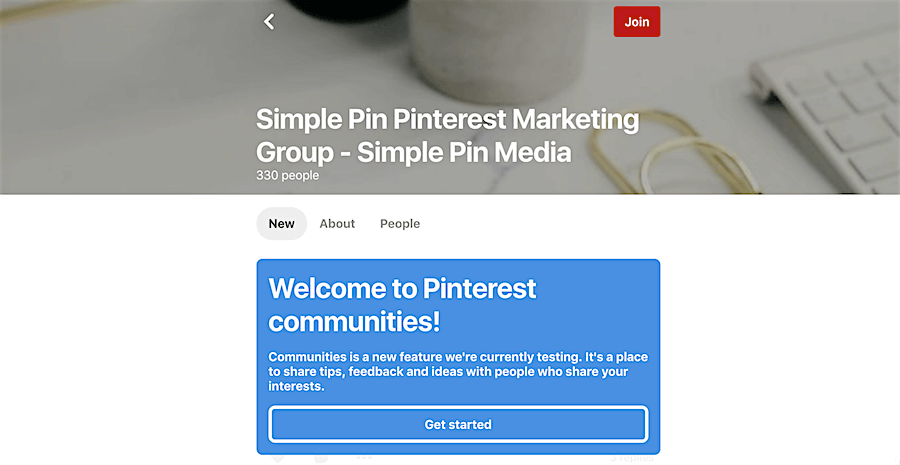
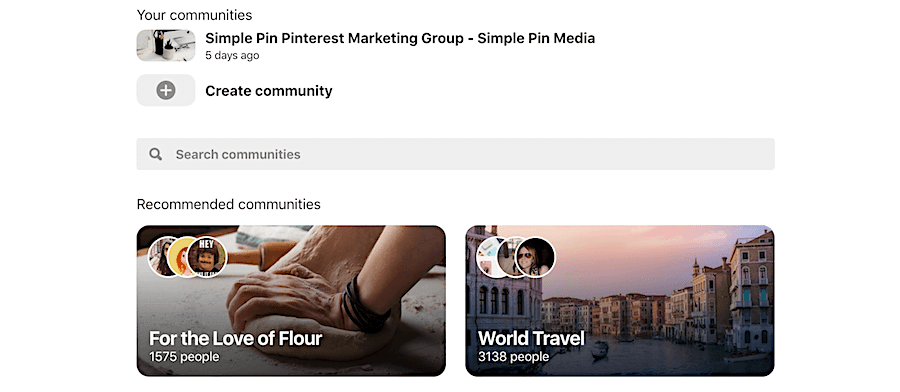







Hi
Kate,
Great post as always. Pinterest community is a great place for sharing and researching information and engage with our audience. Pinterets communities will be very beneficial for marketers if utilized in a better way. Here, you have provided great tips on how to use Pinterest communities as a marketer. In this post I have gained much information about Pinterest communities.
Thank you for sharing this post with us.
Have a great day ahead.
Praveen
Hi Kate,
The idea of Pinterest communities sounds pretty awesome!
Unfortunately it doesn’t seem to be available in Europe, or at least in The Netherlands. Do you know anything related to its availability here anytime soon?
Thank you!
Hello! I’m trying to get onto your Pinterest Community using the link above with no success! Any ideas for a way for me to get there? When I click on it – it just redirects me to http://www.pinterest.com homepage. Thanks!