Today we are going to be diving into how to create a Pinterest marketing funnel. If you don’t understand the jargon, that’s okay. I’m going to break it down for you into how to create a Pinterest marketing plan to get more clicks, subscribers, and sales. This is a talk I gave at Social Media Marketing World last week and it was super fun to be able to teach and also to learn more about the current trends in our industries.
How to Create a Pinterest Marketing Funnel
Creating Your Plan
So how do you create this plan, without it leaving you feeling overwhelmed or bogged down? You want a plan that you can easily implement based on your vision and audience.
Let’s talk about the challenge of Pinterest marketing first. As I’ve said before, it is a slow burn. You have to wrap your head around the fact that Pinterest will take some time to really get things off the ground. It’s not like other platforms like Facebook or Instagram, where engagement is important. So it’s important to invest a bit of time to first understand how Pinterest works.
Let’s begin with the Pinterest smart feed. The smart feed is Pinterest’s algorithm and it’s based on three factors:
- images
- keywords
- domain authority
Pinterest favors clear, beautiful images that people desire to be engaged with. I think a little of this plays into their visual recognition and how they want to match up their lens tool with those images on the platform.
Related: 2018 Pinterest Predictions
Keywords are king on Pinterest. Very similar to Google, Pinterest is a search and discovery network, so we want to be using keywords in a targeted way that match up our content with the person we know is searching for that content. We want people finding us through the search bar.
Domain authority has to do with the content being shared from your site. Is it good content? Are people sharing from your site? Is your site spammy?
Again, this makes it a long-term game when we’re talking about cultivating images and keywords that get into search.
You cannot compare how you market on Facebook and Instagram to Pinterest. It’s a completely different ball game.
The Typical Pinterest User
For the typical Pinterest user, Pinterest is where they go to build their ideas. It is the first point of contact, but it isn’t the last. They often seek out ideas on Pinterest and then end up buying elsewhere.
[clickToTweet tweet=”People don’t go to Pinterest to buy. They go to Pinterest to dream.” quote=”People don’t go to Pinterest to buy, they go to Pinterest to dream.”]
Getting More Clicks
Getting people to click over from Pinterest to our site is super important. That’s how we build our email list and how we can convert to monetization opportunities. So how do we maximize those clicks?
Pinnable Images – The first way is with great pinnable images. I share tips on creating pinnable images here (definitely go check that out). Bottom line: aim to create an image that is captivating and hooks people in.
What makes an engaging pinnable image? As I have said before on the podcast, think about billboard advertising. As the user is scrolling through their home page, what image will catch their eye? It’s the same as driving down the highway and being captivated by a specific billboard. Colors, text, and numbers all stand out on the Pinterest feed. Make sure your image has a captivating look and that your text is bright and compelling.
Keywords – Keywords are important because users go to the platform and type exactly what they are looking for into the search bar. There are two great ways to look for keywords on Pinterest.
Related: How to Keyword on Pinterest
The first is search prediction. That is when you go to Pinterest and use the search bar to type in words you’re looking to target. It’ll give you a lot of other options to target and show you that people are already searching for your specific keyword on Pinterest.
The second way is through the guided search boxes. Whenever you search something on Pinterest, it gives you a list of tiles across the top of the screen. Those are your guided search boxes and those boxes will show you how Pinterest is taking your particular term and funneling it even deeper. If you’re looking to post something that is super targeted, it’s a great idea to use the guided search boxes to determine exactly what people are looking for.
Be sure to include your keywords in your board name because they can be indexed by Google. Using very specific board names isn’t just beneficial on Pinterest, but it also gives Google more information.
Board descriptions don’t play into search in the same way that board names do. You want to use board descriptions to tell the user what the board is about but you’re not necessarily doing it for search rankings.
Related: How to Clean Up Pinterest Boards
The next place that you should include your keywords is in your pin description. This description should include one to two sentences, peppered with keywords, in an authentic way. I don’t recommend keyword stuffing. You can also include hashtags in your description. I recommend limiting it to 4-5 hashtags. Just know that those hashtags don’t funnel into the search feed; they funnel into the chronological hashtag feed. And always include a branded hashtag!
Growing Your Email List
What happens when you combine beautiful images with amazing pin descriptions? Well, that is where the magic happens. We’ve talked before about how Pinterest take patience. It is a slow-burning platform. Melissa from Bless This Mess and I talked all about long-term results on Pinterest in this episode. You have to put in the work in order to have people clicking over to your site. Once they’re on your site, it’s crucial to turn them into subscribers (i.e., get them on an email list).
I know that email lists can be overwhelming and sometimes it feels like yours is growing at a snail’s pace. Full disclosure: I’ve been working on growing my email list for four years and am just now at 10,000 subscribers. It was a lot of work, but I cultivated it with people that I knew wanted to hear what I had to say. I wanted to be able to talk with the people coming to my site from Pinterest. Email provides a conversation platform.
Related: Email Marketing is Alive and Well
Here’s an example of what I did to grow my email list. First, I created a special opt-in. I did it two ways. One was a free Pinterest planner, that you can find here. I wanted it to be so amazing that my audience couldn’t resist signing up.
The other thing I did was put a freebie on the one specific post that was sending the most traffic to my site from Pinterest.
So if you sell a product, you could offer a discount when someone signs up for your email list. Give your audience an incentive! A free ebook, answering objections or questions, or giving answers to their problems are great ways to create more engagement with your audience.
This post contains affiliate links, which means if you make a purchase through these links, I may receive a small commission at no extra cost to you. Click here to read my full disclosure policy.
Think About the User’s Journey
So you’ve got some people to click over and sign up for your email list. Now you’re looking for a way to make a sale. You have to think about the user’s journey. Warm them up. If they’ve been dreaming about what their ideal living room looks like and you’ve given them an offer, you have to make it really easy for them to purchase.
Don’t greet site visitors with dead links. If you are a small business, it is so important that you funnel them to a place where they can find exactly what they are looking for. Be aware that if you do not have a redirect set-up, you could be losing customers.
Lifestyle shots and product shots are hugely important. The great part about this is that, if you sell multiple products that are in your lifestyle image, people are more inclined to buy more than one product from the picture because they want to everything that they see. Finally, be sure to have a product shot so that all of your products can be viewed up close.
Using Analytics to See What’s Working
Now that you have your clicks, email lists, and sales, we want to evaluate whether it’s all working or not. The three main places we go for analytics are Google, Pinterest analytics, and Tailwind.
Related: How to use Pinterest KPIs to Measure Success
When I go to Google, I’m looking at what pins are driving the most traffic to my site. Pinterest helps me see the people I’m reaching. You can see where your pins are being pinned, and this allows you to see whether or not your pins are being viewed and used properly. Are people actually getting the point of your pin?
If you use Tailwind, it can help you see how your pins are performing. You can also see how many times your particular pins have been saved.
It is going to be slow at first. That’s the really tough thing about Pinterest. There’s no instant gratification. I’m getting a lot of traffic from Pinterest to my site from what some people would call a “small audience” and I love it. I would rather have those smaller numbers signing up for my email list than have a huge number of people just clicking around on my site and then clicking away. The whole goal of a marketing path is to get people folded into your long-term audience.
Taking Action
What do we do daily and weekly on Pinterest? The first thing you need to do is pin every single day. There’s not a magic number, but you want to be pinning consistently. What gets the most engagement from your audience? Be thinking about how your boards can act as a resource.
Check your analytics weekly. If analytics are a black hole for you, set a timer for 20 minutes and then move on. Share on other social media channels that you’re using Pinterest. There’s no shame in saying “Hey, come follow me on Pinterest.” Target your person so that they want to engage with you.
The last thing to remember is to just be patient (I know, I sound like a broken record). Don’t look for a “get rich quick” tip, because they don’t exist. Trust me, I’ve looked and asked! The only thing that really works is knowing your person and creating content that your person wants to read and share.
Try not to get discouraged. Once your Pinterest marketing funnel is up and running, it will continue to bring you traffic and subscribers every day, month after month. That is what will help grow your business.
Time Stamp:
Intro
2:55 – How to Create Your Plan
6:15 – The Typical Pinterest User
8:30 – Getting More Clicks
8:50 – Pinnable Images
13:00 – Keywords
20:35 – Growing Your Email List
25:42 – Think About the User’s Journey
29:00 – Using Analytics to See What’s Working
33:45 – Taking Action
FREE Download - Getting Started with KPIs Guide

Learn how to track Key Performance Indicators to measure your business success. Download our FREE printable Getting Started with KPIs Guide




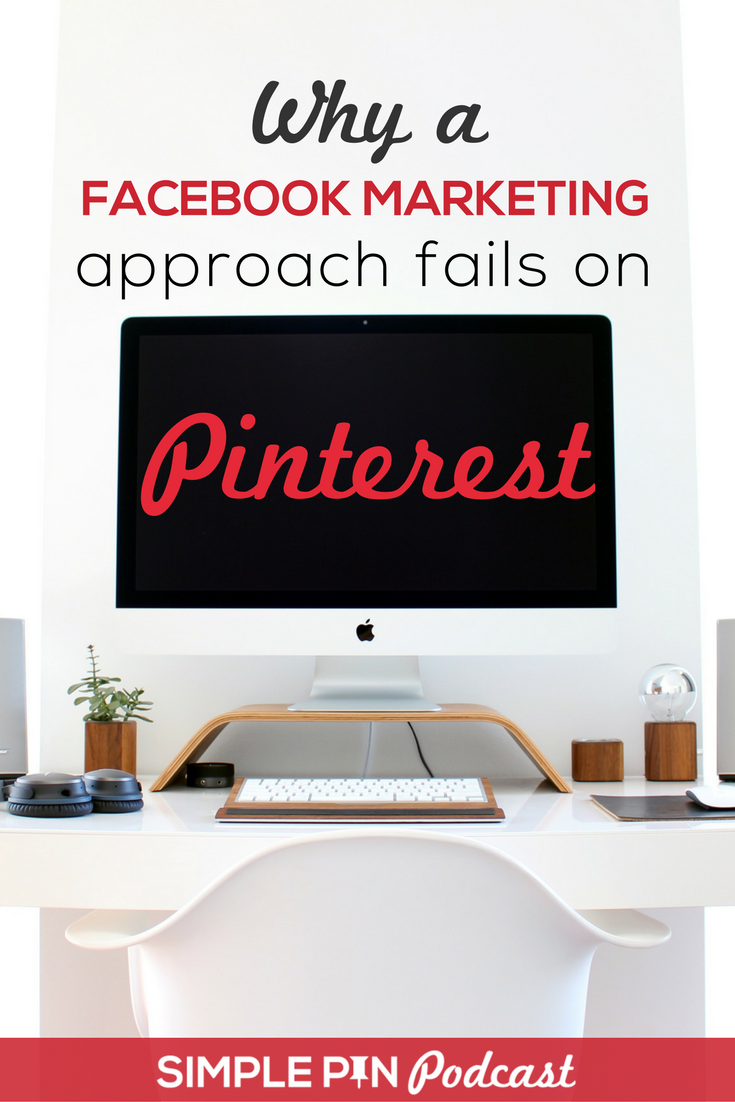


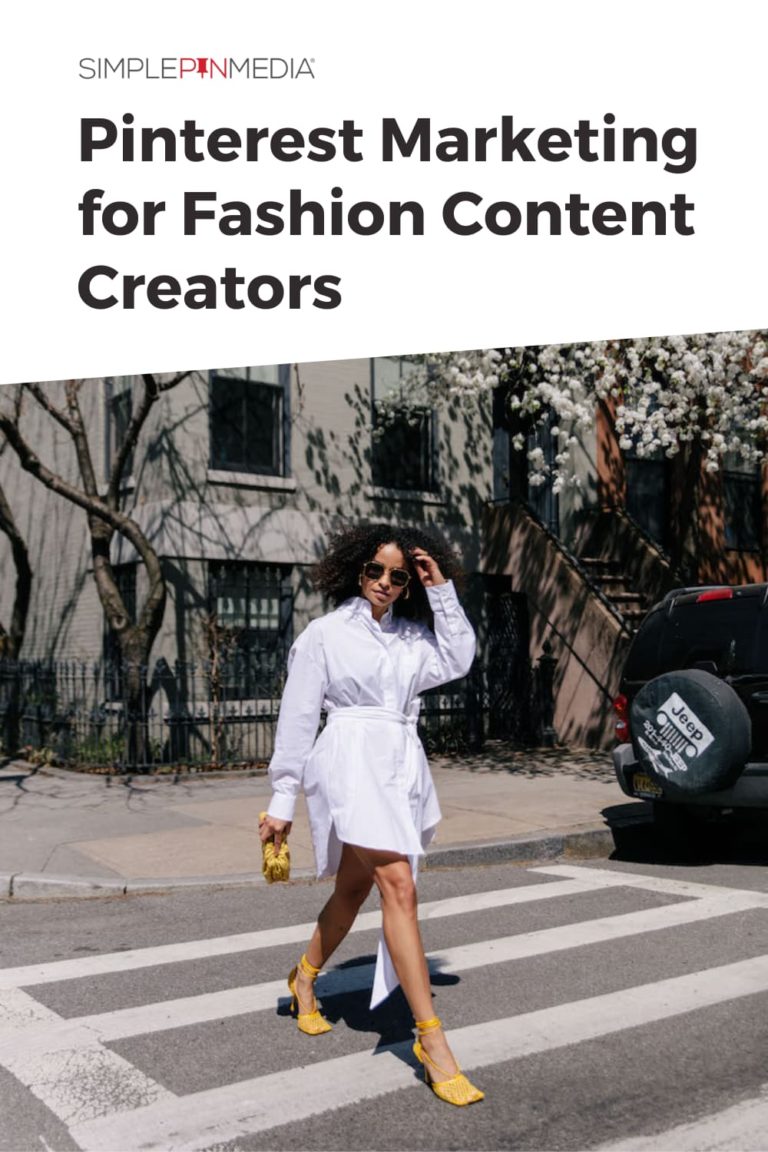
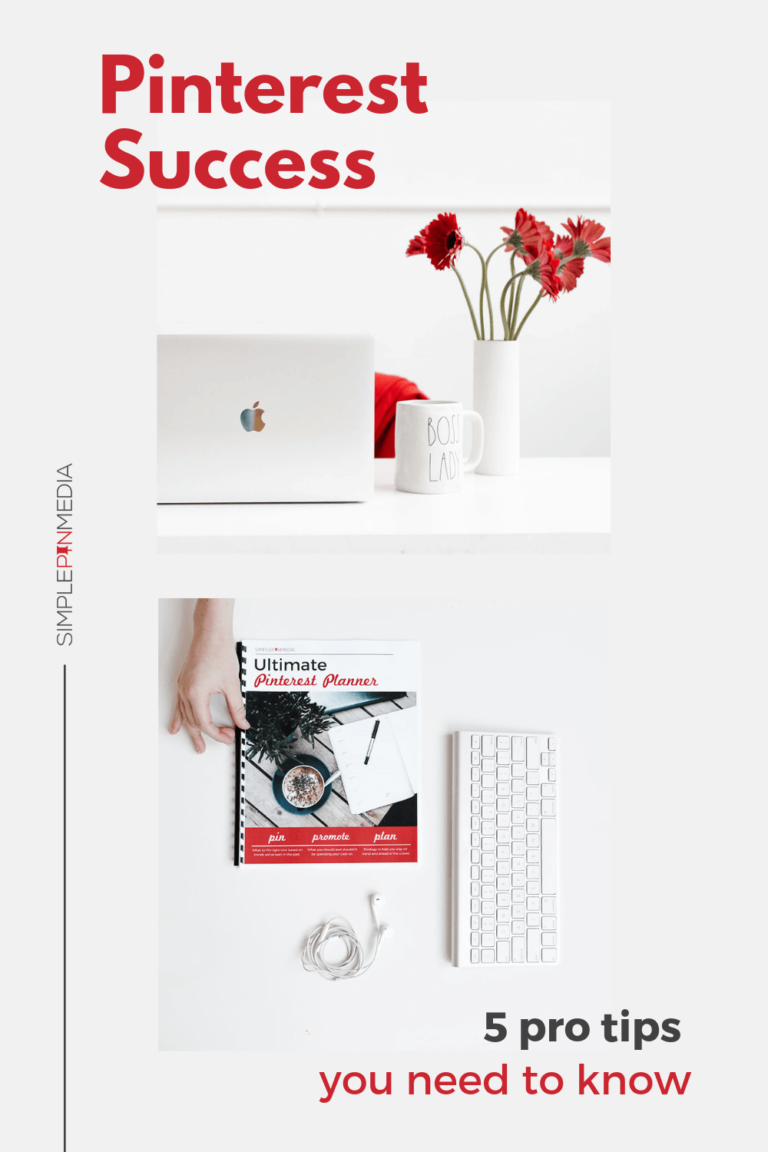

The Pinterest marketing buzz has created a frenzy among side hustle dedicated bloggers and internet marketers to use Pinterest and gaining valuable insight from “Pinterest market research,” that using it alone for business and no other social network will be good enough for rogue marketers looking to increase ROI, traffic, and deepen relationships with their target audience.
Hi Kate,
Using Pinterest has really been like some virtual puzzle. Pinterest may be taking time to deliver results but it itself takes time to understand how to go about it. The first reaction is to pin some images and write some descriptions.
This article has successfully broken the whole thing down into specific elements. It is clear to a large degree how Pinterest works. And then we have clear steps to follow to make the best use of the platform.
Thanks for sharing the valuable tips with us. Have a great day!
-Naveen
Since starting a new Pinterest campaign, I feel it’s producing the kind of results any marketer would organically hope for. It’s alot of work, but things are slowly coming along.