On today’s episode, I am doing a deep dive on Pinterest marketing for personal finance bloggers with Tai from His and Her Money.
Tai and her husband, Talaat needed a Pinterest “reboot” for their business. You’ll hear their story of how they began to market on Pinterest a little over three years ago and then stalled out. You’ll also hear how it’s been difficult for them to pick up the Pinterest baton again.
The thing that’s so great about Tai and Talaat is that their content is both vast and diversified. Not only do they have a blog, but also a podcast and a very active YouTube channel.
In this episode, you’ll hear about the history of Tai and their company. You’ll also hear us talk about some specific action items I recommend in order to kickstart their Pinterest marketing efforts that don’t require a ton of much time. I love unpacking how to make Pinterest work for your business in a way that avoids burnout.
Burnout = Bad.
Pinterest Marketing for Finance Bloggers: A Case Study
The Mission of His and Her Money
Before we dive into how to bring Tai’s Pinterest account back to life, let’s find out a little bit about her business.
Tai runs His and Her Money with her husband, Talaat. Through their blog, podcast, and YouTube channel, they teach couples how to manage their money, marriage, and everything in-between.
Tai and Talaat decided to focus on finances in marriage because of their own experience with struggling with debt during their first few years of marriage. Talaat actually hid the amount of debt he was in from Tai before they got married.
They firmly believe that God used that situation as a springboard for them to minister to other couples. As they have moved forward, they have now paid off their mortgage to the tune of $330K in just five years!
There is something just so wonderful about being debt-free and I love that these guys are helping with that. If you are struggling with debt, be sure to go check out Tai and Talaat’s podcast.
Catering to Differing Learning Styles
Tai and Talaat began their online business about five years ago with their blog and YouTube channel. They started the podcast about three months later.
They were getting their feet wet in as many areas as they could since they knew that everyone learns differently and they wanted to reach as many people as possible.
They release a new podcast episode at least three times a week. Every Sunday night at 7:00 pm CST, they release a new episode of their show on YouTube.
That’s a lot of content!
The audiences on their platforms are as varied as the platforms themselves. Their YouTube audience is comprised of mostly stay-at-home moms, while the podcast audience can be described as a business/professional crowd. The website is a mish-mash of both.
It’s a huge juggling act to cater to all of these different platforms, which makes it difficult to stay on top of everything (including Pinterest).
How Tai Got Started on Pinterest
About two years into their journey, Tai began to explore Pinterest a bit.
She had heard about Pinterest in a mastermind group. A few of the people in the mastermind were seeing great success on Pinterest and Tai and Talaat wanted to see what it could use it to successfully market their business.
They set up their Pinterest profile to send people both to their website and to their YouTube channel.
Of course, at that time, video on Pinterest was not a great option so Tai would imbed their videos into a blog post and send people to the post.
After initiating this strategy, they started to see a lot of traffic coming to their website. Their podcast listeners began to grow, AND they began to get more subscribers on their YouTube channel.
This post contains affiliate links, which means if you make a purchase through these links, I may receive a small commission at no extra cost to you. Click here to read my full disclosure policy.
Using a Pinterest Scheduler
Using a Pinterest scheduler made a huge difference for Tai. Because she and Talaat were trying to hit so many platforms with their message, she couldn’t keep up with manual pinning. She used Board Booster (which is now defunct) to schedule their pins.
Tailwind’s new Smart Loop feature is similar to how Board Booster worked. It drips out your pins on a set schedule. Smart Loop can be helpful for people who are looking for a way to automate their pinning process. It can certainly be helpful for people like Tai, who are managing multiple platforms and trying to draw more traffic to all of them.
Having to pin so much on her own is part of what made Tai get off the Pinterest train after a couple of years.
As she and Talaat began to create new products (while still maintaining their active presence on their blog, podcast, and YouTube channel), she found it impossible to maintain an active Pinterest account.
Just a reminder — whenever you put something on automatic, you still want to be sure that you’re touching base with it at least once a month.
Especially since Tai and Talaat are on so many platforms, they need to check their analytics, set up their Smart Loop in the ways I suggested during our conversation, and then take an hour once a month to make any necessary changes.
Target Audience Interaction
The target avatar for Tai and Talaat is usually a stay-at-home wife or a couple. Usually, it’s the wife who’s onboard first with wrangling in finances. She then tends to share the information with her husband.
Their audience loves debt-free stories, so Tai and Talaat focus on sharing those stories in their podcast. But their YouTube channel features Tai and Talaat sharing advice that’s most applicable for couples.
One of the biggest questions Tai’s audience members want to know is how to get their spouse on board with getting out of debt or starting a journey to financial freedom. Their avatar craves action steps and helps to organize her family’s finances.
Creating Pinnable Images
When they first started on Pinterest, Tai only created one image per blog post to pin on Pinterest. She currently creates two images per post (with one of those hidden in the post via a plugin).
Here are a few quick image-related tips shared during the podcast:
- Have both images live in the post. If that takes up too much room, you can always stay with the hidden images, but it would be beneficial to determine which picture your viewers end up pinning or clicking on most often (see our post on how to A/B test Pinterest images to dive deeper into this topic).
- Create a third or fourth image. Don’t let image creation become too labor-intensive. Simply use a different stock image or change out the text a bit.
The reason I advised more images for Tai is that it’s a really good way to spread out the content to their audience so that it looks like new content.
Rewording the text from “How to organize your money”, to “Are you struggling to organize your money?”, is a great way to create different pins that drive traffic to the same post.
Using questions from your audience as a text overlay on your pins is a great way to grab their attention on Pinterest.
The two types of people you are trying to draw in on Pinterest are:
- The browser – this is the mom in the school pick-up line or at the dentist waiting on a kid or even nursing a baby. You can use text to grab her attention as she scrolls through the smart feed, looking for interesting pins to click on.
- The searcher – This woman is entering specific questions in Pinterest search. If your text overlay and image suggest that you’ve got the answer, it will make her click on your pins.
How can you, with your wealth of knowledge, answer questions for your audience on your pins?
Video On Pinterest
Video is becoming more important on Pinterest. However, video on Pinterest must be short-form…more of a teaser that will send them to your YouTube channel.
Use that short video to ask the question that your audience is asking and then link to your show that will answer the question.
Pinterest video is now a 1:1 ratio so no more of those tiny little videos you can barely see.
*note: if you see a video that takes up the full screen, that’s an ad from a large company that they paid premium dollars for.
If you want to use video on Pinterest, another thing you can do is create a pinnable image with the play button in the middle.
It will be a picture, with normal script, but the play button will make the user click on it. They know they’re getting a video so when they go to YouTube, they’re not surprised.
Related: How to Integrate YouTube into Your Pinterest Strategy
Setting Goals For The Year
For the next three months, Tai is going to set the following three goals to help herself get back into the Pinterest game:
1 – Get familiar with Tailwind Smart Loop and how to use it.
2 – Create more Pinterest images using the methods I described.
3 – Do more short clip videos to get their audience onto YouTube.
Naming Pinterest Boards
One of the first things Tai needs to do is to create boards dedicated to the different categories of videos that they have.
Instead of just calling it, “His and Her Money Videos On YouTube”, the board name needs to be keyword-optimized because the algorithm on Pinterest works with the board title and pin descriptions.
I would suggest creating three to four boards that encompass your main videos. Then when someone searches on “How do I build wealth?” on Pinterest, the chances of Tai’s videos populating in their feed is greater.
Related: How to Spring Clean Pinterest Boards
Group Boards
When I host a group board, I have a few rules:
- Include only a few contributors that I know and trust. Make sure the people in the group board align with what I teach and practice.
- Use a very niche board name, as opposed to something that’s broad.
- Monitor what the people on the board are pinning. If it feels like it’s too much to manage, remove contributors, and morph it into a personal board.
I cannot wait to hear how this new strategy plays out for Tai and Talaat. With their wealth of content, they certainly don’t need to spend time creating a whole bunch of new content for Pinterest.
Their wide variety of content will reach a varied audience and puts them at a great advantage on Pinterest.
Tai’s favorite part of Pinterest is the fact that everyone is on equal ground. Until somebody clicks through to your blog, they don’t know anything about you. Everybody has an equal chance to impact the person who is scrolling.
If you want to view more of Tai’s awesome content, visit His and Her Money.
Time Stamp:
- 2:33 Smart Loop
- 3:36 Mission of His and Her Money
- 6:48 Catering to Differing Learning Styles
- 9:40 How Tai Got Started on Pinterest
- 12:58 Using a Pinterest Scheduler
- 15:20 Target Audience Interaction
- 18:18 Creating Pinnable Images
- 23:25 Videos on Pinterest
- 27:40 Setting Goals For the Year
- 29:00 Naming Pinterest Boards
- 31:55 Group Boards








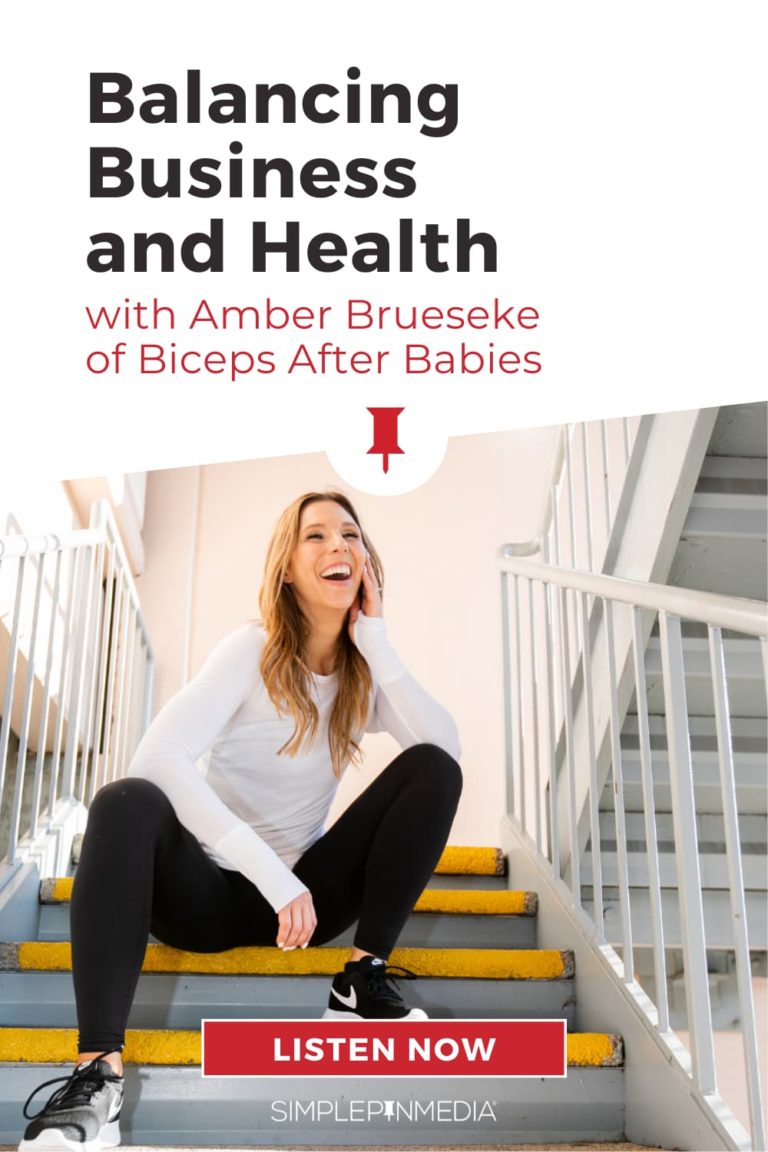

Good finance terminologies
Glad to have you as a listener!
Great to hear from someone in a money niche, I know people swear by Pinterest but for tHe life of me, I just can’t get success apart from few here and there.
How long have you been working on your Pinterest marketing Constance? It’s going to take some time, patience, and consistent effort to gain traction. In the current Pinterest Best Practices climate, you’ll need to create multiple images for each post (think 5-6) and continue to create new content on a consistent basis to win at the Pinterest marketing game.