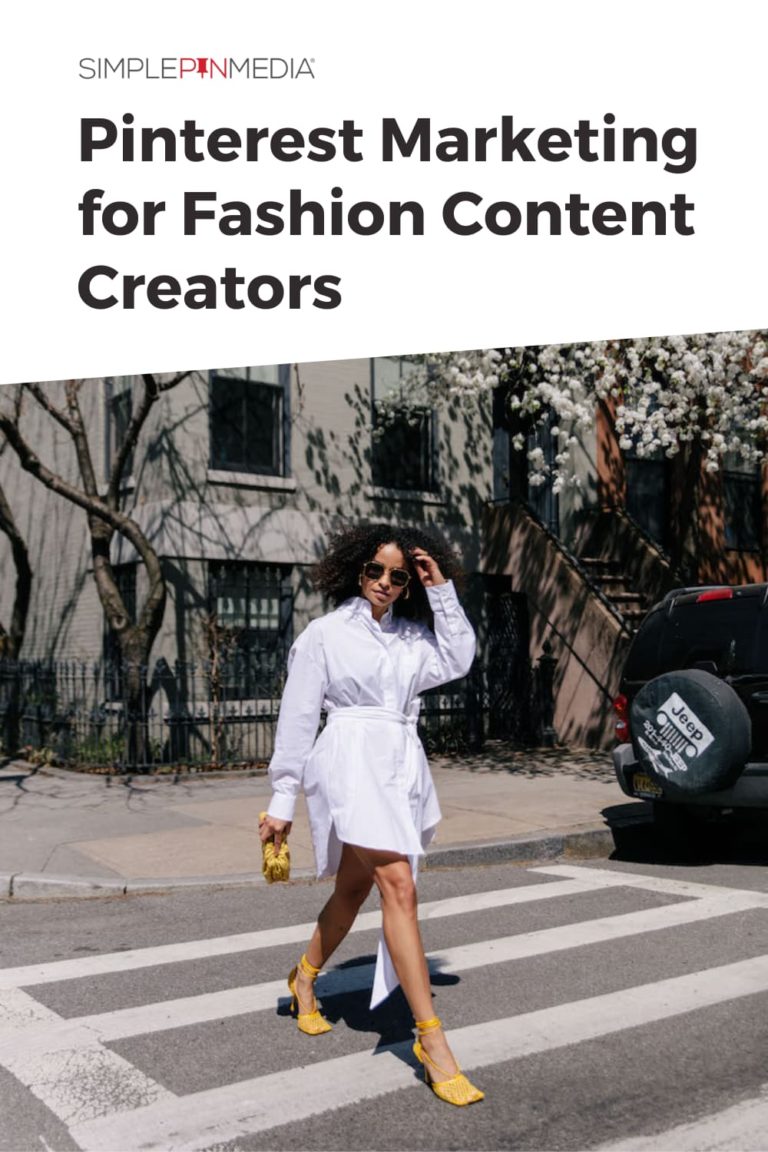Today is all about finding Pinterest Marketing solutions for common issues. One of our Inner Circle alumni recently reached out with some questions, and we’re sharing those insights with you, so you have a clear guide to follow when your Pinterest marketing isn’t performing as expected.
Let’s dive into troubleshooting your Pinterest marketing.

Simple Pinterest Marketing Solutions
It’s common for every business owner to wonder if they’re truly doing their best? Doesn’t matter if you’re in writing, product creation, or simply running social media, we all struggle.
So often we hear about how someone else is doing on Pinterest and immediately think we’re completely missing the boat. It leads us to give up and throw in the towel with the platform. Instead of giving up out of frustration, create a troubleshooting plan.
Here at Simple Pin, we would argue that before coming up with your troubleshooting plan, you need to create your own Pinterest marketing plan. So if you’re new, start with our three-part video series at simplepinmedia.com/start to get up and running quickly. And if you’ve been following our podcast and feel you just need some fine-tuning, here’s a step-by-step guide to troubleshoot your Pinterest marketing:
Check Your Analytics
Before beginning to troubleshoot, head over to your analytics. Pinterest’s analytics are becoming better year after year. But with that it has become increasingly detailed and can be overwhelming. Start by exploring Pinterest Analytics and get familiar with the metrics available. Go in and click around. You won’t break anything. Familiarize yourself with it because you’ll be spending a lot of time in there. Follow these steps to locate any abnormalities in your traffic:
- Focus on outbound clicks, which essentially reflect Pinterest sessions.
- Compare your current data to the same period from the previous year to identify any significant changes.
- Ask yourself if you are seeing the same patterns? Do things look similar? If the answer is yes, there’s probably nothing to worry about. If the answer is no, that’s when you need to do some more digging and start troubleshooting.
Troubleshooting Pinterest
- Evaluate Your Pinning Frequency: Look at how many pins you’re posting daily. If you’ve reduced your pinning frequency because you’ve stopped creating new content, consider adjusting down accordingly. If you’ve increased content production, you might need to increase your pinning frequency.
- Assess Content Freshness: Ensure you’re regularly adding new content. Pinterest favors new content, so if you’ve stopped producing new blog posts or videos, it might affect your results. Fresh content keeps your pins engaging and relevant.
- Analyze Video Pin Performance: Video pins were once highly effective, but their performance can vary. We’ve seen them work great for some, and not well at all for others. If video pins were working well for you and have now slowed down, evaluate their current effectiveness and adjust your strategy as needed.
- Incorporate Trending Content: Add trending and seasonal content to your strategy. For example, if you have fall-themed content, make sure you’re pinning it at the right time. Optimize your content for seasonal trends to capture peak interest.
- Create Seasonal Pin Images: Think about creating seasonal pin images. Take, for example, a post that is evergreen and relevant year-round, like “How to Make Bread in a Dutch Oven.” To make it seasonal, you can create pin design variations like “Best Bread Recipes for Fall,” “Dutch Oven Bread for Camping,” or “Winter Dutch Oven Bread Recipes.” These seasonal twists can be applied to your Pinterest images, but don’t feel obligated to change the blog/video content itself.
- Adjust Your Pin Style: See if you notice any consistent patterns in your analytics regarding pin styles. Are there certain styles that seem to be trending? If you find a style that performs well, consider creating more of that type. Often, we stick with a pin style we’ve used for a long time, but it’s essential to refresh your approach periodically. This might mean incorporating new colors, trying different types of images, or even using lifestyle photos. Analyzing which pin styles are performing best helps you make informed decisions rather than relying on guesswork.
Once you’ve gone through the checklist, make sure to ask yourself, “should I adjust my current strategy?” or “is there anything I haven’t been doing that I could start doing to make improvements?” When you find something you want to change, focus on that one thing, make the change and do it for a few months. See if it makes a difference.
Related: The Pinterest Algorithm
Your Strategy is Unique
Remember, your Pinterest strategy is unique to you. While you can take advice from Simple Pin and listen to our podcast, our goal is to offer ideas and insights rather than dictating exact steps. We want to help you make thoughtful adjustments and minor tweaks, so you don’t feel compelled to completely overhaul your strategy just because someone else found success with a different approach.
Finding Pinterest marketing solutions doesn’t have to be overwhelming. With a structured approach and targeted adjustments, you can effectively identify and resolve common issues. By making thoughtful tweaks instead of drastic changes, you will enhance your Pinterest performance and maximize the platform’s benefits for your business.
More Pinterest Marketing Resources: