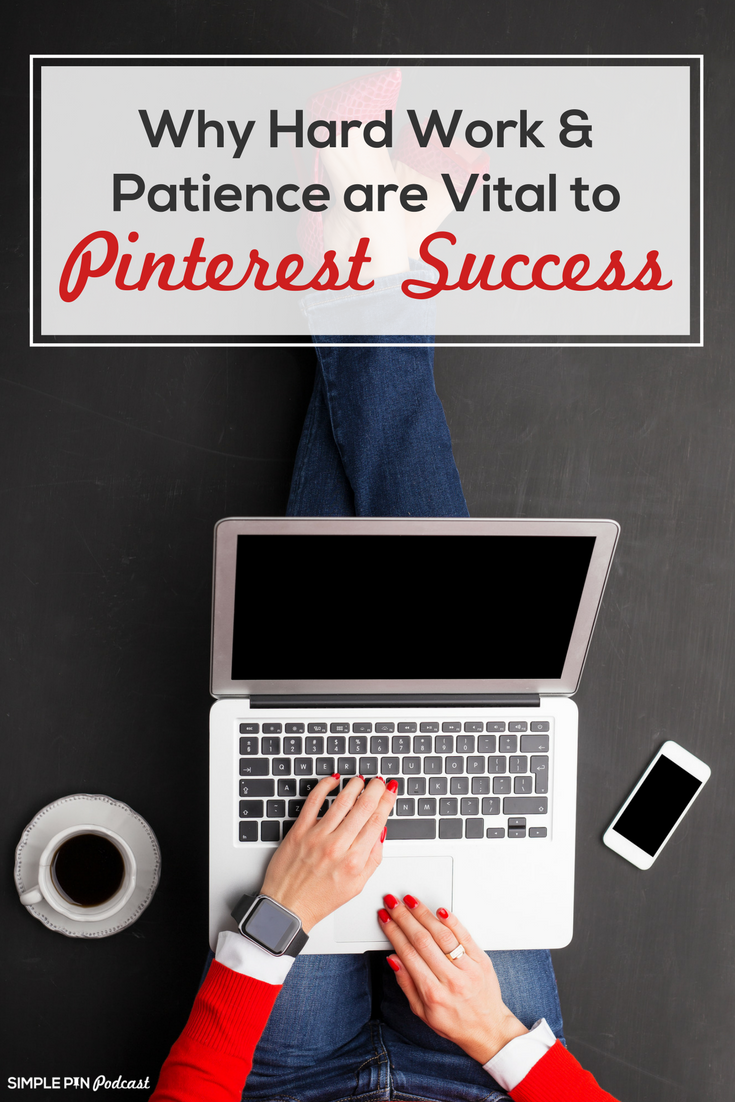We asked on Instagram recently what burning questions you had about Pinterest. Nothing off limits! And boy did you all deliver. In today’s podcast episode, let’s get all your Pinterest questions answered.
At least as many as I could squeeze in. If questions were similar or around the same topic, I combined the answers together.
Here in the blog post, I’ll list out the questions we received and any additional tools or resources that can help. I answer in detail on the podcast, so make sure to listen in!

YOUR PINTEREST QUESTIONS ANSWERED
Pinterest Strategy Questions
After a looooong Pinterest break, and a million changes, where do I even start?
- “Start” Free Email Training – if you feel like you need to start with the basics
- Pinterest Account Audit – have one of our Simple Pin experts take a look at your account and give you a list of personalized action steps and recommendations
- Simple Pin Framework – how to determine what stage your ideal Pinterest is in
What is a good basic strategy to promote a new blog and YouTube channel? Eventually leading to courses and template sales.
Your blog post is your pillar, all roads lead to your blog post. You can do a standard Pin, video Pin teaser, and Idea Pin. Note that the standard Pin and video Pin will lead to your blog post, so your Idea Pin should be a little bit of a teaser to get them to click on your profile and come to your website.
Does the order of the boards on the profile page matter?
Short answer – Nope!
Is there something that can be done to the profile background image in order to became more Pinterest-friendly?
Yes! You can upload a custom image. It’s 800×450 in size. Don’t use a video, Pinterest has removed that capability from the platform.
Best tip for someone just starting out AND strategies for being consistent?
- Start with your why – what do you want Pinterest to DO for your business? (this free email training will help with the basics!)
- Figure out the numbers/metrics that will guide your performance
- Master your images and brand style (grab a set of niche-specific Canva templates to get started!)
- Get a great scheduling tool (see below)
“This post contains affiliate links, which means if you make a purchase through these links, I may receive a small commission at no extra cost to you. Click here to read my full disclosure policy.”
Which is the best tool to use these days for programming – Tailwind or Planoly?
It’s all about what works for your business, brain, and time. If somethings speeds up your productivity and helps you maintain consistent pinning on Pinterest, use it!
- Evaluation of multiple Pinterest schedulers (blog post)
- Tailwind
- Planoly
- Later (another great option)
Questions About Pin Type
Are carousel and video Pins relevant anymore?
- Pinterest Carousel Pins – what they are and how to use them
Should I pin Idea Pins to my different boards intermittently as we do with static Pins? Or is it just one and done?
Just one and done is fine. We’ve tested pinning it to other boards and it doesn’t really make a difference. First time you post it holds the most bang for your buck.
- Idea Pin Content Planning Worksheet (free download)
- How Idea Pins can grow your business (podcast/show notes)

It seems like carousel Pins and Idea Pins are essentially the same thing, except carousels can link to an account. Is it smart to turn an Idea Pin into a carousel and vice versa? If I did that, would it be considered two fresh pins since they’re both different types of pins? (I mean essentially you could create an idea pin, carousel pin, and video pin with the exact same images and videos)
Repurposing! Yep – you can certainly do that but since carousel Pins aren’t seen much more in the home feed or search feed, I would skip that version.
Does Pinterest prioritize an Idea Pin that uses their own Pinterest music rather than one that already had music embedded when it was uploaded?
We don’t know this for sure, but we do know that Pinterest prefers if you create natively in their platform, so using their music could help. The more you can use their features the better.
If I posted a static Pin linking to my website, and then one linking to a post on my Instagram account, are those considered two different pins in the eyes of the Pinterest algorithm?
PINTEREST FOR E-COMMERCE QUESTIONS
We are merchant verified! Now what do we do?!?!?
As an e-commerce seller, I have my Pinterest shop set up, but what next? How should I capitalize on this in my Pinterest marketing?
The e-commerce question! It’s time to market your shop and products. The first would be leveraging Idea Pins, because now you can tag your products! You can also tag your products on standard Pins.
Think through what the buyers journey is and lead your people down that path. Hint – we’re holding a 2-part workshop series in June and August. First up on June 14th, the tech portion of setting up your shop, and then how to market your shop in August.
- Pinterest Account Audit – we offer a specific e-commerce option!
- E-commerce Kickstart Package – guided DIY service with one of our Simple Pin e-commerce experts
- 2022 e-commerce for Pinterest features (podcast/show notes)
- Pinterest Shopping: How to Sell Your Products
We’d love to hear from you! Do you have any questions that I didn’t cover in this episode? Leave a comment here or DM us on Instagram.