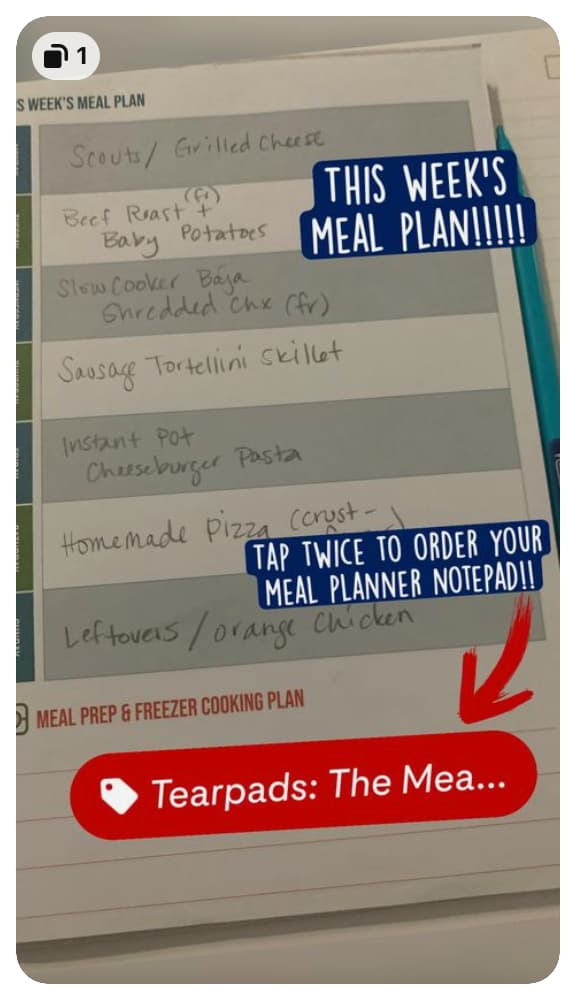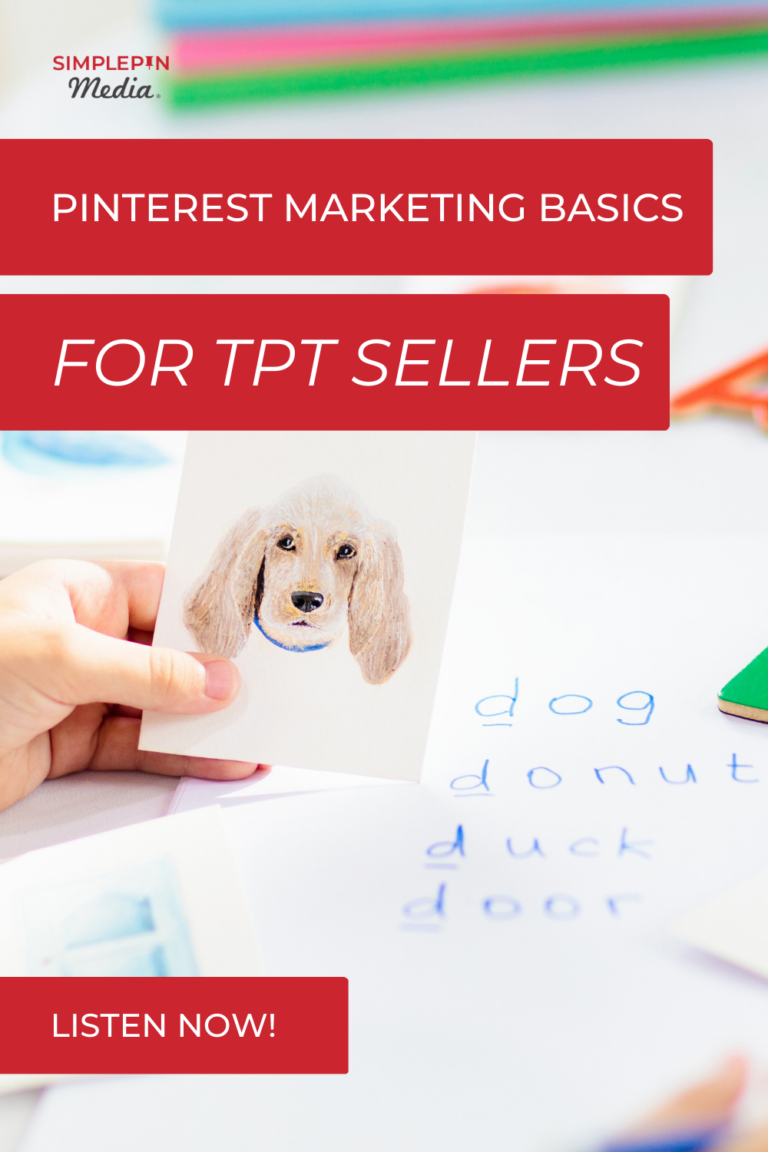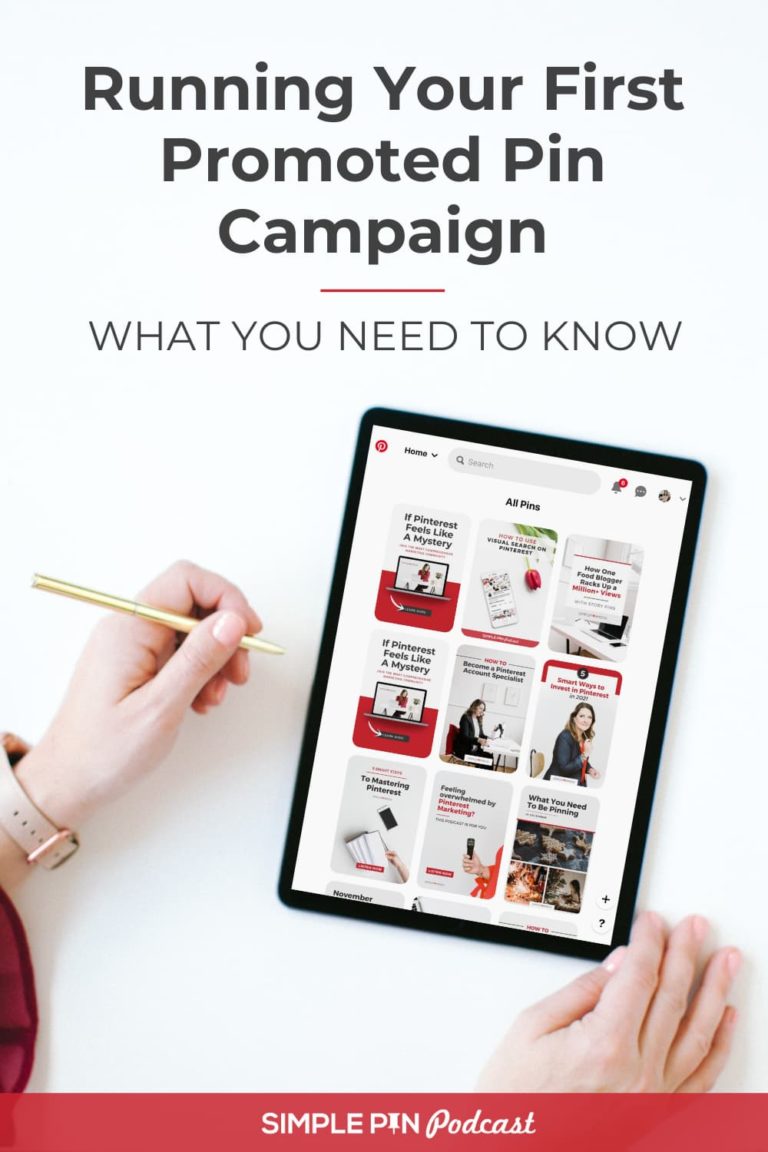UPDATE 2024: There have been a lot of changes since this episode was released – to Pin format, Idea Pins, product tagging, and more. This YouTube video, also embedded below, has the most up-to-date information you need (as of June 2023)!
Today we’re talking about product tagging on idea pins. We’ll explore the benefits of this newer Pinterest shopping feature and how you can use it in your business.
My friend Erin Chase of $5 Dinners is going to share the results she’s seen with product tagging on idea pins for her Shopify shop. She’s going to share best practices and give us tips on how to embrace this new feature to increase sales.
Before we dive into our topic I want to remind you that Simple Pin Media has an extensive list of both organic and paid management services.
If you are looking to devote resources to Pinterest but don’t have the time to figure it out, we want to help you with your Pinterest management. Our services include:
- organic management
- account clean-ups & account builds
- ecommerce services
- Pinterest ads consultation
- and more.
One of our newest additions is our 1-hour consult calls specifically dedicated to Teachers Pay Teachers clients, eCommerce business owners, and content creators. We’ve designed them to give you the specific information that will benefit your company.
Our services leverage over eight years of management experience.
We bring you the latest tactics, best practices, and ways to diversify with Pinterest. We offer services to fit every business budget. Our discovery call team is ready to help you figure out which of our services will be the best fit for you.
Okay, let’s dive into product tagging with Erin.
Thanks to Maria Luna for allowing us to highlight her idea pin image in this post!
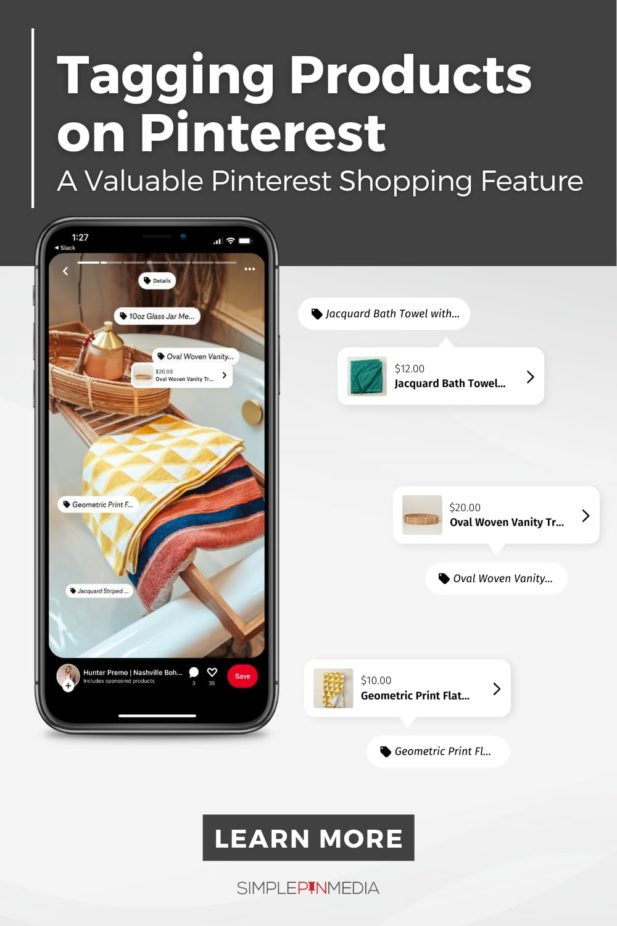
Geeking out on new pinterest shopping features
Erin is most known for $5 Dinners, but her business encompasses many different resources and eCommerce products. Every one of them is designed to help people spend less money on groceries, get more organized in the kitchen without losing your mind, and keep your family well-fed.
Because Erin has such a wide variety of content she has been able to experiment with some of the new features that Pinterest has been pushing out. You may remember her admitting that she’s is obsessed with geeking out on Pinterest’s new features in a previous SPM podcast episode.
When onboarding new team members, she lets them know she wants to be at the forefront with whatever new features platforms have to offer.
I just like new features and I like using them right away because historically we’ve seen success. But it can be like throwing spaghetti at the wall to see if it sticks!
— Erin
Of course, there are risks with new features. Not every feature gets widely adopted (think Pinterest Communities). You don’t know whether they will positively impact your business until you give them a try.
When it doesn’t go well, Erin says she doesn’t dwell on it. She just moves on.
But when the spaghetti does “stick”, she runs with it. She develops a process, hands it off to a team member, then frees herself up to move on to the next new thing. The reward is more revenue!
Erin says she’s been doing this for 13 years and there’s always a next thing.
The introduction of idea pins on Pinterest followed by the addition of idea pin product tagging is a perfect example of this.
product tagging on idea pins
Now we know you either love idea pins or you hate them. Let’s go with how we love them and how they’re really good for your business right now!
Despite not directly driving traffic, Erin says you need to spend time generating idea pins because it’s what Pinterest wants. You want to be working within the part of the Pinterest algorithm that is being fed out to people.
Erin believes that idea pins are valuable in two ways:
- they are a way to increase brand awareness
- they now they offer product tagging.
Erin runs a store on the Shopify platform and she says it all integrates and runs very smoothly with her Pinterest account. If you’re considering an eCommerce platform, especially for content marketing, she highly recommends Shopify.
Erin decided to test product tagging with some best-selling products, including PDFs (digital products), that had done well on Pinterest and other platforms.
Some of their most popular products are digital products so Erin was excited that Pinterest offered product tagging for this type of products since other big platforms (like Facebook) do not.
That’s great news for digital course creators and digital product sellers.
Related: The Transition from Facebook Marketing to Pinterest Marketing
Erin says they don’t add tags to every pin. Rather, their successful formula involves mixing things up a bit. They tag regular idea pins, round-up pins, and solo pins. They experiment with tagging on different slides of the idea pin (e.g., at the beginning, the end, on every slide, or just a single slide).
PRO TIP FOR IDEA PIN PRODUCT TAGGING
One thing her team discovered is that there is a bit of “pinner education” that still needs to happen with product tags.
When she created her first product-tagged idea pin Erin discovered that you have to tap the product tag two times to get results. There was nothing that explained that to the Pinner.
When Erin realized this, she created her own solution.
Recreating her first product-tagged idea pin (she had deleted it because it didn’t work well), she added a little “tap twice” text overlay and an arrow pointing at the tag so people would know what to do to buy the product.
Erin believes that specifically telling people what to do is what has driven so much of the new traffic to their store from these product-tagged idea pins.
Such a genius idea!
Erin has also experimented with making the product tag bigger, writing tap twice on it and then slanting it to make it stand out against the other pins people are seeing in their feed. She uses her larger tag and the “tap twice” text every single time she adds a product tag. Sometimes she adds a bright color or a complimentary color to the tag as another way to draw the pinner’s eye to it.
Be creative and use things that will help you stand out in the feed. You want people to see it. You want people to open it and see they can buy it.
— Erin Chase
a way to link your idea pins!
It seems to me that product tagging has created a weird loophole around the frustration of idea pins not linking. When people tap twice, it links to the pin, and from there they can be linked to your shop. Suddenly we can track that traffic again!
But Erin says there is so much more to this Pinterest shopping feature.
We know that Pinterest wants pinners to stay on its platform.
Guess what!
When people tap twice on the product tag they stay within Pinterest’s “ecosystem”. They never leave Pinterest when they tap the tag and that’s exactly what Pinterest wants. So this is a mutually beneficial transaction for Pinterest and the creator.
Product tagging is a way to create brand awareness that can lead people back to your site. Erin’s suggestion is to set a small part of your budget ($5-10 a day) and run a retargeting ad on Pinterest to the people who are landing on your store page.
It’s a little bit clunky because it’s not a direct link but growing your brand awareness is definitely worth the investment.
Related: 2023 Update on Idea Pins! Linking, all Pins become one, and more!
how to tag products on pinterest idea pins
While you can create idea pins on your desktop, we should mention that the product tagging feature is only available on the mobile app.
Here’s a quick little tutorial from Erin for adding a tag to a new idea pin:
1. Open Pinterest on your phone, click the + at the bottom, and click idea pin.
2. Load in an image or a video.
3. Go to the bottom right-hand corner to find stickers, cute little animated things, tag your product or tag another brand.
It can get a little bit tricky when you’re trying to search for products to tag. There can be quite a bit of scrolling involved to find the product you want.
We’ve heard about some other weird glitches but these are just those frustrating pieces that come with any new Pinterest shopping feature. Erin says she pushes ahead and just tries not to be in a hurry when working on product tagging.
Pinterest Idea Pins & affiliate links
Using affiliate links with idea pins on Pinterest is probably in the pipeline, but not currently possible.
There are a variety of partnerships Pinterest has created, but Erin is fairly certain you can’t link with Amazon because it is against their terms of service.
If you are in the EU, however, Amazon’s terms of service do allow you to use an affiliate links on Pinterest.
However, if you are in the US, we advise you to be very cautious with Amazon, especially if Amazon affiliate income accounts for a large percentage of income for your business.
Erin says when it comes to affiliate links (Pinterest refers to these as “paid partnerships”) she would default to the retailer’s website or if you have an affiliate partnership with a smaller brand she would always default to that brand instead of Amazon.
Being able to use product tagging and affiliate links with idea pins could potentially open up a huge avenue for Etsy sellers and even some Teachers Pay Teachers creators with all of their digital products. We’ll be keeping an eye on that for sure.
When it comes to retailers like interior designers, authors, artists, and other businesses with larger ticket products, Erin says you absolutely should be tagging your products on Pinterest.
She says it’s important to get out in front of new Pinterest shopping features like this (as well as on other social media platforms). Of course, you have to embrace the idea first.
The actual act of adding a product tag to an idea pin is not that much more work. At most, it adds a minute to the process.
Business owners have so many options on the table for driving traffic through social media. Erin has made the shift to embracing Pinterest ads and idea pins and her’s is a story of success.
Pinterest has become one of her top sales drivers.
As a result of some technical problems on Facebook (her ad account was shut down for two months), Erin decided to shift those ad dollars over to Pinterest, basically replicating the sales funnels she had set up on Facebook.
Erin says their Pinterest ads performance is now beating Facebook ads, even after her account was turned back on. Overall the cost per lead and the ROAS (Result on Overall Ad Spend) is higher on Pinterest in terms of sales. The upsell sales and the store sales from her Pinterest spend are much higher than from Facebook’s spend.
Erin also says Pinterest analytics for conversion insights are very powerful. She is seeing a 150 to 200% increase in store sales coming from a combination of product pins, ads, and idea pins.
The reports she receives are very specific and enable her team to see what is working. They take that information from specific pins and turn it into an ad or replicate it and push it onto different boards.
Analytics provide a great way to create a holistic strategy.
A lot of people that come to us have always simply created static pins on Pinterest and don’t want to do anything new or different. This stale Pinterest strategy is in stark contrast to Erin’s innovating approach, which includes a mix of:
- static pins
- product pins
- idea pins
- idea pins with product tagging
- ads
The comprehensive strategy they’ve implemented is attracting the people who are going to buy their products. I think it’s something we haven’t thought about a lot in Pinterest marketing. We get stuck on wanting to use the platform in one way.

Pinterest is encouraging us with new ideas and wants us to use all of its features (with an emphasis on the Pinterest shopping features right now).
Erin says their store traffic went through the roof when they started adding the product tags to their idea of pins.
At the end of June, when she created that first tagged idea pin, they were getting 400 page views per week. They are currently getting 3000+ page views per week, hitting that mark after only six weeks of product tagging.
It has leveled off now but Erin attributes the lift to a more consistent cadence with the product-tagged idea pins they’re putting out.
What a super smart idea this is as we head into the highest period of online sales with the holidays!
I would be highly cautious though about implementing sales promotions on Pinterest. Remember, Pinterest is best for evergreen content. You never know when people are going to come across an idea pin that might be sent out by the Pinterest algorithm much later than a time-limited advertised sale.
You can still inspire your audience and lead them to the decision to purchase by telling the story of your product then adding in the idea that it would be a great gift.
If October through December is your sweet spot for sales, I highly encourage you to use product tagging for idea pins because it’s going to be a great sales tactic.
Thanks to Erin for joining us and sharing all her insights on Pinterest shopping features and product tagging with idea pins.
Check out all that Erin is doing on Pinterest, as well as her full product line on Shopify.
If you have any questions you can DM me on Instagram @simplepinmedia to ask a question.
For Further LIstening/Reading: