For Part 1 in our Back to Basics series, click here. We talk about all things Pinterest images!
Pinterest SEO: A Beginner’s Guide to Success
Discover the power of Pinterest SEO and how to leverage keywords to get in front of potential buyers.
In this episode, we dive into what Pinterest SEO actually IS, how to weave keywords into your titles and descriptions, and where to find relevant keywords that will help you be found in search.
If you’re newer to Pinterest, we wanted to try and get a little more basic about what Pinterest SEO is. It’s easy to get super geeky about search engine optimization, but it really does just come down to a few important things.
A strong visual element (Pin images), and well-keyworded profiles, descriptions, titles, and more.

“Pinterest is like a library. Instagram is like a bar.”
— Kate Ahl
Why pinterest seo matters
Pinterest users are focused on discovering useful content or a solution to their problem, instead of just scrolling to pass the time or see what their friends are up to. They often use the search bar to find what they’re looking for. They aren’t ready to engage with you in the same way they would on other social platforms.
Think of Pinterest like a library, where people are looking for something specific or looking to be inspired, versus the bar (Instagram), where people go to socialize, engage, and find out what others are up to.
Understanding this distinction is important in knowing the wants/needs of your audience. With Pinterest, you, of course, want to focus on a strong visual element, but keywords are just as important, as they cater to the search-driven nature of the platform.
97% of all searches on Pinterest are unbranded, meaning that people are looking for content or products rather than specific brands. This revelation shows the importance of businesses being present and discoverable on Pinterest based on the content they offer, and not just relying on brand recognition alone.
RELATED: Why Do People Use Pinterest?
Pinterest seo: Keywords
To find relevant keywords to use, you have a few options:
- On Pinterest itself – use the search bar at the top
- Guided search bubbles (underneath initial search)
- Pinterest Trends Tool – can filter by UK or United States (helps with seasonality)
RELATED: Free Keyword Planning Guide for Pinterest
All of these tools will help you discover what users are actually searching for, including what they’re actually typing in when they search. To ensure your content is discovered on Pinterest, it’s important to use relevant keywords where ever you can.
For example type “blog writing” into the search bar. The Pins that come up may not EXACTLY say the words “blog writing”, but they will at least be relevant to that topic.
Underneath the search bar, you’ll see “guided search” bubbles, which are additional words or phrases that are similar to or can be added to your original search word or phrase. This helps you dive a little deeper into what people are looking for.
Pinterest Trends is a useful tool that can not only help you find trending keywords within your niche but also help you compare keywords to each other to discover the best keyword for your titles and descriptions.
The best way to understand how to use the tool is to start experimenting! Head to trends.pinterest.com and type in the common keywords you use in your business.
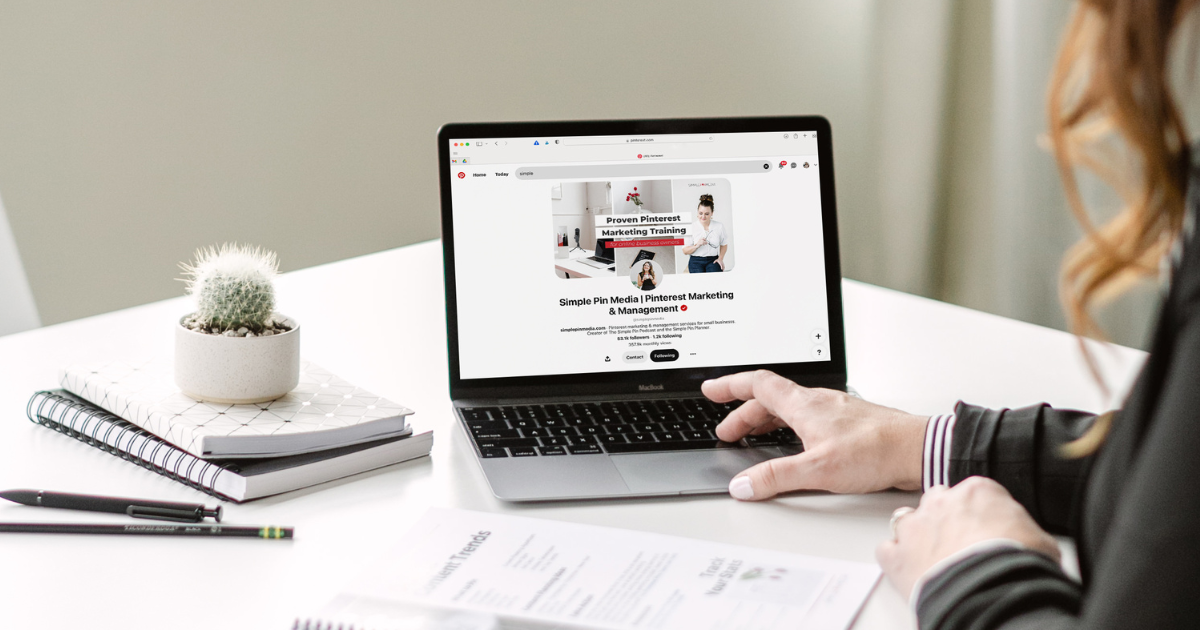
where to put keywords on pinterest
To optimize content for Pinterest search and improve your chances of being discovered by potential clients or customers, it’s important to be strategic about your keyword placement.
Keywords are super important in your Pin title and description, board title, and board description. You can also put them in your profile description, but this doesn’t hold quite as much “weight” with Pinterest. Focus on creating natural sentences or descriptions, instead of keyword-stuffing.
What does this practically look like?
- Search for and find the relevant keyword(s) you want to use
- Create content around that keyword or use content you’ve already created
- Create a Pin image for this piece of content (see: Back to Basics Episode 1 – Pin Images)
- Upload to Pinterest – enter a natural-sounding Pin title and Pin description
- Add your Pin to a relevant board on your platform
- Now the Pinterest algorithm can do its work!
We’d love to hear from you! Do you have any questions or need clarification about anything?
Leave a comment on this blog post or send us a DM on Instagram.
Additional Resources Covered in Podcast:
Simple Pin Products and Resources:
- How to Keyword on Pinterest (YouTube video)
- ChatGPT Guide for Pinterest (Simple Pin Shop)
- Simple Pin Pinterest Marketing Planner (Simple Pin Shop)








