Updated March, 2021
Getting ready to pin that Pinterest image from your post? Pause and make sure you’re completing these three crucial tasks before pinning on Pinterest!
When I started this podcast, I did it for those of you that aren’t ready to spend the money (or simply don’t have the money to spend) on Pinterest management services. The podcast includes lots of free information to help you DIY your Pinterest marketing. So many of you have told me how much it’s made an impact on your business. Those stories are inspiring and help me keep going, so thank you!
Whether you’ve been listening for the last year or if you just stumbled upon the Simple Pin Podcast and you’ve been binging, I’d love for you to pick one of your favorite episodes and either text or email a link to that episode to a friend who needs help with Pinterest.
You can find a list of all the episodes right here or through your favorite podcast player (make sure to subscribe so you never miss an episode). By taking those few seconds to share an episode with a friend or colleague, it will help the Simple Pin podcast grow. I truly appreciate it!
This post contains affiliate links, which means if you make a purchase through these links, I may receive a small commission at no extra cost to you. Click here to read my full disclosure policy.
In this episode, we’re talking about what to do on your site before you pin to Pinterest. This question was originally asked by a new blogger on Facebook.
I’m a new blogger and there seems to be so much that needs to be done to a post before publishing it. At least it seems like a lot to me.
As I’m reading through these great tips it occurred to me… How about the things that should be done before pinning to Pinterest? – Sue
So, for all of you out there wondering the same thing as Sue, I’m going to give you a checklist of three things to do before pinning on Pinterest. Before I dive in, let’s make sure we’re on the same page.
What I’m talking about here applies primarily to bloggers and content creators. However, I do know that I have lots of listeners who own shops or are e-commerce sellers with Shopify or Etsy.
We plan to go deep into the topic of shop owners optimizing for Pinterest in a future episode. But the tips for optimizing your site or shop before pinning in this episode still apply. So make sure you listen.
(UPDATE: We have a few new podcasts for product sellers! Check out How to Market your Shopify Store on Pinterest and Using Pinterest to Sell Physical Products).
Let’s also assume for this episode that you have your profile completely cleaned up and optimized using keywords and your branding. If you don’t, go read my post on how to clean up Pinterest boards and download the checklist. This is a really important foundation step that you should not skip over.
Things to do BEFORE Pinning on Pinterest
Complete the Pin Description On All Images
I say all images because you never know what users will pin and you want to make sure that it’s all optimized.
The pin description should include one to two sentences, written with keywords naturally peppered throughout. I use Grow Social Pro to insert a pin description (do not use alt text, as that field is designated for enhancing web accessibility, NOT for Pinterest). Tasty Pins is another great option for inserting pin descriptions. In fact, we have an entire podcast about this plugin.
Make Sure There is An Easy Way for People to Pin From Your Site
There are a lot of share plugins out there to help add a Pinterest share button (I just switched to Grow Social Pro and I’m loving it). Just make sure it’s easy to use on a mobile device.
You want your Pinterest share button to be easy to see and easy to use. Re-evaluate this every six months or so to make sure it’s still serving its purpose well. Shopify users will find this podcast interesting.
Ask The Reader To Follow You on Pinterest
Audience participation and audience sharing are so important. It shows Pinterest that your content is valuable. I’m a big fan of MiloTree.
This last step has to be done manually. There are a few ways to do this.
First, if it’s about a particular topic and you have a board related to that topic, you can direct the reader to follow that board. Second, you can include a generic Make sure you’re following me on Pinterest request in the post (use this handy widget builder on Pinterest). You’ll find tons of options to help you build follow me buttons, pin it buttons, and board widgets as well.
You can also ask people to comment if they’ve tried your pin! This helps Pinterest know how their users are interacting with pins and those pins tend to show up higher in the search algorithm.
Now that your site foundations are complete, make sure to pin to the most relevant board first. Pinterest needs help knowing what this pin is about. When you pin to a relevant board, it helps create the correct keyword mapping so searchers can find your pins.
Next up, it’s important to learn how to pin strategically. Listen to this episode next to help you create a long-term plan for growth in your business through your content.
That’s it! It’s not complicated to complete these steps and will maybe take you an extra 20 minutes. The key is to remember to do it when you have a laundry list of other things to do! Next, learn how to create a great Pinterest workflow.
Need more help Pinning on Pinterest? Well, I’d love to help you!
If you’re new to Pinterest, start here with this 4-week newsletter series. This will help you get up and running with Pinterest fast, so you can start ramping up the traffic.
If you’re good to go with Pinterest but really need some strategy tips, sign up for our GROW newsletter series to help you maximize your efforts.
For Further Listening/Reading:
- How to Make Your Site ADA Compliant
- How to Choose the Right Pinterest Keywords
- Using MiloTree to Get More Pinterest Followers
Time Stamp:
Intro
2:35 – Getting on the Same Page
6:00 – Four Things To Do Before Pinning
6:04 – #1 – Alt-Text or Pinterest Descriptions
9:27 – Hashtags – Update: We no longer recommend hashtags as they are not searchable and don’t seem to make an impact on traffic
10:02- #2 – Share Button
13:42 – #3 – Follow Me Buttons

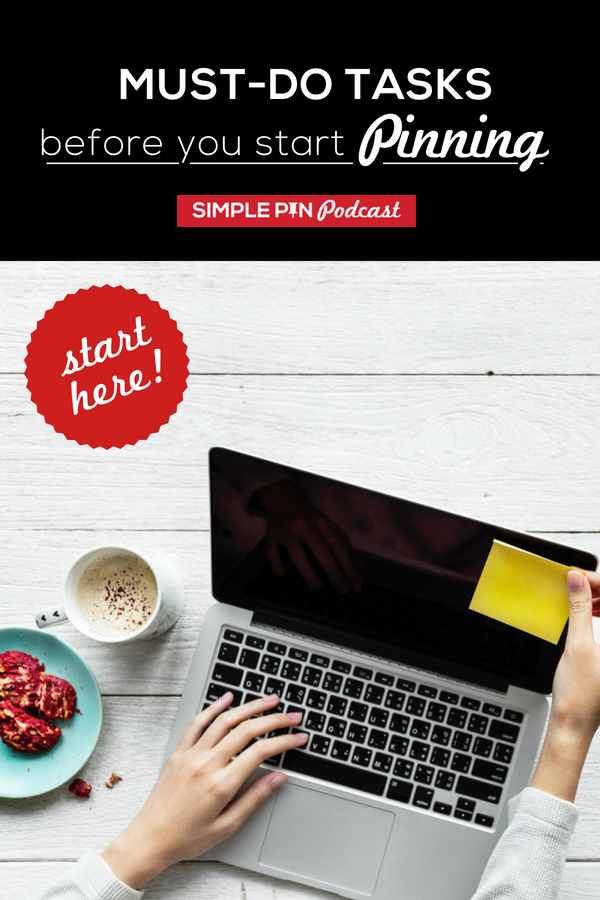








Oh my goodness! As usual, your podcast is packed with such useful information! I never thought of adding a pin description to every image or suggesting that people follow a specific board. Thank you so much for sharing such practical tips!
You bet!!! So glad it was helpful 🙂
Thank you… I am so excited, I have just started Pinterest and I love all your tips ..
We’re SO happy to have you aboard!