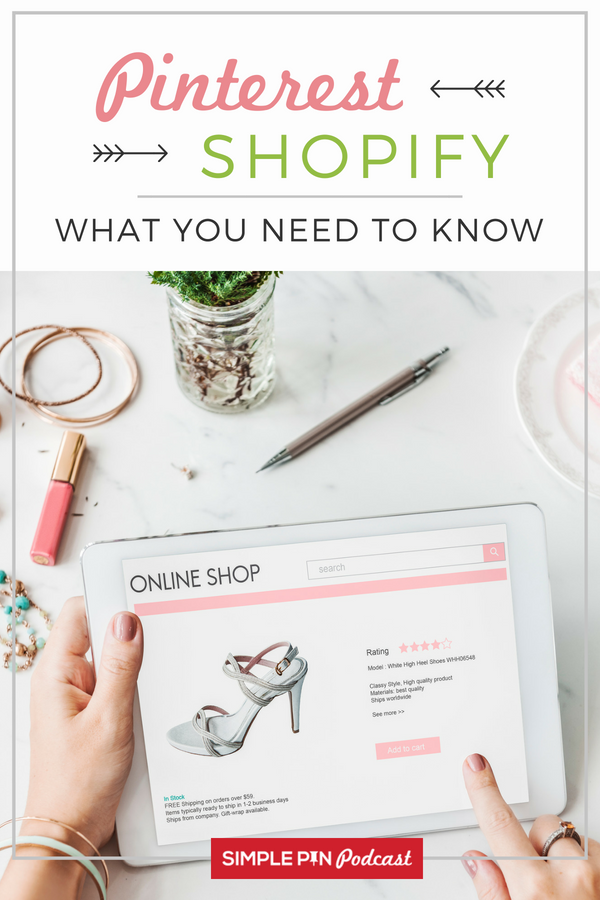Learn about Google Data Studio and how you can utilize this free tool to track Pinterest EVERYTHING!
We talk a lot about using analytics to find your perfect person on Pinterest. Analytics hold the key to achieving your marketing goals. They provide the data you need to determine whether if your marketing is actually working.
Google Analytics scares a lot of us. It can feel too overwhelming and too technical.
Here at Simple Pin, one of the ways we have made Google Analytics less intimidating is by building dashboards in Google Data Studio. Jennifer Grayeb from The Nimble Co. helped us do this.
Lately, things have been changing a lot on the Pinterest platform. Today we’re going to talk about how these dashboards can provide you with the exact information that you need.
What Is Google Analytics 4?
Jennifer’s business focuses on making businesses more profitable (and data less boring). Her mission is to help online business owners measure the success of their sales and marketing activities in an easy way.
While we have benefited from the information that the current version of Google Analytics provides (referred to as universal analytics), there are some significant limitations. We access Pinterest on our phones, laptops, and desktop computers. Universal analytics is not able to understand that the same user is accessing Pinterest/websites via these different devices.
Recently, Google introduced their next generation of analytics, Google Analytics 4 (G4) as a solution to these limitations. Google Analytics 4 will allow us to make even better decisions as we move forward, once it has a chance to mature (currently, there are some kinks to work out and the data is not entirely accurate).
The Google Data Ecosystem
There are several components of the Google data ecosystem:
- Tag Manager is a tool used to collect data on your website
- Google Analytics tracks and reports website traffic
- Google Data Studio generates dashboards and reports to better understand data.
The goal is to have important information at your fingertips. No one wants to spend hours trying to access and understand your data.
Tracking Pinterest Everything with Google Data Studio
You may be wondering if you can use Google Data Studio with any platform. If you can add Google Analytics to the platform you are using, you can then create a dashboard using Google Data Studio to view your data from that platform.
Sometimes you need to get creative and use a tool like Zapier to import your data from a specific platform into a Google sheet. Once this intermediate step is completed, you can then import the data into Google Data Studio.
Diving Into Your Analytics Data to Track Pinterest Everything (& More)
You can pull anything from Google Analytics into Google Data Studio. But the question is, do you want to?
You don’t want to become overwhelmed by information overload. This can lead to analysis paralysis — that state where nothing gets done. Instead, your goal should be to pull only the information you need to address the questions you are trying to answer.
Jennifer’s personal dashboards change as her business focus changes. She creates different pages for each business question she is trying to answer. This strategy allows her to really narrow her focus onto that one business question.
She uses this strategy when it comes to measuring her Pinterest marketing success. If her goal was to get Pinterest users to opt-in to an email newsletter or make a purchase, she’s able to measure the success of those business objectives by creating a specific dashboard page that drills down on those specific data points.
Demographics/Interests Data – Within Google Analytics, you have access to a treasure trove of data about users’ demographic and geographic information, as well as their interests. You can find out where your ideal user lives and what else they are interested in. Jennifer believes that this information serves as the perfect springboard for future content ideas.
User Journey Data – Jennifer also likes to use analytics data to develop a clear understanding of what people do on her site once they arrive. Specifically, she wants to know if they click on other pages, how long they stay on her site, or if they just click away immediately.
Qualitative Data – Keep in mine that data does not always take the form of numbers. Once Jennifer identifies her most popular pins on Pinterest, she examines the characteristics of the actual pins (not just the numbers associated with those pins). She tries to identify any trends or themes that are common across those pins and what elements make them stand out over other pins.
Related: How to A/B Test Pinterest Images
This post contains affiliate links, which means if you make a purchase through these links, I may receive a small commission at no extra cost to you. Click here to read my full disclosure policy.
The biggest takeaway from today’s podcast:
You should be harnessing the power of analytics to inform your strategy and empower you to make data-driven decisions.
Measure and Maximize
Several SPM team members are currently in the middle of taking Jennifer’s course: Measure and Maximize. It’s an 8-week program that teaches you how to tackle any measurement project by building dashboards. Dashboards help you make more data-driven decisions.
Measure and Maximize will help you understand Google Analytics, how to use Google Data Studio, and build your own dashboards.
This course will help you develop confidence in your business decisions as you learn more about your data. Sign up today!
Check out more of Jennifer’s work at The Nimble Co. and connect with her on Instagram.
For Further Listening/Reading:
- Using Analytics as a Content Creation Tool
- Why Pinterest Analytics Should Be Defining Your Pinterest Strategy
- Understanding Pinterest Analytics
- Pinterest KPIs: How to Measure Your Success
FREE Download - Getting Started with KPIs Guide

Learn how to track Key Performance Indicators to measure your business success. Download our FREE printable Getting Started with KPIs Guide