
The Bermuda triangle of holidays always sneaks up on us before we know it. During slow times it’s a good idea to update content so you’re ready once the crazy starts. If you haven’t dusted off the archives of your holiday content, the time is now. Let’s get those holiday posts ready to dominate on Pinterest.
Before we begin, let me say this. Updating old content can be incredibly overwhelming for some people. As bloggers and business owners our lists are LONG and some days it doesn’t seem like we’re making any headway. Take these ideas and break them down into small manageable parts. Start with your top ten holiday posts that always drive traffic. Update those first. If that’s all you have the capacity to do, great! You’ve been successful. If you’ve got the bandwidth for more have a VA help you compile a big list of old posts that could be updating using these tips. Tackle in groups of 5 or 10 and you’ll be through them in no time. Okay, onto the tips.
Images
Are your old images Pinterest-friendly? Long image, text overlay, alt text description complete for SEO? If not, change out the text overlay and use only 1 or 2 fonts (Sans Serif please, not scripty fonts). If the old photo is doing well and trending with Pinterest users, consider adding another one to the post and pinning it. You can also upload directly to Pinterest. Don’t forget to link to your page!
For those who sell products, I highly recommend making a Pinterest image for your product page and directly uploading to Pinterest. This can link to groups of products or a single product. If you’re on Shopify, make sure you apply for the Buy It button.
Links
Pinterest users like to click. Are you giving them more related content in your post? If you have a fantastic 2-ingredient fudge that is killing it in page views from Pinterest, add in more links to your easy-to-make recipes. This can be done by adding internal text links, small photos of other content tactfully placed through the post or a related plug in. I prefer Zemanta.
If you’re up for making some extra cash, make sure you also use your affiliate links to link to products you talk about in the post. Pinterest users are ready to buy. Help make it easier. I LOVE what Cassie from Back to Her Roots has at the bottom of her posts. Genius! (Her pictures are gorgeous!! The plugin was custom built but it gives you an idea of how you could build you own type of recommended products.) You can listen to more about Cassie’s strategy with Amazon here.
Promotion
Start promoting your holiday content at least 6 weeks before the holiday! Christmas gets a free pass on this one and you can start in August. With the switch to Smart Feed there is now a bit of a delay in posts getting into the system. Start now to give those posts time to work their way through the system. Pin a mix of your content and other people’s content showing that you’re a helpful resource in your niche.
Don’t have any holiday content to update? Consider choosing 5 post that are getting traffic and updating those for Pinterest using the same suggestions above.




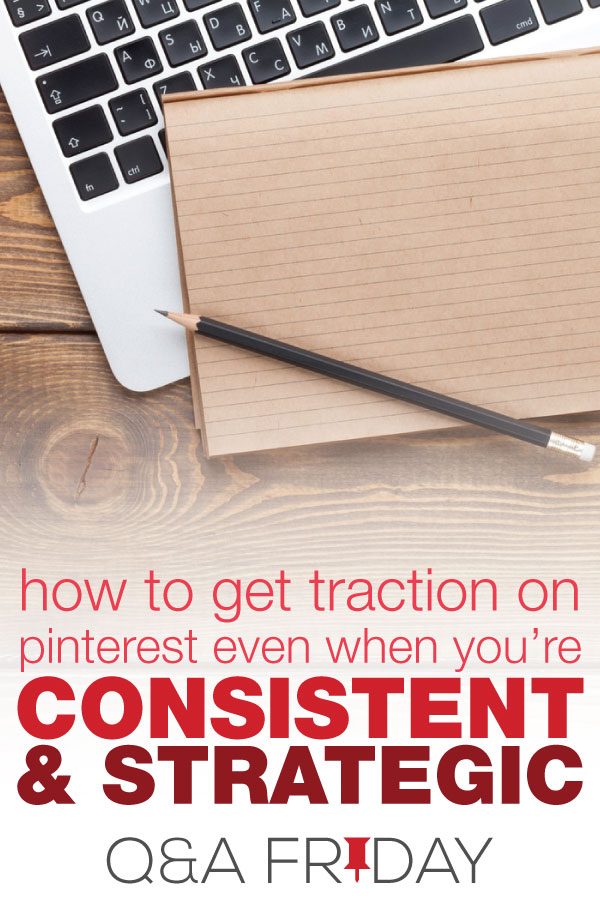


Thanks for another thought-provoking post! I don’t have any posts to recycle yet since my blog is so new but I will definitely look at making a composite of my most popular YTD posts for the holidays and also for my products!
Great info 🙂
Thanks Sarah!
Recycling any post is a good idea. Grab your top 10 for Google Analytics and start with those.
Thank you Kate~ will do! Great idea 🙂
I’ve finally built up a small collection of holiday posts on my blog. In a couple of months I’ll begin updating them for the holidays. These tips are super helpful. Especially your advice on promoting your content at least 6 weeks before the holiday.
How important is sans serif? I use two clear, easy-to-read, non scripty, serif fonts.
Realy important! If users can’t read it on their phones they will scroll past quickly.