Do you ever come across an old image on Pinterest and cringe? Me too! Have you seen a post recently that could really use an update? Recently, I sat down and chatted with Angela Davis from Frugal Living NW about her process of updating old content for Pinterest. Angela has been active on Pinterest since the early days of the platform (it was Angela who originally gave me the idea to start Simple Pin Media!).
This post contains affiliate links. Click here to read my full disclosure policy.
Getting Started
Start by looking in Google Analytics and review your top 10 highest trafficked posts. Starting here will give you a good base as you work your way through updating all your old content. Make a list or spreadsheet of those posts and begin updating each post on the list, one-by-one. After you’ve worked your way through this list, then prioritize other posts that contain embarrassing/terrible quality images.
If you don’t have a virtual assistant to help you, sit down and work through updating content when you are doing something else with your brain. Angela updates graphics while watching television. She doesn’t update content during her work hours.
Update Old Content for Pinterest – 3 Steps
1. Update Your Images
One of the first changes that Angela noticed in Pinterest was the photos that did well. In the early days of Pinterest, horizontal photos were all the rage. Then about 2-3 years ago, that switched to vertical. Each post should contain a vertical pinnable image with text overlay.
Angela has several contributors on her blog; she asked one of them to take a month off of writing posts and concentrate on updating their photos. She began by going to her Google analytics and seeing which posts were drawing the most traffic and updating those first. This contributor also has photography skills, so she also took new pictures for 10-15 of the recipe posts.
Photo tips
If you are not a photographer, but you need some great quality food photos, then here’s what Angela does- take the food outside so you can take advantage of the natural light. Leave enough room in the background and surrounding space for your words. These types of photos almost always look good. Just remember to turn off the flash on your camera or phone.
*Photography not your strong suit? Don’t be afraid to use stock photos. It’s an easy way to get great quality photos without taking tons of time and money. We suggest CanStockPhoto for purchasing high-quality stock images. Do not use images for your graphics that you find on Google. That is not only unethical but in many cases, illegal.
Graphics
Along with the photo updates came a need to make new graphics. Angela has always used PicMonkey for her graphics because it was easy to learn, and once she learned it, she felt no need to learn another program.
Canva is another great option for designing images! They have a free and a paid version available.
2. Monetize by Adding Affiliate Links
Updating your photos is important and should be a priority, but once you’ve completed that task, you need to ask yourself how you plan to make money off of the content.
The first thing Angela did was to start adding her Amazon affiliate links wherever it made sense. She had her contributor go back through posts and find at least one item to highlight in each post. For example, in a post about bread, she linked to the pans used to make the bread, and even to replacement parts for the pans.
Here is the bread post so you can see how Angela does it–scroll all the way to the bottom and below the recipe form, you will see links to the pans and different tools.
In the case of recipe posts that didn’t require any specific pans or tools, Angela would link to cookbook ideas or tools that would make the recipe easier. For example, on a cookie recipe, she would link to a cookie dough scoop or baking pans.
So what if it’s not a recipe post? Then you need to figure out where you can direct readers to help them implement what you are talking about in the post. You need to keep in mind that Pinterest traffic is not typical traffic. People who click over from Pinterest are ready to make purchases; you just have to tell them what to buy.
So if you have a recipe for a certain soup, then link to the ingredients at the bottom of the post. This makes it easy for them to get what they need to follow the recipe, and you get the affiliate sale. Pinterest users are largely looking for convenience, so help them with that.
3. Optimize Your Post
What if you have several posts centered around a certain topic? Do you just throw links into all of those posts in a willy-nilly fashion to hopefully get more clicks out of them? If an old post rings a bell with Angela, then she will put in a link to it. Her rule of thumb is this- “If people are reading this post, then they are already interested in the topic, so I want to give them plenty more to read on the same topic.”
And when you add in these links, be sure the link opens in a new window. You don’t want folks leaving your site to go anywhere! Keep them there as long as you can. You can also add links at the bottom to help readers find similar content. In WordPress, you can also create pages that list all of your relevant links on that page.
Add a vertical Pinterest image for that page, and pin the image from that page. This is a way to make additional content without having to do all the work all over again. Angela also saves all of her original photos for blog posts to use later. Cropping, making collages, etc. are all ways to use the original photo and yet have it look totally different.
Pro Tip: When you add new pins like this, do not delete the old pins!! Leave them alone and just start pinning the new pics.
Here are some ideas to optimize your old posts to capture that new Pinterest visitor as a new, loyal reader:
- Include a link to your email list or sign up box to encourage your visitors to subscribe.
- Create a new lead magnet with your Pinterest user in mind.
- Make a bulleted list at the bottom of your post of related posts or compile a page with related content that you can link to. For example, a food blogger could create a page about favorite kitchen tools linked to affiliate links that you share on all your top performing recipe posts.
- Link to related Pinterest boards within your post or add a Pinterest board widget directly to the post.
Email Marketing
Because Angela’s site covers so many different topics, she has a lot of angles she can cover in her marketing strategy. Remember that your email list is the one thing that you actually own. These people have asked you to talk to them. You have to take advantage of that.
So Angela set up an auto-responder in her email program; this is an email that your provider automatically sends out to the recipients in that particular group. This automatic sequence is set up to go out weekly, and the reader receives them in a certain order, based on when they signed up. By using this auto-responder, she gets her older content to her new readers. She adds a link to make it easy for the reader to pin the post at the bottom.
Angela doesn’t include the entire post within the email. Instead, she trains her email subscribers to be “clickers”. Once they click through to her site, they can click to pin the post. The reason for this is so that when she has an affiliate offer or something she is selling,
Did an old post recently take off? Download the free PDF at the end of this post with key takeaway points from Angela’s talk about updating old content and also learn the 3 things she suggests everyone should do to a post to optimize a new post that could potentially be going viral.
Follow Angela and get more homemaking inspiration here:
In case you missed it, last week I shared the third installment in our series answering the question, “What kind of growth can I expect on Pinterest?” Should you use branded images on Pinterest is always a hot topic and before you start updating old content be sure to check out that post to see what our research shows.
Here are the other two in the series for you to check out:
Happy pinning!
Kate




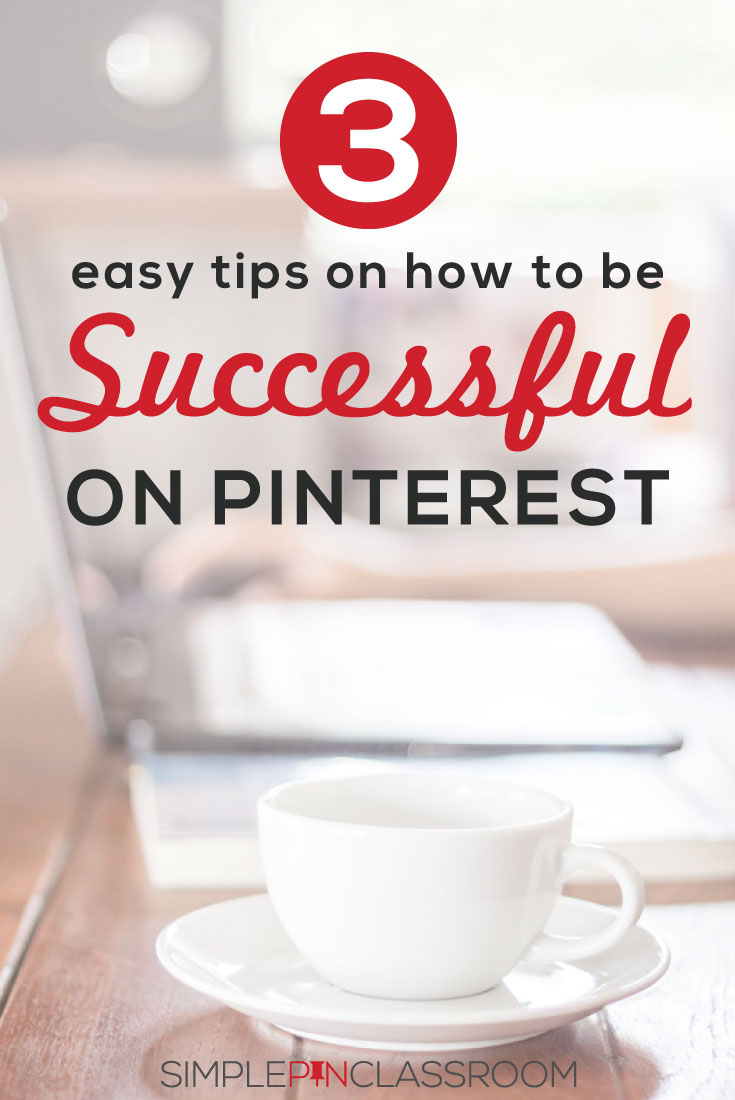


For the past few days I’ve agonizing over and searching the internet for answers on what to do about old content. Should I delete, should I re-do, etc. This post/video was EXACTLY what I needed. Plus, #bringbackAngela! I learned sooo much!
HA!! I’ll bring her back.
Yes, wasn’t the info in there so perfect. I’ve been working with her for years on updating content so it’s in my pattern to do so but I know so many people that don’t know how to do it properly.
I’ll bring Angela back for more fun!
You may want to check on that unique tracking link for Amazon affiliate links. I know a blogger who got kicked off the Amazon affiliate program because she was using her own custom links for her Amazon links. She was able to get reinstated, but still who needs the hassle? Maybe there’s something in the terms of service about this or you can ask in the Amazon forums to make sure this is OK.
Update on my comment above. I misunderstood. Yes, you can do the tracking link IN AMAZON . But don’t do it in bit.ly or another program. That’s where you can get in trouble.
Yes, agreed! Amazon has trouble with tracking bit.ly links. I’ve learned that the hard way too.
Hi Kate,
Thanks for the post!
Is there any way to update the rankings of my old pins? I’m seeing that my certain old pins used to get lots of impressions but they are sort of dead. Is it normal with Pinterest? Or is there any way to revive the rankings of my old pins – like updating the pin description or so…
The pins are related to the pet niche and are pointed to helpful articles on my blog. And by old I mean only 8-12 months.
Would be glad to get your input on this.
Talk Soon!
Prit
Great question Prit!
It’s important to remember that Pinterest is a seasonal platform, which means that some pins lose traction depending on the time of year, so this is normal.
A great way to help pins get good traction again is to repin the same pin or create a new image when it’s most popular. You can look at your analytics for this info!