If you’d prefer to listen/watch instead of read, check out our YouTube video on how to clean up your Pinterest profile and boards!
At least two times per year, we like to go through our Pinterest boards and make sure they are cleaned up and organized. This DOES NOT involve deleting pins. Move your finger away from that delete button.
We can’t wait to show you our simple four-step method for how to organize Pinterest boards — PROMISE it’s not overly time-consuming.
If you are more of a visual learner, we have an awesome step-by-step guide in our Simple Pin Shop! We walk you through all the steps in this post, but also includes pages for notes, a checklist, and more.
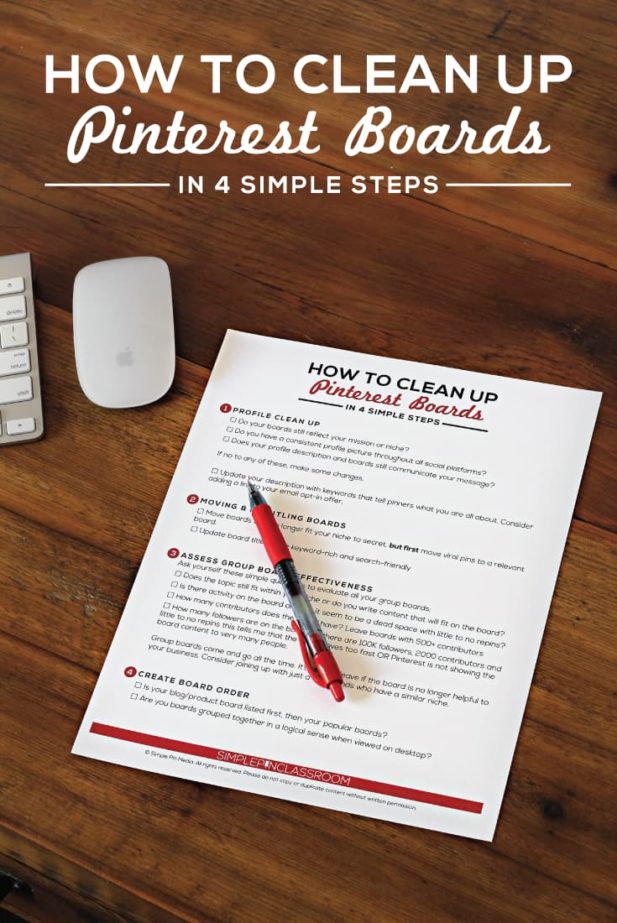
How to Organize Pinterest Boards: A Step-by-Step Tutorial
Step 1: Pinterest Profile Cleanup
Take a quick glance at your boards. Do they still reflect your mission or niche?
Does your profile picture, description, and overall boards still communicate your message? If not, make a few changes.
- Change out your profile picture making sure to use the same picture you have on other social platforms. Consistent profile pictures can make a huge difference in brand identification.
- Update your description with keywords that tell pinners what you are all about.
- Make sure your website is claimed which will result in a link from Pinterest directly to your website.
- Find out why we aren’t editing the description typo in the YouTube video above!

Step 2: Moving & Re-titling Boards
Starting first with the boards that no longer fit your niche, move these to secret or archive them without losing followers. If you delete, you WILL lose followers. Don’t delete! Before moving to secret look through the board to identify viral pins. With the need-to-know metrics feature you’ll be able to tell how that pin is doing.
Do a double check in Pinterest analytics* –> Overview –> Top Boards –> Sort by most “outbound clicks”. You want to do this to make sure the board you want to move to secret is not listed. If it is, it indicates that the board is driving traffic and we don’t want to interrupt that. If there are no viral (legacy) pins feel free to convert to a secret board.
Pinterest added a tool for organizing boards and sections. For the archive feature, Pinterest will no longer send you information in your Smart Feed regarding this board. It’s taking it off the table. This is a great tool for those who are average users no longer using the board. It sends a message to Pinterest that it’s no longer an interest to include in their Smart Feed.
note on board sections
Sections are a useful tool for the average user, not a tool for marketers. Pinterest has said in a recent webinar that sections do not hold any relevance to search. So use them if you love things to look super organized, but if not, just ignore them.
Now let’s move on to adding new Pinterest board titles.
Learn more about Pinterest analytics and keywording secrets here
If you haven’t ditched your cutesy titles (YUM….anyone?) then it’s time to get a little more savvy with your titles. Pinterest needs your board titles to be very specific or it won’t know how to categorize your pins.
Use keywords!
Here’s how I do keyword research for board titles. Look at the search bar inside Pinterest using the search prediction terms that pop up.
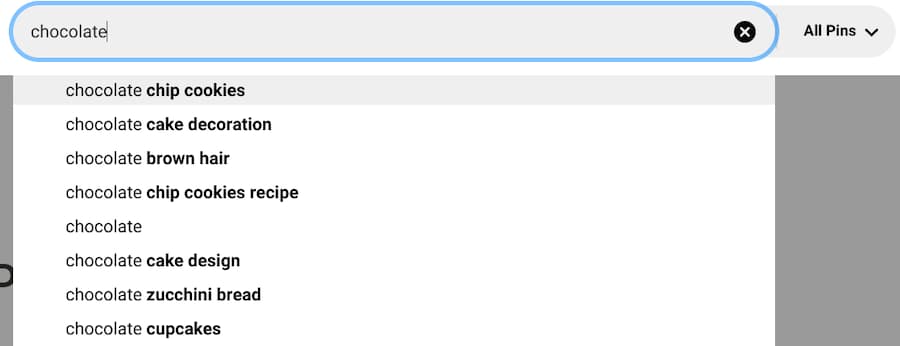
Then when you click on that term you’ll see all applicable Guided Search boxes pop up. These keywords are key for creating board titles. This is how Pinterest is organizing content so its best to fall in line with how they are already organizing content. The bubbles have changed colors over the years and color doesn’t indicate importance.
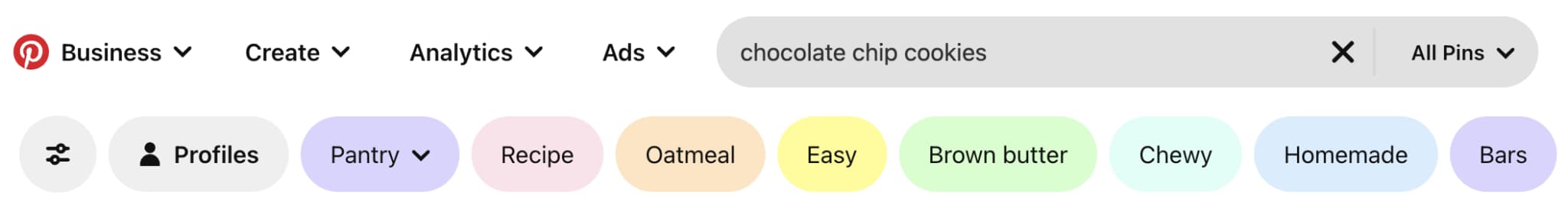
To provide an example of keywording an existing board, take your “Morning” board filled with breakfast recipes and title it “Simple Breakfast Recipes” or better yet move all specific pins (pancakes, maybe) to a new board and title it “Easy Pancake Recipes.” The keyword variations are endless.
Learn more about how to use keywords on Pinterest
Step 3: Assess Group Board Effectiveness
Group boards should only be one part of your strategy, not all of it.
If you are exclusively pinning your content to group boards, we would strongly suggest you dial that back. Not utilizing your personal boards and relying so heavily on group boards, puts you at the mercy of a group board owner. A group board owner could remove you at any time or delete the board altogether.
how to evaluate group boards
- Does the topic still fit within your niche or do you write content that will fit on the board?
- Is there activity on the board or does it seem to be a dead space with little to no repins?
- How many contributors? Less is more. Having 5-10 contributors who are active (pinning regularly) is going to be vastly more productive than having your content buried in a board with 50, 75 or even 100s of contributors.
- How many followers are on the board? If there are 100K followers, 2000 contributors and little to no repins this tells me that the feed moves too fast OR Pinterest is not showing the board content to very many people. Conversely, if you have 50K followers but the group board only has 2K then you would be better off creating a personal board for the same content than staying on this group board.
Group boards come and go all the time. It’s okay to leave if the board is no longer helpful to your business. Consider joining up with just a few friends who have a similar niche.
This post contains affiliate links, which means if you make a purchase through these links, I may receive a small commission at no extra cost to you. Click here to read my full disclosure policy.
Step 4: Create a Pinterest Board Order
If you want to take the time, you can arrange things to uniquely fit your brand!
Just keep in mind that Pinterest is constantly changing and recently has been reordering boards based on the most recently pinned to board (regardless of how you set your boards). In the past, we have always arranged our boards by starting with our blog/product boards on the top left followed by our most popular boards.
For example, for food bloggers we choose all recipe boards, then kitchen, DIY, decor and if they have any lifestyle boards, followed by seasonal and lastly group boards. If someone lands on our profile on a desktop, we don’t want them to see group boards first.
board covers
For board covers and a clean look, make sure you choose an image that does not have text. The image will always drop down, displaying the top of the pin image as the cover. So if something doesn’t have text it makes it easier.
We’ve gone the route of creating custom board covers in the past. Our advice on this – only do it if you’re bored and spending the evening binge-watching the latest Netflix show.
That’s it! Now that your Pinterest boards are organized and cleaned up, they’re ready for more beautiful pins.
Want us just to do it for you? We’d love to! Just enter your information here.
Additional Simple Pin Resources:
- How to Upload Video on Pinterest (blog post)
- Listen to the Simple Pin Podcast (over 300 episodes dedicated to Pinterest marketing!)
- SPM Pinterest Marketing Services (hire us!)
If you are looking to stay up-to-date with changes to the Pinterest platform and get marketing tips designed just for you, make sure to sign up for the Simple Pin newsletter. It comes out every Wednesday and is chock full of tips, action items, and strategies to help you propel your Pinterest marketing to the next level.

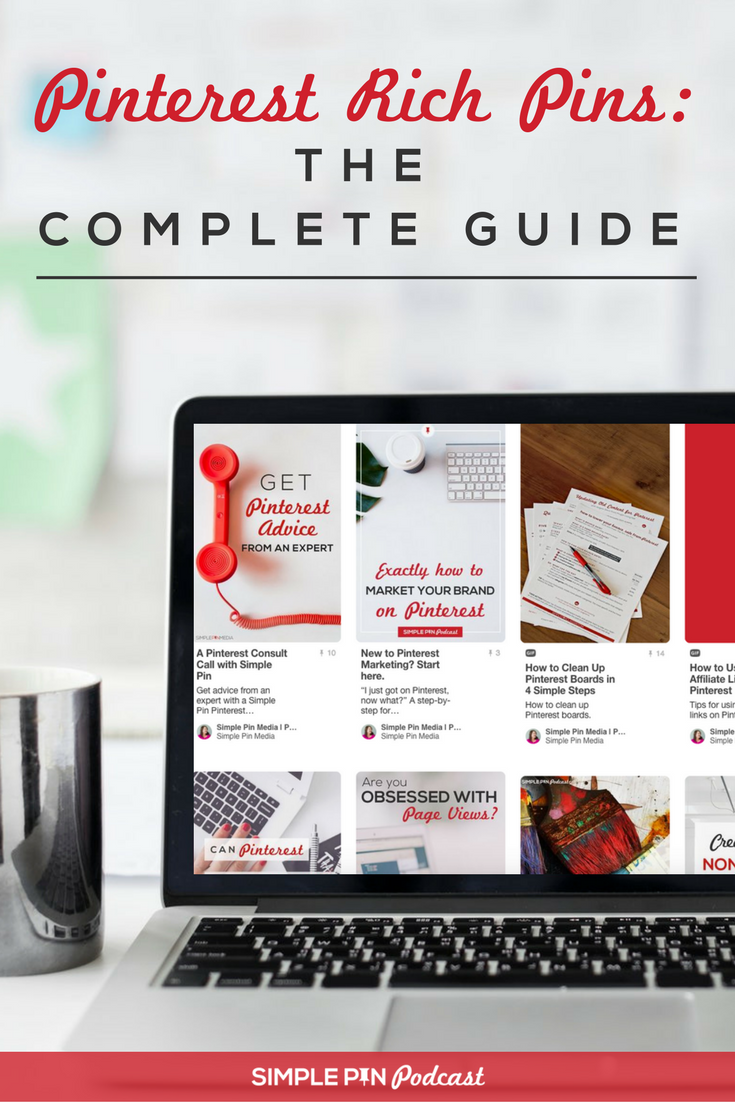





It’s really a nice information I read and should read it pls
great info and just what I needed right now
So helpful, Kate! Thank you!
Any cautions on renaming boards? Since it changes the web address – I had a couple boards that were recommended and linked from others’ blogs so of course I didn’t want to change those! Any other considerations?
Thanks for a useful post – pinned it!
From what I understand it will automatically redirect.
Hi Kate
I got this link from your Pro Blogger and really this post has a lot of to learn. Keyword Research method for your pinterest board is awesome. I have one or two pins which gives me approximate 400 hits a month and I can refurbish that with these tips to get more website hits.
Thankls Kate for this amazing post!
-Abhishek
I am stuck. I am at 31,000 followers for two weeks. I have sent numerous messages to Pinterest. Any ideas?
I would keep emailing them. Often when this happens it is still increasing on their end but there is a glitch somewhere. They can take up to 2 weeks to return an email.
Just seeing this now. Are you still stuck?
Many many thanks to Pinterest authority for providing us valuable space to create and paste essential pins in the board.Cant find a n eassy way to add photo for pin.hope to get it soon.
Is there a way to move or delete multiple pins at one time?
Yes! You can move up to 50 at once by selecting ‘edit’ and the pins will pop up with a check mark. Check those boxes and chose between move or delete.
This didn’t work. There is no check box to move multiple pins at once
There is a small cross looking icon that will pull up the check mark boxes. I just did it this week.
PLEASE tell me there’s a way to delete a whole board and add new ones! APPARENTLY there’s a limit to how many we can have, and I’m addicted!
I would limit the boards you have…and you can delete a board but you’ll lose followers.
But what about if you have repinned a pin (as I’ve been advised to do)? Should I then delete the duplicate from my board? So confusing! 🙂
Kerry,
Somehow I missed this. Nope, don’t worry about deleting.
A couple things…
Is it still okay to re-name a board? I thought this changed the url, so is there any harm in that? I know you answered this above, but that was in April, I just want to make sure that’s still o.k.
How do you leave a group board?
It’s okay to rename as Pinterest will redirect.
You click on the tiny pencil in the upper right and hit leave. That’s it.
I have a personal account and an account that I use from home. I just pin things as I find them at work or while I am at home and use 2 different emails. I would love to merge the 2 but don’t have any idea of how to do it. Any advice?
I assume you have addressed this issue, but if not here is Pinterest’s official word on merging accounts:
You can’t merge accounts, but here are some options:
“Keep all accounts, and make sure each account is connected with an up-to-date email address
Choose one account to keep and deactivate the extra accounts
Keep in mind that deactivating an account won’t free up the email address on it. Each email address can only be connected to one Pinterest account at a time. If you want to free up the address on an account, change it to something else in settings before you deactivate.
If you don’t have access to your original account, keep your new account and Pin things from your original account to your new one. We don’t have a way to transfer or move multiple Pins, so you’ll need to manually Pin each Pin. “
Thanks for the tips! Does it hurt to rename a board? Should that be a measure of last resort or is it really ok in which case I have several I’d like to adjust. 🙂
Thanks
Kaye
OHHHH – I just spotted your answer in November. HOORAY – thank you so much!
Kaye
You’re welcome 🙂
SO helpful – thank you for these tips! I’m a sucker for “cutsie” titles – you’ve convinced me to change “Put Up or Shut Up” to “Household Organization” (or something like that!).
When changing boards from public to private that aren’t driving traffic – what if these are pins from external sources? For example my Lighting board has tons of repins but none of these are to my site they are to vendors for lighting. Assume it’s ok to NOT move those pins because the reason do move any before going private are those driving traffic to my site?
You want to make sure your Pinterest account is a good curation of what your audience can relate to and what you share on your site. Quickly looking over your site and Pinterest account, I would lean towards moving the board to secret and not worrying about it since lighting is not your main niche and those pins are not driving traffic to you.
good post.
This post was so incredibly helpful. Thank You.
Such a helpful post and I love the Pinterest planner that I’m happy I found via Profitable Blogging Summit.
Awesome content – thank-you!
Is it possible to rearrange pins within a board? I want to create a nice mix of my product pins sprinkled among informational pins. Or should I add my product pins again as they sink lower on my boards?
(answering on behalf of Kate) Great question Brian!
Pinterest does not make it easy to rearrange pins the way you can rearrange group boards, BUT, there is a workaround way to rearrange pins by temporarily moving them to another board and then repinning them to your board in the order you’d like them to appear. Here’s a quick video tutorial that shows you how to accomplish this: https://www.instructables.com/id/How-To-Rearrange-Pinterest-Pins/
Is there a way to move a board (change the order) without swapping with another? When I create a new board, it shows up at the bottom. When I go to move it somewhere else, it swaps locations with another board instead of just inserting in the new location the new board where I want it to go. Hopefully this is clear. I’m not sure if I’m explaining this correctly.
No 🙁 It’s a super big pain! Some people have mentioned zoom out their screen to make it easier to see but you really can’t board swap well anymore.
Thanks for this article. It’s really helpful. I do have a question about rearranging boards:
When I rearrange my boards, I’m finding that the new order won’t “stick.” Is there a button I’m somehow missing? Like “save profile?”
You used to be able to move boards really easily but Pinterest admin changed this so now they swap. I’ve written to them- even to request an ‘arrange alphabetically’ button. Alas, they have still not been able to solve this problem. If enough people pester them with the same question/issue, surely they might make it a priority?
I hate that it changed to swapping instead of just letting the board fit between two other boards like before. My pinterest account is a collection of art and history and I can’t arrange anything now because the time order gets messed up.
It makes me so frustrated, you have no idea!
Found myself in the middle of moving my boards around and re-organizing them into the right order, thanks for the Pinterest tips. Wish I could put the same pin on in two boards, I was trying to figure out if there was a way and ended up Googling that question: which is how I stumbled on to this post here 🙂
You can pin the same image/link to more than one board. Just because the ‘you’ve already pinned this’ message comes up, it doesn’t actually stop you from pinning it again on another board.
Hi, I just turned my personal Pinterest account into a business account. What do I do with all my personal boards now?
Thank you,
Susan
This should help!
https://www.simplepinmedia.com/converting-a-personal-pinterest-account-into-a-pinterest-business-account/
I loved this blog post and it has helped me so much! I was a little stuck on how to increase my viewers from pinterest and have used your tips. I found the tip about moving and retitling boards extremely helpful.
HI,
I am wondering if you can help me… I have a lot of organized boards in my Pinterest account and I am very frustrated that I can no longer rearrange boards the way I use to in the order that I want. I enjoyed ordering them by theme or section. Foer a while now, when I try to drag and drop a new board I create into a specific spot, it swaps the two boards and messes up my order. Sometimes it jumps to an odd spot. I have written to Pinterest experts a few times begging for this feature to come back and they have been absolutely useless. Do you know if there is a workaround to drag and drop boards in any order you want without swapping? I am inclined to stop making new boards and it’s so frustrating. SOS… thanks you…
I feel your pain. It’s been so frustrating lately. You can zoom out your screen and move that way as it’s a bit easier, but for most they are running into walls as well.
The thing that made the biggest immediate impact was changing the name of boards to something specific and removing the names that we cute or clever. I saw a pick on up repins on those boards the very next day.
I could not figure out why my “bakery” board was not getting any kind of love. When I did my clean up I noticed that the category that I had set on it was gardening. Fixed that and a few days later I saw a pick up on new pins to that board.
A clean up helps a lot. I don’t know about anyone else but I love a nice clean organized space even when that space is virtual. Nothing makes me want to bake more than a clean kitchen. Pinterest boards are the same way, the more organized everything is the more likely I am to spend time hunting for new content and keeping them up to date.
Thanks for the tips, they were spot on!
This is so useful, Kate! I am really focusing on my Pinterest strategy this month and I know my boards need some cleaning. These tips will definitely come in handy. Thanks so much for sharing!
Jessica | thevanillamuse.com
I’ve been reading your posts and have learned a lot. There’s one are that I need clarified. You suggested 30% group and 70% personal. Are you saying that we should pin to our personal boards more than double the amount we pin to group boards? Does that mean we would be pinning the same pins over and over to our same personal boards?
Yes, pin more to your personal boards. If you’re pinning both your content and other people’s content it won’t look back to back or spammy.
Hello kate, while pinning again and again on same boards on a period of 2-3 days dont raise the issue of duplication ???
Isn’t my boards noticed by pinterest.
By doing so over and over I’m afraid of this that pinterest may downgrade my account.
I don’t use Pinterest for business- it’s simply a replacement for, and more efficient than, the old method I used to use: saving images and links to a document on my computer. I used to save up so many images of things I wanted to learn or make or buy.
As a non-business user, I have to say that when I look at other people’s boards (before deciding to follow them) I do look for some sort of order. The other BIG thing I look at is how many pins they have on each board. I’m still working on this for my own boards, but I think it’s good to aim at 200 pins or less per board. That way I can quickly scroll through to find something I wanted to try/learn/make, etc. When I look at other’s boards, if I can see it contains 500+ pins, I just don’t bother with it. I know it will take too long to sift through. I also know (being a tad obsessive) that I find it difficult to close the board before looking at every image. Generally, I have this impression that someone with too many pins per board is over-generalising and may pinning just about everything they see. From there, they need to sub-categorise and re-focus. I’m not trying to be judgemental- it’s just an overall impression.
Can I encourage anyone else who is tired of trying to re-arrange their board positions only to find them jumping all over the place, to let Pinterest administrators know. The more of us that say something, the more likely they are to try and fix the issue. After all, it’s not like they weren’t able to do this before 2017- it used to work perfectly.
How do I alphabetis my boards?
Hi Gail,
I’m afraid Pinterest doesn’t make it easy. You can manually drag your boards back and forth and up/down to put them in the order you prefer. But the process is time-consuming and I’m not sure the ROI is worth the time it might take if you have a ton of boards.
Good News Gail! Pinterest has a new feature to alphabetize boards!!!
Thank you for this.
is it still worth making a board secret if its one of my boards with top impressions, but not on my boards with top clicks list?
Do you have Tailwind? That will give you deeper insight to see if the pins are getting clicked on. If they are then I would keep it, but impressions just indicate that 1-2 pins are being seen in the search feed. If it’s not part of your niche then I wouldn’t be afraid to leave.
This is golden information @kate. Thanks a ton 🙂
Kate, I discovered you from ProBlogger and I am so glad that I did. Although you don’t have the same “Aussie” accent as Darren, I still find you are great to listen to on my daily 5 mile walk. In reference specifically to cleaning up your Boards I have a question. As I am renaming and making sure everything has an assigned category I discovered the option to add a “Section”. I assume this would be a breakdown of broad topic Boards. I don’t see you using them. Is this a new option? Do you have any suggestions for using it?
don’t worry about using sections yet, they are for the users and not necessarily a marketing tool. For now just use them if you want to as a user but they don’t make much difference as it pertains to search, per Pinterest.
I have heard other people mention that they found me through ProBlogger. I should probably reach out to Darren! Did he share about me or was it in a Facebook group?
I have 500+ recipes on one board. What is the quickest way to organize those? I have created categories under the board, but am having to go through and select each pin and move it. There has to be a faster way. Help
Do you mean sections? There really is no way to organize it all.
Yes, I have created sections and was moving pins. For example, all of the salads in one section. I thought I would be able to search my board for salads, select all and move. I couldn’t figure out how though. Do you know?
You can’t yet. I would only do sections if you’re wanting to use them personally but not for marketing. They do not make an impact on search.
It is only for personal use and convenience. It takes me awhile to find what I have pinned so I thought I would make it more organized. Thanks.
The more I read the less I am sure of. Following? Am I following or being followed. Everything I have learned, and am sure of, I learned by accident. If I am following how do I delete?
Kate,
I may have missed this in the comments above, but is there a specific size for board covers these days? You know, for when I’m binging on Netflix 😉
Terrific post…really helpful! Thanks so much for helping stay abreast with a constant (it seems) change of algorithms!!
Kate, If I’ve archived my group boards, is there a way to get them to stop showing up on my list of boards in Tailwind? Thanks!!
No, they won’t show up unless they are public
Glad I found this. Still a little unclear on a few things:
I have 28 boards but only 20 are listed. Move the non-listed to secret?
How do you determine a “viral” post?
Is the board’s popularity determined by the # of “collaborators” (Pinterest’s term), pins, or followers?
Is this the same as the word you us – “contributors?”
Hi there! Thank you for your helpful info. I’ve been using Pinterest for a long time and just switched my personal account to a business one. The thing is, I have a blog but it is in the embryonic stage. I don’t have any content published yet. I still want to use Pinterest to promote affiliate links and others’ pins. Do I need to re-create others’ pins in my brand’s style and with my blog name even though my blog only has a landing page right now? I figure it would be helpful for later since pins are “evergreen.” Also, if I’m just using it for an affiliate link, how would I do that? I already use Tailwind and belong to a few tribes. I have a good amount of monthly views and followers.
Great post and information! Gonna clean up my Pinterest now. Thanks for this!
Thank you so much! Pinterest is overwhelming and I am so thankful for this resource!
Having read this I thought it was extremely enlightening. I appreciate you taking the time and
energy to put this information together. I once again find myself spending way too much time both reading and posting comments.
But so what, it was still worthwhile!
Thank you for sharing such a piece of useful information. I’m very glad to know about these new tactics.
I only use Pinterest for fun; I really enjoy it, but suddenly I can’t save pins. I pick a pin, pick a board to save it to, hit save, the usual yellow bar pops up but there’s no message in the bar. It usually says it been saved but now it doesn’t, so now I can’t save pins. What should I do.
Hmmm…that’s strange. I’d reach out to Pinterest support
I’m sure it’s just me but I don’t understand most of this at all. Apparently there is much more to Pinterest than I know (or care to know, I guess). I pin things I want to save for my own use to boards I have created to put them in. I’m not interested in how many people “follow” my boards and I don’t want to follow anyone else’s. Maybe the issues you have discussed are for those people managing blogs – not the simple users like me. Or maybe I am wrong and they pertain to all who use Pinterest. I admit I am confused.
This podcast episode and post is for people who are using Pinterest to market a business, not for the general user 🙂
No worries! The information presented in this podcast/blog post (as well as all of the information on our site) is specifically for Pinterest marketing. If you are a regular platform user who is not marketing a business on Pinterest, I can see why you would be confused 🙂
I love your site. Back maybe 3-5 years ago Pinterest had a feature that would help you identify duplicated pins, within the same board or others. Do you know if that still exists or do you have a tip on how to do it?
Pinterest will alert you if a pin has already been pinned to the board. As far as I know, there isn’t a tool for marketers that identifies duplicate pins other than the feature that’s build into Pinterest.
Hi,
I have spent almost a month unable to pin or edit! Drastic? You bet! I have informed Pinterest many times and have yet to hear from them. Do you have any system whereby you can get someone’s attention at their end to help me get back to functioning as a longtime pinner?
Thanks in advance for anything you can do to that end.
Terry
Check out this post for information on how to best contact Pinterest
Is there a way to alphabetize sections within a board? When I add new sections to a board, the newest addition goes on top.
Yes, you can move them manually, in the same way that you manually move boards within your Pinterest account (click and drag into the position that you desire)
What is the best way to remove wrong directs on pins. (Pins that are not sending users to what they say they are sending them to.)
Unfortunately, once a pin gets dispursed on Pinterest, there is no way to remove wrong directs (unless it is a pin you created…in that case, you can edit the pin and change the URL). Other things you could do include: a) leaving a comment on the pin (if it was created by another user) that includes the new URL and/or b) creating a redirect on the website end so that users who click on the pin are redirected to the correct URL when they reach the site.
Most simple question but I haven’t been able to find my boards…. where are they?
Hey Rhonda,
Pinterest is always keeping us on our toes by rearranging elements on our Pinterest accounts! Currently, you can find your boards under the “Saved” tab.
There is no suggestion on how to organize boards alphabetically. How can I do that?
You would need to do that manually following these instructdions
I hope you can help me delete old pins but stop Pinterest from adding new pins in their place ! I’m trying to shrink my boards ! I try to delete the Pinterest added pins and Pinterest just adds another pin in its place…. Thankyou so much for helping me !
Debby, we don’t recommend deleting pins unless they lead to a 404 page. If you have an e-commerce site and are taking advantage of Pinterest’s shop features then you may be seeing product pins pulled in from your catalog.
oh – about that ordering your boards thing … just an FYI – people who come to your page don’t see them in that order – they see them in last pinned in order – it’s been a major complaint of mine – I have two accounts – one I do most of my pinning in and one I have as a back up and to check on what my main board looks like from outside – and about a couple months ago they changed it so that people visiting your boards see them in pinned in order instead of the order I carefully put my boards in – you could always change you board order btw – I’ve been doing it for years 😉
Yes! You are absolutely correct that they no longer show up in the order you set. This is one of those odd changes we have seen lately. We are keeping an eye on it to see if it sticks but great call out!
Thanks for this, a great help. Can you tell me how to move pins from one board to another board?
This is a feature that changes in the look and feel semi-regularly, but within the board there will be a menu that gives you the option to “organize”. Select that and then click on the pin(s) you want to move and select move. A pop up window will appear for you to select the board to move them to.
I have only one question. How do I delete duplicate pins in the same board? I’ve been looking for this answer for years now. Please help!
Assuming they were pinned close together and aren’t driving traffic you can select the pin while logged into your account. Once you have a close up view of the pin there will be 3 dots. Select those and then click “edit pin”. That will bring up a pop up window that will have a “delete pin” button in the lower corner. Generally we don’t recommend deleting pins, but if you really need to, then this would be how to do it.
Great Post! I want to add that it helps you to be able to find what you have pinned. If you just pin everything to one or two huge boards, it’s very tough to go back and find something specific. After all the point of Pinterest is to inspire you to actually do, make, and try things you find there.
Great point Joe!
Pinterest as a search engine is becoming most commonly used tool to get traffic. But for that we should have clean and organize Pinterest boards first. This was really an appreciating post with great ideas. Thanks for sharing it.
Organizing the things in a good way not only makes it attractive and soothing but also keeps you energized. So the same happens to Pinterest boards too. If they are well arranged people find easier to get your content and resource. GOOD POST! Loved reading until the end.
HI… i have learned a lot from your emails on does and don’t on boards, but my very important issue is that I don’t know how to open my boards. Can anybody help me?
Hi Mary,
You should be able to access your boards through the “saved” section on your profile.
On desktop: click your round profile icon in the top right of your screen and that will take you to your profile. On your profile, in between your bio and all of the pins – you should see the words “created” and “saved”. Click “saved” and you will be able to view your boards.
Hopefully that answers your question!